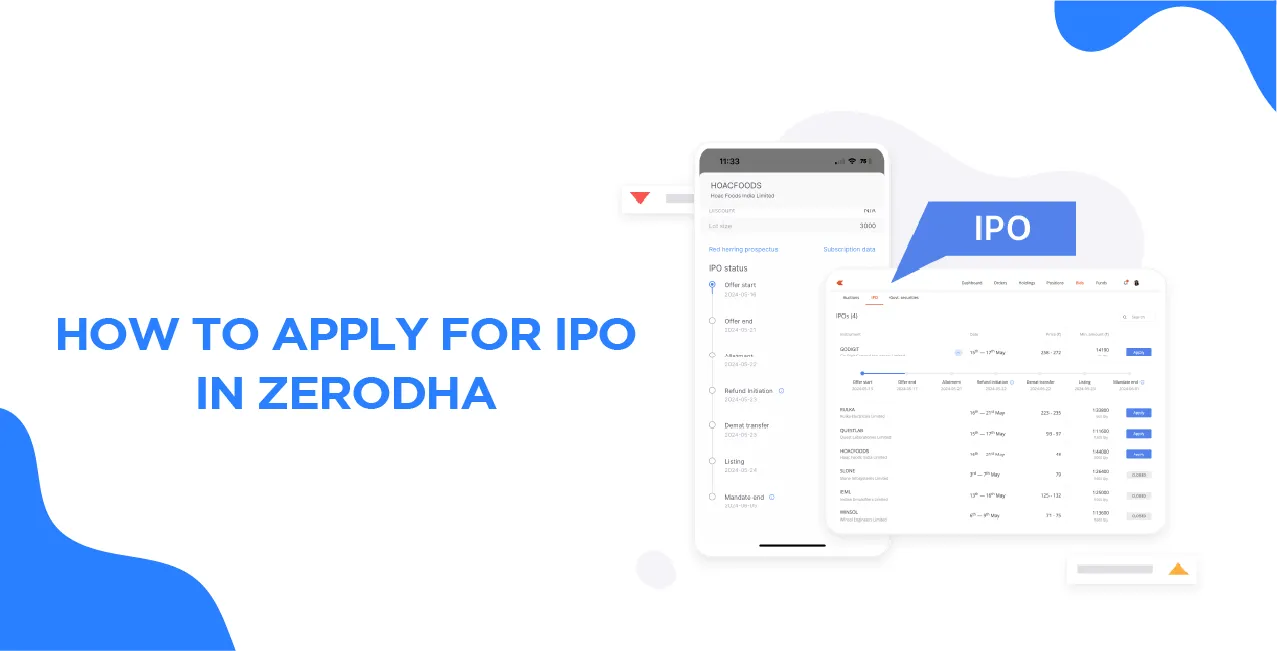
Author
LoansJagat Team
Read Time
5 Min
12 Jun 2025
How to Apply for IPO in Zerodha – Complete Process Explained
It was a quiet Sunday afternoon when Ravi noticed a notification on his phone: Tata Tech IPO opens tomorrow – Apply via Zerodha. Intrigued but confused, he asked his friend, Nikhil, “What’s an IPO, and how do I even apply through Zerodha?”
Nikhil, who had been investing for two years, smiled and said, “It’s easier than you think. Let me walk you through it.”
This blog captures their journey and offers you a complete guide to applying for IPOs using Zerodha, even if you’ve never done it before.
What is an IPO, and why do people apply?
An IPO, or Initial Public Offering, is when a private company offers shares to the public for the first time. Investors like Ravi apply in hopes of making listing gains or building long-term portfolios.
Term | Definition | Investor Benefit |
IPO | First-time public offer of company shares | Early entry into promising businesses |
Issue Price | Price set for IPO application | Usually lower than the expected market price |
Listing Gain | Profit earned on the first day of trading | Quick returns if the IPO is oversubscribed |
Lot Size | Minimum number of shares per application | You must apply in multiples of this |
ASBA | Application Supported by Blocked Amount | Ensures your funds are only blocked |
Why Choose Zerodha to Apply for IPOs?
Ravi asked, “Why should I use Zerodha and not some bank’s portal?”
Read More – Should You Invest in IPOs in 2025?
Nikhil explained, “Because Zerodha is seamless, quick, and linked to your demat account. No paperwork and it takes less than 5 minutes.”
Here are some reasons:
Feature | Zerodha IPO Application |
Platform | Console (web), Kite app (read-only view) |
UPI-Based | Yes (required for all retail investors) |
Account Requirement | Zerodha Demat + UPI-enabled bank account |
Charges for IPO Application | ₹0 |
Status Tracking | Direct from the dashboard or via the registrar's site |
Eligibility to Apply for IPO on Zerodha
Before applying, Ravi checked if he was eligible. Here's the eligibility checklist Nikhil shared with him:
Requirement | Status | Remarks |
Zerodha demat and trading account | Mandatory | Open online via zerodha.com |
UPI ID linked to your bank account | Mandatory | Use apps like Google Pay, PhonePe, Paytm |
Mandatory | Required for KYC and verification | |
Sufficient funds in a bank account | Required | The amount will be blocked until allotment |
Valid lot size entry | Required | The application must be in the correct multiples |
Step-by-Step Process: How to Apply for IPO in Zerodha (Web)
Ravi used Zerodha’s Console platform to apply. Here’s how:
- Visit https://console.zerodha.com and log in using Kite credentials.
- Go to Portfolio > IPO.
- You’ll see a list of open IPOs. Click on ‘Apply’ next to the IPO you want.
- Enter your UPI ID (linked with your bank).
- Enter the number of lots (e.g., 1 lot = 13 shares).
- Choose the Cut-off Price if unsure about the bid price.
- Tick the terms and conditions checkbox and click Submit.
- You will receive a UPI request on your UPI app.
- Approve the request within the deadline (often till 5 PM on the issue closing day).
Section | What Ravi Entered |
IPO Name | Tata Technologies |
UPI ID | ravi@oksbi |
Quantity | 1 Lot (13 shares) |
Price | Cut-off |
Order Type | Retail Individual Investor |
Status | Mandate request sent via UPI |
How Much Can You Apply For? Understanding Investment Limits
As a retail investor, Ravi could only invest up to ₹2,00,000 in a single IPO application.
Investor Category | Investment Limit | Example |
Retail Individual Investor | Up to ₹2,00,000 | 1–14 lots depending on the price |
HNI / Non-Institutional | Above ₹2,00,000 | Must apply via other portals |
Qualified Institutional Buyers | Institutional routes only | Not for retail Zerodha users |
UPI Mandate Approval Process
Ravi’s application wasn’t complete until he approved the mandate on his UPI app.
Steps to Approve UPI Mandate:
- Open the UPI app (Google Pay, PhonePe, BHIM).
- Go to ‘Pending UPI Mandates.’
- You’ll see an IPO block request.
- Approve it before the IPO closes.
The amount is blocked, not deducted.
Mandate Status | Meaning |
Mandate Requested | The UPI app has received your application |
Mandate Approved | Funds are blocked until allotment |
Mandate Failed | You didn’t approve, or a UPI issue occurred |
Mandate Expired | Request not approved before the deadline |
How to Track IPO Application Status
Also Read - How to Check the Allotment of IPO
Nikhil told Ravi that the application confirmation comes from NSE, BSE, and the UPI app. Here’s how he tracked it:
Platform | Tracking Info | When to Check |
Zerodha Console | Application submitted + UPI status | Immediately after submission |
UPI App | Mandate request and approval | Within 2 hours max |
IPO Registrar Website | Status of allotment | 3–5 days after the IPO closes |
NSE/BSE Website | PAN-based allotment lookup | On or after the allotment date |
Useful Registrar Sites:
- https://www.linkintime.co.in
- https://www.kfintech.com
Conclusion
Ravi's direction from curiosity to confidently applying for the Tata Tech IPO shows Zerodha's user-friendly and seamless IPO procedure. Anyone with a Zerodha demat account and a UPI ID can begin investing in India's thriving IPO market, without the need for paperwork or middlemen. Whether you are looking for short-term gains or long-term investments, Zerodha's Console makes IPO investing simple with a few clicks. So the next time you see an IPO notification, don't swipe it away. Log in, apply, and build your wealth wisely.
FAQs
Can I apply for an IPO on Zerodha with a mobile app?
IPOs can only be viewed on the Kite app. To apply, you must use the Zerodha Console Web Portal.
What is the minimum investment required to apply for an IPO on Zerodha?
The minimum investment varies by lot size and IPO price. For instance, if one lot equals 13 shares and costs ₹500, the minimum investment is ₹6,500.
What happens if I do not approve the UPI mandate?
Your IPO application will be automatically terminated. Make sure it's approved before 5 p.m. on the IPO's closing day.
Other How to Guides | ||
About the Author

LoansJagat Team
‘Simplify Finance for Everyone.’ This is the common goal of our team, as we try to explain any topic with relatable examples. From personal to business finance, managing EMIs to becoming debt-free, we do extensive research on each and every parameter, so you don’t have to. Scroll up and have a look at what 15+ years of experience in the BFSI sector looks like.

Quick Apply Loan
Subscribe Now


