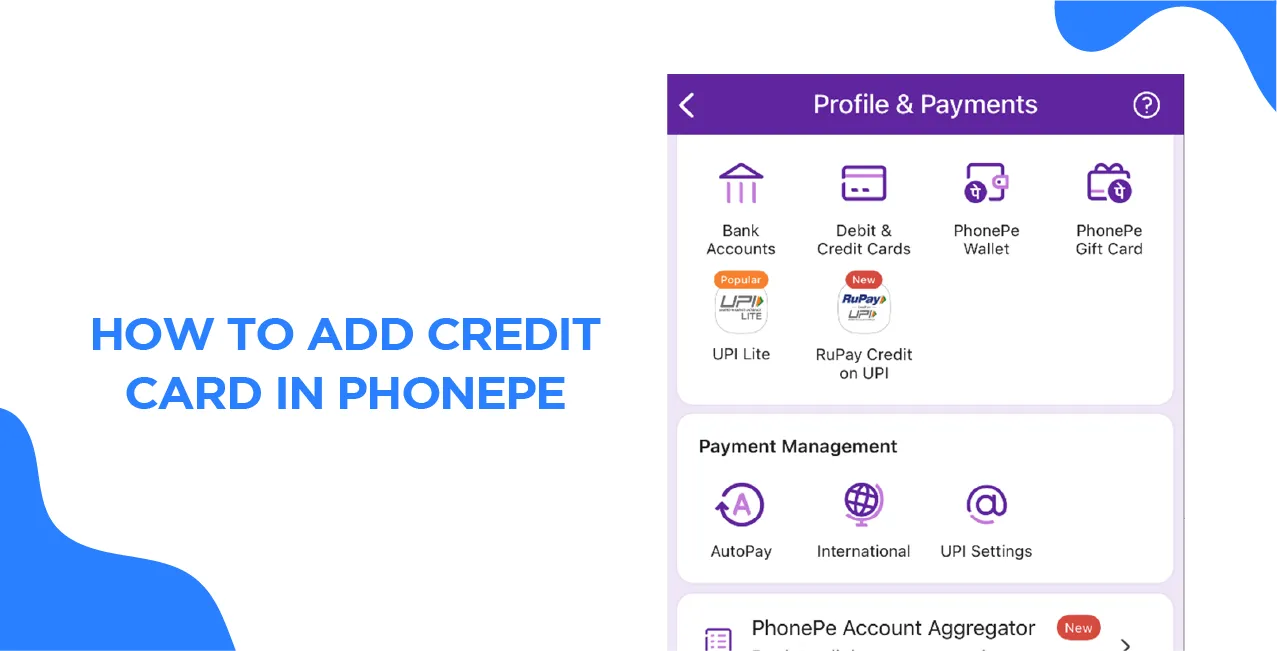
Author
LoansJagat Team
Read Time
5 Min
12 Jun 2025
How to Add Credit Card in PhonePe – Quick & Secure Guide
On an ideal afternoon, Priya heard her father say, "Beta, ₹50,000 ka fridge online order karna hai PhonePe se, but account mai abi ₹34,000 hi hai, I don't have enough balance in my bank." "Is it possible to pay with a credit card?"
Priya looked up and said, "Haan papa, possible hai."Aap apna credit card PhonePe mein add karo."
Her father looked confused."Par kaise karein?"
That's when Priya got down and resolved to teach her father and countless other individuals like him how to add and use a credit card on PhonePe.
What is PhonePe, and how does it work with credit cards?
Priya began by explaining, "Papa, PhonePe is a UPI-based payment app, but it does not support bank accounts; however, it does allow credit cards.” You may use it to pay bills, purchase, recharge, and even read QR codes.
PhonePe presently supports credit cards from major Indian banks through the Rupay, Visa, Mastercard, and American Express networks.
Here's a table showing the card kinds and their compatibility:
Card Network | Supported by PhonePe? | Usage Type |
Rupay | Yes | UPI-linked + Wallet |
Visa | Yes | Bill payments, recharge |
Mastercard | Yes | Wallet top-up, shopping |
American Express | Yes (limited) | Utility bills, online pay |
Priya continued, “But Papa, direct UPI payments from credit cards only work for Rupay credit cards. Baaki cards se aap recharge, bills, ya shopping ke liye payment kar sakte ho.”
Why Add a Credit Card to PhonePe?
"Par mujhe zarurat kya hai?" Her father enquired.
Priya outlined the benefits:
- No reliance on bank balance.
- Earn reward points or cashback with credit cards.
- Use for emergency, high-value payments.
- Track all of your costs in one location.
- Pay electric bills without limiting your bank funds.
Benefit | Details |
Emergency payments | Useful when the bank balance is low |
Rewards/Cashback | Earn credit card points using PhonePe |
Expense tracking | Monitor all spending from one app |
Flexible payment options | Option to pay later with a credit card |
Utility bill integration | Use the card to pay electricity, gas, DTH, and water bills |
Step-by-Step: How to Add a Credit Card to PhonePe?
Priya opened the app on her phone and guided her dad step by step.
Step 1: Open PhonePe App
- Tap the PhonePe app icon
- Ensure you’re using the latest version from the Google Play Store or Apple App Store
Step 2: Tap on “Payment Methods”
- On the homepage, scroll down to find ‘Payment Methods’
- Tap on it. You’ll see options like Bank Accounts, Wallets, and Credit/Debit Cards
Step 3: Select ‘Credit/Debit Cards’
- Click on this section
- Tap on ‘Add New Credit/Debit Card’
Step 4: Enter Card Details
Fill in the following:
- Card number (16 digits)
- Expiry date (MM/YY)
- CVV (3-digit security code)
- Name on card
Once entered, click ‘Save’
PhonePe may ask you to complete the OTP verification sent to your registered mobile number.
Step 5: Card Added Successfully
Once the OTP is verified, your card is added and ready to use.
Step | Action Required |
1. Open App | Ensure the latest version |
2. Go to Payments | Click on ‘Payment Methods’ |
3. Select Card Type | Tap on Credit/Debit Cards |
4. Enter Details | Card number, expiry, CVV |
5. OTP Verification | Complete 2FA and save |
How to Use a Credit Card for Payment in PhonePe?
Her dad then asked, “Ab yeh card use kaise hoga?”
Priya smiled and said, “Papa, it’s very simple.”
To pay using a credit card:
- Select any service – like mobile recharge, DTH, electricity bill, etc.
- Choose the amount and tap ‘Proceed to Pay’
- Under payment options, choose the credit card you just added
- Tap Pay Now and enter the CVV
- Authenticate using OTP (if prompted)
That’s it. Payment complete!
Limitations of Using a Credit Card on PhonePe
“Ek baat yaad rakhna Papa,” Priya warned, “not every service allows credit card payments.”
Here are some important limitations:
Limitation | Details |
No UPI from non-Rupay credit cards | Only Rupay credit cards allow UPI-based payments |
Cannot send money to individuals | Credit card se fund transfer kisi ko nahi hoti |
Some merchants don’t accept cards | Especially small kirana stores |
Credit card surcharge | Some utility payments may incur extra fees |
“Matlab yeh hai, Papa, ki aap sirf selected cheezon ke liye card use kar paoge,” Priya explained.
Common Issues While Adding a Credit Card to PhonePe
Priya experienced a few difficulties while assisting her father. She explains:
- Card Not Accepted: Only Visa, MasterCard, Rupay, and American Express are accepted. International cards and business cards may not work.
- Incorrect Details: Ensure that all card details, particularly the CVV and expiration date, are valid.
- OTP Not Received: Sometimes, there are delays. Make sure that the cellphone number associated with the credit card is active and in network range.
- App Version Issue: To get the most recent features, always upgrade PhonePe from the Play Store or the App Store.
Conclusion
Digital Convenience and Control. Priya's father smiled as he successfully activated the card. "It's not that difficult.
Ab main fridge online le sakte hoon!"
Priya smiled. "See, Papa?" Credit card-based PhonePe chalana is convenient, secure, and intelligent."
Adding a credit card to PhonePe allows users to manage payments more effectively, especially amid cash crises. Using a credit card on PhonePe offers incentives, credit flexibility, and payment tracking, making it great for utility payments, shopping, and managing monthly expenses, as long as it is done properly.
FAQs for Credit Card on PhonePe
Can I use any credit card with PhonePe?
Only cards from supported networks (Visa, Mastercard, Rupay, and American Express) issued by Indian banks can be added. International cards are typically not supported.
Is it safe to add my credit card to PhonePe?
Yes, PhonePe complies with RBI-mandated safety protocols. Always do OTP-based verification before saving your card.
Can I make UPI payments using a credit card?
Only Rupay credit cards now support UPI purchases with PhonePe.
Will I receive credit card reward points if I pay with PhonePe?
Yes, most credit cards give points for valid PhonePe purchases, particularly for shopping and bill payments.
Other Pages - Card Management (ATM, Debit, Credit) | ||
About the Author

LoansJagat Team
‘Simplify Finance for Everyone.’ This is the common goal of our team, as we try to explain any topic with relatable examples. From personal to business finance, managing EMIs to becoming debt-free, we do extensive research on each and every parameter, so you don’t have to. Scroll up and have a look at what 15+ years of experience in the BFSI sector looks like.

Quick Apply Loan
Subscribe Now


