Canara Bank ATM PIN Generator – Step-by-Step Activation Guide
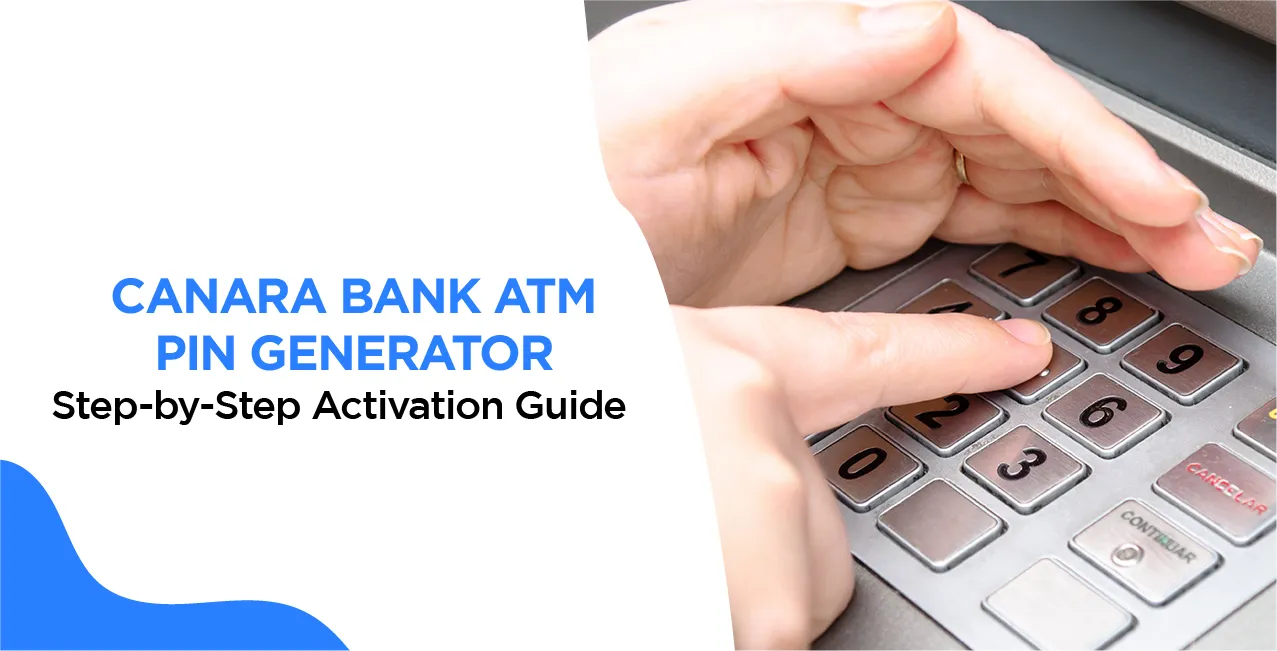
Check Your Loan Eligibility Now
By continuing, you agree to LoansJagat's Credit Report Terms of Use, Terms and Conditions, Privacy Policy, and authorize contact via Call, SMS, Email, or WhatsApp
Neha, a 32-year-old marketing executive, had just received her new Canara Bank debit card. With back-to-back client meetings and tight deadlines, visiting a bank branch was out of the question. Instead of postponing her errands, Neha opted to generate her ATM PIN using the Canara Bank Mobile Banking App.
Within minutes, she logged in, verified her card details, and set a secure 4-digit PIN; all from the comfort of her office. Thanks to Canara Bank’s digital banking convenience, Neha could now use her debit card immediately for online purchases and ATM withdrawals.
This guide will walk you through various ways to generate your Canara Bank ATM PIN conveniently.
Methods to Generate Canara Bank ATM PIN
Canara Bank offers both online and offline methods to generate an ATM PIN. Customers can choose a method based on their preference and convenience. Below are the various ways to generate a Canara Bank ATM PIN:
- Online Methods:
- Internet Banking
- Mobile Banking App
- Customer Care Service
SMS Banking
- Internet Banking
- Offline Methods:
- Visiting a Canara Bank Branch
- Using a Canara Bank ATM
- Visiting a Canara Bank Branch
Canara Bank ATM PIN Generation Online & Offline
Online Method
Canara Bank provides several digital methods to generate an ATM PIN from the comfort of your home. Below are the detailed steps for each online method.
Steps to Generate Canara Bank ATM PIN via Internet Banking
- Visit Canara Bank's official website and log in to Internet Banking using your credentials from the homepage.
- Click on Cards - Click on Instant PIN Generation - Fill in the card details - Enter OTP & Transaction Password - Set 4 Digit PIN of your choice."
- Navigate to the 'Cards' section and select 'Debit Card Services. '
- Click on 'Generate ATM PIN' or 'Reset PIN. '
- Select the debit card for which you want to generate the PIN.
- Authenticate the request using the OTP sent to your registered mobile number.
- Enter a new 4-digit PIN of your choice and confirm it.
- Your ATM PIN will be successfully generated.
Read More – How to Activate a Canara Bank ATM Card – Quick Step-by-Step Guide
Steps to Generate Canara Bank ATM PIN via Mobile Banking App
- Download and install the Canara Bank Mobile Banking App from the Google Play Store or Apple App Store.
- Log in using your credentials (MPIN or biometric authentication).
- Go to the 'Cards' section and select 'ATM PIN Generation. '
- Choose the debit card for which you need to generate the PIN.
- Enter the OTP received on your registered mobile number for authentication.
- Set a new 4-digit ATM PIN and confirm it.
- Your new PIN is successfully set.
Steps to Generate Canara Bank ATM PIN via Customer Care
- Call Canara Bank’s customer care helpline at 1800 425 0018.
- Select the language preference and follow the IVR menu instructions.
- Choose the option for ‘Debit Card Services’ and then ‘Generate ATM PIN. ’
- Verify your identity by entering your account details and registered mobile number.
- You will receive an OTP on your registered mobile number.
- Enter the OTP and set a new 4-digit ATM PIN.
- Your new ATM PIN has been successfully generated.
Steps to Generate Canara Bank ATM PIN via SMS
- Open the messaging app on your registered mobile number.
- Type the message in the format: PIN <Last four digits of Debit Card> and send it to 5607060.
- You will receive an OTP via SMS.
- Visit the nearest Canara Bank ATM within 24 hours and enter the OTP to generate a new PIN.
- Follow the on-screen instructions to set your 4-digit ATM PIN.
Example: How Canara Bank's Online ATM PIN Generation Helps Customers
Ravi, a 28-year-old software engineer, recently received his new Canara Bank debit card. He needed to generate an ATM PIN but was unable to visit a branch due to his busy schedule. Instead, he opted for the Internet Banking method to set up his PIN conveniently from home.
Steps Ravi Followed:
- He visited Canara Bank’s official website and logged in using his User ID and password.
- Navigating to the ‘Cards’ section, he selected ‘Generate ATM PIN’ under ‘Debit Card Services. ’
- He chose his new debit card ending in 5678 for PIN generation.
- A one-time password (OTP) was sent to his registered mobile number (+91 98765 43210).
- After entering the OTP, he set his new 4-digit PIN: 2580 and confirmed it.
- Within minutes, Ravi successfully generated his ATM PIN without leaving his house.
Why This Was Helpful:
- Ravi saved 1 hour of travel time and avoided long queues at the bank.
- He completed the process in less than 5 minutes from his laptop.
- The secure OTP authentication ensured his banking details remained safe.
- Even if he had lost his old PIN, he could easily reset it using the same method.
This online service proved to be a quick, safe, and convenient solution for Ravi, demonstrating how Canara Bank’s digital banking options enhance customer experience.
Offline Method
If you prefer traditional banking methods, you can generate your ATM PIN through offline options such as branch visits and ATMs.
Steps to Generate Canara Bank ATM PIN via Branch Visit
- Visit the nearest Canara Bank branch using the branch locator.
- Request an ATM PIN generation form from the customer service desk.
- Fill in the required details, including your account number and debit card information.
- Submit the form along with proof of identity for verification.
- The bank official will process your request, and you will receive a new ATM PIN via SMS or printed slip.
Steps to Generate Canara Bank ATM PIN via Canara Bank ATM
- Visit the nearest Canara Bank ATM using the ATM locator.
- Insert your debit card into the ATM.
- Select the 'Forgot PIN' or 'Generate PIN' option from the menu.
- Enter your registered mobile number.
- You will receive an OTP via SMS on your registered mobile number.
- Enter the OTP in the ATM.
- Set a new 4-digit ATM PIN and confirm it.
- Your ATM PIN has now been successfully generated.
Also Read - Canara Bank Debit Card: Features, Benefits & Application Guide 2025
Example: How Offline ATM PIN Generation Helps Customers
Rahul, a 45-year-old businessman, recently received a new debit card from Canara Bank after opening a savings account. Since he is not comfortable with online banking, he decides to generate his ATM PIN using offline methods.
Scenario 1: Generating ATM PIN via Branch Visit
Rahul visits his nearest Canara Bank branch and requests an ATM PIN generation form. He fills in his account number (1234567890) and debit card details. After the customer submits the form along with his Aadhaar card for identity verification, the bank official processes his request. Within 10 minutes, he receives an SMS with his temporary PIN. He later changes it at an ATM for security.
Benefit: This method is useful for customers who are not tech-savvy or prefer face-to-face assistance.
Scenario 2: Generating ATM PIN via Canara Bank ATM
While traveling for work, Rahul realizes he has forgotten his ATM PIN. He visits a Canara Bank ATM and follows these steps:
- Inserts his debit card and selects ‘Forgot PIN.’
- Enters his registered mobile number (9876543210).
- Receive an OTP (4521) via SMS.
- Enter the OTP and set a new PIN (5678).
Benefit: This method is quick and secure, helping customers reset their PIN instantly without visiting a branch.
How to Generate Canara Bank ATM Green PIN
The Canara Bank Green PIN is an eco-friendly initiative allowing customers to generate their PIN digitally, reducing the need for physical PIN mailers. Follow these steps to generate a Green PIN:
- Insert your Canara Bank debit card into any Canara Bank ATM.
- Choose 'Generate Green PIN' from the menu.
- Enter your registered mobile number and confirm.
- An OTP will be sent to your mobile number.
- Enter the OTP and set a new 4-digit ATM PIN.
- Your Green PIN has been successfully generated and is ready for use.
Example: How Canara Bank Green PIN Helps Customers
Priya, a 30-year-old IT professional, recently received her new Canara Bank debit card. She wants to activate it quickly but does not want to wait for a physical PIN mailer. Instead, she decided to use the Green PIN feature at a Canara Bank ATM.
Steps Priya Follows:
- ATM Visit: She inserts her new debit card into a Canara Bank ATM.
- Green PIN Selection: She selects the ‘Generate Green PIN’ option from the menu.
- Mobile Number Confirmation: She enters her registered mobile number (9876543210).
- OTP Verification: She receives an OTP (1234) via SMS and enters it into the ATM.
- PIN Setup: She sets a new 4-digit PIN (5678) and confirms it.
Outcome & Benefits:
- Instant Activation: Priya can use her debit card immediately without waiting for a mailer.
- Eco-Friendly: Reduces paper usage, supporting environmental sustainability.
- Secure & Convenient: Eliminates the risk of lost or stolen PIN mailers.
Now, Priya can seamlessly withdraw cash, shop online, and make transactions using her new ATM PIN.
Security Tips for Canara Bank ATM PIN Management
To ensure the security of your Canara Bank ATM PIN, follow these best practices:
- Never share your ATM PIN with anyone, including bank officials.
- Change your ATM PIN regularly to enhance security.
- Avoid using easily guessable PINs, such as birth dates or repeated numbers.
- Always cover the keypad while entering your PIN at an ATM.
- Enable SMS alerts for all ATM transactions to monitor unauthorized activity.
- Do not write down your PIN on your debit card or store it in your mobile phone.
- Report lost or stolen debit cards immediately to Canara Bank customer support.
Conclusion
In conclusion, Canara Bank offers multiple secure and convenient methods for generating or resetting an ATM PIN, catering to both tech-savvy and traditional banking customers. Whether through online platforms like internet banking and mobile apps or offline methods like ATMs and branch visits, customers can quickly set up their ATM PIN without hassle. The Green PIN initiative further enhances convenience while promoting sustainability. By following the security tips, customers can ensure the safety of their banking transactions. Canara Bank's seamless PIN generation process reflects its commitment to customer satisfaction and digital banking advancements.
FAQs on Canara Bank ATM PIN Generation
1. Can I generate my Canara Bank ATM PIN without visiting a branch?
Yes, you can generate your ATM PIN online using internet banking, the mobile banking app, customer care, SMS, or through an ATM.
2. What should I do if I forget my Canara Bank ATM PIN?
You can reset your PIN via internet banking, mobile banking, customer care, SMS, or by visiting an ATM.
3. Is it safe to generate my ATM PIN online?
Yes, Canara Bank ensures a secure PIN generation process by using OTP-based authentication and encrypted transactions.
4. How long does it take to generate a new ATM PIN?
The process is instant for online methods, while offline methods like branch visits may take a few hours to process.
5. What should I do if I do not receive an OTP for PIN generation?
Check if your mobile number is registered with the bank. If the issue persists, contact Canara Bank customer care for assistance.
6. Can I use the same ATM PIN for multiple Canara Bank debit cards?
No, each debit card should have a unique ATM PIN for security purposes.
7. What is the validity of an OTP for PIN generation?
Typically, the OTP is valid for a few minutes. Ensure you use it immediately to avoid expiration.
By following this guide, you can efficiently generate your Canara Bank ATM PIN using various methods, ensuring a smooth and secure banking experience.
About the author

LoansJagat Team
Contributor‘Simplify Finance for Everyone.’ This is the common goal of our team, as we try to explain any topic with relatable examples. From personal to business finance, managing EMIs to becoming debt-free, we do extensive research on each and every parameter, so you don’t have to. Scroll up and have a look at what 15+ years of experience in the BFSI sector looks like.
Subscribe Now
Related Blog Post
Recent Blogs
All Topics
Contents
Quick Apply Loan
Consolidate your debts into one easy EMI.
Takes less than 2 minutes. No paperwork.
10 Lakhs+
Trusted Customers
2000 Cr+
Loans Disbursed
4.7/5
Google Reviews
20+
Banks & NBFCs Offers
Other services mentioned in this article








