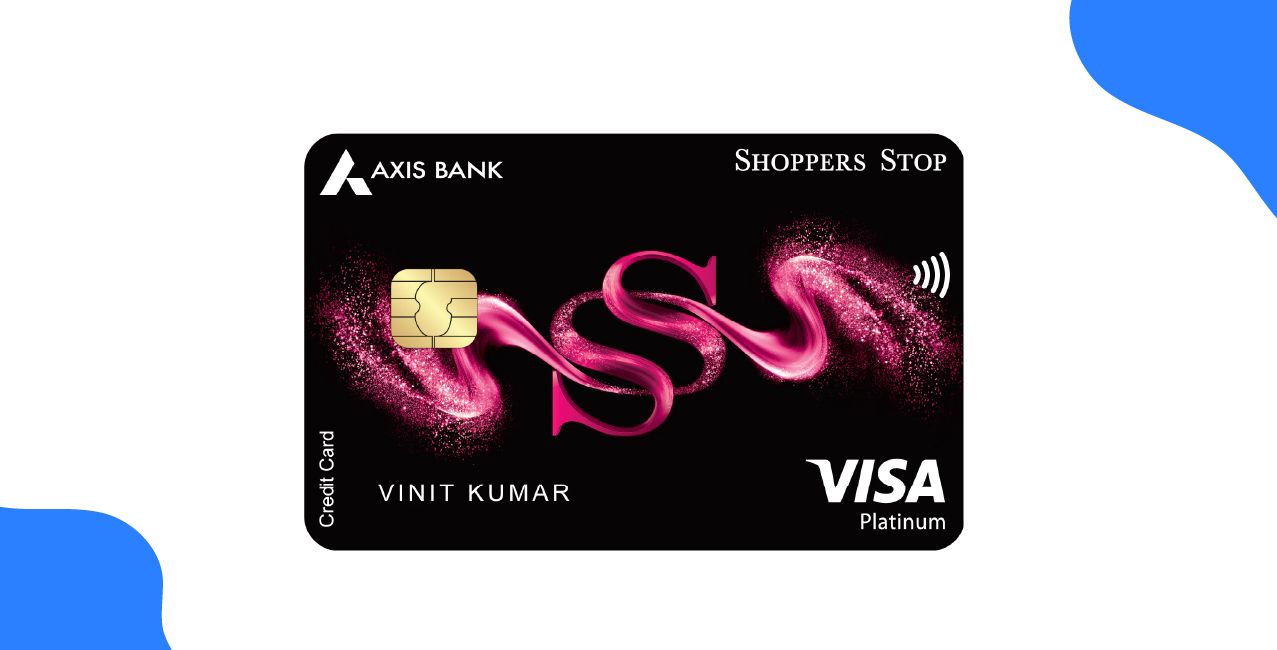Author
LoansJagat Team
Read Time
6 Min
23 Jun 2025
How to Check Metro Card Balance: All You Need to Know
Sweety uses the Delhi Metro, which has 285 stops and serves more than 5 million people, to go 20 km every day. At 8:37 AM on a Monday, she discovered that it had been nine days since she had last recharged ₹200. She checked her balance at the station's Add Value Machine (AVM) to see if ₹28 would cover her travel.
She found four quick ways to check a Delhi Metro card balance:
- AVM at any station
- TR CUM AVM near customer counters
- Online via Paytm using the 12-digit card number
- Customer Care desks
She also learnt about the Momentum 2.0 app, which eliminates the need for a physical card to recharge and plan travel. Just in time for her 8:52 AM train, Sweety filled up.
Using Ticket Reader Cum Add Value Machines (TRCUM AVM)
To check your Delhi Metro card balance using the Ticket Reader Cum Add Value Machine (TRCUM AVM), follow these steps:
Action | Details |
Locate AVM | Available near gates or customer care centres at all stations |
Tap Metro Card | Place the card on the designated sensor area |
Select "Inquiry" | Choose the option on the touchscreen |
View Balance | Balance is displayed immediately on-screen |
(Optional) Recharge | Select "Add Value" to recharge your card |
Examples: Delhi Metro Card Balance & Recharge
Scenario | Balance Check | Online Recharge Validation |
Cardholder Name | Riya Sharma | - |
Card Tapped | At Rajiv Chowk station | At any station, TRCUM AVM |
Action Taken | Selected "Inquiry" on AVM | The card tapped at the AVM to validate the recharge |
Displayed Balance / Before Recharge | ₹178.50 | ₹50.00 |
Recharge Method | - | Online via Paytm |
Recharge Amount | - | ₹200.00 |
New Balance After Validation | - | ₹250.00 (₹50.00 + ₹200.00) |
Time Limit for Validation | - | Within 180 days of online payment |
Decision | No recharge needed | Recharge successfully validated |
Tips:
- Maximum Card Balance: ₹3,000
- Minimum Recharge Amount: ₹200 (on some online portals)
Read More - How to Pay the Electricity Bill - Recharge Validation: Must be done at the AVM or EFO gate to credit online top-up
- Faulty Card Process: Submit the card at a customer care centre; the balance (including unclaimed recharge) will be transferred to a new card
Checking Balance at Entry/Exit Gates
At any metro station's entry or exit, you may easily check the balance on your Delhi Metro card. Automatic Fare Collection (AFC) systems installed in these gates show the balance on your card when you enter or exit.
How It Works:
- Swipe Your Card: Hold your Metro card against the designated sensor area on the AFC gate.
- View Balance: The gate's display screen will show your current balance.
- Proceed: If the balance is sufficient, the gate will open, allowing you to enter or exit. If the balance is insufficient, the gate will remain closed, and you will need to recharge your card.
Important Notes:
- Minimum Balance Requirement: Ensure that your card has a minimum balance equivalent to the minimum fare (currently ₹10) to enter the station.
- Maximum Balance Limit: The maximum permissible balance on a smart card is ₹3,000.
- Recharge Options: If your balance is insufficient, you can recharge your card at the Add Value Machines (AVMs) located near the customer care centres at all metro stations.
- Faulty Cards: If your card becomes faulty or unreadable, submit it to any customer care centre. The top-up amount will be transferred to a new card.
By following these steps, you can easily check your Delhi Metro card balance at the entry or exit gates, ensuring a smooth and hassle-free travel experience.
Customer Care Assistance
If you encounter issues with your Delhi Metro card or need assistance checking your balance, you can contact DMRC's customer care through the following channels:
Helpline Numbers:
- 24/7 DMRC Helpline: 155370: This is a toll-free number available round the clock for general inquiries and assistance.
- Alternate Support: 011-22561231: This number is also available 24/7 for support.
Email Support:
- General Inquiries: info@dmrc.org. For any complaints, queries, or suggestions, you can email DMRC at this address.
Physical Address:
- DMRC Headquarters: Metro Bhawan, Fire Brigade Lane, Barakhamba Road, New Delhi - 110001, India.
Example:
Scenario: A commuter, Mr Arvind Kumar, notices that his Delhi Metro card balance is not displaying correctly at the Ticket Reader Cum Add Value Machine (TRCUM AVM) at the Connaught Place station.
Action Taken:
- Contacted DMRC Helpline: Mr Kumar called the 24/7 DMRC Helpline at 155370 to report the issue.
- Assistance Provided: The customer care representative advised him to visit the nearest Customer Care Centre at the same station for further assistance.
- Resolution: At the Customer Care Centre, Mr Kumar's card was inspected, and the issue was resolved promptly.
Outcome: Mr Kumar was able to check his card balance successfully and continue his journey without further issues.
Please contact DMRC's customer service if you have any questions about your Delhi Metro card, such as balance enquiries, defective cards, or recharge concerns. They are dedicated to helping and making sure that commuting goes well.
Using the DMRC Momentum 2.0 App
A comprehensive platform called the Momentum 2.0 App was created by DMRC and AutoPe Payment Solutions Pvt. Ltd. Among its many features is the opportunity to monitor transaction history, recharge your card, and check your metro card balance.
Steps to Check Your Metro Card Balance:
Download and Install the App:
- Available for both Android and iOS devices.
- Search for "Momentum 2.0 Delhi Sarthi" on the Google Play Store or Apple App Store.
Register or Log In:
- Open the app and register using your mobile number.
- If you already have an account, simply log in.
Link Your Metro Card:
- Go to the 'My Cards' section.
- Follow the instructions to link your existing DMRC smart card to the app.
View Balance and Transaction History:
- Once linked, you can view your current card balance and detailed transaction history.
- The app also allows you to set up Auto Top-Up instructions to automatically recharge your card when the balance falls below a specified amount.
Additional Features of the Momentum 2.0 App:
- QR Ticketing: Purchase and use QR tickets for all metro lines, including the Airport Line, eliminating the need for multiple apps.
- E-Shopping: Browse and shop from virtual stores at select metro stations.
- Locker Booking: Rent digital lockers at metro stations to securely store your belongings.
- Station Information: Locate the nearest metro stations, check first and last train timings, and explore metro line maps and network details.
Also Read - How to Track Speed Post
By using the Momentum 2.0 App, you can seamlessly manage your metro travel experience, from checking your card balance to purchasing tickets and accessing additional services.
Conclusion
There are several quick and simple ways to check your Delhi Metro card balance: at station gates, via TRCUM AVMs, the Momentum 2.0 app or by contacting customer service. Frequent balance checks help prevent entrance problems brought on by insufficient cash and guarantee hassle-free, easy travel.
Faqs
Q. Can I check my Delhi Metro card balance online?
Yes, you can check it using the DMRC Momentum 2.0 app after linking your card.
Q. Is the card balance displayed at metro entry or exit gates?
Yes, your balance is shown on the screen each time you tap at entry or exit.
Q. What is the easiest way to check the balance offline?
Use the TRCUM AVM machines available at all metro stations.
Q. Can I check the balance without a smartphone?
Yes, just use station gates or TRCUM AVMs for balance inquiry.
About the Author

LoansJagat Team
‘Simplify Finance for Everyone.’ This is the common goal of our team, as we try to explain any topic with relatable examples. From personal to business finance, managing EMIs to becoming debt-free, we do extensive research on each and every parameter, so you don’t have to. Scroll up and have a look at what 15+ years of experience in the BFSI sector looks like.

Quick Apply Loan
Subscribe Now