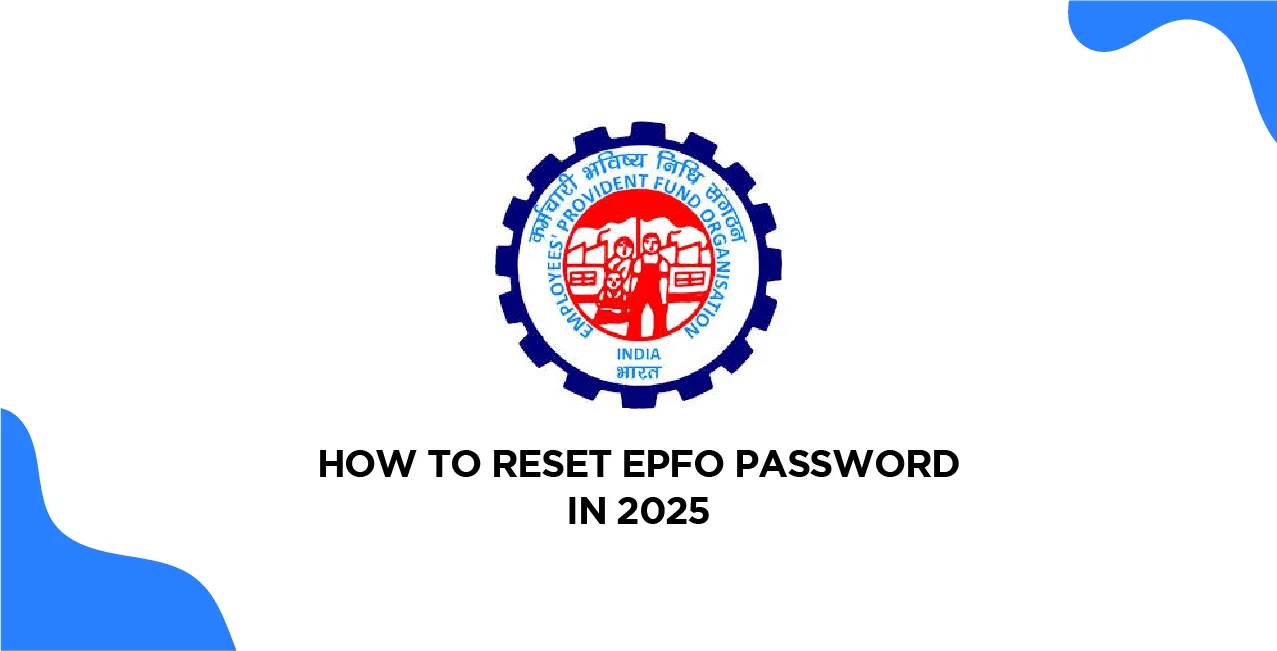
Author
LoansJagat Team
Read Time
6 Min
28 May 2025
How To Reset EPFO Password in 2025 – Step-by-Step Guide
For Example, Suresh, a 28-year-old software engineer from Bengaluru, started his first job and got a UAN (Universal Account Number) — 101234567890. He was all set to check his EPF balance online, but when he tried logging in, he forgot the password he had created during UAN activation. Sounds familiar, right? Don’t worry; resetting the EPFO password is easier than you think.
Here’s how Suresh tackled it
- Step 1: He visited the EPFO portal, clicked on “Forgot Password.”
- Step 2: Entered his UAN, got an OTP on his registered mobile, and reset the password.
- Step 3: He set a new password, confirming it met EPFO’s security requirements.
Isn’t it interesting how a small mistake can lead to a simple solution? Let’s dive deeper into how you can reset your EPFO password just like Suresh.
What Is EPFO Password?
For Example, Suresh, a 28-year-old software engineer in Bengaluru. When he got his first job, the company registered him with EPFO and gave him a UAN: 101234567890. To check his EPF balance online, Suresh visited the EPFO member portal, entered his UAN, and created a password like Suresh@1234 during activation.
Read More – How to Activate UAN
This password is now essential for him to manage his EPF account online.
Key Points:
- UAN is a 12-digit unique number given by EPFO.
- A password is created during UAN activation for online access.
- Used to log in, view passbook, withdraw funds, and update KYC.
- Can be reset via "Forgot Password" on the portal.
- Must be 8–25 characters, with letters, numbers, and a special character.
Element | Details |
UAN | 12-digit unique number (e.g., 101234567890) |
Password | Created by user (e.g., Suresh@1234) |
Purpose | Access EPF services online |
Reset Option | Available via "Forgot Password" on EPFO portal |
Requirements | 8–25 characters, alphanumeric, one special character |
Is The UAN and EPFO Password the Same?
Let’s say Riya works at two different companies during her career. She gets a new PF account each time, but her UAN stays the same. It links all her PF accounts in one place. To check her EPF balance, she logs in using her UAN as the username and a password she created during registration.
Here’s the difference
UAN | EPFO Password |
12-digit unique number | The secret code set by you for login |
Issued by EPFO | Created during UAN activation |
Used as a username to log in | Used to access your EPF account securely |
What Are the Prerequisites for Resetting EPFO Password?
Let’s say Anjali, a 32-year-old marketing manager from Pune. Her UAN is 102345678901. To check her PF balance, she tries resetting her EPFO password online. The portal asks for Aadhaar-linked mobile OTP. Since her UAN and mobile number are already linked with Aadhaar, she receives the OTP, enters it, and successfully resets her password to access her EPF account.
Key Points:
- You must have an active UAN to reset the EPFO password.
- Your UAN should be linked with your Aadhaar for identity verification.
- Your mobile number should be Aadhaar-linked to receive OTP during the reset.
Prerequisites for Resetting EPFO Password
Requirement | Details |
Active UAN | Must be activated to access and manage your EPF account |
UAN linked to Aadhaar | Needed for identity verification |
Aadhaar-linked mobile number | To receive OTP during password reset |
How To Reset EPFO Password?
- Visit the EPFO Portal: Go to the official EPFO Unified Member Portal: https://unifiedportal-mem.epfindia.gov.in/memberinterface
- Click on Forgot Password: Click the "Forgot Password" link on the login page.
- Enter UAN and Captcha: Type in your 12-digit UAN and the captcha code displayed on the screen, then click "Submit".
- Verify Your Identity: Enter your name, date of birth, and gender to confirm your identity.
- Enter Registered Mobile Number: Type your Aadhaar-linked mobile number and confirm it using the OTP sent to your phone.
- Set a New Password: Create a new password, confirm it by typing it again, and make sure it meets EPFO’s password rules.
- Submit and Log In: Click "Submit" to complete the process, then log in using your UAN and new password.
How To Reset EPFO Password Via the Umang App?
Open the UMANG App: Open the ‘UMANG app’ on your smartphone or download it from the Play Store or App Store.
Go to the ‘Services’ Section: On the home screen, tap on the “Services” tab to access different government services.
Select ‘Social Security’ option: Scroll through the list and choose the “Social Security” category, which includes EPFO services.
Tap on ‘EPFO’ option: Under Social Security, select EPFO (Employees' Provident Fund Organisation) to access all EPFO-related features.
Click on ‘Member Services’ option: Once in the EPFO section, tap on “Member Services” to see options available to EPF account holders.
Select ‘Forgot Password’: From the list of services, tap on “Forgot Password” to initiate the password reset process.
Enter Your UAN: Type in your 12-digit UAN (Universal Account Number) when prompted.
Enter Captcha Code and Submit: Carefully enter the captcha code shown on the screen and tap “Submit.”
Receive and Enter OTP: An OTP (One-Time Password) will be sent to your Aadhaar-linked registered mobile number. Enter the OTP in the provided field and tap “Submit.”
Set a New Password: After OTP verification, create and confirm a new password following EPFO’s 8–25 character security guidelines.
Finalise the Reset: Tap “Submit” to complete the password reset process. You can now log in to the EPFO portal or the ‘UMANG’ app using your UAN and the new password.
Also Read - How to Withdraw Money from EPFO
Common Issues While Resetting EPFO Password
Let’s say Ravi, a 35-year-old accountant from Jaipur, tried resetting his EPFO password using UAN 101112223333 and mobile number 9876543210. He didn’t receive the OTP and faced repeated timeouts on the portal. Later, he found out his mobile number wasn’t linked to Aadhaar, causing the issue.
Another time, multiple incorrect password attempts locked him out temporarily. With assistance from his HR and by using the portal in incognito mode, Ravi finally managed to reset his password and access his PF passbook.
Common Issues and Tips
- OTP not received due to unlinked or incorrect mobile number.
- Portal glitches from heavy traffic or maintenance.
- UAN not linked with Aadhaar blocking verification.
- Too many login attempts leading to temporary lockouts.
- Browser or network issues are affecting access.
Issues and Solutions Table
Issue | Possible Cause | Solution |
OTP not received | Wrong/unlinked mobile, network issues | Check the number, wait, or contact EPFO |
EPFO portal not working | Server load, maintenance | Try later, use incognito or a different browser |
UAN not linked with Aadhaar | Incomplete KYC | Link Aadhaar and mobile via the employer or EPFO |
Account locked due to attempts | Too many wrong passwords | Wait and reset via "Forgot Password" |
Browser/network issues | Outdated browser, poor internet | Update your browser or switch network |
Conclusion
To reset your EPFO password, just follow these simple steps: make sure your UAN is active, linked to Aadhaar, and your mobile number is verified. Then, visit the EPFO portal or UMANG app, enter your UAN, get an OTP, and set a new password. It’s quick and easy, so you can access your EPF account in no time. Happy resetting!
FAQs
Q1: How do I reset my EPFO password?
Go to the EPFO portal or UMANG app, log in with your UAN, receive an OTP, and create a new password.
Q2: What do I require for resetting my EPFO password?
You require an active UAN, Aadhaar-linked mobile number, and your UAN must be Aadhaar-linked.
Q3: What should my EPFO password contain?
8–25 characters, with letters, numbers, and one special character.
Q4: Why did I not get the OTP to reset my EPFO password?
Verify whether your mobile number is connected with Aadhaar or if there are network problems.
Q5: Can I reset my EPFO password using the UMANG app?
Yes, you can reset your EPFO password simply through the UMANG app by following the same steps.
Other Pages - Financial Calculations & CIBIL Score | ||
About the Author

LoansJagat Team
‘Simplify Finance for Everyone.’ This is the common goal of our team, as we try to explain any topic with relatable examples. From personal to business finance, managing EMIs to becoming debt-free, we do extensive research on each and every parameter, so you don’t have to. Scroll up and have a look at what 15+ years of experience in the BFSI sector looks like.

Quick Apply Loan
Subscribe Now


