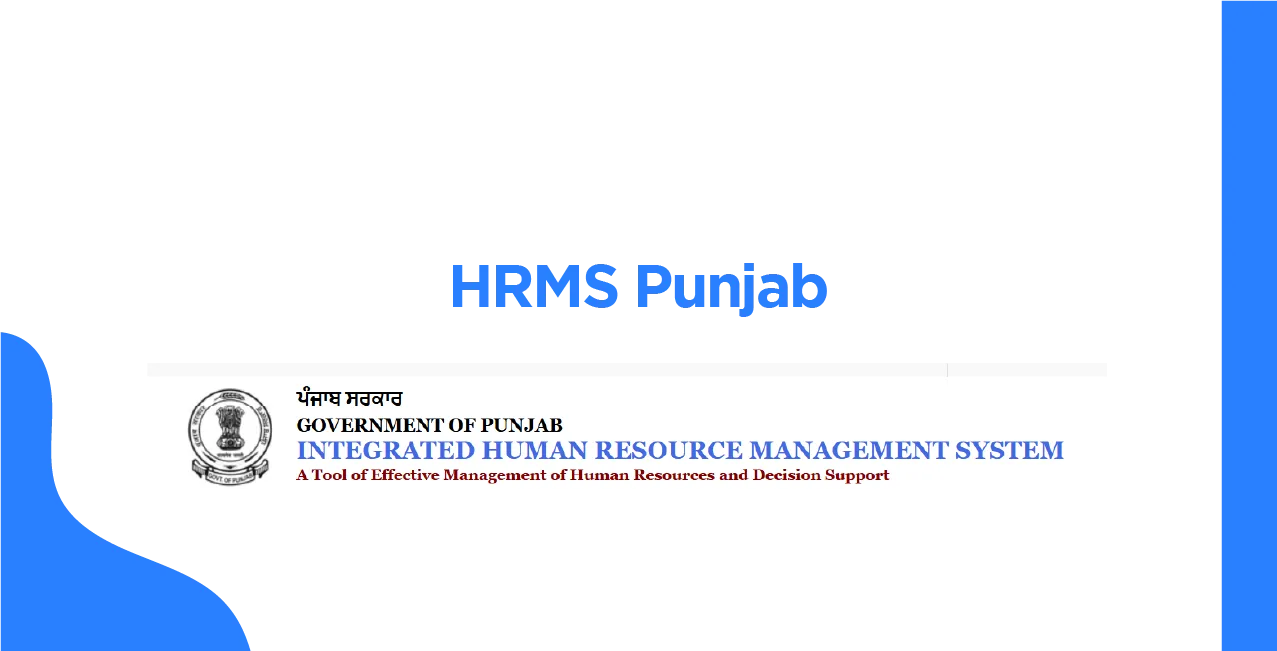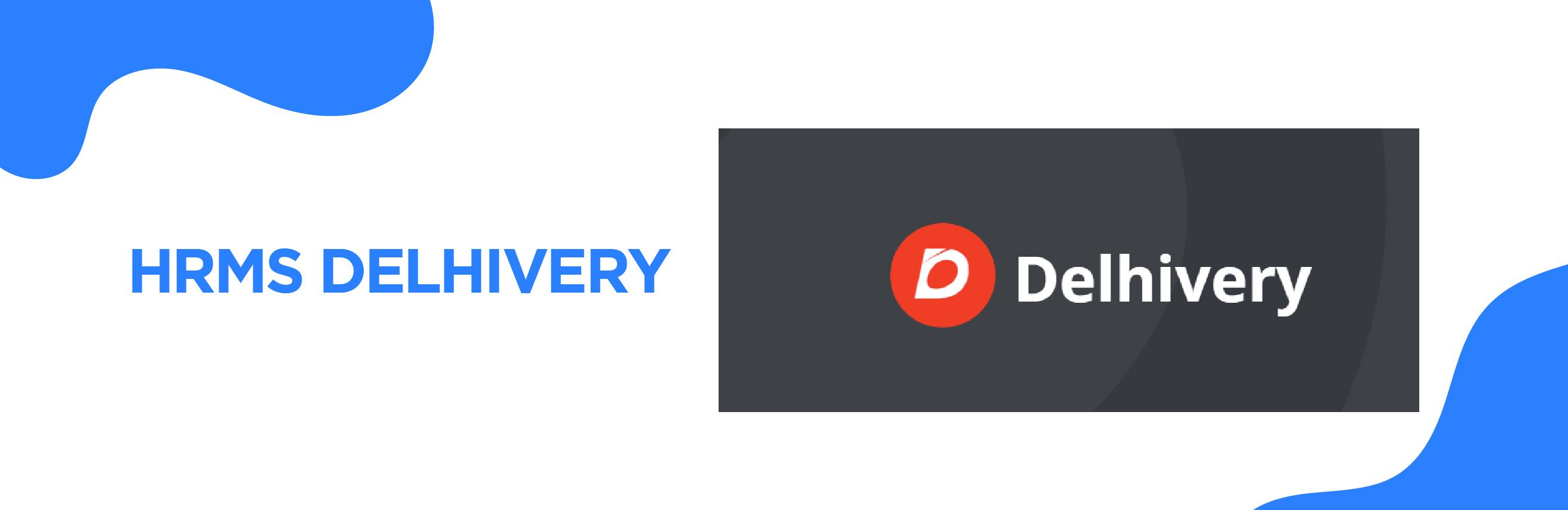Author
LoansJagat Team
Read Time
7 Minute
31 Dec 2024
KSFE HRMS - Complete Guide to Features, Login & Benefits
As businesses evolve rapidly through digital transformation, the shift from traditional HRMS to cloud-based, AI-driven solutions is revolutionising HR management. These fully parameterized off-the-shelf systems help organisations stay resilient while managing their human resources more efficiently.
Imagine you are a resident of Kerala saving through KSFE's chit system. After 12 months, you can manage your chitty activities, track contributions, and view real-time updates online via the KSFE HRMS portal. With features like payroll automation and shift management, KSFE makes financial services both easy and efficient.
KSFE is a major financial service provider in Kerala that leverages technology to offer high-quality services and products. The organisation is committed to supporting the Kerala government, particularly in helping underprivileged communities access financial services. Additionally, KSFE aims to implement social responsibility initiatives, such as educational support for students in Kerala, which will positively impact society.
What is KSFE HRMS?
KSFE (Kerala State Financial Enterprises) is a government-owned financial company, initiated in 1969, which offers services such as home loans, vehicle loans, and chitty schemes. Being an entirely state-owned body of Kerala, it helps people fulfil their financial needs.
KSFE provides an alternative to private chit organisers. Its mission is to offer safe, reliable financial options to the public, particularly focusing on chitty schemes as a government-sponsored alternative.
KSFE's HRMS Features
Here are the features of KSFE’s HRMS:
- Chitty Management: Track and manage chitty activities online.
- Contribution Tracking: Monitor your monthly contributions in real-time.
- Payroll Automation: Streamline payroll processes for employees.
- Shift Management: Easily manage employee shifts and work schedules.
- User-Friendly Interface: Intuitive design for easy access to all features.
HRMS Feature | Description |
Performance Management | Records employee performance, sets goals and tracks improvements to foster a development culture. |
Payroll Management | Automates payroll calculations, taxes, and deductions, and generates payslips and tax statements. |
Recruitment Management | Simplifies recruitment by parsing resumes and creating employee records. |
Time & Attendance | Monitors attendance, working hours, and shift scheduling in real-time. |
Training Management | Schedules training sessions, gathers feedback, and assesses training effectiveness. |
Cost Reduction | Reduces costs by minimizing errors and optimizing workforce management. |
Overall | HRMS is a cost-effective solution for businesses of all sizes. |
Services provided by KSFE HRMS
Here’s the explanation of each KSFE HRMS service in a table format:
Service | Explanation |
Employee Insurance | Manage and facilitate employee insurance plans to ensure coverage and benefits for employees in case of health or life-related incidents. |
Custody Management | Keep track of the custody access of employees towards assets belonging to the organisation, like equipment and documents, ensuring proper accountability. |
Advance Salary | Provide employees with the opportunity to use a portion of their wages before the actual payday through salary advances. |
Disciplinary Tracking | Track employee behaviour and document any disciplinary actions taken based on company policies. |
Managing Employee Shift | Schedule and handle the duty shifts of employees, ensuring coverage across different shifts while tracking work hours. |
Employee Background Check | Check employees' backgrounds before hiring or periodically to verify their credentials, work history, and criminal records. |
Loans Administration | Handle and track employee loan applications, disbursements, and repayments within the organisation. |
Leave Request Alias | Manage employee leave requests with automated systems for approvals, tracking, and reporting for all types of leave (sick, vacation, etc.). |
Multi-level Approval | Implement a multi-level approval system where requests or actions go through various levels of authorisation before receiving final approval. |
How to access KSFE HRMS Portal
- Visit the official website of KSFE HRMS.
- Enter your credentials (username, password), and click on ‘Sign In’.
Read More - Keltron Knowledge Centre - An OTP will be sent to your registered mobile number.
- Enter OTP, and click on ‘Verify OTP’.
- You’re successfully logged in to the KSFE HRMS application.
How to change password for KSFE HRMS
- Visit the official website of KSFE HRMS.
- Enter your credentials (username, password), and click on ‘Sign In’.
- Click on ‘New Password’.
- Create your new password.
How to access the KSFE HRMS app?
- Download KSFE HRMS’s app ‘KSFE Power’ from the Google Play Store or Apple Play Store.
- Install the application on your device.
- Fill in all the details.
- Enter OTP received on your registered mobile number, and click on ‘Verify OTP’.
- You can access multiple features on the KSFE HRMS app.
Benefits of KSFE Power app
The KSFE Power app has a host of features that help a user manage his or her chitty and register customers:
- Chitty Monthly Remittance: It lets users conveniently manage their monthly remittance.
- Proxy Submission: The users can allow KSFE to represent them in an auction.
- Chitty Passbook Download: Provides direct access to users' investment and contribution details in real time.
- Chitty Auction Results: Keeps users updated with the results of chitty auctions.
Common issues with KSFE HRMS
Here are some common problems with HRMS systems:
- Login Issues: You will face login issues if you are not a valid user, entered the wrong password or user ID, or in case your password has expired. Make sure Caps Lock is turned off because the passwords are case-sensitive.
- Data Accuracy: Your HRMS system can hold duplicate or conflicting information, or former employees may be reflected as active. This might happen due to input mistakes, self-service access, or integration issues. Always clean your data and maintain control over access to keep updating the database to prevent such things.
- Cybersecurity: Data breaches and privacy issues are very common in HRMS due to the lack of proper IT infrastructure. So you should minimise the risk by (encrypting the sensitive data, regularly doing security audits, educating employees about data security, and ensuring the HR software complies with data protection regulations).
Tips for using KSFE HRMS
Here is a table summarizing the key tips for using KSFE HRMS:
Also Read - SPARK Kerala
Category | Tips |
Login and Access | Keep login credentials secure. Ensure accurate login details and follow security protocols. |
Profile Management | Regularly update contact, emergency contacts, and bank details. Upload required documents like passport-sized photos and certificates. |
Leave Management | Understand leave types and eligibility. Apply for leave in advance, attaching supporting documents. Monitor leave balance to avoid excess. |
Document Submission | Submit medical certificates, travel claims, and other documents on time. Follow the prescribed format for submissions. |
Payroll and Payslip | Review payslips regularly to check salary and deductions. Report any discrepancies to HR immediately. |
Communication and Support | Use HRMS communication tools for policy, leave, or other queries. Attend training sessions or review tutorials for better system use. |
Important Considerations | Stay informed about system updates. Protect personal data and respect privacy. Follow company policies and procedures. |
KSFE HRMS Contact Details
The contact details for the Kerala State Financial Enterprises (KSFE) HRMS are as follows:
Office number: 0487-2337711
Conclusion:
In a nutshell, KSFE HRMS and the KSFE Power app deliver a complete suite of services for both employees and customers. The HRMS system has features such as performance management, payroll automation, and shift management to help operate the organization with more efficiency and at less cost to manage the workforce. On the other hand, the KSFE Power app has simplified chitty management by having features such as monthly remittance tracking, proxy submissions, and real-time access to investment details.
QNAs Relate to KSFE HRMS
Q1: What does "Sala" in a Chitty mean?
The total sum of all subscriptions payable by all subscribers for any installment of the chit without any deduction for discount or other charges is meant as "Sala." It is actually more popularly referred to as "chit amount."
Q2: What is a proxy in a Chitty?
The concept of proxy in chit allows a subscriber to bid in KSFE Pravasi Chitty auctions staying away from the actual chit auction premises. On the system's initiative, it will call him up. A video guide teaches subscribers how to add and manage proxies through the application.
Q3: What are the three types of proxies?
There are three primary types: transparent, anonymous, and elite proxies. They all give different levels of anonymity and safety.
About the Author

LoansJagat Team
‘Simplify Finance for Everyone.’ This is the common goal of our team, as we try to explain any topic with relatable examples. From personal to business finance, managing EMIs to becoming debt-free, we do extensive research on each and every parameter, so you don’t have to. Scroll up and have a look at what 15+ years of experience in the BFSI sector looks like.

Quick Apply Loan
Subscribe Now
Related Blog Post