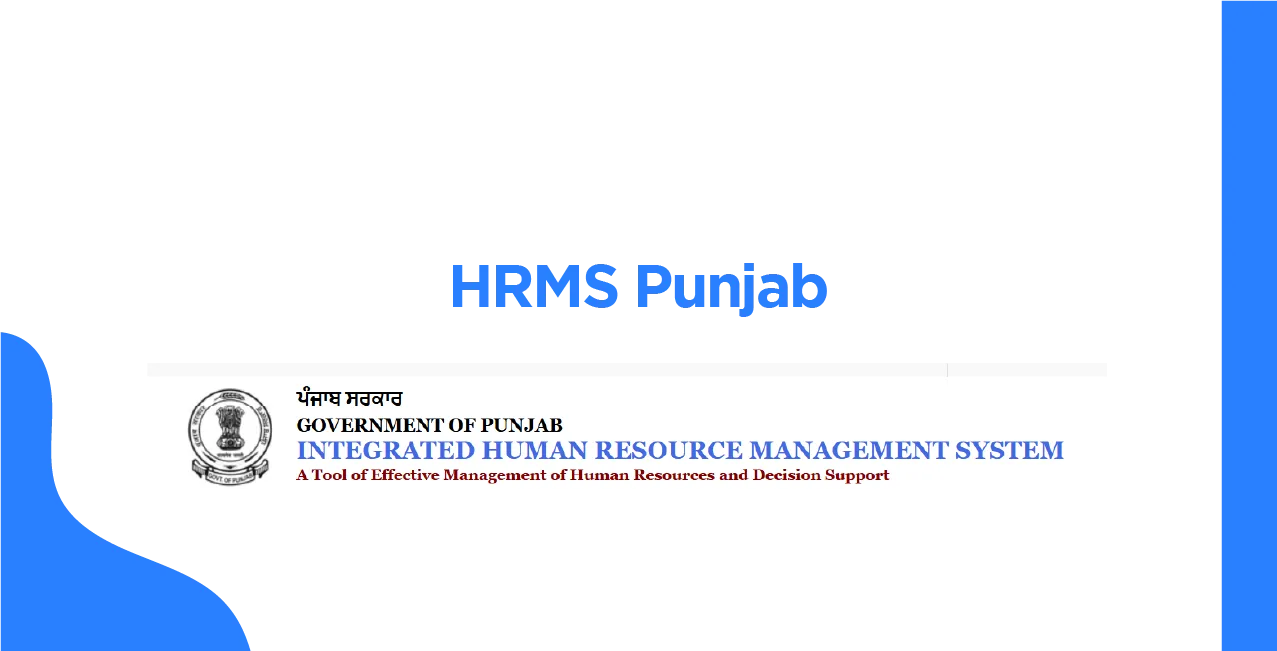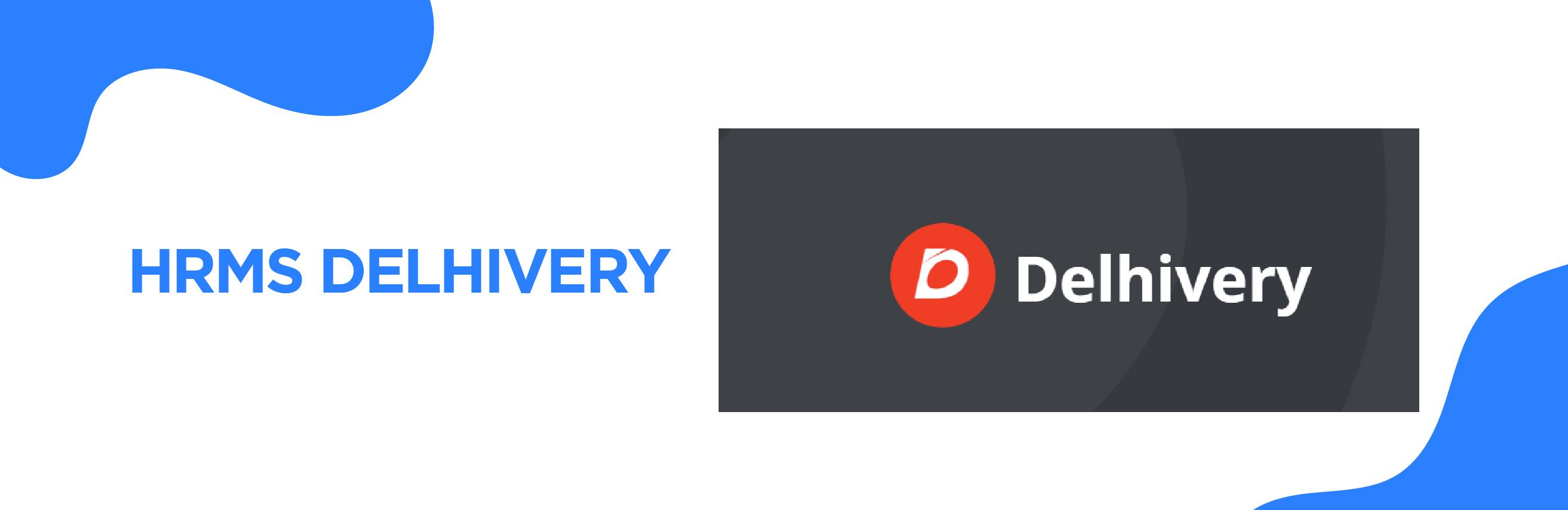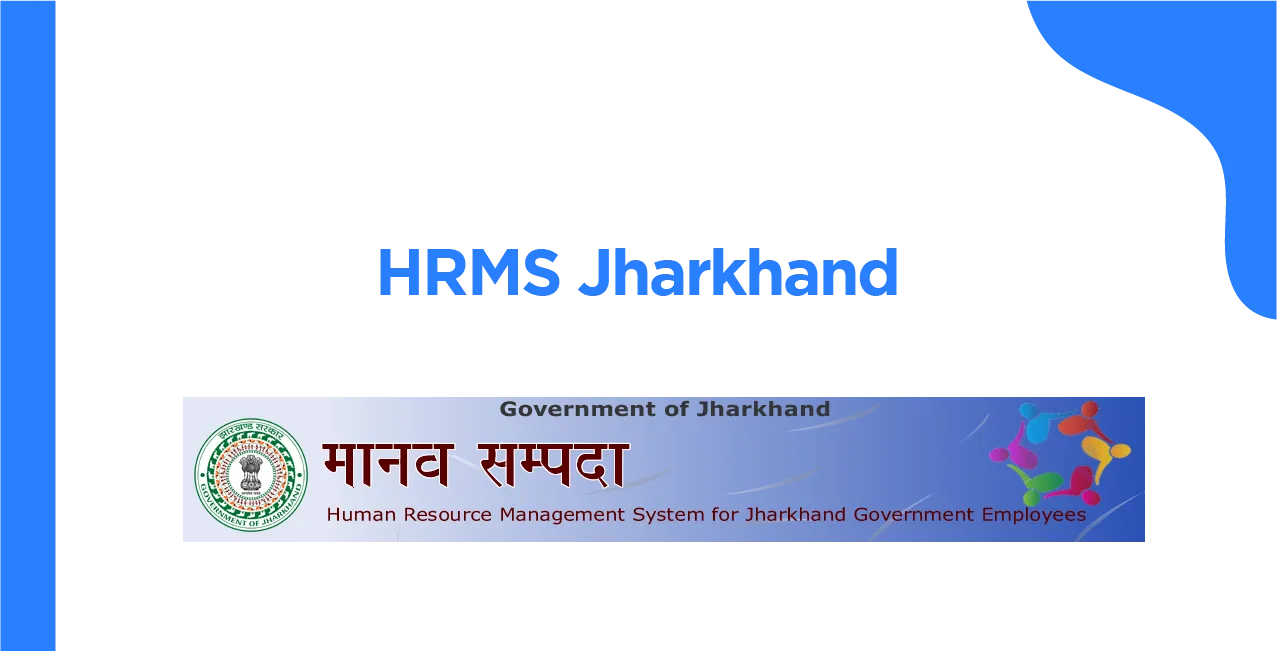Author
LoansJagat Team
Read Time
7 Minute
22 Jan 2025
Complete Guide to HRMS Police: Features, Benefits, and Usage
Telangana HRMS has completely changed the way the police handle their staff just like a bank system manages its customer accounts. The leave application, payroll, and performance tracking used to be a time-consuming and laborious process earlier. Just like a bank would let the customer check his balance or make a transfer without any hassle, the HRMS allows police employees to check and manage their HR records, apply for leave, and track their performance online.
The HRMS system has become quite powerful, empowered the workforce, and improved general productivity, like the banking systems, which change the way one deals with money.
What is Telangana HRMS Police?
The Telangana State Police Human Resource Management System is popularly called TG Police HRMS. This is an online system that assists the police staff with managing their information related to their work. With this, they can view their details, apply for leave, and view their records as well.
The system was thus developed to reduce the complexity of police personnel management, addressing all areas encompassed in recruitment, training, payroll, promotion, and transfers. The ultimate goal is to make the HR process more efficient and easier for the police department as well as its employees.
Features of Telangana Police HRMS
Recruitment: Posting job openings, managing applications, exams, and interviews.
Training: Schedule training sessions and track attendance; maintain training records.
Payroll: Calculation of salaries, deductions, and taxes; payslip generation; management of leave records
Performance: Performance goals setting, appraisal, and giving feedback
Transfer: Approving transfer requests, management of transfer orders, and tracking personnel movements.
Employee Registration: Employed personnel are given an option for registration, upon which they fill in personal and professional details.
Tracking: Employees tracking incoming files and documents.
Documents: Employees can produce official documents, including orders, memos, and proceedings.
Services offered by Telangana Police HRMS
Here’s a table summarizing the services offered by Telangana Police HRMS with explanations
Service | Explanation |
Employee Registration | Employees can register and submit details about their personal and professional information. |
Tracking | Employees can track inward files and documents related to their work. |
Documents | Employees can generate official documents like orders, memos, proceedings, etc. |
Leave Applications | Employees can apply for leave online, streamlining the process. |
Reimbursement Claims | Employees can submit reimbursement claims for eligible expenses directly through the system. |
HR Record Access | Employees can access and manage their HR records, including personal details, job history, promotions, and transfers. |
Attendance Records | Employees can view and track their attendance records, ensuring accuracy. |
Leave Balances | Employees can check their available leave balances to plan time off effectively. |
Pay Slips | Employees can view and download their pay slips for transparency and record-keeping. |
Eligibility for Telangana Police HRMS access
You have to be a policeman or a Telangana police department manager to log into the Telangana Police Human Resource Management System, popularly known as TG Police HRMS. Authorized personnel only access the system so that they can manage their related HR tasks and information.
Read More - How to Check Challan on Your Vehicle
How to log into Telangana Police HRMS
- Visit the official page of Telangana Police HRMS.
- Enter your username, password, captcha.
- Click on Login to access your account.
- You’ve successfully logged into the Telangana Police HRMS portal.
How to apply for casual leave in Telangana Police HRMS
- Visit the official page of Telangana Police HRMS.
- Enter your username, password, captcha.
- Click on Login to access your account.
- Once you are logged in, click on ‘Leave Module’ the 3rd option in the navigation bar.
- Click on ‘Apply for Leave’ under the Leave Module.
- On the next page, click on ‘Casual Leave’.
- Fill in the details (like leave days, purpose, contact details).
- Click on the ‘Submit’ button.
- You can see your leave status on the screen.
How to download Telangana Police HRMS profile details
- Visit the official page of Telangana Police HRMS.
- Enter your username, password, captcha.
- Click on Login to access your account.
- Click on your name written on the top right corner of the page.
- Click on ‘Profile.’
- Click on ‘Download PDF’ on the bottom left corner of the page.
- Your profile details will be downloaded in PDF form on your device.
How to download payslip in Telangana Police HRMS
- Visit the official page of Telangana Police HRMS.
- Enter your username, password, captcha.
- Click on Login to access your account.
- Click on ‘Services’ 2nd option in the navigation bar.
- Click on ‘My Pay Slip’ under Services.
- Select the month, and year, and click on ‘Get.’
- This is how you can download your payslip in Telangana Police HRMS.
Contact details for Telangana Police HRMS
For technical assistance with the Telangana Police HRMS, you can email help.tspolice@cgg.gov.in.
Common issues with Telangana Police HRMS
There have been some issues with the Telangana Police Human Resources Management System (HRMS), including data leaks and concerns about job satisfaction.
Data Leaks
In 2024, the Telangana Police faced multiple data leaks from the TSCOP app, HawkEye app, and SMS service portal. The leaks exposed sensitive information like police officers' names, designations, and station details. A computer science student from Greater Noida was arrested for allegedly causing these leaks.
Job Satisfaction
A study on human resource management in the Telangana Police raised concerns about job satisfaction, work-life balance, and motivation among officers.
Tips for Using Telangana Police HRMS
Here are some tips on how to use the Telangana Police HRMS
Apply for Leave: Use the HRMS to submit leave, loan, or other requests.
Get a Response: Receive online approval or updates for your requests.
View Reports: Use the dashboard to track employee performance and maintain control.
Generate Documents: Generate official documents like orders, memos, and proceedings through the HRMS.
Track Inward Requests: Monitor inward requests and track files within the system.
Redress Grievances: Resolve grievances and award or penalize employees using the HRMS.
Download Pay Slips: Get your pay slips downloaded from the system.
Prepare Pension Papers: Use the HRMS to prepare pension documents for retiring employees.
Conclusion
Much like how online banking has simplified all financial tasks, the Telangana Police HRMS has transformed the way the police manage their workforce. This is because leave applications, payroll, and performance tracking have become streamlined processes, making HR work faster, transparent, and more efficient.
Also Read - How to Apply for Driving License – Step-by-Step Guide
This is a great way for both employees and managers to get access to records and real-time updates. It not only empowers the police force but also increases productivity, ensuring that everything runs smoothly. Despite the challenges presented by data leakage, the HRMS is forward in transforming management in police departments, creating an organized and more effective work environment for all.
FAQs related to Telangana Police HRMS
Q1: What is Telangana Police HRMS?
Telangana Police HRMS is an online system that helps manage police staff records, including leave applications, payroll, and performance tracking.
Q2: Who can access Telangana Police HRMS?
Only authorized police personnel and department managers can access the HRMS system.
Q3: Can I track my leave balance in Telangana Police HRMS?
Yes, employees can check and manage their leave balance within the system.
Q4: What should I do if I face technical issues with Telangana Police HRMS?
For assistance, email help.tspolice@cgg.gov.in for support.
Q5: Can I generate official documents using Telangana Police HRMS?
Yes, employees can generate orders, memos, and other official documents through the system.
Q6: What security measures are in place for Telangana Police HRMS?
The HRMS system has security protocols to protect sensitive information from unauthorized access.
Other HRMS Services
About the Author

LoansJagat Team
‘Simplify Finance for Everyone.’ This is the common goal of our team, as we try to explain any topic with relatable examples. From personal to business finance, managing EMIs to becoming debt-free, we do extensive research on each and every parameter, so you don’t have to. Scroll up and have a look at what 15+ years of experience in the BFSI sector looks like.

Quick Apply Loan
Subscribe Now
Related Blog Post