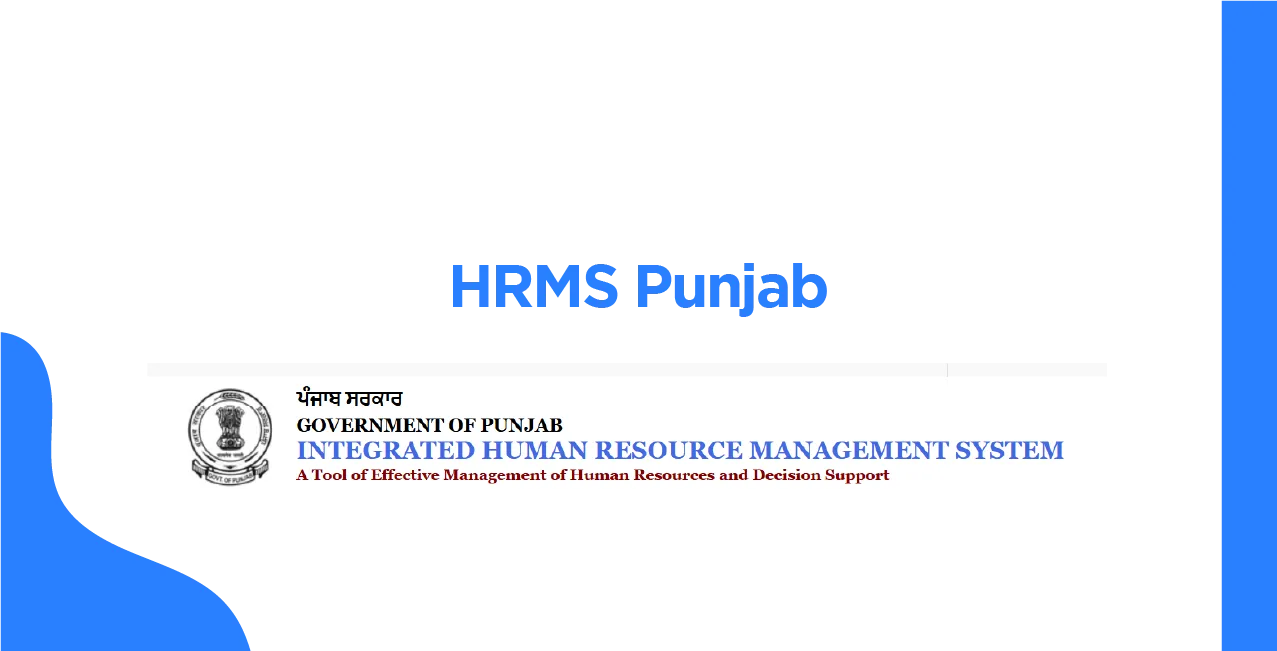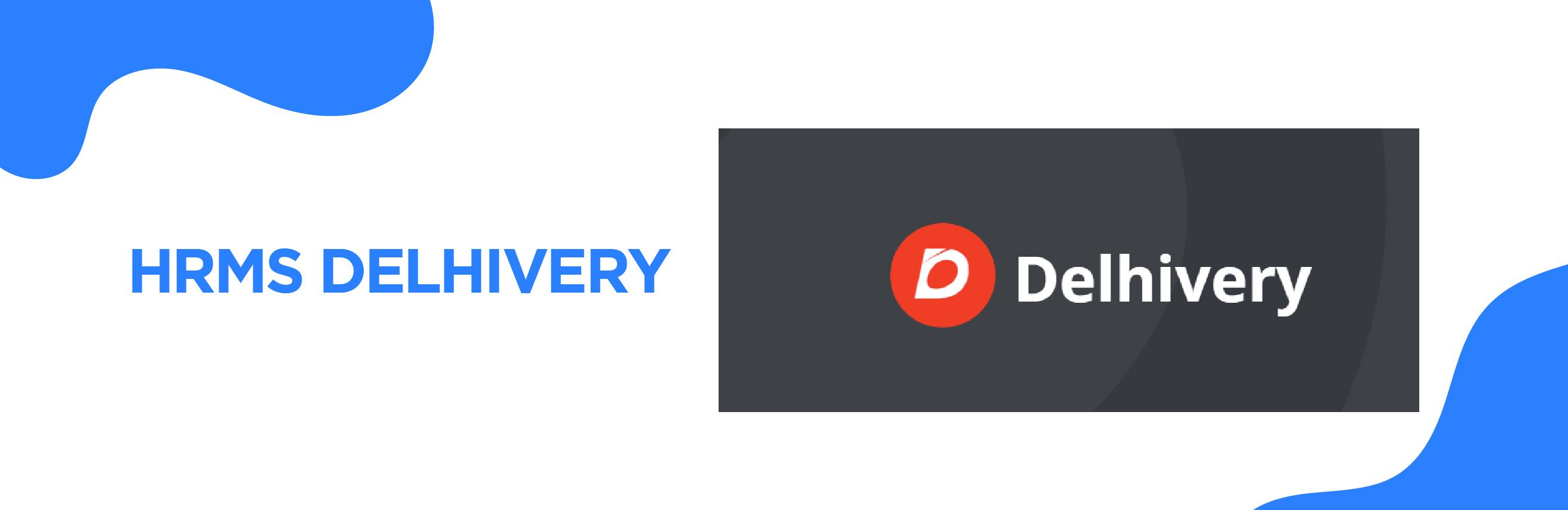Author
LoansJagat Team
Read Time
8 Minute
06 Feb 2025
JK HRMS Explained: Key Features & Benefits
Imagine a world where government employees no longer need to visit offices, stand in long queues, or file piles of paperwork for simple tasks like applying for leave or downloading a payslip. All the facilities one might want would just click, which means easy, speedy, and translucent. Well, with JK HRMS, it's already becoming a dream reality.
JK HRMS is the new online service for the state government employees of Jammu and Kashmir. The portal simplifies human resource activities, digitises workflows, and brings essential services to your fingertips. Whether you are a beginner or want to understand everything about this website, this tutorial will guide you through registration, login, and password reset steps to mobile apps.
What Is JK HRMS?
JK HRMS is for the Jammu and Kashmir Human Resource Management System. It is a web-based portal designed by the Jammu and Kashmir government to provide a centralised platform for state government employees. Through this portal, employees can access essential services such as viewing payslips, updating service records, applying for leaves, and much more.
Purpose of the JK HRMS Portal
It seeks to streamline and digitise all human resource management processes. This removes the paper-based, lengthy procedures used before in accessing the services of an employee and gives transparency to the system.
Key objectives of JK HRMS include:
- Provide a platform where all employee human resource activities can be accessed at one point.
- Employees can submit leave applications, which can be viewed at the approval levels.
- The JK HRMS portal offers an easy-to-use system for updating service information securely.
- Keeping an accurate, centralised database of all employees for better administrative management.
Benefits of the JK HRMS Portal
The JK HRMS portal offers numerous benefits to state government employees, including:
- Convenience: Employees can access HR services from anywhere using their devices.
- Time Efficiency: Reduces dependency on paperwork and speeds up approval processes.
- Transparency: Employees can view details of their service records, ensuring clarity and accountability.
- Accuracy: Centralised data minimises errors and ensures up-to-date records.
- User-Friendly: The portal is designed with a simple interface, making it easy to navigate even for first-time users.
Key Features of JK HRMS
The portal offers various features to meet government employees' needs.
Feature | Description |
Employee Dashboard | Personalised dashboard displaying key service details like employment history and postings. |
Payslip Management | Download monthly payslips in just a few clicks. |
Leave Applications | Apply for leave, track approvals, and view leave history. |
Data Update | Update personal and professional details easily. |
Performance Reports | Access annual appraisal reports and track performance. |
Rehabilitation Services | Services under the Rehabilitation Assistance Scheme. |
Employee Verification | Submit or track employee verification requests. |
Eligibility Criteria and Documents Required
To access the JK HRMS portal, you must meet the following eligibility criteria and provide specific documents:
Eligibility Criteria:
- Must be a permanent resident of Jammu and Kashmir.
- Must be a state government employee in Jammu and Kashmir.
Documents Required:
- Proof of identification (e.g., Aadhaar card, PAN card).
- Domicile certificate.
- Caste certificate (if applicable).
- Service details provided by your department.
- A valid mobile number and email address.
- A recent passport-sized photograph.
How to Register on JK HRMS
Follow these step-by-step instructions to register:
- Visit the Official Website.
Open your browser and go to the JK HRMS portal
Read More - J&K Bank Net Banking - Select ‘Register.’
On the homepage, click on the 'Register' option. - Enter Details
Provide your employee ID, mobile number, and date of birth as recorded in the existing CPIS system. - OTP Verification
A one-time password (OTP) will be sent to your registered mobile number. Enter the OTP in the designated field. Note: The OTP is valid for 10 minutes only. - Set Your Password
Create a strong password following these guidelines:- Minimum 8 characters.
- At least one uppercase letter (A-Z).
- At least one lowercase letter (a-z).
- At least one digit (0-9).
- At least one unique character (e.g., @, #, $, ~).
- Minimum 8 characters.
- Submit the Form
After setting your password, click 'Submit' to complete your registration.
How to Log in to the JK HRMS Portal?
Once registered, logging in is simple:
- Visit the official portal of JK HRMS.
- On the homepage,, you can see the login details.
- Enter your user ID and password.
- Complete the CAPTCHA verification.
- Click on 'Login' to access your dashboard.
Resetting a Forgotten Password
If you forget your password, follow these steps to reset it:
- Go to the JK HRMS login page.
- Click on the ‘Forgot Password’ option.
- You will be directed to the Forget Password page.
- Enter your registered mobile number or email ID.
- An OTP will be sent to your mobile or email.
- Enter the OTP and create a new password following the password guidelines.
- Confirm the new password and save the changes.
How to Download Your Payslip
Accessing your payslip on JK HRMS is quick and hassle-free:
- Login to the JK HRMS portal.
- Navigate to the ‘Payslip’ section on your dashboard.
- Select the month and year of the payslip you want to download.
- Click on 'Download' to save it as a PDF.
Mobile App for JK HRMS
The Jammu and Kashmir government plans to roll out a mobile app version of JK HRMS to enhance accessibility. With this app, employees will be able to:
- Register and log in conveniently from their smartphones.
- Receive push notifications for approvals, leaves, and data updates.
- Apply for services and download payslips on the go.
- Perform all portal functions with ease from their mobile devices.
Services Offered by JK HRMS
Category | Service Name | Description |
Employee Profile Management | Employee Dashboard | A personalised dashboard displaying key employment details like name, designation, and service records. |
| Service History | Access details of initial appointments, promotions, transfers, and postings. |
| Employee Verification | Submit or manage employee verification requests. |
| Update Personal Information | Edit personal details like name, address, and contact information. |
| Update Professional Information | Modify job-related details such as department and designation. |
| Change Domicile Details | Update domicile-related documents and information. |
Payslip and Salary Services | Payslip Management | Download monthly or annual payslips in PDF format. |
| Salary Breakdown | View a detailed breakdown of monthly salary components, including deductions and allowances. |
| Tax Details | Check your income tax deductions and related information. |
Leave Management | Apply for Leave | Submit leave requests for approvals, including casual, sick, and earned leaves. |
| Track Leave Requests | Monitor the status of leave applications (pending, approved, or rejected). |
| Leave Balance Overview | View the remaining balance of available leave types. |
Performance and Appraisal | Annual Performance Reports | Access your annual performance appraisal reports. |
| Performance Tracking | Track your performance goals and achievements for evaluation purposes. |
Data Update | Update Educational Qualifications | Add or edit educational qualifications in your service records. |
| Family Details Update | Update details of dependents, including spouse and children. |
| Document Upload and Management | Upload or manage essential documents like ID proofs, domicile certificates, and caste certificates. |
| Upload Photograph | Upload or update your photograph for official records. |
Notifications and Alerts | Service Alerts | Receive updates on leave approvals, salary credits, and essential deadlines. |
| Notifications for Document Expiry | Alerts for expiring documents such as caste certificates or domicile proofs. |
| Policy Updates | Notifications regarding updates to government policies or HR rules. |
Rehabilitation Services | Rehabilitation Assistance Scheme | Apply for services under the rehabilitation assistance program. |
| Medical Reimbursement Claims | Submit claims for medical reimbursements under government schemes. |
HR Requests and Approvals | Grievance Redressal | Lodge complaints or grievances related to HR services. |
| Track Grievance Status | Check the status of submitted complaints or grievances. |
| Service Book Update Requests | Request updates to service book entries for accuracy. |
| Department Transfers | Apply for or check the status of departmental transfer requests. |
Retirement and Pension Services | Pension Details | View details related to pension plans, contributions, and withdrawal options. |
| Apply for Retirement Benefits | Submit applications for retirement-related benefits and claims. |
Miscellaneous Services | Contact Support | Access helpline numbers and email support for technical or service-related issues. |
| Download Forms | Download essential forms required for various HR processes. |
| Training and Workshops | Enroll in or view details of government training programs and workshops. |
| Service Feedback | Provide feedback on portal services or HR-related issues. |
Conclusion
The JK HRMS portal is a big step towards the digitisation of human resource management for government employees in Jammu and Kashmir. From simplifying registration and login to offering features like leave applications, payslip downloads, and data updates, the portal ensures that HR processes are efficient, transparent, and accessible.
Also Read - JK Bank Credit Card
Whether you’re a first-time user or a regular visitor, the portal makes it easy to manage your professional information without the hassle of paperwork. As the government works to enhance its features, including the introduction of a mobile app, employees can look forward to even greater convenience in the future.
Embrace the digital revolution with the JK HRMS portal and experience the transformation of HR services at your fingertips.
FAQs Related to JK HRMS
1. Who can use the JK HRMS portal?
Employees of the Jammu and Kashmir government who are permanent residents of the state can use the portal.
2. What should I do if I forget my password?
Click on 'Forgot Password' on the login page, verify your identity using OTP, and set a new password.
3. Can I apply for leave using the JK HRMS portal?
Yes, the portal has a dedicated leave management system to apply for and track leave requests.
4. How secure is the JK HRMS portal?
The portal uses OTP verification, CAPTCHA, and encrypted connections to ensure data security.
5. Is a mobile app available for JK HRMS?
Although the mobile app is still under development, all portal functions can be accessed via mobile browsers.
Other HRMS Services
About the Author

LoansJagat Team
‘Simplify Finance for Everyone.’ This is the common goal of our team, as we try to explain any topic with relatable examples. From personal to business finance, managing EMIs to becoming debt-free, we do extensive research on each and every parameter, so you don’t have to. Scroll up and have a look at what 15+ years of experience in the BFSI sector looks like.

Quick Apply Loan
Subscribe Now
Related Blog Post