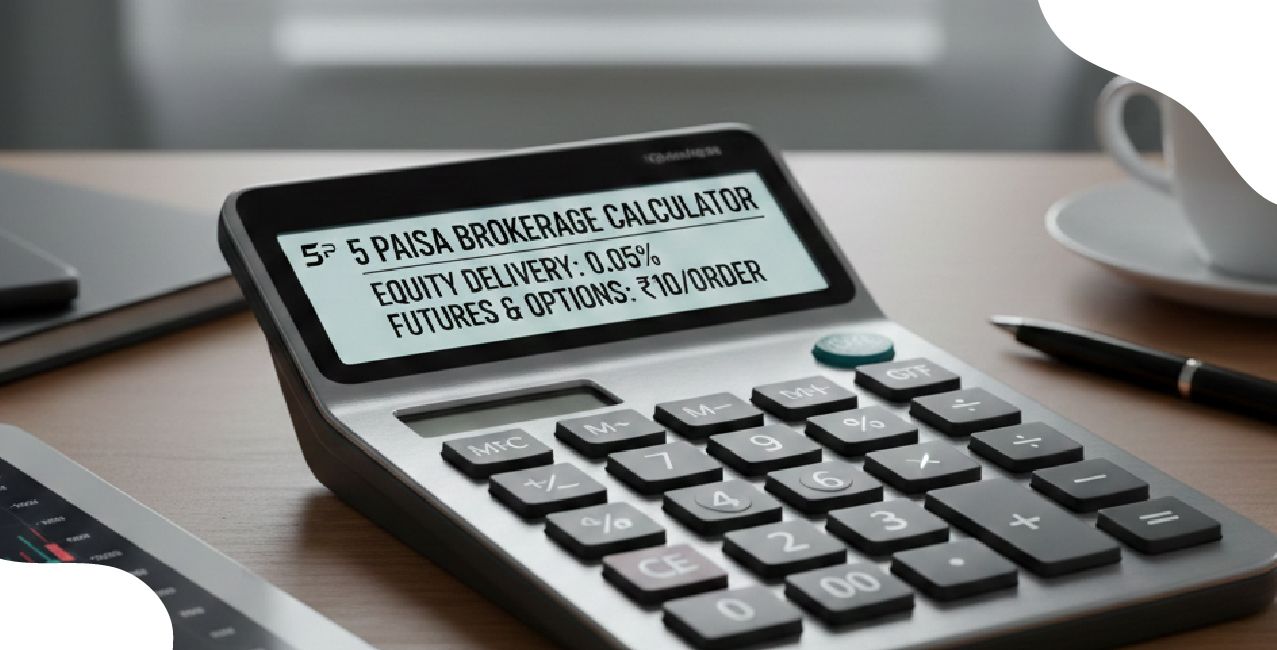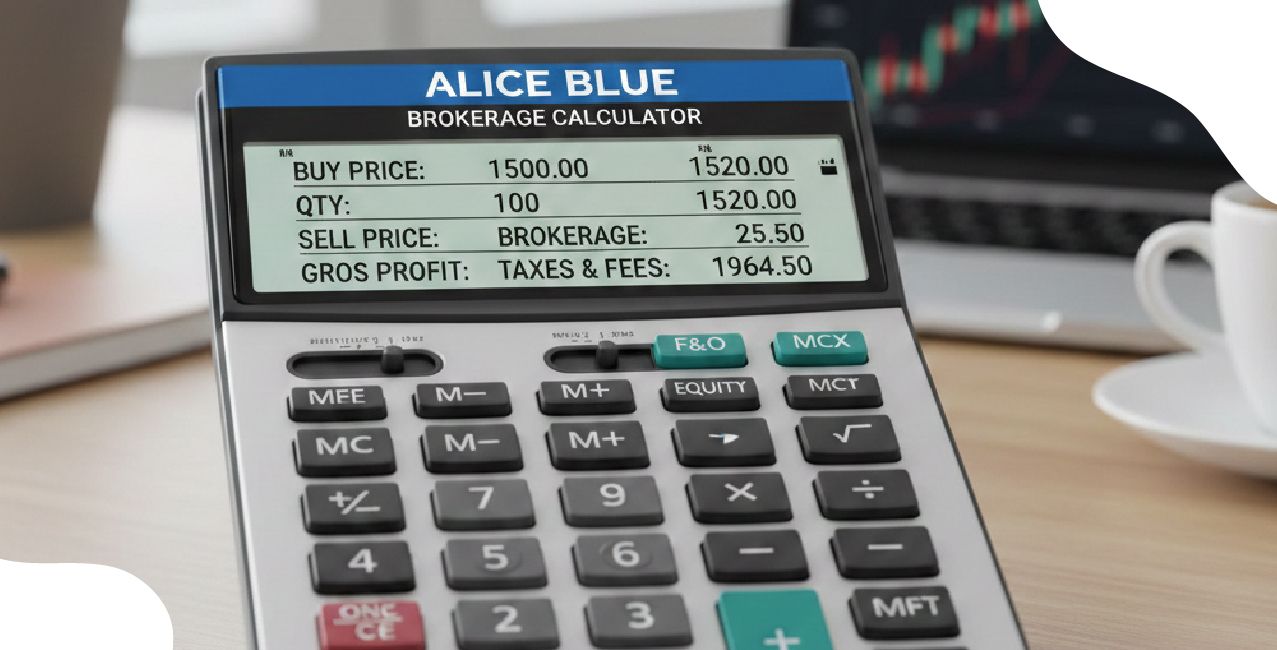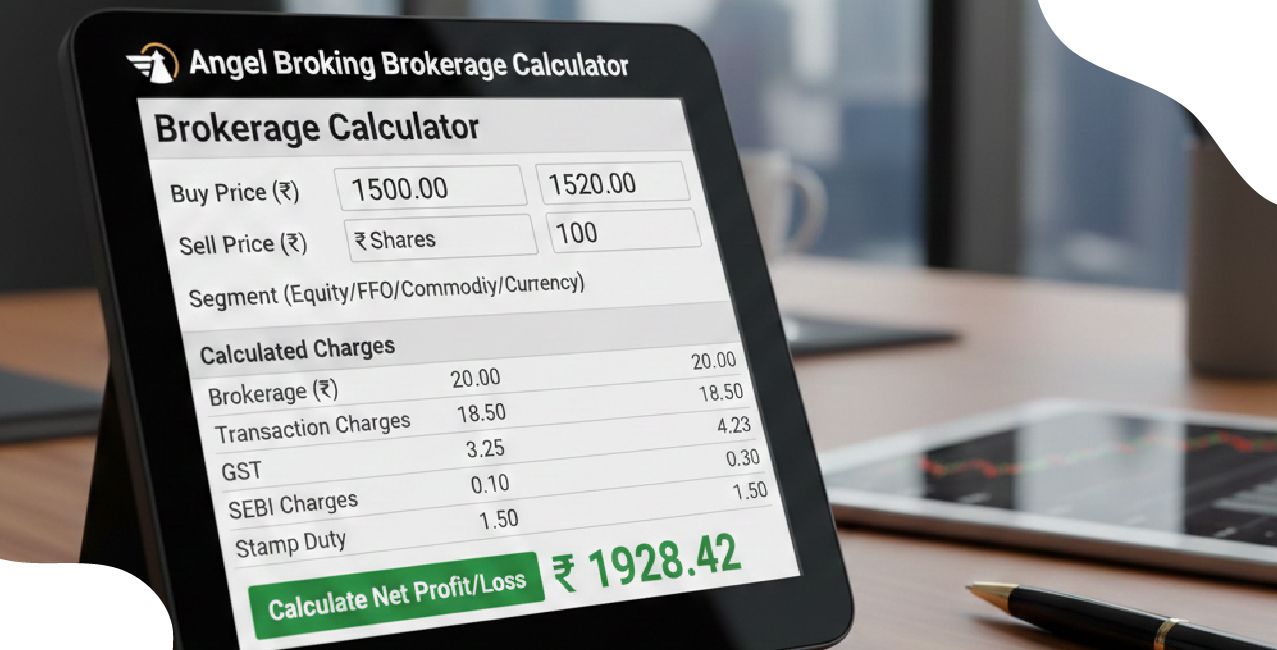J&K Bank Net Banking: A Smarter Way to Bank from Anywhere

Check Your Loan Eligibility Now
By continuing, you agree to LoansJagat's Credit Report Terms of Use, Terms and Conditions, Privacy Policy, and authorize contact via Call, SMS, Email, or WhatsApp
According to Avaya's survey, Indians like doing banking through online channels the most. For over half of the people, there is a preference for conducting banking online, 51% of the respondents said they used Internet banking.
Well! This shows Indians want fast and easy banking services and expect quick responses if anything goes wrong.
J&K Bank makes banking even easier with its Net Banking services. Through this, its customer can access his account through the Internet, anywhere at any point of day/night. Users may check the balance or transfer or pay any bill online, with no requirement to visit the branch.
What is J&K Bank
Jammu & Kashmir Bank Limited is also popularly known as J&K Bank. It is one of the oldest private sector banks in the states of Jammu, Kashmir, and Ladakh and was established in 1938. Services include personal accounts, loans, insurance, cards, business accounts, and agriculture loans.
The goal of Jammu & Kashmir Bank is to empower the people of the region, stimulate economic growth, and promote social transformation.
Services offered by J&K Bank Net Banking
.jpeg)
Here’s a table summarizing services offered by J&K Bank’s net banking:
Service | Description |
Online Account Opening | New customers can open an account online. |
Instant Loans | Personal loans can be obtained in just 10 seconds. |
Online Bill Payments | Customers can pay their DTH bills and other bills online. |
NEFT | Customers can send money to anyone with no minimum or maximum limit. |
Easy Collect | Organizations can collect payments easily through Easy Collect. |
POS Payments | Customers can pay or receive payments through debit or credit cards at POS counters. |
How to register in J&K Bank Net Banking
.jpeg)
Here’s the step-by-step process of how to register in J&K Bank Net Banking:
Step 1: Visit the official website of J&K Bank net banking.
Step 2: Locate ‘Retail’ or ‘Corporate’ in the middle of the page in the green bar.
Step 3: Click on ‘Retail’ for retail internet banking or ‘Corporate’ for corporate Internet banking, according to your preference.
Step 4: On the Login Page, locate ‘click here to create one’ in blue and click on it.
Step 5: On the next page, fill in your details (like Account Number, DOB, PAN Number & Captcha) and click on the ‘Submit’ button in the blue bar.
Step 6: Now, enter OTP received on your registered mobile number, or on your registered Email ID.
Step 7: Now create your ‘Login Password’ & ‘Transaction Password’.
Note: After 24 to 48 hours of registration, you can start your net banking at J&K Bank.
How to log into J&K Bank Net Banking
Once the user has successfully registered for JK Bank Internet Banking services, they can log in to the portal by following the steps mentioned below:
Step 1: Visit the official website of J&K Bank Net Banking.
Step 2: Locate ‘Retail’ or ‘Corporate’ in the middle of the page in the green bar.
Step 3: Click on ‘Retail’ for retail Internet banking or ‘Corporate’ for corporate Internet banking, according to your preference.
Step 4: On the Login Page, enter your ‘User ID’, ‘Captcha’ & ‘Login Password’ to log into your J&K bank net banking.
Disclaimer: If you don't remember your USER ID, then call the customer care of J&K Bank (1800 890 2122). Or, you can find the message when you register your account in the J&K Bank. That message will contain your USER ID and password for login.
How to reset password for J&K Bank Net Banking
.jpeg)
Step 1: Visit the official website of J&K Bank Net Banking.
Step 2: Locate ‘Retail’ or ‘Corporate’ in the middle of the page in the green bar.
Step 3: Click on ‘Retail’ for retail Internet banking or ‘Corporate’ for corporate Internet banking, according to your preference.
Step 4: On the Login Page, locate ‘Click Here To Regenerate Your Passwords’ under ‘Login’ written in blue & click on it.
Step 5: Now enter your registered mobile number & click on the ‘Submit’ button.
Step 6: Enter the OTP received on your registered mobile number & regenerate your password.
How to log into J&K Mobile Net Banking
Step 1: Download the J&K Mobile app ‘JKB mPay Delight+’ & install the application on your device.
Step 2: Now click on the ‘New User’ option, now enter your registered phone number & customer ID.
Step 3: Now, enter the OTP received on your registered mobile number.
Step 4: Now create a strong password.
Once you have successfully registered on the mobile banking app, you can easily log in to the app, Let’s see how:
- Open your J&K mobile app ‘JKB mPay Delight+’ on your device.
- Now enter your Customer ID & Password (you created while registering into the app) and now you’ll be successfully logged into the J&K bank mobile application.
How to transfer money via J&K Bank Net Banking
.jpeg)
You can transfer your funds via NEFT, RTGS or IMPS via J&K Bank Net Banking:
Step 1: Visit the official website of J&K Bank Net Banking.
Step 2: Locate ‘Retail’ in the middle of the page in the green bar.
Step 3: Click on the ‘Retail’ button, now enter your ‘User ID’ & ‘Verification Code’, and click on ‘Login’.
Step 4: Enter your ‘Login Password’, and click on ‘Login’.
Step 5: Click on ‘Fund Transfer’, and then click on ‘Transfer Funds to other bank accounts with NEFT’.
Step 6: Fill in the details & click on ‘Proceed’.
Step 7: Enter the ‘Transaction Password’ & ‘OTP’ received on your registered mobile number & click on ‘Submit’.
Note: If you are transferring funds to an account for the first time, you’ll need to add the beneficiary.
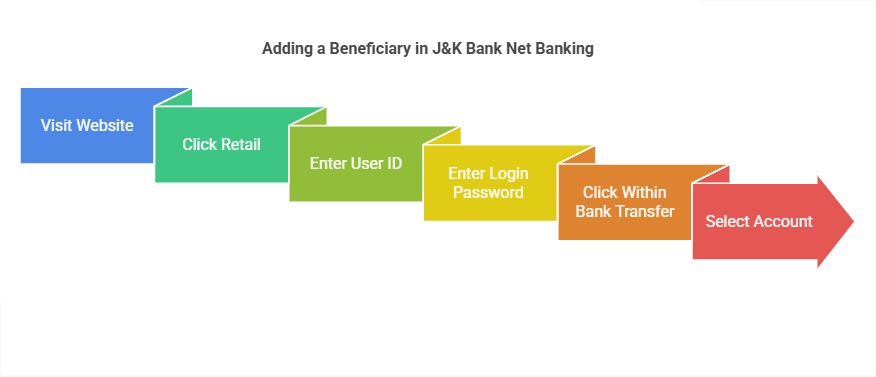
Here’s a step-by-step process on how to add a beneficiary in J&K Bank Net Banking
- Step 1: Visit the official website of J&K Bank Net Banking.
- Step 2: Locate ‘Retail’ in the middle of the page in the green bar.
- Step 3: Click on the ‘Retail’ button, now enter your ‘User ID’ & ‘Verification Code’, and click on ‘Login’.
- Step 4: Enter your ‘Login Password’, and click on ‘Login’.
- Step 5: Locate ‘Within Bank Transfer’ on the left of the page & click on it.
- Step 6: On the next page, select your Account, & fill in the beneficiary details. Now click on ‘Proceed to Payment’.
- Step 7: Enter your ‘Transaction Password’ & ‘OTP’ registered on your mobile number, & click on Submit.
Charges on transferring funds via J&K Bank Net Banking
Here’s the information about charges applied to several transactions:
Service Type | Transaction Limit | Charges | Additional Information |
IMPS | ₹5 lakh per transaction | ₹2.50 to ₹25 (plus GST) | Charges vary by bank and transfer amount. |
Mobile Banking | ₹10 lakh per day | Varies depending on bank and type of service | Covers fund transfers, bill payments, and merchant payments. |
NEFT and RTGS | No specific limit mentioned | Varies by bank | J&K Bank offers same-day processing. |
This table summarizes the details of the transaction limits, charges, and additional information for each service.
How to check balance of J&K bank account
- Call the toll free number (1800 890 2122) to access account details.
Conclusion
J&K Bank's Net Banking offers an easy, secure, and efficient method of managing online finances to its customers. From fund transfers to bill payments and mobile banking, the services it provides are vast, with fewer charges. Being easy to register and accessible features, J&K Bank assures a seamless digital banking experience for users.
FAQs related to J&K Bank Net Banking
Q1. Is there a fee to pay my credit card through Internet banking?
No, we do not charge any bank fees to pay credit card bills online.
Q2. What is the verification code on the login page?
As a precautionary measure we request our users to provide the CAPTCHA/Verification code visible in the image on the same page to ensure safe access to our e-banking services.
Q3. I added a beneficiary but was unable to transfer the money to them. Why is this?
According to RBI rules, newly added beneficiaries do not become available immediately. It takes 15 minutes before your newly added beneficiary can be used in the account.
Other Net Banking Services | |||
About the author

LoansJagat Team
Contributor‘Simplify Finance for Everyone.’ This is the common goal of our team, as we try to explain any topic with relatable examples. From personal to business finance, managing EMIs to becoming debt-free, we do extensive research on each and every parameter, so you don’t have to. Scroll up and have a look at what 15+ years of experience in the BFSI sector looks like.
Subscribe Now
Related Blog Post

Axis Bank Net Banking: How to Register, Login & Use Services

Indian Bank Net Banking – Step-by-Step Access & Features

IDFC First Bank Net Banking - Simplify Your Online Banking Experience
Recent Blogs
All Topics
Contents
Quick Apply Loan
Consolidate your debts into one easy EMI.
Takes less than 2 minutes. No paperwork.
10 Lakhs+
Trusted Customers
2000 Cr+
Loans Disbursed
4.7/5
Google Reviews
20+
Banks & NBFCs Offers
Other services mentioned in this article