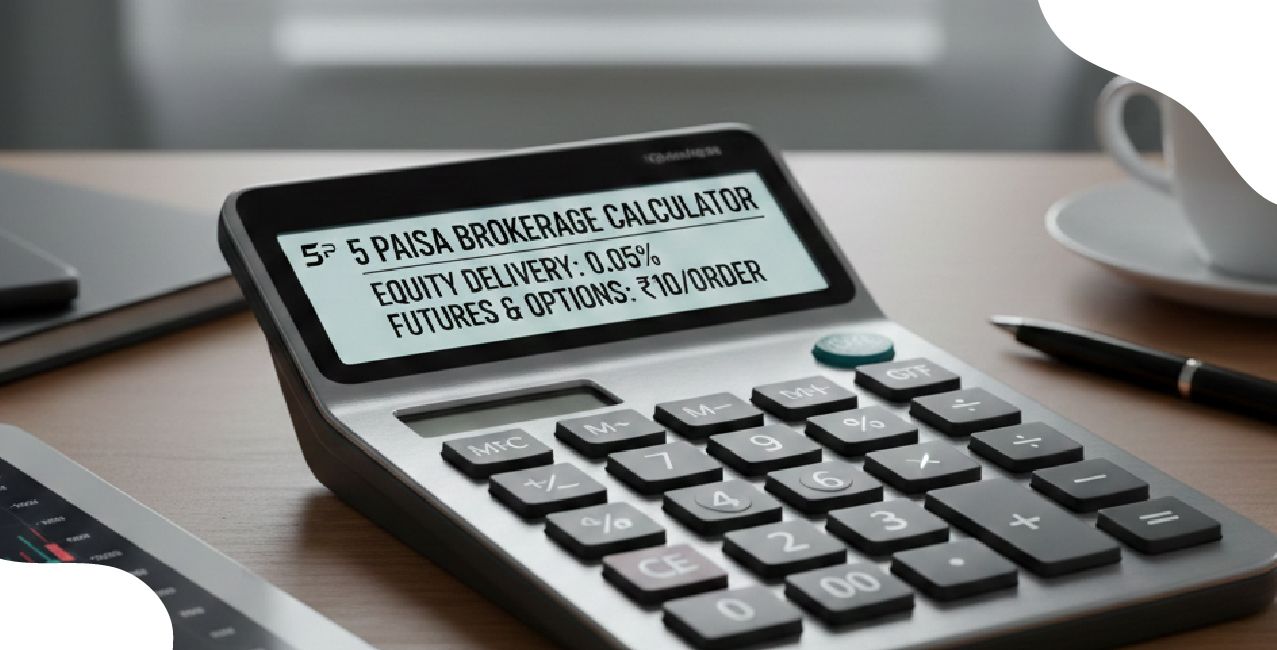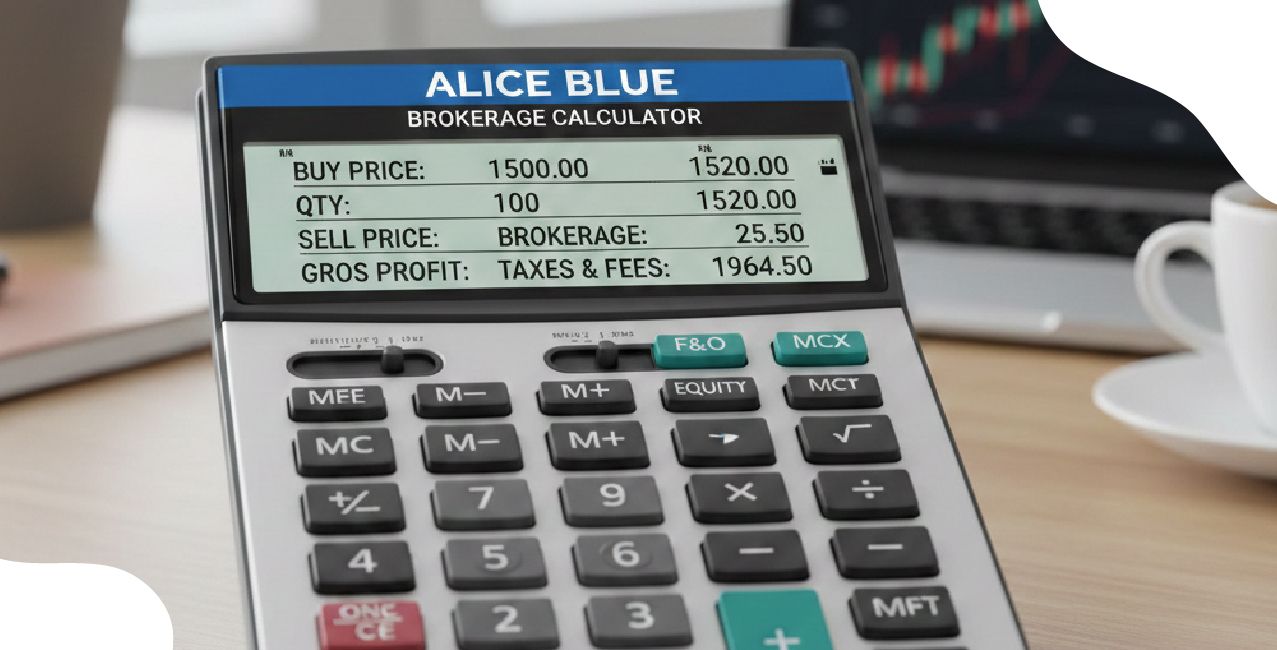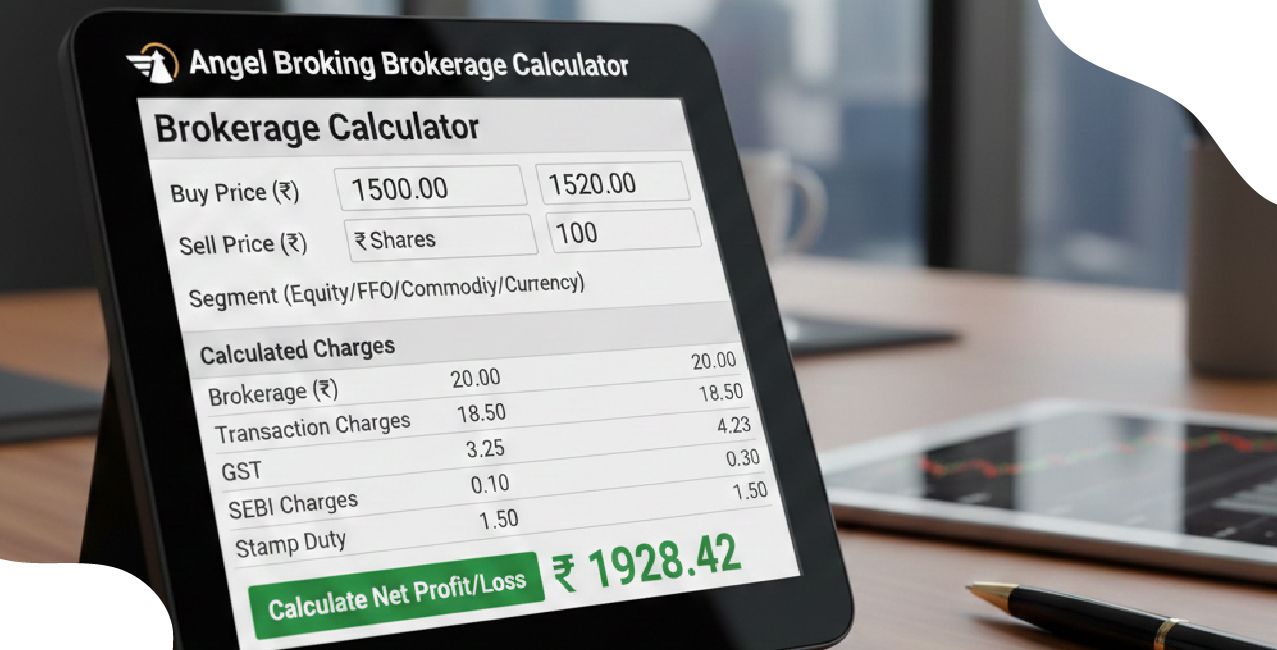KVGB Net Banking - Your Complete Online Banking Solution

Check Your Loan Eligibility Now
By continuing, you agree to LoansJagat's Credit Report Terms of Use, Terms and Conditions, Privacy Policy, and authorize contact via Call, SMS, Email, or WhatsApp
Just think about entering the 21st century without online banking. Finances could have been practically impossible to manage in this digital world. One may forget the use of visiting the bank, shuttling from one end to another just to pay bills, sending money through various means, or simply checking their accounts.
However, online banking has made all these activities so convenient, as now one can attend to financial matters at any hour of the day. One such service is KVGB Net Banking by Karnataka Vikas Grameena Bank (KVGB).

With KVGB Net Banking, you can carry out all banking activities at your home. Be it the checking of a balance, transferring money, or bill payments, everything is a few clicks away. KVGB Net Banking will keep you in command of your finances whether you are a student, professional, or homemaker.
What is KVGB Net Banking?
KVGB Net Banking is an online banking facility for Karnataka Vikas Grameena Bank (KVGB) that enables you to perform banking through the Internet. Karnataka Vikas Grameena Bank (KVGB), sponsored by Canara Bank, has been honoured with a national award from the Pension Fund Regulatory and Development Authority (PFRDA) for its outstanding enrollment efforts under the Atal Pension Yojana (APY).
Read More – Karnataka Gramin Bank Net Banking
Online banking enables you to check your account balance, transfer funds, pay bills, apply for loans, among many others, seated comfortably in your home or office. You can do this via your computer or a mobile smart device, which gives you full access to your banking services anytime, anywhere.
Why is KVGB Net Banking Useful?
The biggest benefit of KVGB Net Banking is convenience. It saves time and effort, making everyday banking tasks quick and easy. For example:
- Transferring money: Send money to your friend for a birthday; going to the bank to send money to an ATM is cumbersome. You can just do it from the comfort of your home in a few clicks.
- Paying bills: You have an electricity bill but are busy at work or school. With KVGB Net Banking, you can make that payment at any time, even late at night, without stepping out.
- Checking account balance: You don’t need to visit the bank to check how much money you have left in your account. Just log in to KVGB Net Banking from your phone or computer and see your balance instantly.
How to Register for KVGB Net Banking
To begin using KVGB Net Banking, you first need to register for it. Here’s how to do it in simple steps:

Step 1: Visit the Nearest Branch of KVGB
The first step towards registering for KVGB Net Banking is visiting the nearest KVGB branch. Go to the bank and ask for the Channel Registration Form.
This will include, among other things, the account number assigned to you and the branch to which this will pertain, along with your mobile number. This is important as you will receive the information on the passwords and One-Time Passwords (OTP) on your phone.
Step 2: Fill Out the Registration Form
Fill up the registration form received from the bank as the next step. The following information will already be filled in by the form:
- Your Name: The name registered with your account.
- Account Number: The account number for which you want to enable Net Banking.
- Mobile Number: Your phone number for receiving OTPs and notifications.
- For example, let’s say your account number is 1234567890. Fill it in accurately to avoid any issues.
Step 3: Submit the Form
Since you have received your User ID and Password, it is now time to get the same registered online.
- Go to the Official KVGB Net Banking Website: Open your internet browser and visit the official website.
- Click On “Retail User”: You’ll see different options on the homepage. Click on the “Retail User” section to go to the login page.
- Click On “New User Registration”: On the login page, you will find a “New User Registration” link. Click on it to register the user.
- Enter Your Details: You will be asked to provide the User ID and OTP (One-Time Password) sent to your registered mobile number. Be very careful in the filling stage.
- After OTP Verification, You Will Create Your Login details: After OTP verification, you will set up your login credentials username and password. Choose a very strong password that is predictable by you but very difficult to guess by others.
- Complete Registration: With these steps completed, you will be ready for the convenience of online banking by logging into the KVGB Net Banking.
How to Log in to KVGB Net Banking
Logging in to KVGB Net Banking is simple. Here's how you can do that:

Step 1: Navigate to KVGB's Net Banking Login Portal
Then, go to the official KVGB Net Banking website: KEG Brigade Net Banking.
Step 2: Enter Your Username
Enter the Username that you created during registration.
Step 3: Enter Your Password
Now, type in your Password. Be careful with the case of your letters as passwords are case-sensitive.
Step4: Verify your identity using OTP
You can be requested to enter a One-Time Password (OTP) to add an additional level of security. This OTP will be sent to your registered mobile number.
Step 5: Access Your Account
After successfully logging in, you will finally reach your account dashboard, where you can balance inquiries, transfer money, make bill payments, and other features.
What Services Are Available with KVGB Net Banking?
Once you are logged into KVGB Net Banking, you can access a variety of services to help you manage your finances. Here’s a breakdown of the most commonly used features:

1. Account Information
- Check Your Balance: Quickly check how much money is in your account without having to visit the bank.
- Transaction History: A list of all transaction activity in your account: deposits, withdrawals, and transfers. This would enable you to keep track of your spending and savings.
- Download Bank Statements: You can download your monthly bank statements as a PDF. For example, one can easily prove to an outsider that the applicant is at least grade 4 when seeking a loan from a bank, as possible.
2. Transferring Funds
- Transfer Own Account: If you have more than one account, like a savings account and a current account in KVGB, you can easily transfer funds between these accounts into one.
- Transfer to Other KVGB Accounts: You can transfer money to another account holder of KVGB, either your friend or family.
Also Read - Karnataka Gramin Bank Balance Check - NEFT/RTGS Transfer: If you want to transfer money to its accounts in other banks, then either the NEFT (National Electronic Funds Transfer) or RTGS (Real-Time Gross Settlement) can be used. For example, if your university has an account with a different bank, you can pay your college fees through NEFT to that account without any hassle.
3. Bill Payments
- Pay Your Bill: Bills for electricity, water, mobile recharge, and more can be paid directly through your KVGB Net Banking facility.
- Example: Suppose you have a BSNL mobile connection and a power bill for your house. Rather than going to the BSNL office or your electricity provider’s office, you can just log in to KVGB Net Banking and pay both of those bills in a single go.
4. Cheque Book Order
- Order a New Chequebook: If you are running out of cheques, it isn't difficult at all to make an order for a new chequebook from within the Net Banking portal.
5. Fixed Deposit and Loan Services
- Open Fixed Deposit (FD): If you are looking to invest in a secure place, you can create Fixed Deposits (FDs) easily through the net with KVGB.
- Loan Applications: You may also apply for loans like personal loans, housing loans, or car loans. It also enables knowing the current status of your loan application without going to the bank.
Transaction Limits on KVGB Net Banking
Here’s a quick guide to the transaction limits on KVGB Net Banking:
Transaction Type | Per Transaction Limit | Daily Limit |
Own Account Transfer | ₹5,00,000 | ₹5,00,000 |
Third-Party Transfer | ₹2,00,000 | ₹2,00,000 |
NEFT to Other Banks | ₹2,00,000 | ₹2,00,000 |
RTGS to Other Banks | ₹4,00,000 | ₹4,00,000 |
Bill Payments | ₹1,00,000 | ₹1,00,000 |
These limits are important for users to know so they don’t exceed the allowed amounts when transferring money.
Security Features of KVGB Net Banking
Your KVGB Net Banking account contains several safety measures for ensuring that your personal and financial information remains secure:
- OTP (One-Time Password): A one-time password sent to your cell phone will have to be entered for logging in or money transfer. This provides additional protection for your account.
- Strong Passwords: A strong password approved by the bank must also be used for each Net Banking account login.
Conclusion
KVGB Net Banking is a must for anyone looking forward to performing the most comfortable banking activities. Be it checking balances, transferring funds, paying bills, or applying for loans, all done with ease. Visit the site, register, and easily perform the banking services anytime, anywhere. Follow the procedure well detailed to guide and enjoy all the benefits of online banking.
FAQ Related to KVGB Net Banking
Q1: What is the minimum balance in a KVG bank account?
A1: The minimum balance requirement varies by account type.
Q2: Who is the sponsor bank of KVGB?
A2: Canara Bank is the sponsor of KVGB.
Q3: What is the UPI limit in KVGB bank?
A3: The UPI transaction limit in KVGB is ₹1,00,000 per day.
Q4: How many branches does KVGB have?
A4: KVGB has over 600 branches across Karnataka.
Other Net Banking Services | |||
About the author

LoansJagat Team
Contributor‘Simplify Finance for Everyone.’ This is the common goal of our team, as we try to explain any topic with relatable examples. From personal to business finance, managing EMIs to becoming debt-free, we do extensive research on each and every parameter, so you don’t have to. Scroll up and have a look at what 15+ years of experience in the BFSI sector looks like.
Subscribe Now
Related Blog Post

J&K Bank Net Banking: A Smarter Way to Bank from Anywhere

Axis Bank Net Banking: How to Register, Login & Use Services

Indian Bank Net Banking – Step-by-Step Access & Features
Recent Blogs
All Topics
Contents
Quick Apply Loan
Consolidate your debts into one easy EMI.
Takes less than 2 minutes. No paperwork.
10 Lakhs+
Trusted Customers
2000 Cr+
Loans Disbursed
4.7/5
Google Reviews
20+
Banks & NBFCs Offers
Other services mentioned in this article