
Author
LoansJagat Team
Read Time
8 Minute
24 Dec 2024
IDFC First Bank Net Banking - Simplify Your Online Banking Experience
IDFC First Bank offers a seamless and secure way to manage your finances online through its Net Banking service. Net banking helps you to save time with all the facilities it provides, and you don't have to stand in long queues waiting for hours. It has approx. 600 branches across the country and those who have an account can avail of all the services like retail banking, corporate investment banking, and transferring funds.

In this blog, you will learn step by step, from registration to making transfers and checking your balance.
What is IDFC First Bank Net Banking?
IDFC's first bank Net Banking is a service that enables you to manage your accounts and execute various banking activities over the Internet. With this facility, you can check your account balance, transfer funds between accounts, pay utility bills, and more. All from the comfort of your home or on the go.
The platform is easy to use, secure, and accessible 24/7. By using IDFC First Bank Net Banking, you can have quick access to your financial transactions. You don’t need to visit the branch to access your account because the bank ensures your transactions are safe with features like OTP verification and encryption.
IDFC First Bank Net Banking Registration
Before you can access the full benefits of online banking, you have to register. Follow the steps to understand easily:

Step 1: Open the web browser Google Chrome and access the official IDFC First Bank website at www.idfcfirstbank.com.
Step 2: On the homepage, you will find a login option on the top right corner.
Step 3: After clicking on the login option, there will be a drop-down menu with the option of Login to Internet banking. Click on it.
Step 4: You will be redirected to a page where you will be asked for your mobile number and username. After filling that in, click on Proceed to login.
Step 5: If you are new to net banking and want to activate net banking. Just click on the option below to proceed to log in.
New to net banking? Activate now
Step 6: When you click on New to Net Banking? Activate now. You will be redirected to a new page.
Step 7: You will be asked for your mobile number and customer ID. After filling out these details, click on proceed.
Step 8: Your customer ID is given to you in the welcome kit and email. It was shared with you on your registered email ID.
Step 9: You are then required to verify your 10-digit customer ID.
In case you don't have a customer ID. Then click below Customer ID on “Get Customer ID” and you will be redirected to a page where you are required to fill in the credentials, like your mobile number and date of birth.
Step 10: You will have to set up a username for your account. This will be your personalised username, which you will use for future logins and other transactions.
Read More – IDFC First Bank Current Account
Step 11: Now you have to set a password for future logins. After that, you need to verify your registered mobile number for additional security.
Step 12: An OTP will be received on your registered mobile number for verification.
Note: For security purposes, do not share your password with anyone.
IDFC First Bank Net Banking Login
Logging into your IDFC First Bank Net Banking account is a simple process. Follow these steps to access your account.

Step 1: You will open the IDFC First Bank website on your preferred web browser.
Step 2: Once your website loads, look at the top right corner of the homepage. You will find a ‘Login’ button. Click on it.
.jpeg)
Step 3: After clicking the ‘Login’ button, you will be redirected to the Login page.
Step 4: Under the ‘Proceed to Login’ button, highlighted in white, you will see a ‘New to Net Banking? Activate Now’ option.
Step 5: You will be redirected to the ‘Registration for IDFC Bank Net Banking’ page.
Step 6: You will be asked to fill in the registered mobile number and Customer ID that was given to you when your account was opened for the first time. Click the proceed button below the Customer ID option in red.
IDFC First Bank Net Banking Password Reset
Forgot your password? Okay. You can easily retrieve the password by following these steps:
Step 1: IDFC First Bank Login Page
- Go to your browser and open the IDFC First Bank login page.
Step 2: Click 'Forgot Password'
- On your IDFC First Bank login page, click 'Forgot Password' below your password field.
Step 3: Enter your registered mobile number and customer ID and click proceed.
Step 4: OTP Verification
- You will receive an OTP on your registered mobile number. Now, enter the OTP in the required field.
Step 5: New Password Creation
- After verifying OTP, you must create a new password. Make sure it's strong and unique.
Step 6: Submitting New Password
- Click submit to reset your password. Once you have done so, you can log into your account with the help of the new password.
How do you check your IDFC First Bank account balance online?
Checking your account balance is easy and time-saving through IDFC First Bank's Net Banking services. Here's how to do it:
Step 1: Go to the official website of IDFC First Net Banking.
Step 2: log in to your net banking service. Here you will be asked for an account number, registered mobile number, email address, debit card number, and CVV.
Enter your username and password, and enter the OTP sent to your mobile number to check your account number.
Step 3: You can also contact customer service with the available helpline and enquire about verification details, for example, name, address, or date of birth.
Step 4: Visit the bank branch. Although it may not be a convenient way but a reliable way to check your account balances.
Note:
Don't share your login ID and password with anyone.
In case you logged out, contact customer support on the given toll-free number.
Keep changing passwords regularly.
You need to have a good internet connection while checking your balance.
IDFC First Bank Net Banking Daily Limit and Charges
Knowing the daily limits and charges can help you plan your transactions. Here is the summary of the key charges:
Transaction Type | Daily Limit | Charges |
NEFT Transfer | ₹50,00,000 | ₹2.50 - ₹10 per transaction |
IMPS Transfer | ₹2,00,000 | Free (within limits) |
RTGS Transfer | ₹25,00,000 | ₹20 per transaction |
Bill Payments | No Limit | Free |
DTH Recharge | No Limit | Free |
IDFC First Bank Net Banking Customer Care
Any queries regarding Net Banking must be addressed to IDFC First Bank's customer service.
Step 1: By Call
- Call the customer care number, which is 1800-419-9500.
Step 2: By Email
- You can mail the not-so-urgent requests to customercare@idfcfirstbank.com.
How to Add Beneficiary in IDFC First Bank Net Banking?
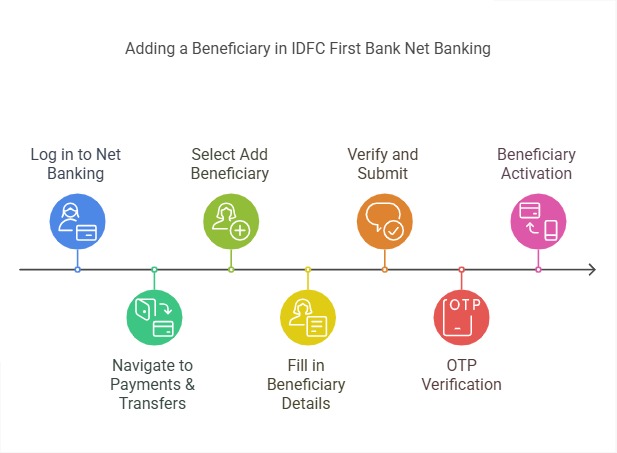
Transfer of funds requires adding a beneficiary. Here are a few steps on how to do it:
Step 1: Log in to Your IDFC First Bank Net Banking Account
- Log in with your username, password, and OTP.
Step 2: In the Menu, Look for the "Payments & Transfers" tab
You can choose the "Manage Beneficiary" option from the "Payments & Transfers" tab.
You must now choose Inter Bank if the beneficiary's account is not with Idfc First Bank.
Step 3: Click 'Add Beneficiary'
- Select the 'Add Beneficiary' option.
Step 4: Fill in Beneficiary Details
- Enter the account number, IFSC code, beneficiary name, branch name, and transfer limit.
Step 5: Verify and Submit
- Firstly, mark the tick on the box where it is mentioned, ‘I accept the Terms & Conditions.’
- Click the Confirm & Continue tab or button.
- Verify all the details before final submission.
Also Read - IDFC Balance Check Number
Step 6: OTP Verification
- An OTP will be sent to your registered mobile number. Verify it to confirm the beneficiary.
- You will be notified that a beneficiary has been added, and the beneficiary will be added.
Step 7: You can deposit money into the beneficiary's account once activated.
IDFC First Bank Net Banking Forgot Username & Password
If you’ve forgotten your password, follow these easy steps:
Step 1: Go to the Login Page
- Visit the IDFC First Bank login page.
Step 2: Click 'Forgot Password'
- Click the ‘Forgot Password’ link under the login fields.
Step 3: Enter Your Username
- Enter your Customer ID.
Step 4: Verify with OTP
- An OTP will be sent to your registered mobile. Enter it to verify your identity.
Step 5: Create a New Password
- Choose a new, secure password and click.
Step 6: Login with New Password
- After the successful reset of the password, log in with your new password.
Conclusion
IDFC First Bank Net Banking provides easy and safe online management of account facilities. Be it first registration, login, password reset, checking the balance, or making a transfer, every operation is simple.
With this step-by-step guide, you can now take the fullest advantage of IDFC First Bank Net Banking and cater to your banking needs anytime, anywhere. Just get started with it today and enjoy the ease of online banking.
IDFC First Bank Net Banking Frequently Asked Questions
Q. Can I use IDFC First Bank Net Banking on my mobile device?
Yes, you can access IDFC First Bank Net Banking from your mobile browser.
Q. What happens if I exceed my daily transfer limit?
If you exceed the limit, then your transaction will be declined, and you have to again initiate the transfer within the limits.
Q. How can I change my registered mobile number?
To change your registered mobile number, you will need to go to the nearest IDFC First Bank branch with valid ID proof.
Q. Is there a charge for using Net Banking for fund transfers?
Fund transfers via IMPS are free within limits, but depending on the transaction amount, charges may apply for NEFT or RTGS transfers.
Other Net Banking Services | |||
About the Author

LoansJagat Team
‘Simplify Finance for Everyone.’ This is the common goal of our team, as we try to explain any topic with relatable examples. From personal to business finance, managing EMIs to becoming debt-free, we do extensive research on each and every parameter, so you don’t have to. Scroll up and have a look at what 15+ years of experience in the BFSI sector looks like.

Quick Apply Loan
Subscribe Now
Related Blog Post


