
Author
LoansJagat Team
Read Time
9 Minute
31 Dec 2024
Indian Overseas Bank Net Banking - Your Complete Online Banking Guide
Denis, a boy from Cherrapunjee, saw the potential of his place and had a dream of constructing a little resort in the Meghalaya hills. He needed money to make it happen, and he wanted tourists to see the area’s beauty.
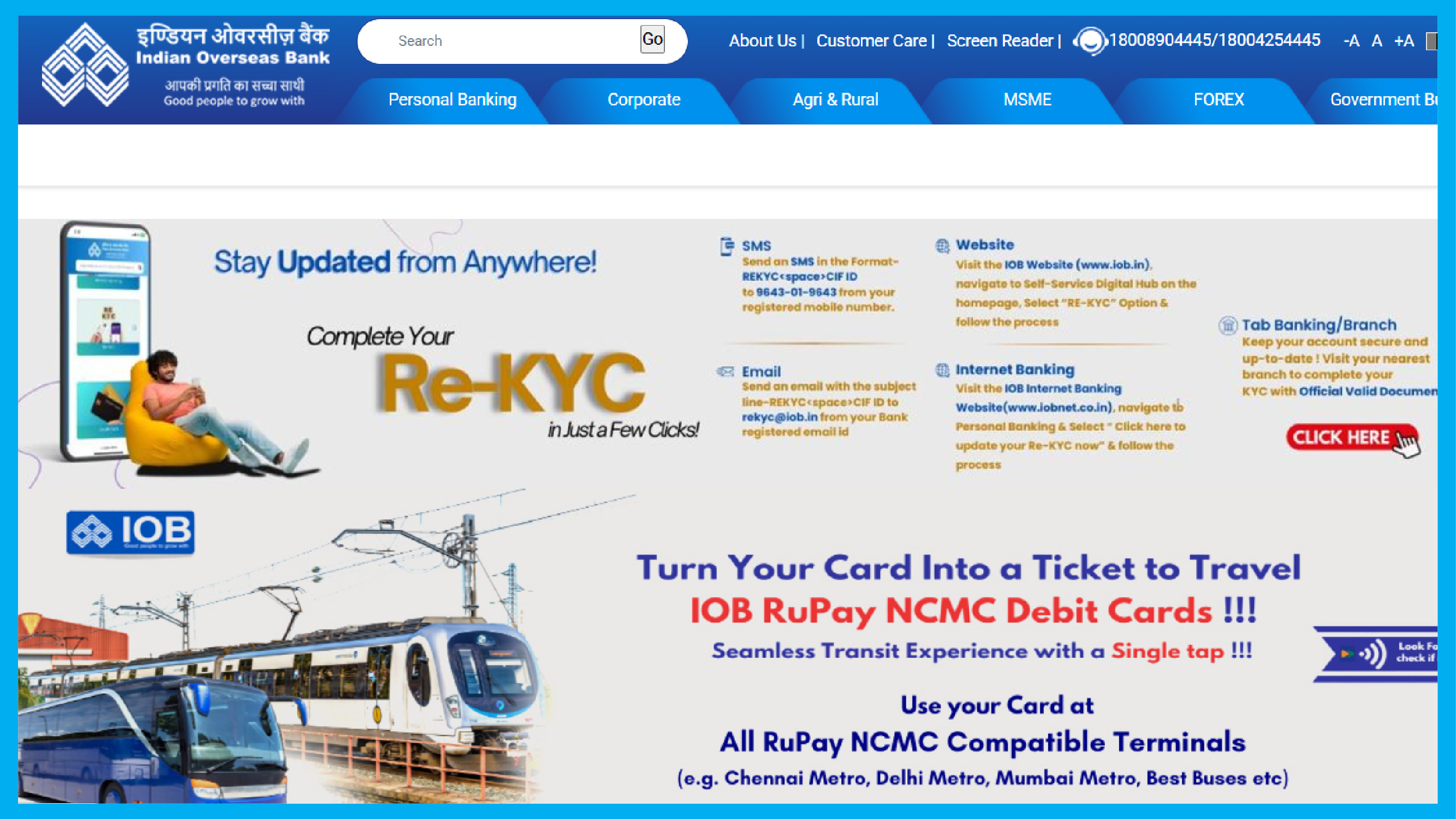
Denis sought assistance from the Indian Overseas Bank (IOB). The bank gave him a business loan after noticing his enthusiasm. He also constructed the Cherrapunjee Holiday Resort with their help.
In addition to creating jobs for locals and making life better for the community’s economy, the resort gained popularity among tourists. Denis was able to realise his dream and contribute to the development of his village because of IOB.
Indian Overseas Bank Net Banking
Indian Overseas Bank Net Banking service gives the customer access to the bank and its facilities 24/7 and 365 days. Access means that you can manage your everyday banking needs at your fingertips.
Read More – Indian Overseas Bank Credit Card
You can also view your current balances and transaction history online. Most importantly, it's very simple to use. You can make balance inquiries, view your last few transactions, account statements, cheque paid status, open deposits, close/renew deposits, and, most importantly, transfer money to any of your bank accounts with just a few clicks. Aren't the features and benefits amazing? Think about it.
Indian Overseas Bank Net Banking Services
Indian Overseas Bank provides a huge range of services you can avail of through Internet banking: fund transfers, bill payments, account balance enquiries, statement generation, online FD/RD opening, loan application, car management, and a lot more things you can think of to make the net banking procedure a hassle-free experience.
Indian Overseas Bank Net Banking Registration & Activation
IOB Net Banking registration is an easy process and can be done hassle-free. Follow these simple steps to register:
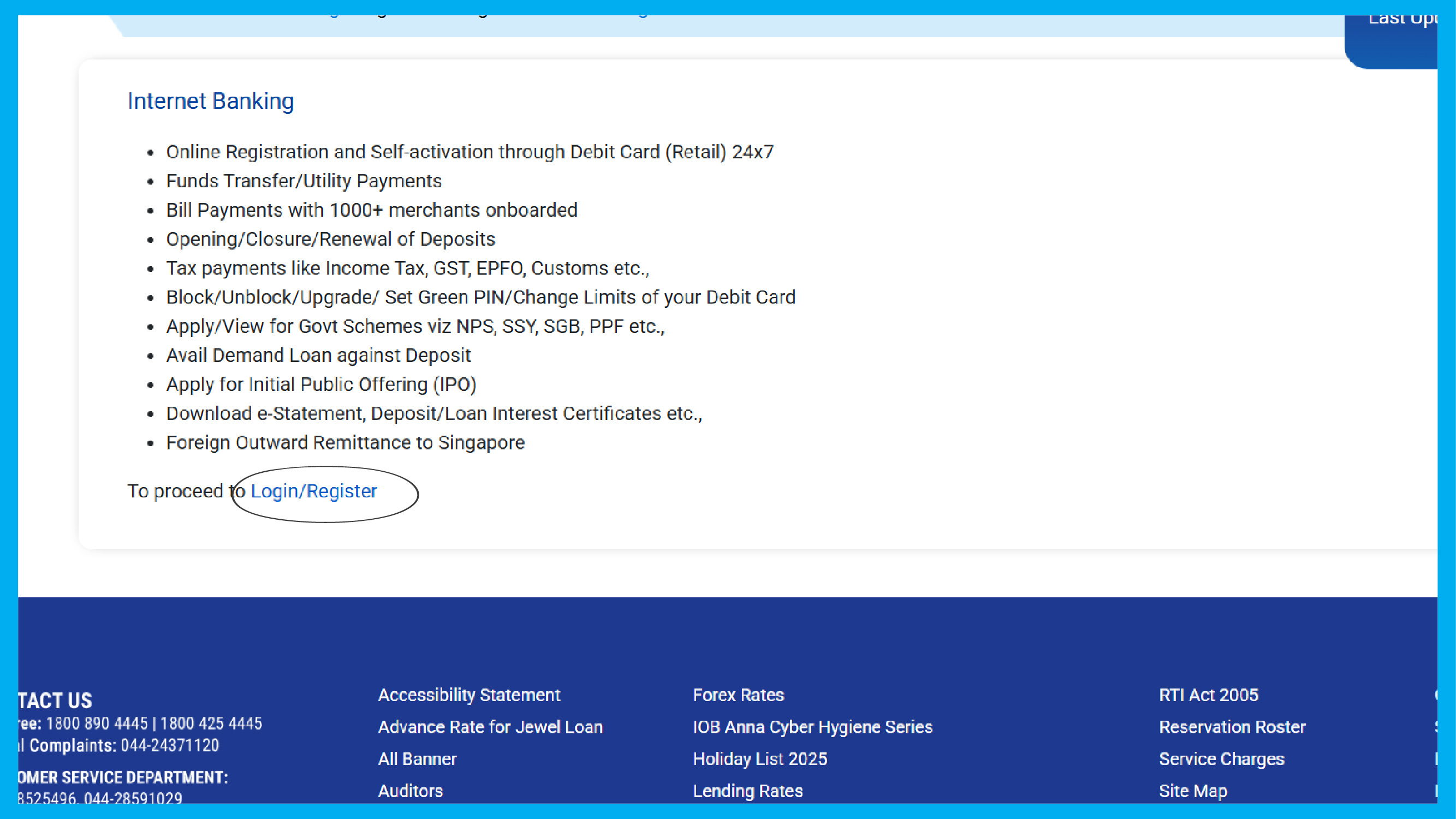
- Visit the official IOB Net Banking page.
- Scroll to the bottom, and click on “Continue to Internet Banking Home Page.”
- Scroll to the bottom, and click on “Continue to Internet Banking Home Page.”
On the top right, under Personal Login, click the Register button.
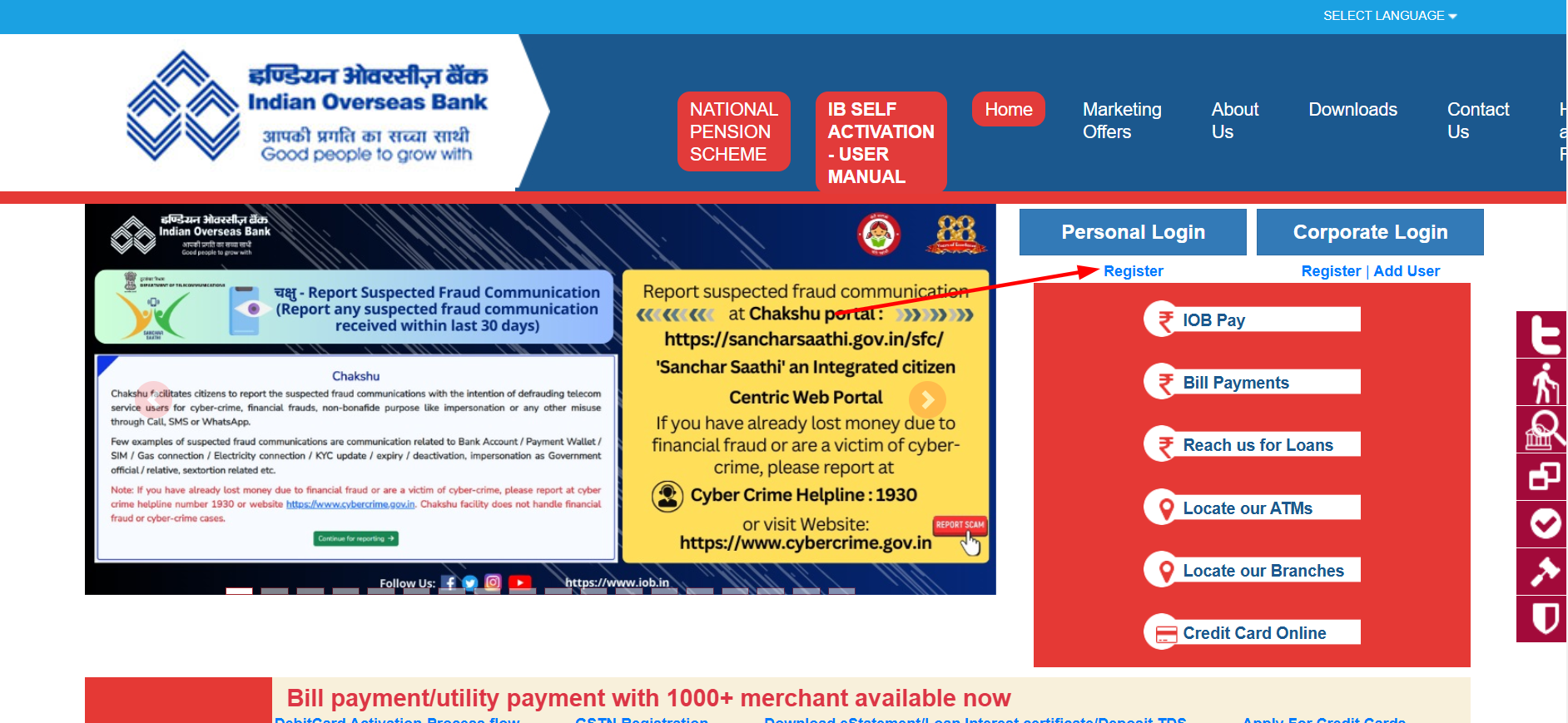
- Fill in your details:
- Account Particulars: Enter your 15-digit account number.
- Contact Particulars: Provide your email ID, country, and mobile number.
- User Particulars: Create a login ID, and password, and confirm your password.
- Complete the Captcha field.
- Account Particulars: Enter your 15-digit account number.
- Click on Submit. Don’t forget to read the Declaration before submitting.
- Verify your details:
- A pop-up will display your registration details: login ID, mobile number, account number, email ID, and country. Click Confirm.
- A pop-up will display your registration details: login ID, mobile number, account number, email ID, and country. Click Confirm.
- Select an activation option:
- Activate through Branch or Activate through Debit Card.
- Activate through Branch or Activate through Debit Card.
- If you choose Debit Card:
- Enter your debit card number, expiry date (month and year), and PIN. Click Submit.
- Enter your debit card number, expiry date (month and year), and PIN. Click Submit.
- Enter the OTP received on your registered mobile number.
Post-Activation
Your Internet Banking will be activated without a fund transfer facility. To enable fund transfers:
- Use the Edit Profile option post-login.
- Set your daily transfer limit using the Change Daily Limit option under Edit Profile.
And that's it! You’re now ready to explore the world of seamless banking with IOB
Indian Overseas Bank Net Banking Login
The login procedure for IOB is straightforward. Follow these steps to log in from anywhere using a device with a good Internet connection:
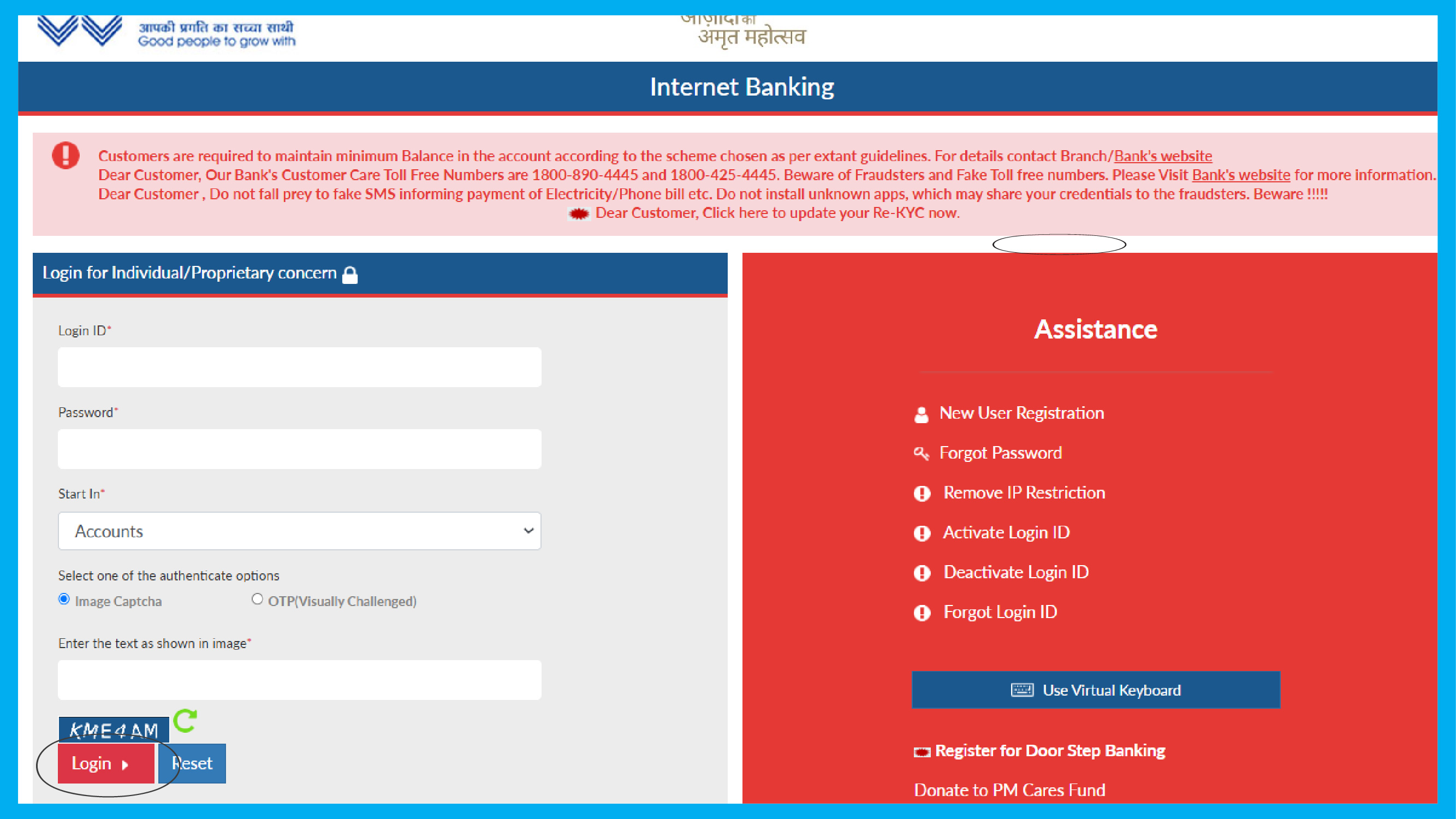
- Visit the official website of Indian Overseas Bank Net Banking. At the bottom, click on the red box labelled Continue to Internet Banking Home Page.
- On the next page, you will see two options at the top right corner: Personal Login and Corporate Login.
- Click on Personal Login. You will be redirected to the Login for Individual/Proprietary Concern page.
- Enter your Login ID, Password, and choose a preference from the Start In dropdown menu (e.g., Accounts, Fund Transfer, Edit Profile, BBPS, Tax Payment, IOB Cards, Utility Payments, IPO).
- Complete the Captcha verification. Visually challenged users can opt for OTP verification instead.
- Click on the red Login button.
- Additional options like New User Registration, Forgot Password, Remove IP Restriction, Activate Login ID, Deactivate Login ID, and Forgot Login ID are available on the right-hand side.
Indian Overseas Bank Net Banking Password Reset
Forgot your password? Resetting it is simple:
- Open your browser and search for Indian Overseas Bank Net Banking. Click on the Continue to Internet Banking Home Page button.
- Click on Personal Login at the top right corner.
- On the login page, locate and click Forgot Password on the right-hand side.
- Enter your Login ID, 15-digit Account Number, and Email ID. Choose an authentication option: image Captcha or OTP for visually challenged users.
- Complete the required fields and click the green Continue button.
Indian Overseas Bank Net Banking Corporate Login
The IOB Corporate Login offers enhanced convenience with a wide range of features.
- Visit the official website of IOB Net Banking and click on Continue to Internet Banking Home Page at the bottom.
- Select Corporate Login.
- Enter your Login ID, User ID, and Password. From the Start In dropdown, choose a service like Accounts, Fund Transfer, Edit Profile, BBPS, Tax Payments, or Utility Payments.
- Complete the Captcha and click Login.
Note: Never share your Login ID, Password, or PIN with anyone. Scroll down the page to find security tips.
How to Check Indian Overseas Bank Net Banking Balance Online?
Checking your account balance online is simple:
- Visit the IOB Net Banking website and click on Continue to Internet Banking Home Page.
- Log in via Personal Login and provide your credentials.
- Once logged in, select Accounts from the menu.
- You will see options like Balance Enquiry, Last Few Transactions, Account Statement, and more.
- In the Account Summary section, you can view your account details, including account number, scheme name, current balance, and last transactions.
- Click on Current Balance to view a pop-up displaying account details, available balance, and monthly average balance.
How to Change My Profile in Indian Overseas Net Banking
Steps to Change Your Profile
- Visit the Indian Overseas Bank Net Banking website and click on Continue to Net Banking.
- On the next page, select Personal Login from the top-right corner.
- Log in by entering your credentials. Once logged in, you will be redirected to your account.
- At the top of the page, click on Edit Profile (the second option after Accounts).
- A list of options will be displayed, including Profile, View Customer ID, Aadhar Details, Change Password, Change PIN, Change Daily Limit, Change Fund Transfer, and others.
- To modify your fund transfer settings, click on Change Fund Transfer.
Indian Overseas Bank Net Banking: Change Daily Limit & Charges
- After logging in to your account, click on Edit Profile.
- From the displayed options, select Change Daily Limit.
- You will be shown options like:
- Overall Limit Amount for All Transactions
- Within IOB Transfer
- NEFT/IMPS Transactions
- RTGS Transactions
- E-commerce Transactions
- Overall Limit Amount for All Transactions
- Fill in the required fields based on your preferences.
- Enter the OTP sent to your registered mobile number and click on Submit.
And there you go, your daily transaction limit is updated! Apart from that, a table can help you understand more efficiently.
Service | Transaction on Limit | Charges |
NEFT | Up to ₹10 lakh per day | Up to 10,000: ₹1.0- ₹10,001 to ₹1 lakh: ₹4.00- ₹1 lakh to ₹2 lakh: ₹12.00- Above ₹2 lakh: ₹20.00 |
RTGS | Minimum ₹2 lakh per transaction |
|
IMPS | Up to ₹2 lakh per transaction | Up to ₹1 lakh: ₹.00 - ₹1 lakh to ₹2 lakh: ₹1.00 |
BHIM IOB UPI | First 24 hours: ₹,000- After 24 hours: ₹1 lakh | No charges |
Debit Card Transactions | Varies by card type: Classic ATM ₹30,000, POS/ E-com ₹75,000-Platinum: ATM ₹50,000, POS/ E-com ₹2,00,000 | Issuance and annual maintenance fees vary by card type. |
Charges are totally exclusive of GST and are subject to change. For the most appropriate and accurate information contact and refer to the IOB website and contact the bank branch directly.
How to Transfer money through Indian Overseas Bank Net Banking
In our everyday routine or in an emergency we need to send money to anyone. And so the process of sending money with just a few clicks away was made easy by Indian Overseas Bank Net Banking.
Also Read - Indian Overseas Bank Debit Card
All you need to do is first add the beneficiary details under “Add Payee-IOB Account” and then approve it.
And once the bank activates, you can transfer money or receive money whenever you want. Here is the step-by-step guide to the following:
Step - 1 Firstly, login to the Internet Banking using your login ID and password.
Step - 2 Select Remittance - Add Payee - IOB account.
Step - 3 Now you have to enter the name and account number of the person and click on submit.
Step - 4When you click on the submit button, you will be redirected to a new page, and here you have to enter the OTP (one-time pin) that you have received on mobile email id and click on “approve payee.”
Step - 5 The next step is for “Fund Transfer”.
Step - 6 Here you will first select remittance, then select fund transfer, and then select another bank account.
Step - 7 Now the next step is to select the credit account, and debit account and just enter the amount along with the sender information, and at last click on “transfer funds.”
Step - 8 Now you will have to enter the fund transfer pin and click on Pay Now/Schedule Later
Step - 9 Now after clicking, you will see the option of OTP, and now you have to enter the OTP you have received on the registered mobile number and finally click on submit.
And that's it. You are all done with the procedure of fund transfer and everything related to it.
Indian Overseas Bank Net Banking Customer Care
Indian Overseas Bank offers 24/7 customer support through the following contact details:
- Toll-Free Number: 18004254445
- Customer Service Department:
- 044-28519568
- 044-28591029
- 044-28525496
- 044-28587353
- 044-28519568
Conclusion
Indian Overseas Bank's Net Banking service simplifies online money management. With features like fund transfers, account management, and balance checks, IOB Net Banking ensures banking is convenient and accessible 24/7. By following these easy steps for registration and login, you can access your banking details anytime, anywhere.
Indian Overseas Bank Net Banking Frequently Asked Questions
Q: How do I register for Indian Overseas Bank Net Banking?
A: To register, visit the IOB Net Banking page, click on the Register button, fill in your account information, and follow the step-by-step instructions.
Q: How do I log in to Indian Overseas Bank Net Banking?
A: On the IOB Net Banking page, select Personal Login, enter your Login ID and Password, and choose your preferred banking option to access your account.
Q: How can I reset my IOB Net Banking password?
A: On the login page, click Forgot Password, enter your Login ID, account number, and email ID, and follow the instructions to reset your password.
Q: How do I check my account balance on IOB Net Banking?
A: After logging in, click Accounts and select Balance Enquiry to view your account balance and recent transactions.
Other Net Banking Services | |||
About the Author

LoansJagat Team
‘Simplify Finance for Everyone.’ This is the common goal of our team, as we try to explain any topic with relatable examples. From personal to business finance, managing EMIs to becoming debt-free, we do extensive research on each and every parameter, so you don’t have to. Scroll up and have a look at what 15+ years of experience in the BFSI sector looks like.

Quick Apply Loan
Subscribe Now
Related Blog Post


