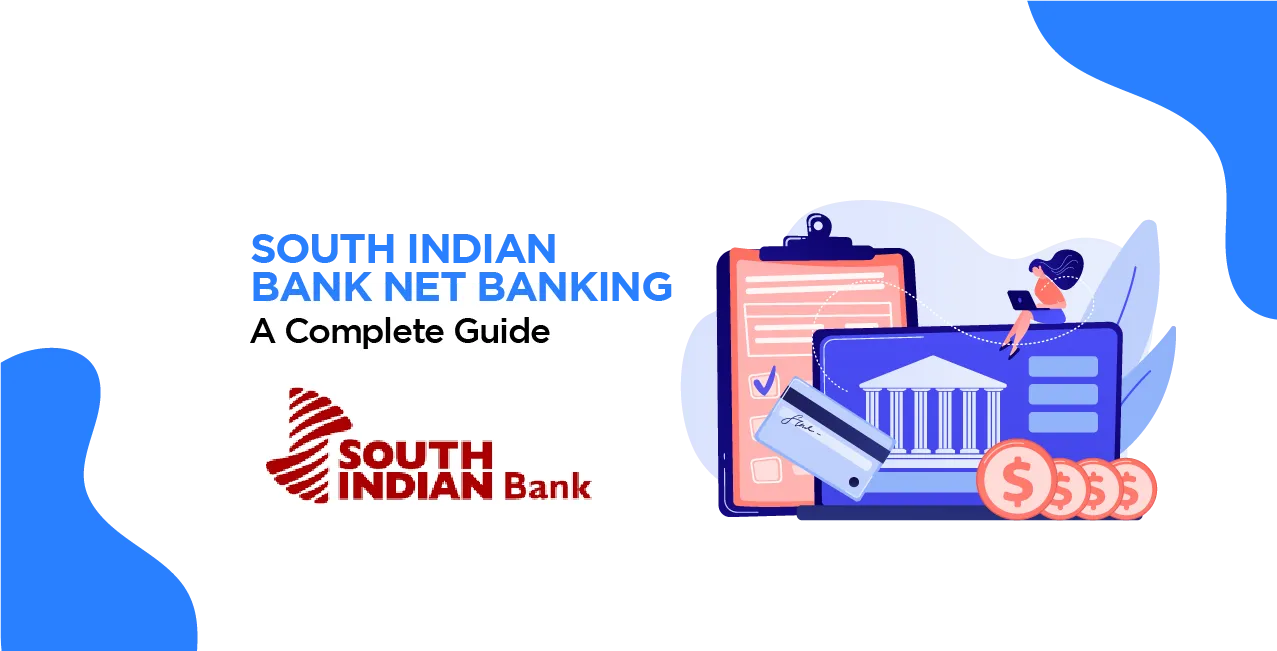
Author
LoansJagat Team
Read Time
9 Minute
26 Dec 2024
South Indian Bank Net Banking - Complete Guide to Online Banking
According to a report by PwC India, digital transactions are growing fast in India. They will grow from 159 billion in 2028–29 to 481 billion by the same time; that is three times.
The value of digital payments will also double; it will go up from Rs 265 trillion to Rs 593 trillion, said the consultancy in its ‘The Indian Payments Handbook 2024-29.’
Isn't that excitin

South Indian Bank, established in 1929 in Thrissur, was started with modest means. It was initiated by 44 people, who all contributed ₹100 each, thereby raising capital of just ₹ 22,000. At that time, they could not have even thought that one day, customers from all over India would become part of their banking journey.
In today’s time, South Indian Bank's (SIB) net banking service, or SIBerNet, has eased the online management of finances for customers. One can transfer funds within the bank or even to other banks at any time, 24/7. Using SIB net banking, one can even check his or her balance, pay bills, control his or her debit and credit cards, open fixed and recurring deposits, request chequebooks, and so on.
It is also a very simple, easy, and convenient way through which all your banking needs may be managed.
What is a South Indian Bank?
South Indian Bank, or SIB, founded in 1929, is a safe bank in Kerala with many branches in India. To be the preferred choice, they believe that the highest customer service should be followed by fair practice and solid leadership.
The bank seeks to make banking safe, easy, and quick for one and all with the latest technology, with a mindset of always doing things correctly and keeping the needs of their customers foremost. In doing so, they seek to keep both customers and investors satisfied and increase the value of the bank for everyone.
Services offered by South Indian Bank Net Banking
South Indian Bank's online banking service, SIBerNet, offers customers the opportunity to avail the following features:
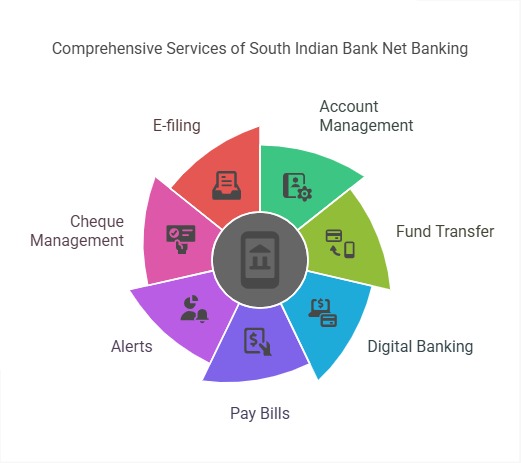
Feature | Description |
Account Management | View account balance, mini statements, and interest details. |
Fund Transfer | Transfer funds between account holders with a daily limit of Rs 25 lakh for external, third-party, and self-transfers. |
Digital Banking | Net banking, or online banking, enables one to manage money online using mobile devices, tablets, or computers. |
Pay Bills | Pay insurance premiums, utility bills, credit card bills, etc. |
Alerts | Receive alerts about all your account-related activities from the bank's system. |
Cheque Management | Request a chequebook, stop cheque payments, and enquire about cheque status. |
E-filing | File & verify your taxes electronically. |
How to register in South Indian Bank Net Banking
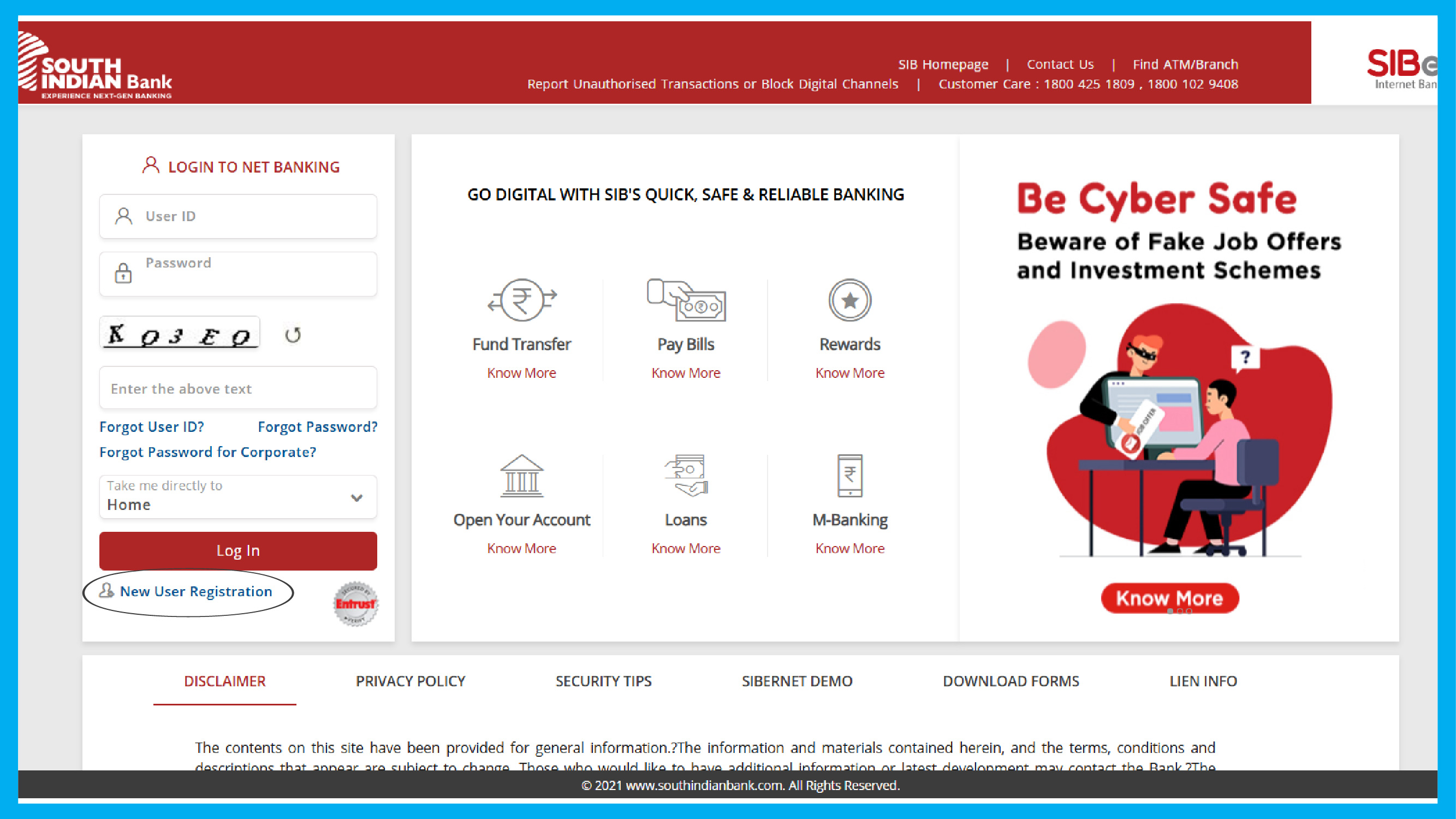
Step 1: Visit the official website of the South Indian Bank.
Step 2: Locate ‘Online Banking’ on the top right corner of the page in the white bar & click on it.
Step 3: Under the Online Banking tab, click on the 2nd option, ‘New user registration’.
Step 4: Locate ‘Continue To Register’ in the middle of the page in the red bar & click on it.
Step 5: On the login page, locate ‘New User Registration’ under Login at the bottom left of the page & click on it.
Step 6: Fill in all the details under Internet Banking Registration (like your account number, registered mobile number, email ID, & verification code), and now click on ‘Get My OTP’ in the red bar.
.jpeg)
Step 7: Enter the OTP received on your registered mobile number & click on ‘Continue’ in the red bar.
Step 8: Now enter your User Details (like your card number, ATM PIN, expiry month & year), and click on ‘Continue’.
Step 9: Now create your User ID & click on ‘Check Availability’.
Step 10: Scroll down a bit & create your ‘Login Password’, and ‘Transaction Password’ & click on ‘Submit’.
Read More - South Indian Bank Locker Charges
(Note: Please go through ‘Things to remember before setting password’ on the right of the page before creating your login Password & Transaction Password.)
Now, you are successfully registered in South Indian Bank Net Banking.
How to log into South Indian Bank Net Banking

Step 1: Visit the official website of the South Indian Bank.
Step 2: Locate ‘Online Banking’ on the top right corner of the page in the white bar & click on it.
Step 3: Under the Online Banking tab, click on the 1st option ‘Login (Existing Users)’.
.jpeg)
Step 4: Locate ‘Continue To Login’ in the middle of the page in the red bar & click on it.
Step 5: On the login page enter your ‘User ID’, ‘Login Password’, ‘Verification Code’ & click on the ‘Login’ button in the red bar.
Step 6: Now you’ll be redirected to the South Indian Bank’s net banking page.
Disclaimer: If you don't remember your USER ID, then call the customer care of South Indian Bank (1800 425 1890). Or, you can find the message when you register your account in the South Indian Bank. That message will contain your USER ID and password for login.
How to reset the password of South Indian Bank Net Banking
Step 1: Visit the official website of the South Indian Bank.
Step 2: Locate ‘Online Banking’ on the top right corner of the page in the white bar & click on it.
Step 3: Under the Online Banking tab, click on the 1st option ‘Login (Existing Users)’.
Step 4: Locate ‘Continue To Login’ in the middle of the page in the red bar & click on it.
Step 5: On the login page, locate ‘Forgot Password’ under the verification code & click on it.
Step 6: On the next page, select ‘Set Password using Debit Card’ & click on ‘Continue’.
Step 7: On the next page, enter your ‘User ID’ & ‘Account number’ and click on ‘Continue’.
Step 8: Now enter your card details (like card number, ATM PIN, and Expiry Date) & click on ‘Continue’.
Step 9: Enter the OTP received on your mobile number & click on ‘Submit’.
Step 10: Now set your new Login & Transaction Passwords, and click on ‘Continue’.
(Note: Reset your passwords according to the instructions given on the page.)
How to register into South Indian Bank’s Mobile Banking
Step 1: Download the South Indian Bank’s mobile app ‘SIB Mirror+: South Indian Bank’ from the Google Play Store or Apple Play Store.
Step 2: Install the application on your device.
Step 3: Locate ‘Register Now’ on the top of the page in the red bar & click on it.
Step 4: On the next page, enter the last 4-digits of your account number, registered mobile number, and country, & click on ‘Get OTP’.
Step 5: Enter the OTP received on your registered mobile number & click on ‘Continue’.
Step 6: On the next page, enter your Debit Card details (Card Number, Expiry Date, Debit card PIN) and click on ‘Continue’.
Step 7: Now select any 2 security questions.
Step 8: Create your mobile banking password.
Also Read – South Indian Bank Credit Card
Now you’re registered in your South Indian Bank’s mobile banking. Now here is the procedure on how to log into your mobile banking account
- Open the application on your device & click on ‘Login Now’.
- Now enter your mobile banking password & click on ‘Continue’.
- Answer your security question, & you’ll be logged into your South Indian Bank’s mobile banking.
How to transfer funds via South Indian Bank Net Banking
Step 1: Visit the official website of South Indian Bank.
Step 2: Log into the South Indian Bank’s net banking account. (The step-by-step process is mentioned above in the blog; you can go there and check it.).
Step 3: Locate ‘Fund Transfers’ & click on it.
Step 4: Under fund Transfer choose the transfer you want to make:
1. Self-fund transfer:
- Select Self Fund Transfer for transferring funds to your own SIB accounts.
- Select My Debit Account and My Credit Account.
- Enter the amount & click on ‘Continue’.
2. Third Party Fund Transfer:
- Select Third Party Fund Transfer for transferring funds to other SIB accounts.
- Select the source account from the drop-down list.
- Enter the beneficiary’s account number, and click on Third Party account details.
3. External Fund Transfer:
- Select External Fund Transfer for transferring funds to other bank accounts.
- Select Debit account, Registered Payee, Network ( RTGS may be selected if the amount is above ₹ 2,00,000)
- Enter the amount you need to transfer, beneficiary reference, & remark.
- Enter the frequency type.
(Note: In Frequency Type, If the transaction is single, then select ‘One Time’ & if the transactions are repeated, then select ‘Recurring’.)
Step 5: Enter the amount you need to transfer.
Step 6: Select make a transfer today, or you can schedule a transfer on your preferred date.
Step 7: Enter a transaction memo & click on ‘Transfer’.
Step 8: Enter your ‘Transaction Password’ & click on the ‘Submit’ button.
Here’s step-by-step process on how to add beneficiary to South Indian Bank account using net banking
.jpeg)
Step 1: Visit the official website of South Indian Bank.
Step 2: Log into the South Indian Bank’s net banking account. (The step-by-step process is mentioned above in the blog; you can go there and check it).
Step 3: Locate ‘Fund Transfers’ & click on it.
Step 4: Click on ‘Add or View Payee/Beneficiary’ under Fund transfers.
Step 5: Fill in the details (like Payee name, Nickname, Network (RTGS/NEFT), IFSC Code, & Account Number) and click on ‘Continue’.
Step 6: Check the beneficiary details & click on ‘Confirm’.
Step 7: Enter the Transaction Password & click on the ‘Submit’ button.
Charges on transferring funds via South Indian Bank Net Banking
Here is the detail about South Indian Bank's net banking daily limits and charges for corporate users and SIB Platinum as in the following table:
Account Type | Transaction Type | Default Daily Limit | Charges |
Corporate Users | Self-fund Transfer | ₹25 lakhs | - |
Third-party Fund Transfer | ₹15 lakhs | - | |
External Fund Transfer | ₹15 lakhs | - | |
IMPS Fund Transfer | ₹2 lakhs | - | |
SIB Platinum | Collective NEFT/IMPS Transfer | ₹5 lakhs | NEFT and UPI: Free, IMPS: Free (if AMB ≥ ₹50,000) |
How to check South Indian Bank account balance
You can check your account balance via Net Banking, Mobile Banking, & SMS. Let’s see how:
1. Here is the procedure for SIB Balance check via Online Banking
- Visit the official website of South Indian Bank.
- Log into the South Indian Bank’s net banking account. (the step-by-step process is mentioned above in the blog; you can go there and check it).
- Once you log into your account, click on the ‘View Account Details’ option.
- Now select ‘Check Account Balance’ & your account balance will be displayed on the screen.
2. Here is the procedure for SIB Balance check via Mobile Banking
- Download the South Indian Bank’s mobile app ‘SIB Mirror+: South Indian Bank’ from Google Play Store or Apple Play Store.
- Log in to your South Indian Bank’s mobile app by using your registered Mobile Number & Mobile Banking Password.
- Now select the ‘Accounts’ option & click on it.
- Click on ‘View Account Balance’ & now you can see your account balance on screen.
3. SIB Balance check via SMS
- Send an SMS “BALXXXX” (where XXXX is the PIN) to 9840777222 from your registered mobile number.
Conclusion
The South Indian Bank is a very convenient and safe means of dealing with your banking needs through Net Banking and Mobile Banking. With all such features as fund transfers, bill payments, account management, and so on, it is easy to keep track of your finances at any given time from anywhere in the world.
Money transfer, balance check, loan access, or what have you—SIB is making banking easy and accessible. As if having a fast, efficient banking experience is not enough for them, the services can also build the customers' confidence in transaction safety.
FAQs related to South Indian Bank Net Banking
Q1: What is the transaction password in South Indian Bank?
The transaction password is the password you enter while doing transactions, it consists of a total of six characters (two letters followed by four digits).
Q2. Which transaction method allows transactions to be made 24 hours a day?
IMPS & NEFT are available 24/7, while RTGS operates only during banking hours.
Q3. How many digits are there in the SIB account number?
SIB account number has 16 digits.
Q4. Do I require my debit card for signing up on internet banking from South Indian Bank?
Yes, one requires having the South Indian Bank debit card during registration for online banking.
Other Net Banking Services | |||
About the Author

LoansJagat Team
‘Simplify Finance for Everyone.’ This is the common goal of our team, as we try to explain any topic with relatable examples. From personal to business finance, managing EMIs to becoming debt-free, we do extensive research on each and every parameter, so you don’t have to. Scroll up and have a look at what 15+ years of experience in the BFSI sector looks like.

Quick Apply Loan
Subscribe Now
Related Blog Post


