
Author
LoansJagat Team
Read Time
10 Minute
31 Dec 2024
Kotak Mahindra Bank Net Banking - Effortless Online Banking Solutions
Meet Priya, a small business owner from Jaipur. A few years back, she had great difficulty with managing finances for her business along with personal commitments, still using her traditional way of banking. The process was tiring and stressful for her. Then came Kotak Mahindra Bank’s Net Banking, and Priya had features such as instant fund transfers, payment of bills, and easy loan applications in a line to manage her finances.

Today, her business is going great, and she owes a lot to the seamless support given by Kotak Mahindra Net Banking. If you are curious to know how you, too, can make your banking needs simple and easy to access, then in this blog, you will learn everything, from registration to login and even password reset, in easy, simple steps.
Kotak Mahindra Bank Net Banking
Kotak Mahindra Bank Net Banking is an online platform that allows customers to access all the banking services from anywhere and at any time. It just eliminates the necessity of daily bank branch visits to a branch for routine tasks, providing convenience and efficiency.
Apart from the best convenience, it is time-saving because it performs transactions quickly. Advanced encryption helps ensure data and transactions are safe. It is also versatile in managing accounts, paying bills, and more. Sustainability is also part of the process of being paperless.
Kotak Mahindra Bank Net Banking Registration
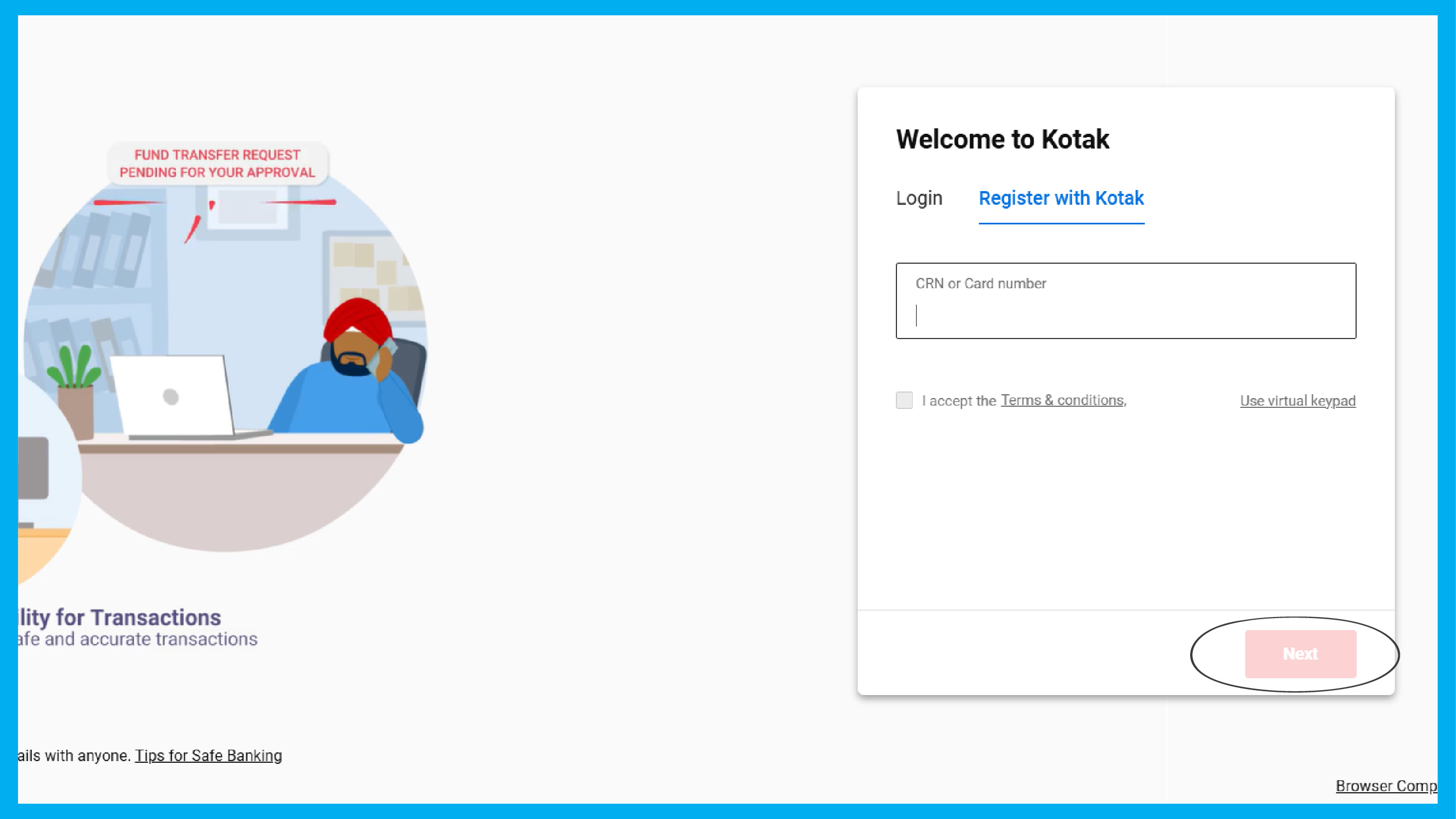
There are three great ways to register for Kotak Mahindra banking: app, debit card details, and physical request. Here are a few step-by-step guides for registration:
Method: Register through the Kotak Mobile Banking App.

Step 1: Firstly, go to the official website of Kotak Mahindra Net Banking.
Step 2: Secondly, you need to click on the “Need Help” option on the home page.
Step 3: Thirdly, click on “I want to register for online Net Banking.”
Step 4: Now you have to enter your Customer Registration Number (CRN) or 16-digit debit/credit/forex card number. After entering the number, you have to accept the website’s terms and customers. Then click “Next”.
Check the CRN mentioned on your Kotak Debit Card.
SMS from your registered mobile number to +91 9971056767.
Search for the CRN mentioned in your Welcome Kit.
You can also reach out to the closest branch or call us on our helpline number.
Step 5: You should enter your registered mobile number without the area code and click “Next.”
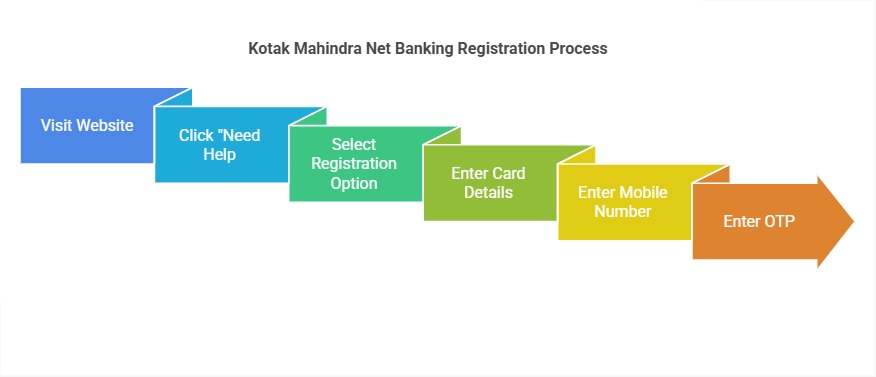
Step 6: You can enter the one-time password (OTP) sent to your mobile number. Click “Next”. In case you don't receive OTP, click “Didn't receive OTP?” to get the OTP by phone call.
Step 7: Now you can log in to your Kotak Mobile Banking Application. Here you will have to select “ Approve Net Banking request” from the left menu. Click “Approve”.
Step 8: Click “Set Password”.
Step 9: You can create a secure password with uppercase and lowercase letters, numbers, and symbols. Click “Continue”.
And that's it. Your Kotak Mahindra Net Banking registration is finished.
Read More - Kotak Mahindra Bank Account Opening
Method: Register by entering your Card Details.
Step 10: You have to visit the official website and click “Need Help?”.
Step 11: Now click on “I want to register for Net Banking.”
Step 12: Enter your CRN or 16-digit card details. And accept the terms and conditions and mark the box. And click “Next”.
Step 13: You have to enter your registered mobile number without the area code and click “Next.”
Step 14: You have to enter the OTP sent to your mobile number. If you don't get it, request OTP via call.
Step 15: Click “Try another option.”
Step: You have to enter your debit/credit/forex card number, expiry date, CVV, and PIN. Now, you should not wait any longer and should
click on “Next.”
Step 16: Click “Set Password”.
Step 17: You can create a secure password with uppercase and lowercase letters, numbers, and symbols.
Step 18: You can now click on “Continue”. You are now registered for Kotak Net Banking.
Method: Submit a physical request form
Step 1:-
You can download and fill out the Channel Access Request form.
Channel Access Request Form for Individuals.
Channel Access Request form for limited companies, association trusts, partnerships, sole proprietorships, and HUFs.
Step 2:-
You will have to fill out the form and drop it in the box at the branch and ATM.
How to get Kotak Mahindra Bank Net Banking User ID
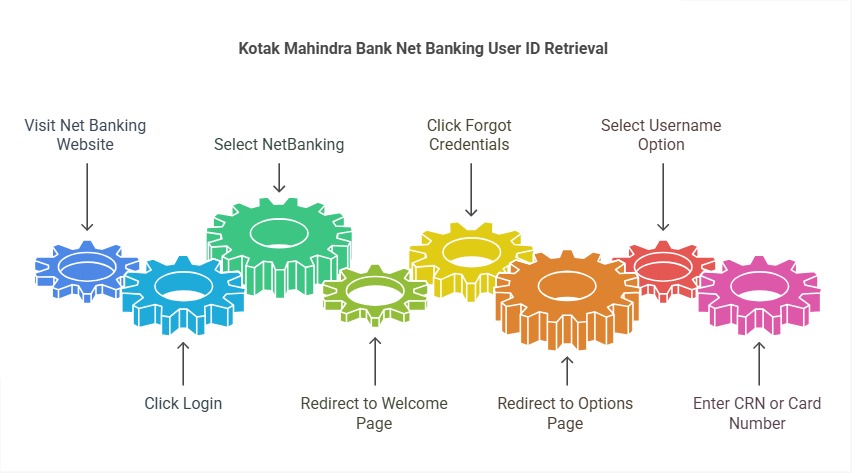
Step 1: Firstly, visit the official website of Kotak Mahindra Bank Net Banking and then click on login.
Step 2: Once you click on login, you will get a drop down menu of login to NetBanking in red colour.
Step: 3 Click on that and you will be redirected to a page where it is written “welcome to Kotak”.
Step 4: On login two fields options you will find and below both you will see the option of Forgot CRN, username or password.
Step 5: Click on that and and you will go to the next page where you will see three options.
Step 6: Click on the first one, “I want to know/ create my username.” And then the next page opens.
Step 7: You will be asked to Enter your CRN or card number to begin. And you are done.
If you don't know CRN, click on the given option below.
Kotak Mahindra Bank Net Banking Login

Step 1: Visit the official website of Kotak Mahindra Bank Net Banking page. On the top right corner in white, you will see a login button.
Step 2: This login button can be seen on the page as well “Login Now." Once you click on that you will see a drop-down menu “Log in to Net Banking.”
Step 3: Click on this, and you will be redirected to the login page.
Step 4: Fill in the details, which are CRN, Username or Card Number and Password. Below that remember my pin. Tick mark this box and then click on the secure login button at the bottom in red.
Kotak Mahindra Bank Net Banking Reset
The steps related to resetting the password are very, very simple. You don't need to put much effort into this.
Step 1: You can now visit the official website of Kotak Mahindra Bank Net Banking.
Step 2: Click on the login button, and then it will redirect you to a new page where you will be asked to fill in the credentials.
Step 3: Below the password field, you will see the options for Forgot CRN, username, or password.
Step 4: You will see the “Get Help”. Choose the third option which is “I want to generate my password”. Click on that. Enter the CRN, Username or Card number. Now click on Next in the bottom in the red. And that’s it.
Kotak Mahindra Bank Net Banking Services
Kotak Mahindra Bank Net Banking provides many tremendous services for banking facilities. Here are some of the services offered by it:-
For Banking Accounts:-
Saving and Current Account:
You can view account details and your account activity.
You can set a username for your account number.
Nominee details can be viewed as requested.
Customers can view a mini-statement of the last 5 transactions.
Fixed/Recurring Deposit Accounts:
Book your fixed/Recurring Deposit Online.
You can also make premature withdrawals and request other facilities.
A deposit calculator which will help you work out how your deposit is growing based on the type of deposit and deposit amount.
Fund Transfer:
You can transfer money to Kotak Mahindra Bank accounts.
You can also transfer money to other bank accounts.
To another Bank (NEFT): Transfer money to any account in another bank via RBI’s NEFT for the amount of 5 lakhs or less.
To another Bank (RTGS): This is a faster way of transferring money of rupees 2 lakh and above.
To another Bank (IMPS): Transfer money quicker in 365 days, 24/7, to an account in another bank.
How to check a Kotak Mahindra Bank Net Banking account balance online?
Here is the step-by-step guide to checking the balance online:
.jpeg)
Step 1: Firstly, go to the Net Banking official website. You just have to enter your username and password and enter the login button securely.
Note: Make sure you will be using a safe Internet connection to protect your sensitive information.
Step 2:You can get access to the homepage account summary once you logged in the official website. This page is all about an overview of your accounts, which includes current balances of all of your linked accounts.
Step 3: You can also check the balance in a detailed manner. You just have to go to the “Assets” section on the website and this particular section displays the current balance of all your linked accounts in greater detail.
Key Tips: Did you forget your login details?
Worry not because you can retrieve your username and password by clicking on the “ Forgot Username/ Password,” link on the login page.
Also Read – Kotak Mahindra Bank Timings
How to transfer money via Kotak Mahindra Bank Net Banking?
Here is the step-by-step guide for you to follow:
First, download the Kotak Mahindra Bank Mobile Banking application and then click on login. When you will go down in the app, you will find the “transfer money option.”
Click on Payments and then choose from the given options “Recent Transfers.”
To add beneficiaries, all you have to do is click on the “Send Money” option. Many options will be open. On the right side of the PM Cares Fund option, you will see “Add Beneficiary.”
Click on it and then fill in the details like “Select Bank”, Enter Account Number, Confirm Account Number, Select a Nickname, Enter Beneficiary Name, Select Account Type, Click on the box Tag as My Account, and then last, Click on confirm in the bottom in red colour.
You will see after this New Beneficiary Details. And then you will get the OTP which you will receive on your registered mobile number.
And then click on activate. And submit it. Your beneficiary is added. And you will Now the same procedure. Click on the app to transfer money and then recieve money and then click on “Send to my beneficiary”.
Click on it and you will see the option of transferring money and click on Continue and then three options will be displayed on your screen.
First IMPS (24/7 available and on holidays).
Second NEFT
Third RTGS
The fourth one is the Scheduled payment
Click on confirm and then it will ask you for your MPIN. Enter the 6 digit MPIN. And the payment is successful.
Kotak Mahindra Bank Net Banking daily limit and charges
- To another Bank (NEFT): Use RBI's NEFT to transfer funds of at least 5 lakhs to any account in another bank.
- Transferring money to another bank (RTGS) is a quicker method for amounts over two lakh rupees.
- To another Bank (IMPS): Send money to an account in another bank more quickly, around the clock, every day of the year.
Transaction Type | Daily Limit | Charges | Notes |
Payment Gateway Transaction | Up to ₹10 lakh per transaction | Free | - |
Own Account Fund Transfer | No limit (up to available balance) | Free | - |
IMPS | Up to ₹5 lakh per transaction | Nominal charges as per bank policy. | - |
NEFT | ₹10 lakh per day ₹25,000 for new beneficiaries | Free for savings account holders | - |
RTGS | ₹10 lakh per day ₹5 lakh per transaction | Free for savings account holders. | Beneficiary activation required 24 hours. |
One Time Transfer without Beneficiary | ₹1 lakh (Mobile App ₹50,000 Net Bnaking) | Free | ₹5,000 limit applies for 7 days after reinstallation or new device login. |
UPI | ₹1 lakh per day | Free | - |
Kotak Mahindra Bank Net Banking App
To get the full experience of Kotak Mahindra Bank Net Banking app, all you have to do is download the banking app from the Google Play Store and Apple’s iOS Store. It has a total of 250 amazing features and services to meet all your banking needs and make your experience hassle-free and easy. Click here to know more. Refer to the image below for more accurate information.
Kotak Mahindra Bank Net Banking Corporate
To avail of the comprehensive new digital platform for all your business banking needs in one single login. But here are some steps to follow:
To avail the features of corporate banking all you need to do is to visit the official website and on the top you will see a range of options to choose.
Just click on the third option “Corporate”. And you will be redirected to a page and there you will see two options on the page.
Click on the login button on the right besides apply now for fyn. When you click on the fyn button. You will be redirected to the page log into kotak.
There you will be asked to fill the fields which are User CRN and then click below “ remember me” and then click on Next. Here you are done with the procedure.
Kotak Mahindra Bank Net Banking Customer Care Number
Refer to the image for customer support and more understanding of a smooth solution.
Conclusion
Bank of Kotak Mahindra, one of the most practical, safe, and effective ways to manage your money at any time and from any location is through net banking. Fund transfers, bill payments, and simple account administration are just a few features that enable users to manage their personal and business banking requirements effortlessly. The detailed instructions for both everyday transactions and first-time registrations will guarantee a seamless experience.
Kotak Mahindra Bank Net Banking Frequently Asked Questions
Q. How can I register for Kotak Mahindra Net Banking?
You can register using your card information, the Kotak Mobile Banking App, or a paper request form at the bank.
Q. What is the daily transaction limit for NEFT in Kotak Mahindra Net Banking?
There is a ₹25,000 barrier on new beneficiaries and a ₹10 lakh daily transaction limit.
Q. Is there a charge for IMPS transactions via Kotak Net Banking?
According to bank policy, minimal fees are applicable.
Q. What should I do if I can't remember my password for Kotak Net Banking?
Click "Forgot Password" on the login page to securely reset your password, then follow the instructions.
Other Net Banking Services | |||
About the Author

LoansJagat Team
‘Simplify Finance for Everyone.’ This is the common goal of our team, as we try to explain any topic with relatable examples. From personal to business finance, managing EMIs to becoming debt-free, we do extensive research on each and every parameter, so you don’t have to. Scroll up and have a look at what 15+ years of experience in the BFSI sector looks like.

Quick Apply Loan
Subscribe Now
Related Blog Post


