
Author
LoansJagat Team
Read Time
7 Minute
20 Dec 2024
Indian Bank Net Banking – Step-by-Step Access & Features
Online banking has become the best financial convenience in today's digital world. A 2020 survey reported that 31% of Indian households have mobile banking apps on their smartphones and 32% use digital payments in their daily lives.
This shows the leaning trends towards digital banking in today’s era. And here, an old player enters the digital game with its net banking facilities. Indian Bank, with over 2,000 branches across the country, offers its customers a best-in-class and secure net banking platform. Be it money transfers, checking balances, or paying bills, Indian Bank's Net Banking services provide a seamless banking experience.
In this blog, you will learn all the essential aspects of Indian Bank Net Banking, which will help you set up your account, reset your password, and take advantage of the bank's online services.
What is an Indian Bank Net Banking Service?
Indian Bank Net Banking Service is an online platform that enables customers to manage their bank accounts and perform various banking transactions without visiting the branch. Indian Bank Net Banking allows customers to access their savings, current accounts, and other financial services online 24/7.
The website offers retail and corporate banking solutions to individual customers and businesses alike so that they can fully utilise the bank's offerings. It has features like checking balances, viewing transaction history, transferring funds, managing beneficiaries, and getting e-statements. It is user-friendly, secure, and efficient, allowing you to handle your banking needs with just a few clicks.
Indian Bank Net Banking Sign-Up
Getting started with Indian Bank Net Banking is an easy process. Just follow these detailed steps to sign up
.jpeg)
- Login to the Official Indian Bank Website: Open your web browser and go to the official Indian Bank website
- Click On Net Banking: On the homepage, find and click on the "Net Banking" option placed on the right toggle bar of the website. This will take you to the Net Banking registration page.
- Visit to 'Retail Net Banking': On the home page of Indian Bank, look for and click the "Retail Net Banking" option. This will take you to the Net Banking registration page.
- Fill in the Registration Form: You will then be required to complete a registration form. Provide your Account Number, Customer ID, and Registered Mobile Number. Ensure that you fill in the correct information to enable fast registration.
- Submit the Form: After completing the form, click the submit button. This will cause the process of registering. After processing, your login information will be sent to your address through post.
- Receive Login Credentials: Once you have registered, Indian Bank will send your user ID and password to the address associated with your account. Depending on postal delivery times, it may take a few days.
- Login to Your Net Banking Account: Once you receive your credentials, visit the Indian Bank Net Banking login page. Use your user ID and password to log in to your account.
- Get Started with Indian Bank Net Banking: After logging in successfully, you can transfer your money, check your accounts, pay various bills, and much more while sitting comfortably at home or anywhere else.
With these simple procedures, you can quickly enable an Indian Bank Net Banking account and effectively use the convenience and safety of online banking.
Read More - Indian Bank Savings Account
Indian Bank Net Banking Online Registration
.jpeg)
After registration for Net Banking, Indian Bank will mail you two PINs—Transaction and Login—on your phone. Follow these steps to complete online registration:
- Indian Bank's Net Banking page.
- Enter the customer ID and PINs received through post
- Set your own login password and transaction password
- Confirm the changes, and you are ready to start using Indian Bank Net Banking
Indian Bank Net Banking Login First Time
.jpeg)
- First-time log-in involves the following
- Visit the Indian Bank Net Banking website
- Enter your User ID and password obtained
- Change your password for better security
Once done, you can proceed to explore your account and its facilities.
Flowchart of Indian Bank Net Banking Process
Activation Steps of Indian Bank Net Banking
.jpeg)
Activating Indian Bank Net Banking is an easy task. Now, follow these steps:
Step 1: Proceed to the Login Page for Indian Bank Net Banking
Open your browser and go to the Indian Bank's official website. The login page for Indian Bank Net Banking awaits you.
Step 2: Key in Customer ID and PIN
Use your customer ID and pin, provided by your bank's post service, to enter the application fields to prove that this is your rightful request to activate your account for net banking use.
Step 3: Set up Your Login Password and Your Transaction Password
Once you submit your information, you are taken to a page asking for the setting of two crucial passwords:
- Login Password: The password you will use to log in to your Net Banking account login.
- Transaction Password: The transaction password is used to validate a transaction. It adds a layer of security to your account.
Now confirm both passwords to be very strong, which must suit a user's mind, too.
Step 4: Activate
- Once done, activate your account by the prompts on the screen; this will get you into your Indian Bank Net Banking ready for use.
- Enjoy online banking safely and with ease by logging into your accounts now!
Indian Bank Corporate Net Banking
Corporate Net Banking is available for Indian Bank business accounts. Corporate Net Banking helps businesses to:
- Access multiple accounts and manage them
- Perform bulk payments
- avail of corporate-level banking
- Registration has to be done in the branch, and the Indian Bank will issue the corporate user ID and Password.
Indian Bank Net Banking Password Recovery
If you have forgotten your password, this is how you can reset it:
- Log on to the Indian Bank Net Banking log-in page
- Click Forgot Password.
- Enter your customer ID and user ID.
- Proceed with the directions to reset your password.
Indian Bank Current Account Net Banking
Indian Bank offers Net Banking for both savings and current accounts. You can use the same registration process to access net banking for your current account, thus allowing you to:
Indian Bank Net Banking Customer Care
For any issues in accessing Indian Bank Net Banking, its customer care service is ready to help you
- Toll-Free Number: 1800-425-0000
- Email: customercare@indianbank.co.in
Indian Bank Net Banking Forgot Password
If you have forgotten the password, you can simply follow these steps to restore it:
- Open the website of Net Banking INDIAN BANK.
- On the login page of Net Banking, click on "Forgot User-ID."
- Fill in your user ID and customer ID.
Now, you can further follow the instructions given to move forward.
Also Read – Indian Bank Timings
How do I change a transaction password in Indian Banks' net banking?
The method to change the transaction password is given below.
- Log into Indian Bank Net banking.
- Select profile setting
- Change transaction password from available options.
- Input the previous password. Create the password.
Indian Bank Net banking facilities
Indian Bank provides a host of banking facilities through its Net Banking channel, and these are as follows:
Service | Description |
Fund Transfer | Transfer funds via NEFT, RTGS, or UPI. |
Bill Payments | Pay utility bills, taxes, and more. |
Request new chequebooks online. | |
Loan Management | View loan details and track repayments. |
Account Overview | Check balances and view statements for up to 180 days. |
How do you check the balance of a bank account at Indian Bank?
To check the balance:
- Log in to Indian Bank Net Banking.
- Go to the Account Overview section.
- View the balance of the account.
How to send money through Indian Bank Net Banking?
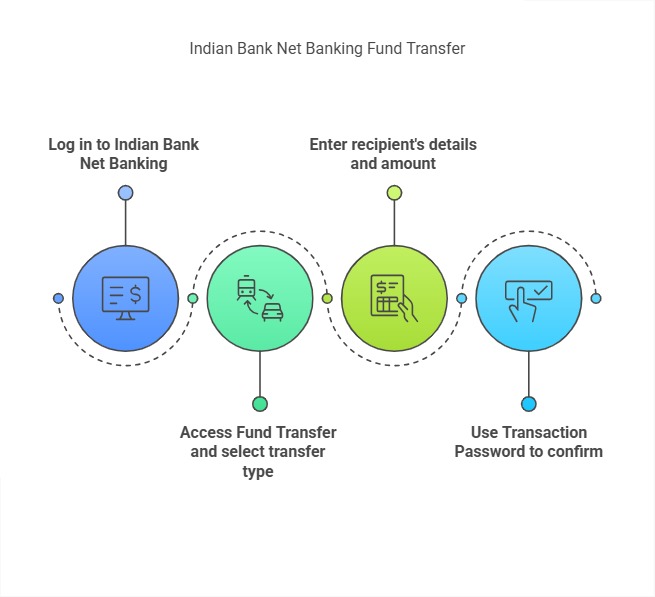
To send funds:
- Log in to Indian Bank Net Banking.
- Access Fund Transfer and select the transfer type (NEFT/RTGS/UPI).
- Enter the recipient's details and amount.
- Use the Transaction Password to confirm the remittance/ transfer.
Indian Bank Net Banking Daily Limit and Charges
Transaction Type | Daily Limit | Charges |
n | ₹10,00,000 | ₹2.50 - ₹25 (based on amount) |
RTGS | ₹10,00,000 | Free |
UPI | ₹20,000 | Nil |
Indian Bank Net Banking Customer Care
For any assistance, you can reach out to Indian Bank’s Customer Care:
- Toll-Free Number: 1800-425-0000
- Email: customercare@indianbank.co.in
Conclusion
Indian Bank Net Banking is a powerful tool for easy and secure financial management. From checking balances to transferring funds and paying bills, the platform offers a comprehensive range of services to meet your banking needs. With these simple steps, you can easily begin using Indian Bank's net banking services to streamline your banking experience.
Indian Bank Net Banking Frequently Asked Questions
Q1. How do you add a beneficiary to Indian Bank Net Banking?
- Log in to your Net Banking account.
- Go to Fund Transfer and select Add Beneficiary.
- Enter the recipient’s account number and IFSC code, then confirm.
Q2. How do you activate an Indian Bank ATM card through Net Banking?
- Log in to Indian Bank Net Banking.
- Go to ATM Services.
- Click on Activate ATM Card and follow the prompts.
Q3. How to unlock the Indian Bank Net Banking User ID?
If your user ID is locked, contact Indian Bank Customer Care or visit the nearest branch to unlock it.
Other Net Banking Services | |||
About the Author

LoansJagat Team
‘Simplify Finance for Everyone.’ This is the common goal of our team, as we try to explain any topic with relatable examples. From personal to business finance, managing EMIs to becoming debt-free, we do extensive research on each and every parameter, so you don’t have to. Scroll up and have a look at what 15+ years of experience in the BFSI sector looks like.

Quick Apply Loan
Subscribe Now
Related Blog Post


