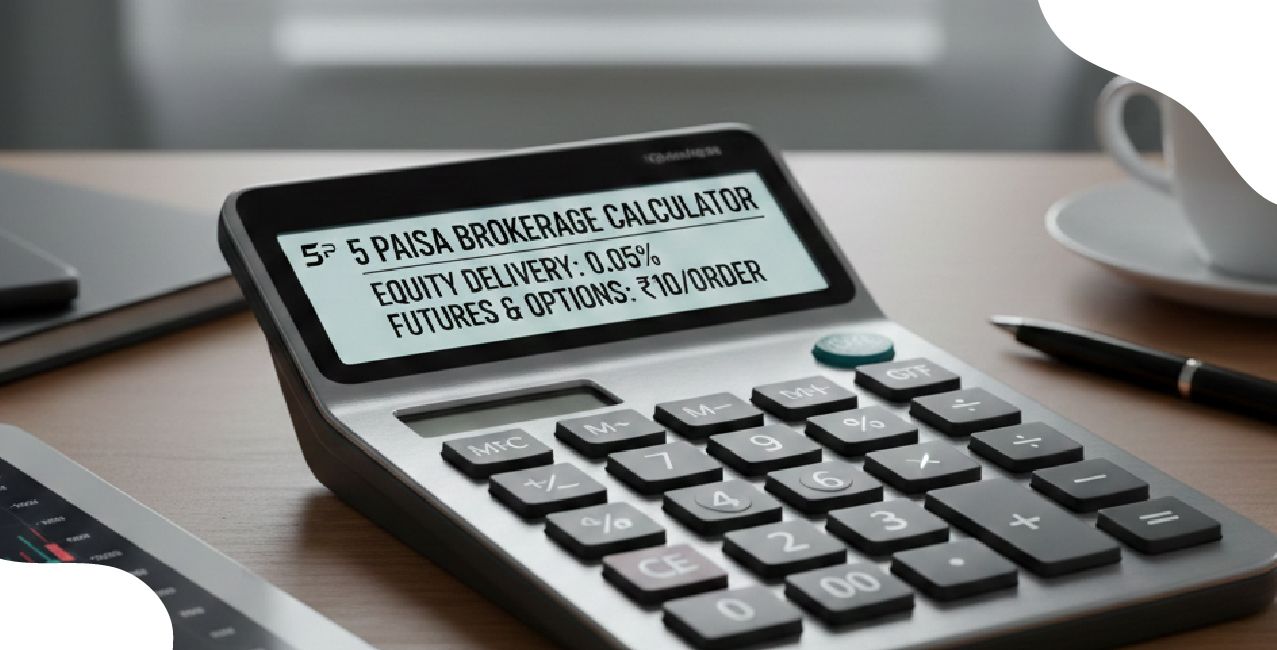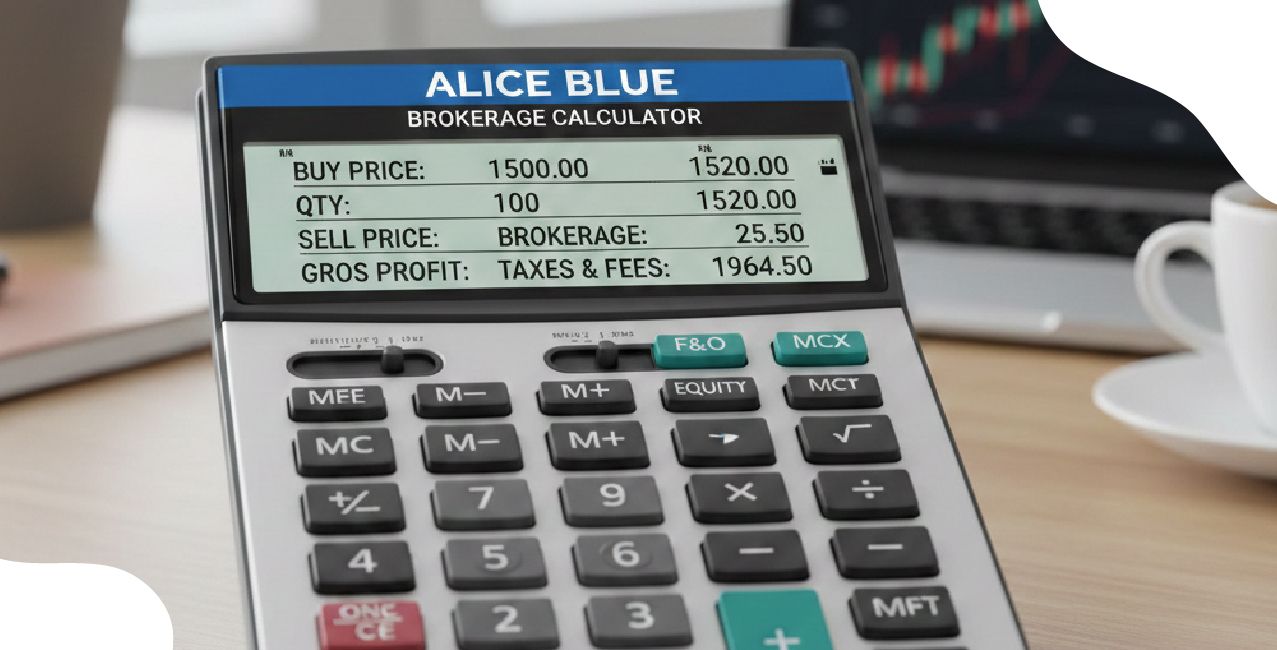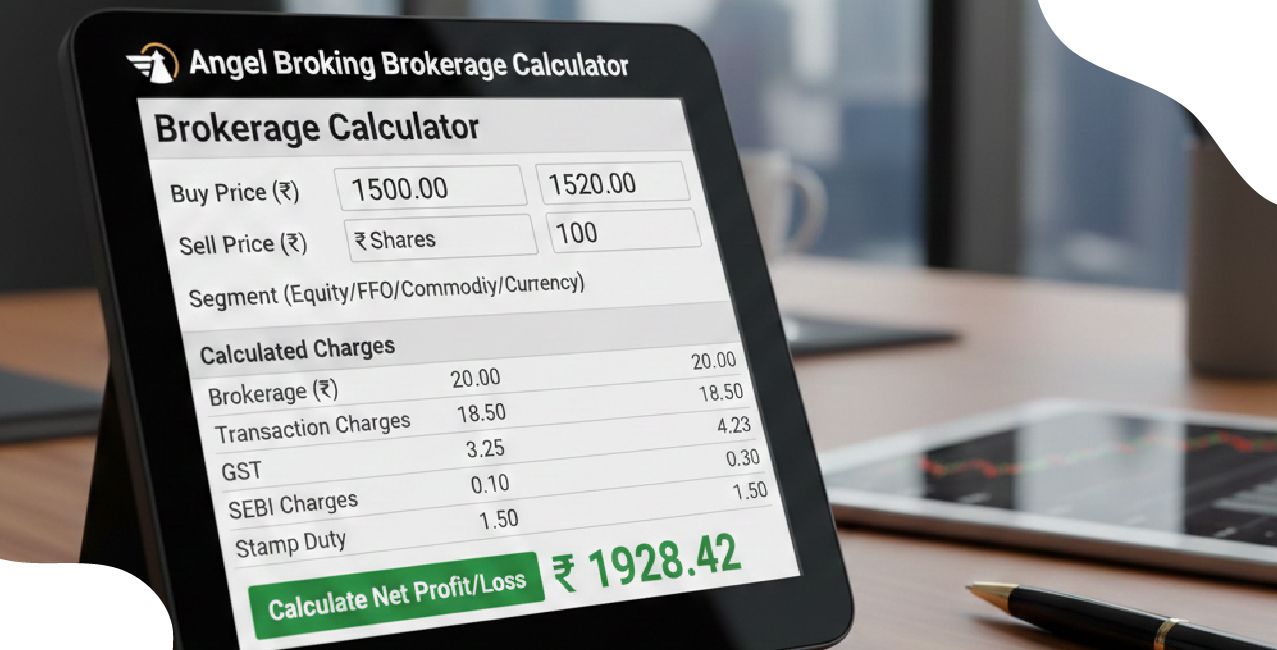Thane Bharat Sahakari Bank Net Banking: Effortless Online Banking Solutions
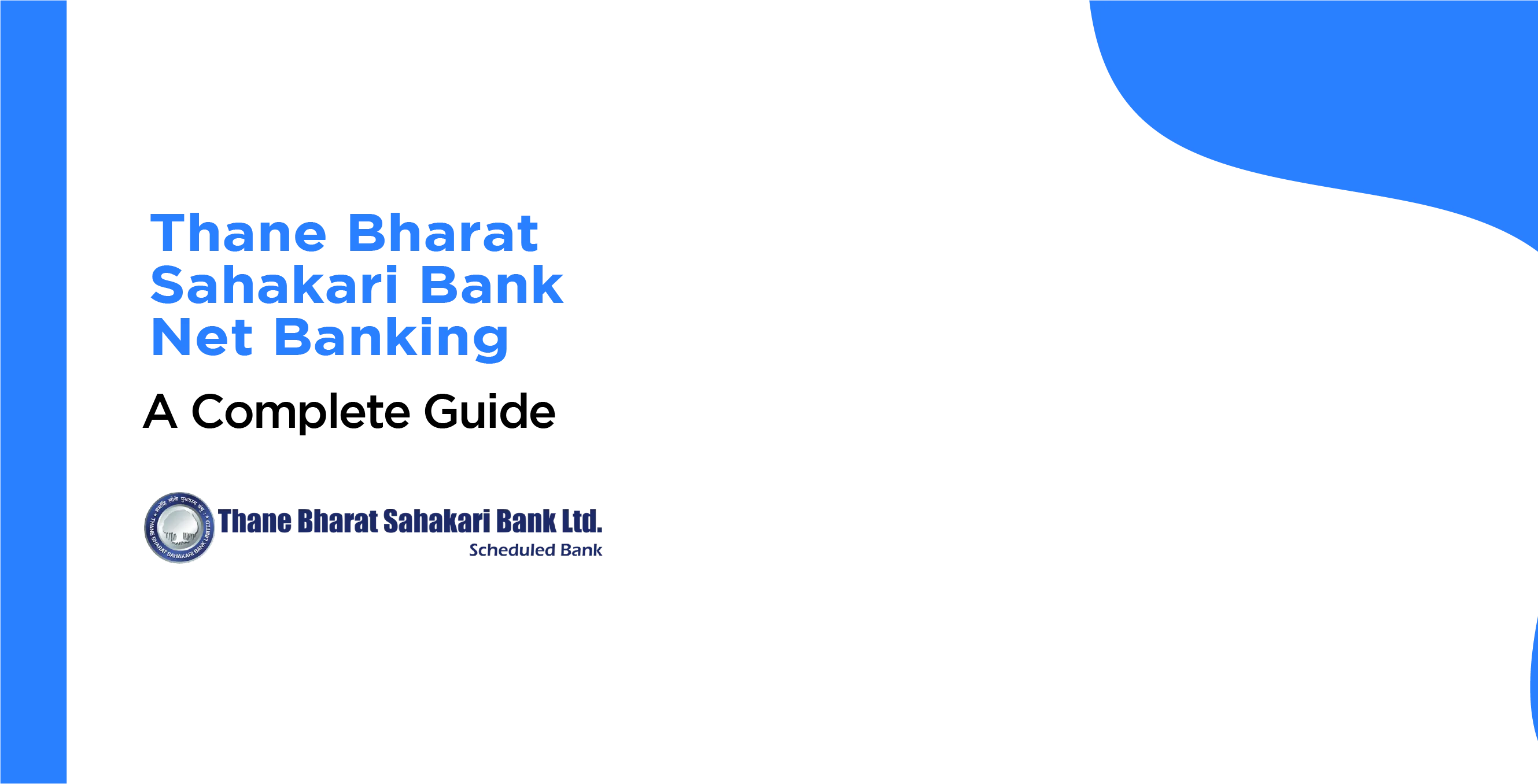
Check Your Loan Eligibility Now
By continuing, you agree to LoansJagat's Credit Report Terms of Use, Terms and Conditions, Privacy Policy, and authorize contact via Call, SMS, Email, or WhatsApp
In today's digital world, 51% of customers prefer online banking, while 26% use their bank's website, and 26% choose mobile apps rather than traditional human interaction.

This shift is one of the preferences for digital channels, which offer convenience and ease of access.
Thane Bharat Sahakari Bank (TBSB) is embracing digital transformation to enable secure and efficient banking services. With net banking, customers will be able to manage their accounts anytime, anywhere, allowing for fast and reliable access to financial services.
By enhancing the customer experience through net and mobile banking, TBSB is making it not only easy but also secure to bank with the bank. Transferring funds, viewing account balances, or paying bills are processes made easy, secure, and available at any point in time to customers without ever having to communicate with a person.
What is Thane Bharat Sahakari Bank?
Thane Bharat Sahakari Bank Ltd. was an incorporated company in 1979. It was one of the leading cooperative banks in Thane districts. It has a wide network of 30 branches situated in Mumbai, Thane, Raigad, and Pune as of 31.03.2023. The bank was pioneered by Dr. V. N. Bedekar and Mr. M.Y. Gokhale to cater to growing banking needs in the district.
Read More – GP Parsik Net Banking
It was originally named Bharat Sahakari Bank but later had the name changed to Thane Bharat Sahakari Bank to avoid duplicacy. Its most recent offerings are ATMs, Mobile Banking, RTGS, and NEFT; this bank is very much on the roll with events and local social too.
Services offered by Thane Bharat Sahakari Bank Net Banking
Here’s a table summarising Thane Bharat Sahakari Bank’s (TBSB) online net banking services:
Service | Description |
Account Management | Check account balances, transaction history, and loan details |
Fund Transfers | Transfer funds between accounts |
Bill Payments | Pay for utilities and services |
Investments | Explore investment schemes through TBSB |
Loan Applications | Apply for various loan services |
NEFT/RTGS | Make online and physical money transfers using NEFT/RTGS |
TBSB also offers mobile banking, which allows users to: Transfer funds between banks instantly; Confirm debit and credit; Save time, Operate simply and user-friendly, and Bank safely and securely.
Benefits of Thane Bharat Sahakari Bank Net Banking
The advantages that Thane Bharat Sahakari Bank offers in its service using net banking include
- Access Anytime: Bank 24/7 from anywhere.
- View Account Balance: Know the balance of CASA, Fixed Deposit, and Loan Accounts.
- Mini and Detailed Statements: View mini and detailed statements.
- Cheque Status: Know the status of cheques issued.
- Fund Transfers: Transfer funds to other bank accounts or third-party accounts through NEFT.
- Bill Payments: Pay utility and direct taxes through BillPay.
- Online Shopping: Buy stuff on over 1,200 websites securely.
How to Register into Thane Bharat Sahakari Bank Net Banking
Here’s the step-by-step registration process:
Note: Ensure your browser is compatible with the site. The site is compatible with Microsoft Internet Explorer 7 and above, Mozilla 3 and above, or Google Chrome browser 2.0 and above.

- Visit the TBSB internet banking page.
- Click on ‘New user registration’ (4th option in the navigation bar).
- Enter your registered mobile number, and click on the ‘Go’ option.
- Enter your ‘Customer ID’ (which is available on your passbook).
- Set a new ‘User ID’ and ‘Password’.
- Accept the terms and conditions.
- Enter the OTP received on your registered mobile number, and click on ‘Submit’.
- You've successfully registered in Thane Bharat Sahakari Bank Net Banking.
How to Log into Thane Bharat Sahakari Bank Net Banking
Here is the step-by-step login process:
Note: Ensure your browser is compatible with the site. The site is compatible with Microsoft Internet Explorer 7 and above, Mozilla 3 and above, or Google Chrome browser 2.0 and above.

- Visit the TBSB internet banking page.
- Enter your ‘User ID’ and ‘Password’, and click on ‘Submit’.
- You've successfully logged into Thane Bharat Sahakari Bank Net Banking.
Disclaimer: If you don't remember your USER ID, call the customer care of Thane Bharat Sahakari Bank at 9223191010, or check the message you received during account registration, which contains your USER ID and password.
How to Reset the Password of Thane Bharat Sahakari Bank Net Banking
- Visit the TBSB internet banking page.
- Log into Thane Bharat Sahakari Bank Net Banking (refer to the step-by-step process mentioned above).
- Locate ‘Forgot Password’, and click on it.
- Enter the OTP received on your registered mobile number and click on ‘Submit’.
How to Deactivate Thane Bharat Sahakari Bank Net Banking Account
- Visit the TBSB internet banking page.
- Log into Thane Bharat Sahakari Bank Net Banking (refer to the step-by-step process mentioned above).
- Locate ‘Customer Services’, and click on it.
- Select ‘Account Blocked’ to deactivate your account.
OR
You can also contact Thane Bharat Sahakari Bank’s toll-free number at 1800-274-1978.
OR
If your ATM or Debit Card is lost or stolen, you can block it by sending an SMS with the text “HOTC” to 9223191010 from your registered mobile number.
How to Transfer Funds via Thane Bharat Sahakari Bank Net Banking
You can easily transfer funds via NEFT, RTGS, or IMPS. Here is a simple guide on how to transfer money using Thane Bharat Sahakari Bank Net Banking:
- Visit the TBSB internet banking page.
- Log into Thane Bharat Sahakari Bank Net Banking (refer to the step-by-step process mentioned above).
- Locate ‘Fund Transfer’, and click on it.
- Select the beneficiary.
- Enter the recipient’s details (such as Account Number and IFSC Code), then enter the amount you need to transfer.
- Click on ‘Submit’.
- Enter the OTP received on your registered mobile number.
- Enter the transaction password and click on ‘Submit’.
Charges on transferring funds via Thane Bharat Sahakari Bank Net Banking
Here’s a table summarizing the charges for Thane Bharat Sahakari Bank transactions:
Transaction Type | Charges |
NEFT (via net/mobile banking) | No charges (as per RBI guidelines) |
NEFT (via bank branch) | Applicable charges (depends on the branch's policy) |
RTGS (₹2,00,000 to ₹5,00,000) | ₹25 per transaction |
RTGS (above ₹5,00,001) | ₹50 per transaction |
Cash Transactions (above ₹ 25,000) | ₹2 per ₹1,000 |
Enquiry (old transactions) | ₹200 for records up to two years old; ₹100 per year for records older than two years |
Copy of Cheque | ₹100 for copies up to one year old; ₹50 per year for copies older than one year |
Mandate Verification | ₹100 per instance |
Foreign Inward/Remittance | ₹300 |
Outward Remittance | ₹500 |
Issue of Balance Certificate | ₹100 per account |
How to Check Thane Bharat Sahakari Bank Account Balance Online
You can check your Thane Bharat Sahakari Bank account balance online through net banking:
- Visit the TBSB internet banking page.
- Log into Thane Bharat Sahakari Bank Net Banking (refer to the step-by-step process mentioned above).
- Locate ‘Account Summary’, and click on it.
- Click on ‘Account Details’.
- Your account balance will be displayed on your screen.
You can also use SMS banking or give a missed call to check your balance
- Type SBAL and send it to 9223191010 to check your balance.
- Give a missed call to 9223191010 from your registered mobile number to get an SMS with your current balance and the last four digits of your account. You must have a resident account with a domestic mobile number to use this service.
How to Add Beneficiary in Thane Bharat Sahakari Bank Net Banking
- Visit the TBSB internet banking page.
- Log into Thane Bharat Sahakari Bank Net Banking (refer to the step-by-step process mentioned above).
- Locate ‘Transfers’, and click on it.
- Click on the ‘Fund Transfers’ button.
- Select ‘Other Accounts’ on the fund transfer page.
- Click on ‘Add Beneficiary’.
- Fill in all the details (like name, account number, account type, and IFSC code), and click on ‘Next’.
- Review the details and again click on the ‘Next’ button.
- Click on the activation link to activate the beneficiary.
- Check the activation details, and click on ‘Activate’.
How to Activate Mobile Banking in Thane Bharat Sahakari Bank
- Download Thane Bharat Sahakari Bank’s app TBSB Mobile APP from the Google Play Store or Apple Play Store.
- Install the application on your device.
- Once you open the app, verify your mobile number.
- The system will verify the mobile number and send a message; then click on ‘Enter’.
- Click on the ‘Go’ button.
- Create your User ID and password.
- The system will display your email ID, which you can correct if needed.
- Accept the terms and conditions.
- Enter the OTP received on your registered mobile number.
- Click on the ‘Submit’ button.
Features of Mobile Banking
Here’s a table summarising the salient features of Thane Bharat Sahakari Bank's Mobile Banking:
Feature | Description |
24×7 Availability | Accessible anytime, anywhere |
Instant Inter-bank Fund Transfer | Transfer funds between banks instantly |
Confirmation of Debit & Credit | Receive confirmation for debit and credit |
Saves Time | Quick and efficient banking experience |
Simple & User-Friendly Operation | Easy-to-use interface for all users |
Safe & Secure | Ensures security of transactions |
Easily Adaptable for Financial Inclusions & Merchant Transactions | Supports financial inclusions and merchant payments |
SMS Banking
Short Messaging Services (SMS) is a convenient way to access financial information because it is easy to use, and messages can be sent and read anytime, anywhere.
Advantages of Using the SMS Banking Service
- Access to account-related information anywhere.
- Monitoring of the account/card.
- Prevention of card abuse.
- Additional safety for transactions.
For SMS Alerts
- Type SBAL for Balance Enquiry.
- Type LST3 for Mini Statement.
- Type FCHQ for Cheque Status.
- Send SMS to 9223191010.
Conclusion
Thane Bharat Sahakari Bank provides a wide array of digital banking services, with secure net and mobile banking making banking fast, efficient, and accessible. Its features include easy fund transfers, bill payments, and access to account details, making managing finances convenient for customers 24/7.
Also Read - Thane Bharat Sahakari Bank Net Banking
The bank ensures a user-friendly experience with SMS banking and strong security measures. Whether through net banking, mobile apps, or SMS, TBSB ensures that all customers can enjoy a secure, efficient, and convenient banking experience.
FAQs Related to Thane Bharat Sahakari Bank Net Banking
Q1: What is the difference between internet banking and online banking?
Online banking, also referred to as internet or web banking, is an avenue through which customers can gain access to banking services and conduct various transactions via the internet. The two terms are frequently used interchangeably to describe activities such as checking balances, transferring money, and paying bills.
Q2: Can we do RTGS through net banking?
Yes, RTGS can be done via net banking or the mobile banking facility.
Q3: How does NetBanking work?
Using a personal computer, laptop, or mobile phone with access to the Internet, a customer can use banking services through NetBanking. To access your online banking accounts, log in anywhere, anytime, manage your financial inflows and outflows, and even make transactions.
Other Net Banking Services | |||
About the author

LoansJagat Team
Contributor‘Simplify Finance for Everyone.’ This is the common goal of our team, as we try to explain any topic with relatable examples. From personal to business finance, managing EMIs to becoming debt-free, we do extensive research on each and every parameter, so you don’t have to. Scroll up and have a look at what 15+ years of experience in the BFSI sector looks like.
Subscribe Now
Related Blog Post

J&K Bank Net Banking: A Smarter Way to Bank from Anywhere

Axis Bank Net Banking: How to Register, Login & Use Services

Indian Bank Net Banking – Step-by-Step Access & Features
Recent Blogs
All Topics
Contents
Quick Apply Loan
Consolidate your debts into one easy EMI.
Takes less than 2 minutes. No paperwork.
10 Lakhs+
Trusted Customers
2000 Cr+
Loans Disbursed
4.7/5
Google Reviews
20+
Banks & NBFCs Offers
Other services mentioned in this article