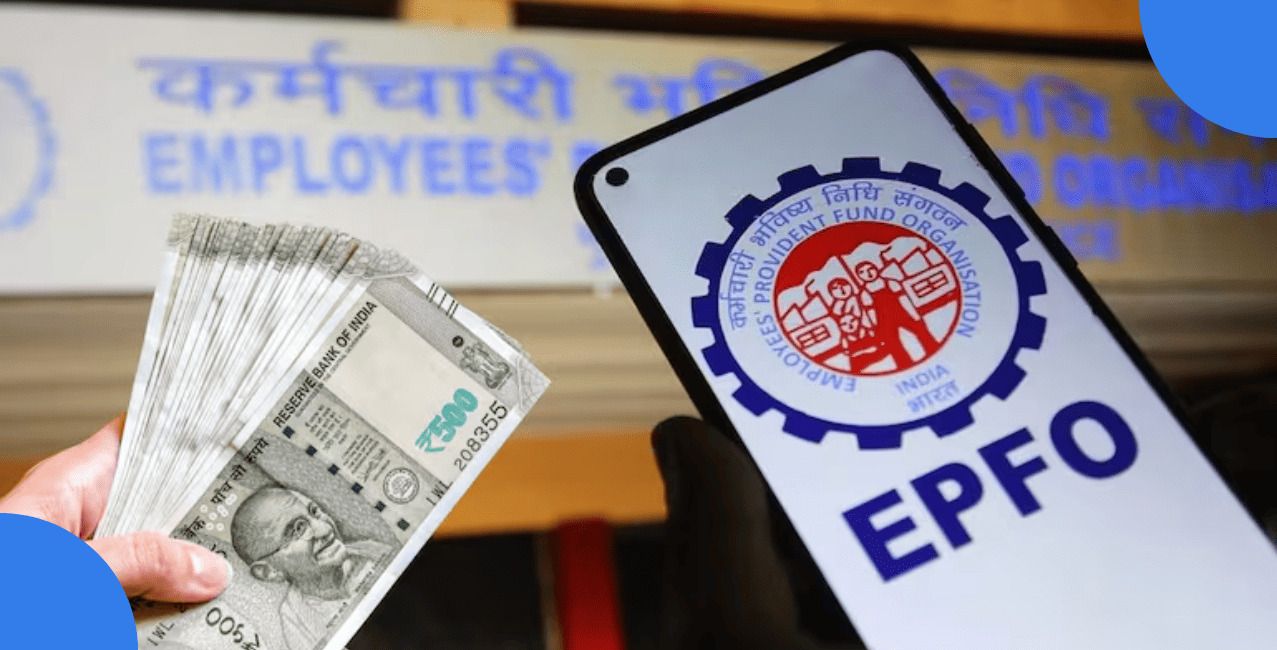Corporation Bank Net Banking - Convenient & Secure Online Banking
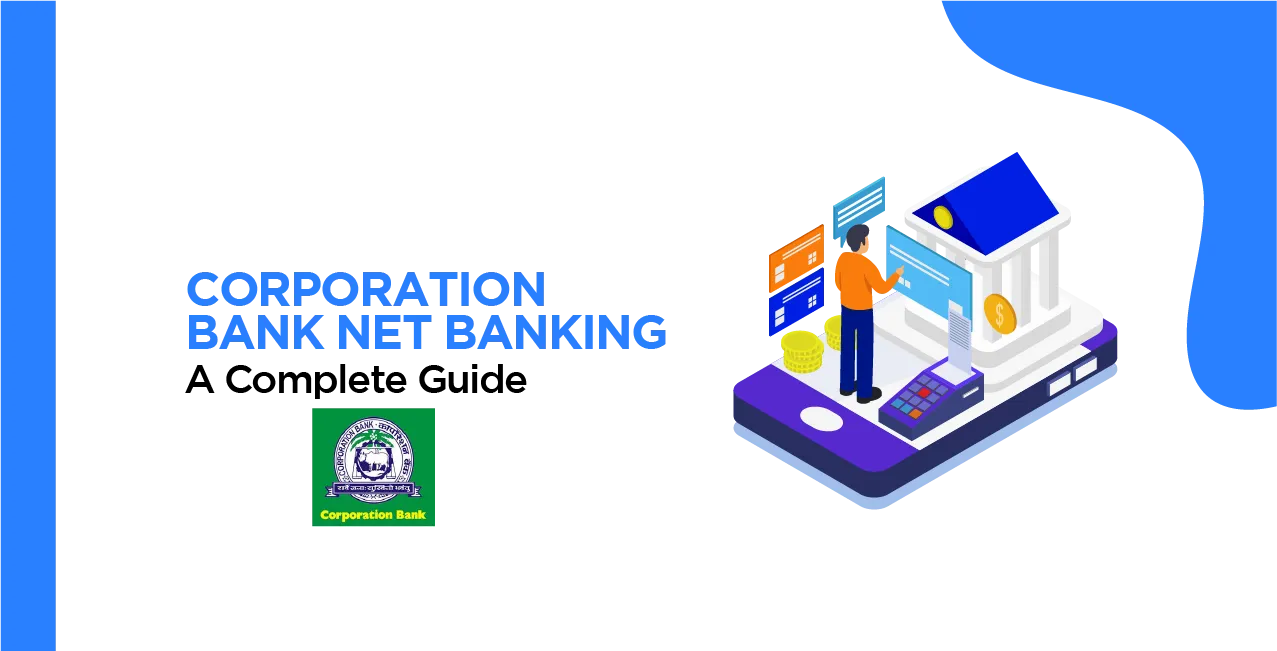
Check Your Loan Eligibility Now
By continuing, you agree to LoansJagat's Credit Report Terms of Use, Terms and Conditions, Privacy Policy, and authorize contact via Call, SMS, Email, or WhatsApp
Corporation Bank, established in 1906 in Udupi, Karnataka, was a prominent public sector bank in India. It merged with the Union Bank of India in 2020. Corporation Bank was renowned for its customer-centric approach and supportive work environment.
For instance, a man from the Thiruvananthapuram Kazhakkottam branch expressed satisfaction with the bank services, highlighting the staff responsiveness to queries via mail and phone and the friendly ambience across branches.
In this blog, you are going to learn about the registration process to login and how you can take customer support service which is known for the best services provided for resolving your queries and a lot more things.
Corporation Bank Net Banking Services
Corporation Bank, now merged with Union Bank of India, offers a net banking platform that provides customers with a range of services that ensure convenient and secure online banking.
The key services offered were access to real-time account balances, viewing transaction histories, downloading e-statements, transferring funds via NEFT, RTGS, and IMPS, opening fixed and recurring deposits, and also paying utility bills, and chequebook services.
Corporation Bank Net Banking Registration
Follow these simple steps to register for Corporation Bank Net Banking:
Step-by-Step Registration Process
Step 1: Visit the official website of Corporation Bank Net Banking.
Step 2: On the right side of the page, you will see a list of options. Click on "Retail User Login."
Step 3: You will be redirected to a new page.
Step 4: On this page, you will see the login section with credential fields. Click on "New User? Register Here."
Read More – Union Bank Savings Account
Step 5: Once you click on it, a new page will open with two options:
- Transaction Facility – For retail users with Debit Cards.
- View Facility – For retail users without Debit Cards.
- Note: "User ID will be created online, and services can be accessed immediately."
Step 6: Click on the "Continue" button at the bottom.
Step 7: If you select "Transaction Facility," you will be redirected to a new page. Here, you must enter:
- Account number
- Date of birth or PAN number
- A security question (e.g., What is 3+15?)
- Click on "Continue."
Step 8: Review the self-user creation requirements and security guidelines before proceeding.
Step 9: If you select "View Facility" instead, a new page will open. You must enter:
- Account number
- Date of birth or PAN number
- Facility Type (View Only)
- Answer a security question (e.g., What is 10+2?)
Step 10: Click on the "Continue" button.
Step 11: You are now successfully registered for Corporation Bank Net Banking.
Corporation Bank Net Banking Login
Follow these steps to log in to your account:
Step 1: Visit the official website and click on "Retail Login" on the right side of the page.
Step 2: Click on it, and you will be redirected to a new login page.
Step 3: Enter your user ID Pand password and complete the verification question.
Step 4: Click on the "Login" button.
You are now logged in and can access all your banking services.
Corporation Bank Net Banking – Forgot Username
If you forget your username, you can recover it easily by following these steps:
Step 1: Visit the official Corporation Bank Net Banking website.
Step 2: On the home page, on the right side, you will see a menu/list. Click on "Forgot/Create Password." (It is the fifth option in the list.)
Step 3: You will be redirected to a "Choose to Set Password" page.
Step 4: Here, you will see two options:
- Reset password with a Debit Card
- Reset password without a Debit Card
Step 5: Select your preferred option and click on "Continue."
Follow the on-screen instructions to reset your username or password.
How to Check Corporation Bank Net Banking Account Balance Online?
Checking your Corporation Bank account balance is simple and quick. Follow these steps:
Step 1: Visit the official website.
Step 2: On the right side of the page, click on "Retail Login."
Step 3: Enter your Username ID and password, and answer the security verification question (e.g., Identify the smallest value: 77, 20, 75?).
Step 4: Click on the "Login" button.
Step 5: After logging in, navigate to the "Statement of Accounts" section. Here, you can:
- Check your available balance in your savings account.
- View and download past transactions.
How to transfer funds in Corporation Bank Net Banking?
Transferring funds can be easily done on the Corporation Bank Net Banking website. You can send funds to your own account and third-party account.
Own Account Transfer
Funds can be transferred from one account to another across branches or within the same branch. If you transfer it to your account, then no OTP is required.
Third Party Fund Transfer
For this, you need to add a beneficiary first, and this can be done online. Your mobile number and email ID should be linked to your account. To transfer funds to a third party who has an account in the same bank can be done easily via NEFT, RTGS and IMPS. There is a catch: NEFT and RTGS can be completed on the working days of a bank, but IMPS can be done on any day. Or anytime.
Corporation Bank Net Banking daily limit and charges
Transaction Type | Retail Users | Corporate Users |
Fund Transfer | Up to ₹5 lakh per day | Up to ₹50 lakh per day |
Online Shopping | Up to ₹3 lakh per day | Up to ₹10 lakh per day |
Tax Payments | Unlimited | Unlimited |
GST Payment/EPF | Unlimited | Unlimited |
Transaction Charges
RTGS | ₹2 lakh - ₹5 lakh | ₹25-₹30 |
Above ₹5 lakh | ₹50 - ₹55 | |
NEFT | Up to ₹10,000 | ₹2.50 |
₹10,001- ₹1 lakh | ₹5.00 | |
₹1 lakh - ₹2 lakh | ₹15.00 | |
Above ₹2 lakh | ₹25.00 | |
IMPS via Branch | P2P/P2A | ₹10 |
IMPS via Internet Banking | P2P/P2A | ₹5 |
IMPS via SMS Banking and Mobile App | P2P/P2A | NIL |
Note: These limits and charges are subject to change. For the most appropriate information, it is advisable to consult the official Union Bank of India website or you can also contact their customer support.
Corporation Bank Net Banking app
Corporation Bank offers a mobile banking application called Vyom. This app provides a wide range of banking facilities that ensure customers can manage their finances from their devices be it laptops, or phones.
Its features include account management, fund transfer, bill payment, and fixed and recurring deposits directly with the help of your account, card management, loan services, and apart from all these facilities you get a lot more but the most important is secure access with biometric authentication and safe banking transactions. You can download it from the Google Play Store and Apple iOS store.
Corporation Bank Net Banking customer care number
Refer to the image below for customer support and give them a call on their toll-free number and they will help you to resolve your queries.
Conclusion
Corporation Bank Net Banking services are very great and helpful in providing customers with a secure and convenient platform to manage their funds.
Also Read - Union Bank Net Banking
It provides you with features such as real-time account access, investment services, and payments. Customers can handle their accounts from anywhere and anytime. The bank's commitment to leverage technology ensures a user-friendly experience, aligning with modern digital banking standards.
Corporation Bank Net Banking Frequently Asked Questions
Q. Are there any fees involved with registering for Internet banking?
There are no fees for registering for Union Bank of India's internet banking services (previously Corporation Bank). Customers can sign up for this service with no expenses. The process is simple, and consumers can access a variety of financial services online without incurring additional fees for registration.
Q. Is there a price for using Internet banking?
Most Internet Banking services are free, but certain transactions incur fees. For example, issuing a demand draft online incurs a 25% fee on the appropriate charges. Similarly, booking railway tickets through the net banking network incurs a ₹12 service charge plus relevant taxes per ticket.
RTGS (Real-Time Gross Settlement) transactions also incur charges dependent on the amount transferred. Transactions between ₹2 lakh and ₹5 lakh are taxed between ₹25 and ₹30, while those over ₹5 lakh attract charges ranging from ₹50 to ₹55. These fees support the smooth and secure execution of specialised financial transactions.
Q. How do I check my last login date?
You may easily check the last login date by going into your online banking account. Once logged in, the date and time of your previous successful login appear prominently at the top of the page. This feature helps users monitor their account access and improves security by detecting any unauthorised activity.
Q. What IMPS transactions are permitted with Internet banking?
Union Bank of India provides Immediate Payment Service (IMPS) transactions for a variety of purposes. Customers can utilise this service to transfer funds between individual accounts (P2P). Additionally, person-to-account (P2A) transfers enable direct fund transfers utilising the recipient's account number and IFSC code.
IMPS can also be used for person-to-merchant (P2M) payments, allowing for faster transactions for goods or services. The mobile banking platform allows for transactions up to ₹50,000 per day, providing a secure and seamless payment experience.
Q. What taxes do I pay with Internet banking?
Union Bank's online banking services allow consumers to conveniently pay various taxes. Customers can pay direct taxes, such as income tax, without visiting a branch. In addition, indirect taxes like service taxes, central and state excise charges, value-added taxes (VAT), professional taxes, and customs duties can all be paid online. This facility streamlines tax compliance, making it faster and more accessible to both individuals and corporations.
For the most accurate and up-to-date information, check the official website or contact customer service.
Other Net Banking Services | |||
About the author

LoansJagat Team
Contributor‘Simplify Finance for Everyone.’ This is the common goal of our team, as we try to explain any topic with relatable examples. From personal to business finance, managing EMIs to becoming debt-free, we do extensive research on each and every parameter, so you don’t have to. Scroll up and have a look at what 15+ years of experience in the BFSI sector looks like.
Subscribe Now
Related Blog Post

Canara Bank Net Banking: Unlock Seamless Digital Banking at Your Fingertips

J&K Bank Net Banking: A Smarter Way to Bank from Anywhere

Axis Bank Net Banking: How to Register, Login & Use Services
Recent Blogs
All Topics
Contents
Quick Apply Loan
Consolidate your debts into one easy EMI.
Takes less than 2 minutes. No paperwork.
10 Lakhs+
Trusted Customers
2000 Cr+
Loans Disbursed
4.7/5
Google Reviews
20+
Banks & NBFCs Offers
Other services mentioned in this article
.png)