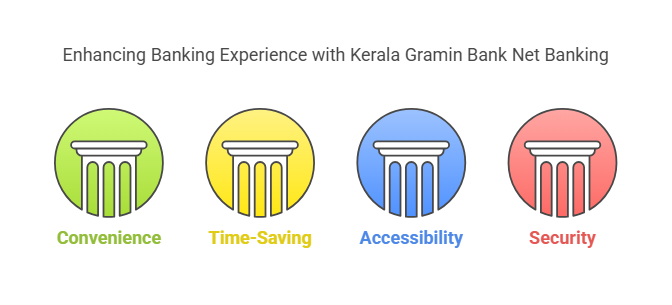Kerala Gramin Bank Net Banking – Secure & Convenient Online Banking Services
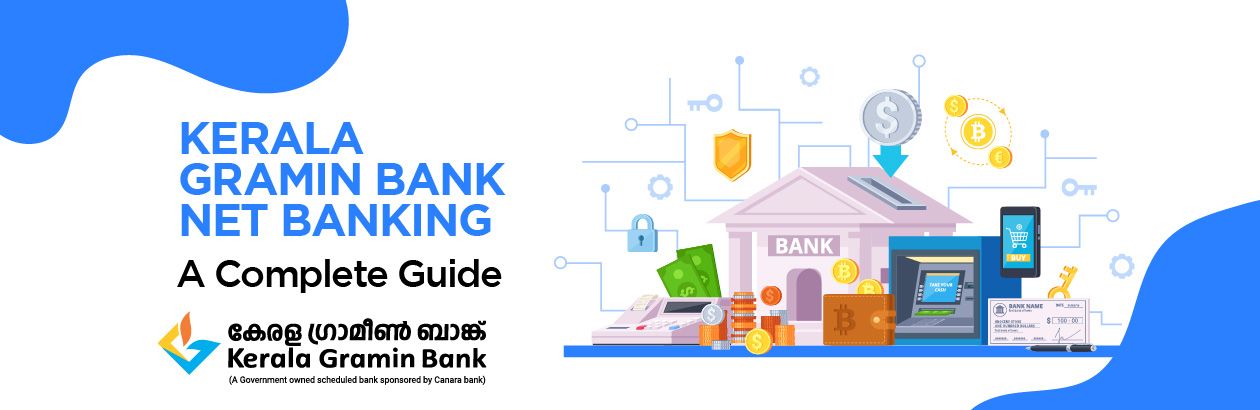
Check Your Loan Eligibility Now
By continuing, you agree to LoansJagat's Credit Report Terms of Use, Terms and Conditions, Privacy Policy, and authorize contact via Call, SMS, Email, or WhatsApp
In a small village nestled in the rolling hills of Kerala lived a young farmer named Raju. Raju worked tirelessly to cultivate his land. However, he often found himself struggling to manage his finances. He would spend hours travelling to the nearest bank branch. Once there, he had to wait in long lines to deposit his hard-earned money.
One day, Raju discovered net banking. With Kerala Gramin Bank's online banking platform, he could manage his accounts, transfer funds, and pay bills from the comfort of his home. Raju's life was forever changed. He never looked back.
What is Net Banking?
Net banking is an online banking service provided by banks to their customers so that the customers can manage their accounts and transact business over the Internet without visiting the bank. It has changed the entire concept of banking: instead of standing in long lines for simple banking work, a customer can simply log on to his account, transfer funds, pay bills, and much more without having to sign out of home.
The Kerala Gramin Bank (KGB) has an extensive net banking platform that caters to its heterogeneous customer base. This guide is perfect for those who are new to net banking. It helps you understand every aspect of it, from registration to troubleshooting.
The Evolution of Net Banking
The concept of net banking found its inception as early as the 1980s when banks began experimenting with the concept of using computers to facilitate banking. It was with the advent of the Internet that online banking became a reality in the 1990s.
In India, the trend of corporate digital banking took off during the late 1990s and had a huge impact on the country as a whole in the early 2000s. Banks introduced online services to reduce dependency on physical branches. Kerala Gramin Bank joined this revolution by launching its net banking services. This ensured that even rural customers like Raju could benefit from modern banking facilities.
Today, net banking has become an integral part of our lives. It offers convenience and efficiency. With advancements in technology, features like two-factor authentication, secure payment gateways, and mobile-friendly interfaces have made net banking safer and more accessible.
Kerala Gramin Bank Net Banking Services
Kerala Gramin Bank offers a wide range of net banking services. These include
Service | Description |
Account Management | View account balances, transaction history, and account statements |
Fund Transfer | Transfer funds to other Kerala Gramin Bank accounts or to accounts with other banks |
Bill Payment | Pay utility bills, credit card bills, and other bills online |
Mobile Recharge | Recharge mobile phones and pay mobile bills online |
Loan Applications | Apply for loans, track applications, and manage repayment schedules |
Credit Card Services | Manage credit card accounts, pay bills, and redeem reward points |
Loan Services
Read More – SPARK Kerala: Everything You Need to Know About the Employee Portal
Kerala Gramin Bank lends various loans at highly competitive rates of interest and has very flexible repayment options. Customers may fill in the online loan application forms, upload the documents, and check the status of their loan application online while avoiding multiple trips to a bank.
Credit Card Management
Not only that, managing their credit cards can be done online through Kerala Gramin Bank's net banking facility. Bill payments or credit limit increases can be carried out with the click of a button, not to mention other special offers and discounts available through the net.
Benefits of Kerala Gramin Bank Net Banking
Benefit | Description |
Secure way of banking | Ensures safe transactions with advanced encryption methods. |
24 X 7 Banking | Access your account anytime, anywhere. |
Personalised User ID | You can personalise your user ID after the first-time login. |
Online Password Management | Set and reset your passwords conveniently online. |
Customised Alerts | Receive SMS and email alerts for all activities done via KGBNet. |
Hassle-Free Payment Scheduling | Easily schedule one-time and recurring payments. |
How to Register for Kerala Gramin Bank Net Banking
To register for Kerala Gramin Bank net banking, follow these steps.
- Visit the Kerala Gramin Bank website and click on the "Login" tab.
- Click on the "First Time User?" button and select "Set online".
- Enter your account number, branch name, and other required details.
- Upload scanned copies of required documents. These include:
- Identity proof (Aadhaar card, PAN card, driving license, etc.)
- Address proof (Aadhaar card, utility bills, etc.)
- Passport-sized photograph
- Identity proof (Aadhaar card, PAN card, driving license, etc.)
- Create a user ID and password.
- Confirm your registration by clicking on the "Submit" button.
How to Login to Kerala Gramin Bank Net Banking
Logging in to Kerala Gramin Bank's net banking platform is straightforward. Follow these detailed steps.
- Visit the Kerala Gramin Bank Website: Open your preferred web browser and go to the official Kerala Gramin Bank website. Look for the "Login" tab.
- Click on the "Login" Tab: Once you locate the tab, click on it to proceed to the net banking login page.
- Enter Your User ID and Password: On the login page, enter your unique user ID, Captcha, and the password you created during registration. Ensure there are no typing errors and that you enter the credentials correctly.
- Click on the "Login" Button: After entering your details, click on the "Login" button to access your account.
- Account Dashboard: Upon successful login, you will be redirected to your account dashboard. Here you can view your account details, manage transactions, and access other banking services.
How to Reset Password for Kerala Gramin Bank Net Banking
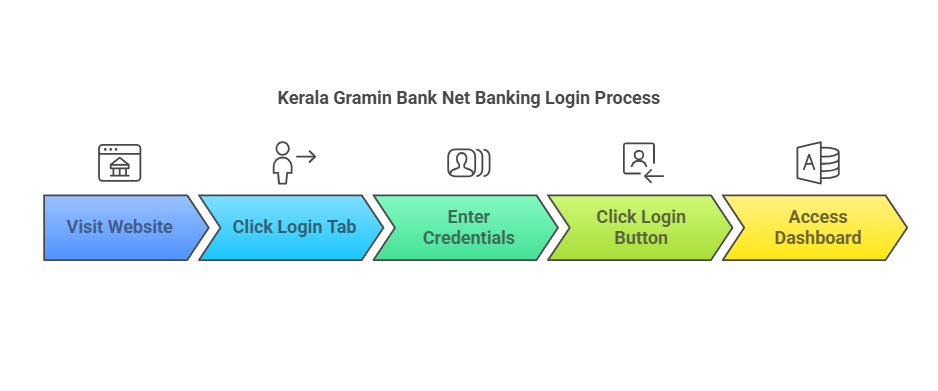
If you forget your password, you can easily reset it by following these steps
- Visit the Kerala Gramin Bank Website: Open a web browser and navigate to the official Kerala Gramin Bank website. Click on the "Login" tab to open the login page.
- Click on the "Forgot Password" Button: On the login page, locate the "Forgot Password/Unlock User Id" button and click on it. This will redirect you to the password recovery page. Select “Set Online”.
- Enter Your User ID and Account Number: Provide your registered User ID and account number in the designated fields. Ensure the information is accurate to proceed.
- Answer Security Questions: To verify your identity, you will be prompted to answer a set of security questions. These are based on the details you provided during registration.
- Create a New Password: Once your identity is verified, you will be allowed to create a new password.
Choose a strong password that combines uppercase and lowercase letters, numbers, and special characters.
Confirm Your Password Reset: After entering your new password, confirm the reset by clicking on the "Submit" button. You can now use the new password to log in to your net banking account.
How to Transfer Funds Using Kerala Gramin Bank Net Banking
Transferring funds through Kerala Gramin Bank’s net banking platform is quick and easy. Here is a step-by-step guide
- Log in to Your Net Banking Account: Access your net banking account by entering your User ID and password on the Kerala Gramin Bank website.
- Click on the "Fund Transfer" Tab: Once logged in, locate the "Fund Transfer" tab on the dashboard and click on it.
- Select the Account to Transfer From: If you have multiple accounts linked, choose the account from which you wish to transfer funds.
- Enter the Recipient's Details: Provide the recipient's account number, name, and other required details. Double-check the information to avoid errors.
- Enter the Transfer Amount: Specify the amount you want to transfer. Ensure your account has sufficient balance before proceeding.
- Click on the "Transfer" Button: After entering all the details, click on the "Transfer" button to initiate the transaction.
- Confirm the Transfer: A confirmation screen will appear showing the transfer details.
Verify the information and click on the "Submit" button to complete the transaction. You will receive a confirmation message once the transfer is successful.
Advantages of Kerala Gramin Bank Net Bank
- Convenience
Net banking eliminates the need for physical visits to the bank. Customers can perform transactions anytime, anywhere.
- Time-Saving
With features like instant fund transfers and online bill payments, customers can save significant time.
- Accessibility
Kerala Gramin Bank’s user-friendly platform ensures that even first-time users can navigate the system effortlessly.
- Security
The platform uses advanced encryption technologies and two-factor authentication. This ensures secure transactions.
Also Read - Kerala Gramin Bank Balance Check Number
Interest Rates (As of January 2025)
Kerala Gramin Bank offers competitive interest rates across various products
Product | Interest Rate |
Savings Account | 3.00% to 3.50% per annum |
Fixed Deposits | 5.50% to 7.25% per annum |
Recurring Deposits | 5.00% to 6.75% per annum |
Home Loans | Starting from 8.50% |
Personal Loans | Starting from 10.00% |
Kerala Gramin Bank Net Banking Contact Information
Contact Method | Details |
Customer Care Number | 1800-425-1100 |
Email Support | info@keralagbank.com |
Branch Locator | Visit Branch Locator on the website |
Website | www.keralagbank.com |
The Impact of Net Banking in Rural Areas
Net banking has been a game-changer for rural areas. Farmers like Raju now need not travel long distances to access banking services. They can access all their bank services using a smartphone and internet connectivity. This has been a great step toward financial inclusion and economic empowerment.
Conclusion
Net banking provided by Kerala Gramin Bank is an excellent feature. It has made banking easy for the customers. You can check your balance, transfer funds, pay bills, and much more—everything with just a few clicks.
This article will take you through the whole process of net banking, right from a beginner to a very proficient level. So, enjoy all the benefits of online banking. For other details, visit the official site or contact customer care.
FAQs Related to Kerala Gramin Bank Net Banking
What is the minimum balance required to open a savings account with Kerala Gramin Bank?
The minimum balance required to open a savings account with Kerala Gramin
Bank is ₹500.
How do I reset my password for Kerala Gramin Bank net banking?
To reset your password, click on the "Forgot Password" button on the login page. Enter your user ID and account number. Answer the security questions and create a new password.
Can I transfer funds to other bank accounts using Kerala Gramin Bank net banking?
Yes, you can transfer funds to other bank accounts using Kerala Gramin Bank net banking.
Is net banking secure?
Yes, Kerala Gramin Bank uses advanced encryption and two-factor authentication. This ensures secure transactions.
Can I schedule transactions?
Yes, you can schedule fund transfers and bill payments for future dates.
Other Net Banking Services | |||
About the author

LoansJagat Team
Contributor‘Simplify Finance for Everyone.’ This is the common goal of our team, as we try to explain any topic with relatable examples. From personal to business finance, managing EMIs to becoming debt-free, we do extensive research on each and every parameter, so you don’t have to. Scroll up and have a look at what 15+ years of experience in the BFSI sector looks like.
Subscribe Now
Related Blog Post

J&K Bank Net Banking: A Smarter Way to Bank from Anywhere

Axis Bank Net Banking: How to Register, Login & Use Services

Indian Bank Net Banking – Step-by-Step Access & Features
Recent Blogs
All Topics
Contents
Quick Apply Loan
Consolidate your debts into one easy EMI.
Takes less than 2 minutes. No paperwork.
10 Lakhs+
Trusted Customers
2000 Cr+
Loans Disbursed
4.7/5
Google Reviews
20+
Banks & NBFCs Offers
Other services mentioned in this article