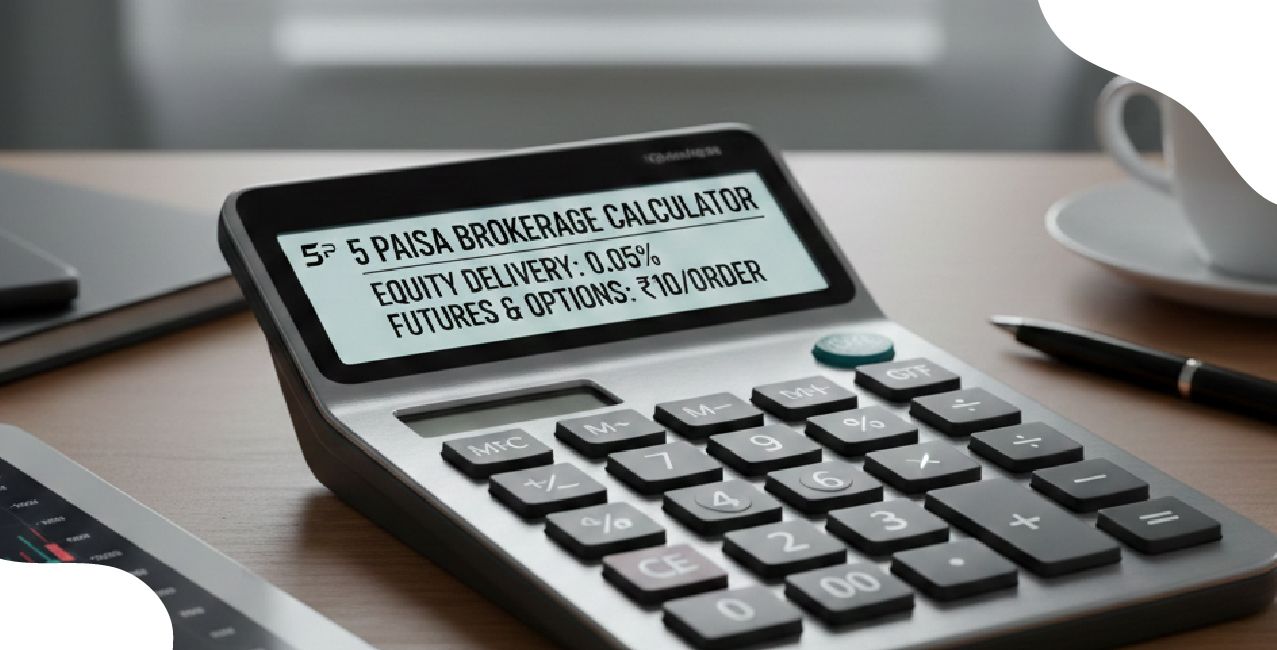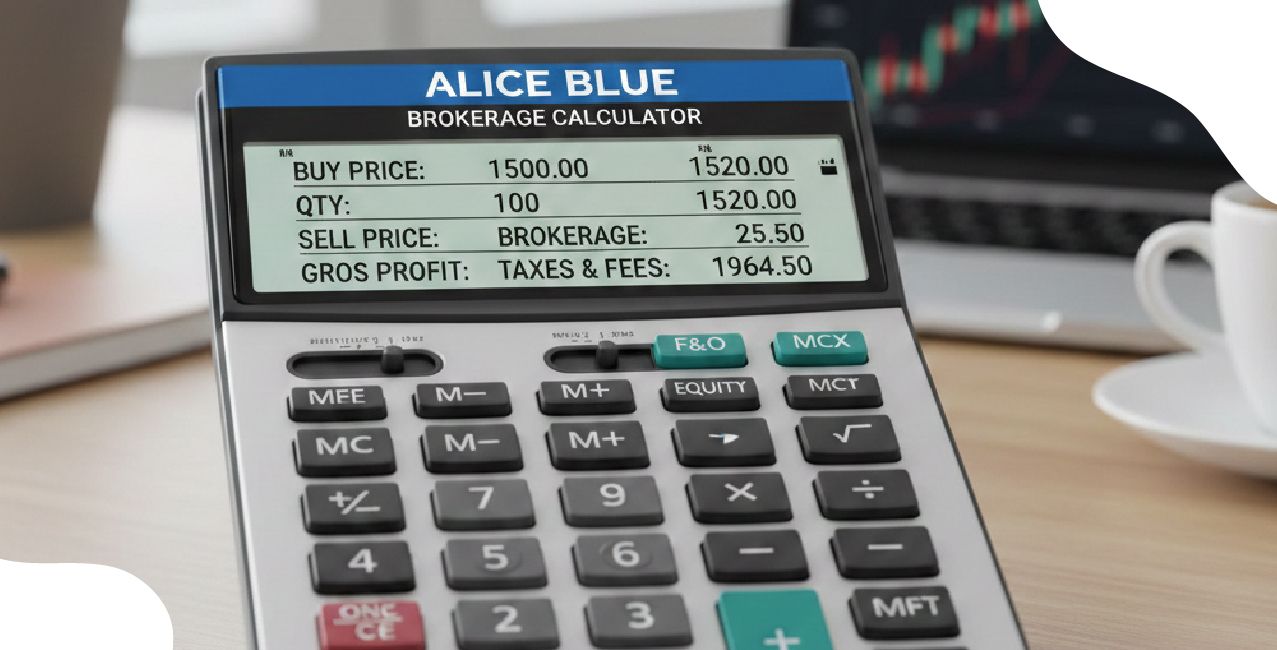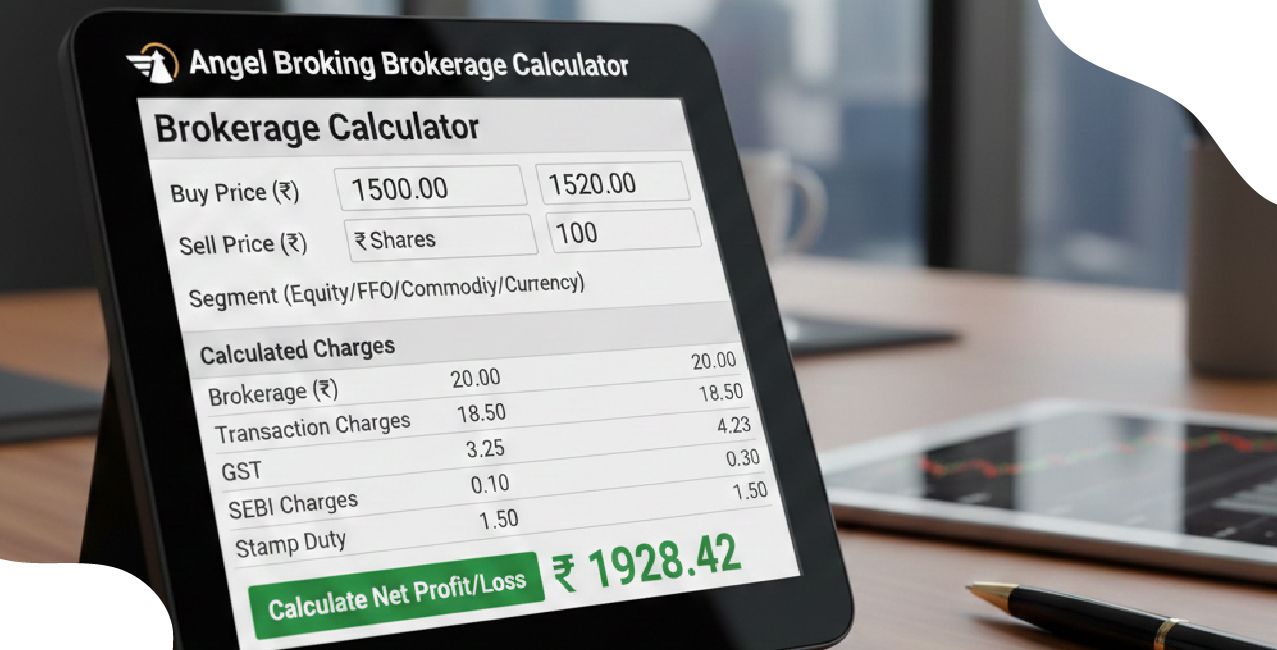KCC Net Banking: Manage Your Account Easily Online

Check Your Loan Eligibility Now
By continuing, you agree to LoansJagat's Credit Report Terms of Use, Terms and Conditions, Privacy Policy, and authorize contact via Call, SMS, Email, or WhatsApp
Imagine you're sitting at home after a long day, feeling a little tired but needing to transfer money to a friend or check your bank balance. All you need to do is log into your bank account online from the comfort of your home to avoid the stress of rushing to your nearest KCC Bank branch or ATM.

KCC Bank Net Banking allows you to do all your banking activities as much as possible 24/7 without hastening to visit the branch. By logging online into your bank account, all banking activities can now be undertaken anytime without any hassle of going to the bank. Whether you are completely new to Net Banking or an already registered user who simply needs a refresher, you can do it all from your home.
It includes registration for online banking, logging in, managing accounts, resetting your password, etc. This article will also find a little space to discuss the services provided by KCC Bank, particularly concentrating on money transfers, balance checks, daily limits, and customer care.
History of KCC Net Banking
It is important to understand the legacy of this institution before trusting any bank. KCCB has been instrumental in strengthening the financial landscape of Himachal Pradesh over the years. Founded in 1920, KCCB as Kangra Central Cooperative Bank was established on 17 March 1920. Initially started as a thrift/credit society, now it has become one of the most trusted banking institutions in the region.
Here’s a quick overview of KCCB’s history and significant milestones:
Year | Event |
1956 | Indora Banking Union merged, leading to the opening of the second branch at Nurpur. |
1971-72 | Aggressively entered deposit mobilization in the Pong Dam Area. |
1995 | Received its banking business license from RBI. |
2009-Present | Introduction of online banking and modern banking services. |
Net banking service provides a lot of services other than balance checking from KCC Bank. One can do a variety of banking transactions from his or her home or office using this mode, which serves as an easy access point into the account. Mentioned here are some of the key
KCC Bank Net Banking services
Feature | Description |
Account Management | Manage accounts with ease: check balances, view transaction details, and access account summaries. |
Balance Inquiry | Access current balances for both savings and current accounts. |
Transaction History | View detailed transaction statements to track spending and deposits. |
Account Summary | Get a summary of all active accounts, including fixed deposits and loan accounts. |
Fund Transfers | Transfer money from one account to another with multiple options: |
NEFT | Transfer funds between banks across India, especially to non-KCC Bank account holders. |
RTGS | Real-time transfer of large amounts, suitable for urgent transactions. |
IMPS | Instantly transfer money via mobile or internet banking. |
Utility Payments | Pay bills for electricity, water, telephone, and mobile services easily through the internet, avoiding long queues. |
Online Shopping | Use secure payment gateways for online shopping, including purchases for electronics, clothing, or groceries. |
Loan Management | Manage loans with ease, including checking outstanding balances, repayment schedules, and loan status. |
Loan Repayments | Repay personal, home, or car loans through Net Banking. |
Loan Details | Access details like EMI schedules and remaining loan balances. |
Fixed Deposit | Open or renew fixed deposits online, manage different deposits, and monitor maturity dates without visiting the bank. |
Insurance Services | Pay life and general insurance premiums through Net Banking. |
How to Register for KCC Bank Net Banking
It is easy to set up for KCC Bank Net Banking. To access online banking services, registering is a basic necessity.
.jpeg)
1. Visit your nearest KCC Bank branch
Start by visiting your nearest KCC Bank branch. Request the Net Banking Registration Form. The form will ask for your personal and banking particulars such as your account number, mobile number and email address.
2.Fill Out the Registration Form
Carefully fill out the registration form with your correct details. Make sure to mention your account number and contact information accurately, as this will be used for communication purposes.
3.Submit Your Documents
Along with the registration form, you’ll need to provide the following documents for verification:
- Aadhaar Card
- PAN Card
Photocopy of your Bank Passbook or Account Statement
4.Receive Your Login Details
Once the registration process is complete, you will receive a User ID and a temporary password on your registered mobile number.
5. Activate Your Net Banking Account
To activate your KCC Bank Net Banking account:
- Visit https://netbanking.kccb.in
- Enter your User ID and the temporary password you received.
- You will be prompted to set a new, secure password that you will use for all future logins.
How to Log in to KCC Bank Net Banking
Once you’ve completed the registration process and activated your account, you can start logging into KCC Bank Net Banking. Here’s how:

- Visit the KCC Bank Net Banking Portal
Go to https://netbanking.kccb.in Enter Your User ID and Password
On the login page, input your User ID and the newly set password.
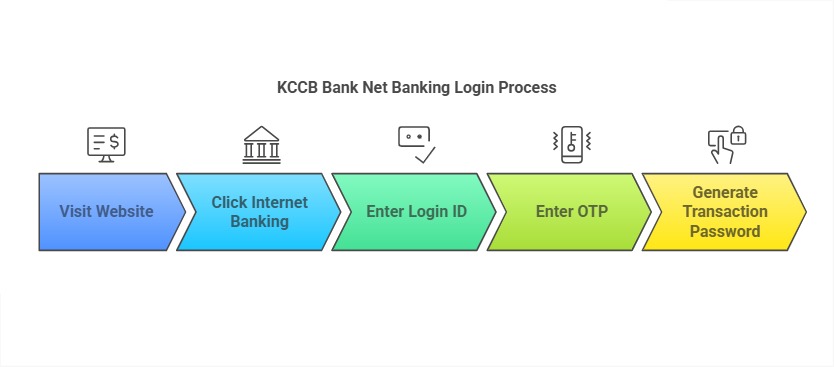
- Verify with OTP
An OTP will be sent to your registered mobile number. Enter the OTP in the provided space to authenticate your login. - Access Your Dashboard
Once logged in, you will be directed to the dashboard where you can perform all banking operations like transferring funds, paying bills, and checking balances.
How to Reset Your KCC Bank Net Banking Password
Forgot your password? Don’t worry. Resetting your KCC Bank Net Banking password is a quick and easy process. Follow these steps:
- Click on ‘Forgot Password’
On the login page, there is an option labelled "Forgot Password." Click on it to proceed. - Verify Your Identity
Enter your User ID, account number, and registered mobile number to verify your identity. - Receive OTP
An OTP will be sent to your registered mobile number. Enter the OTP in the space provided. - Set a New Password
After successful verification, you will be prompted to set a new password. Ensure that the new password is a mix of letters, numbers, and special characters for enhanced security. - Login with a New Password
Once the new password is set, you can log in to your KCC Bank Net Banking account with the updated credentials.
How to Check Account Balance Online
Checking your KCC Bank account balance is a breeze through Net Banking. Here’s how:
- Log in to Net Banking: Access your account using your User ID and password.
- Navigate to ‘Account Summary’: After logging in, go to the “Account Summary” section, where you’ll see the balance for all your accounts listed.
- Instant Balance Display: Your available balance will be displayed on the top of the summary page, along with recent transactions.
- Missed Call Banking: For quick access to your balance, you can also use KCC Bank’s Missed Call Service. Simply dial the designated missed call number, and you’ll receive your balance details via SMS.
How to Transfer Money via KCC Bank Net Banking
Transferring money to another bank account is simple with KCC Bank Net Banking. Here’s how:
- Login to Net Banking: Enter your User ID and password.
- Add a Beneficiary:
- Select the “Fund Transfer” option.
- Add a new beneficiary by entering their account details and IFSC code.
- Select the “Fund Transfer” option.
- Initiate the Transfer:
- Select the transfer method (NEFT, RTGS, or IMPS).
- Enter the amount you wish to transfer and any relevant details like remarks.
- Select the transfer method (NEFT, RTGS, or IMPS).
- Confirm the Transfer: Verify all details, enter your OTP (if required), and submit your request.
- Receive Confirmation: Once the transfer is successful, you will receive an SMS and email notification. You can also track the status on your dashboard.
Daily Limits and Charges for KCC Bank Net Banking
Each account has specific daily limits for online transactions, as well as associated charges. It’s important to understand these to avoid surprises:
Daily Limits
Transaction Type | Limit |
NEFT/RTGS Transactions | Up to ₹1,00,000 per day (larger amounts may require additional verification). |
IMPS Transfers | Up to ₹50,000 per day. |
Transaction Charges
Charge Type | Details |
Fund Transfer Charges | Nominal fee based on the transfer amount for NEFT and RTGS transactions. |
Bill Payment Charges | Most bill payments are free; certain premium services may have small charges. |
KCC Bank Net Banking Customer Care
For any issues or queries related to KCC Bank Net Banking, you can reach out to their customer support. They offer various communication channels:
- Customer Care Number: Call the KCC Bank helpline for assistance with banking services.
- Email Support: You can also email customer support for help with technical issues, account-related queries, and transaction inquiries.
- Visit Branches: If you need face-to-face assistance, feel free to visit any KCC Bank branch for support.
Latest Updates on KCC Bank
KCC Bank recently introduced several innovative services:
- Green PIN Facility: Generate your debit card PIN online without visiting a branch.
- Missed Call Banking: Instantly check your balance via missed calls.
- UPI Integration: Simplify payments through apps like Google Pay and PhonePe.
Conclusion
Well-designed and easily accessible, the KCC Bank Net Banking is the easy way to do banking today. Fund transfers, utility bill payments, speaking to the bank about the management of your account, and taking loans is now possible from home alone.
Just go through the above-mentioned processes for registration, login, and transaction, and start making the most of this service. Basically, it's KCC Bank Net Banking that offers everything you need—comfort, security, and efficiency. Start today and experience banking at your fingertips and convenience.
KCC Bank Net Banking FAQ
- What can be the next step in case I forget my User ID for KCC Bank Net Banking?
In case you have forgotten your User ID, you can get it back by calling KCC Bank customer support or visiting the nearest branch. - Can I access KCC Bank Net Banking through my mobile phone?
Of course, KCC Bank Net Banking is mobile-friendly and accessed through your smartphone's web browser. - How much does it cost to access services through KCC Bank Net Banking?
Most routine services such as balance inquiries and fund transfers between KCC Bank accounts are absolutely free on KCC Bank Net Banking. - Is KCC Bank Net Banking Secure?
KCC Bank Net Banking is high on protection features including encryption, and an OTP-based authentication along with secure login protocols that will ensure the safety of your transactions and personal information. - Can I open a fixed deposit through Net Banking?
With KCC Bank Net Banking, open your and manage fixed deposits online. - How should I file a complaint against an unsuccessful transaction?
You can file the complaint on KCC Bank Net Banking under the heading of Support or Help Desk. - What do I require to access KCC Bank Net Banking for the first instance?
Required to first access KCC Bank Net Banking are User ID, temporary password, and OTP-enabled registered mobile number.
Other Net Banking Services | |||
About the author

LoansJagat Team
Contributor‘Simplify Finance for Everyone.’ This is the common goal of our team, as we try to explain any topic with relatable examples. From personal to business finance, managing EMIs to becoming debt-free, we do extensive research on each and every parameter, so you don’t have to. Scroll up and have a look at what 15+ years of experience in the BFSI sector looks like.
Subscribe Now
Related Blog Post

J&K Bank Net Banking: A Smarter Way to Bank from Anywhere

Axis Bank Net Banking: How to Register, Login & Use Services

Indian Bank Net Banking – Step-by-Step Access & Features
Recent Blogs
All Topics
Contents
Quick Apply Loan
Consolidate your debts into one easy EMI.
Takes less than 2 minutes. No paperwork.
10 Lakhs+
Trusted Customers
2000 Cr+
Loans Disbursed
4.7/5
Google Reviews
20+
Banks & NBFCs Offers
Other services mentioned in this article