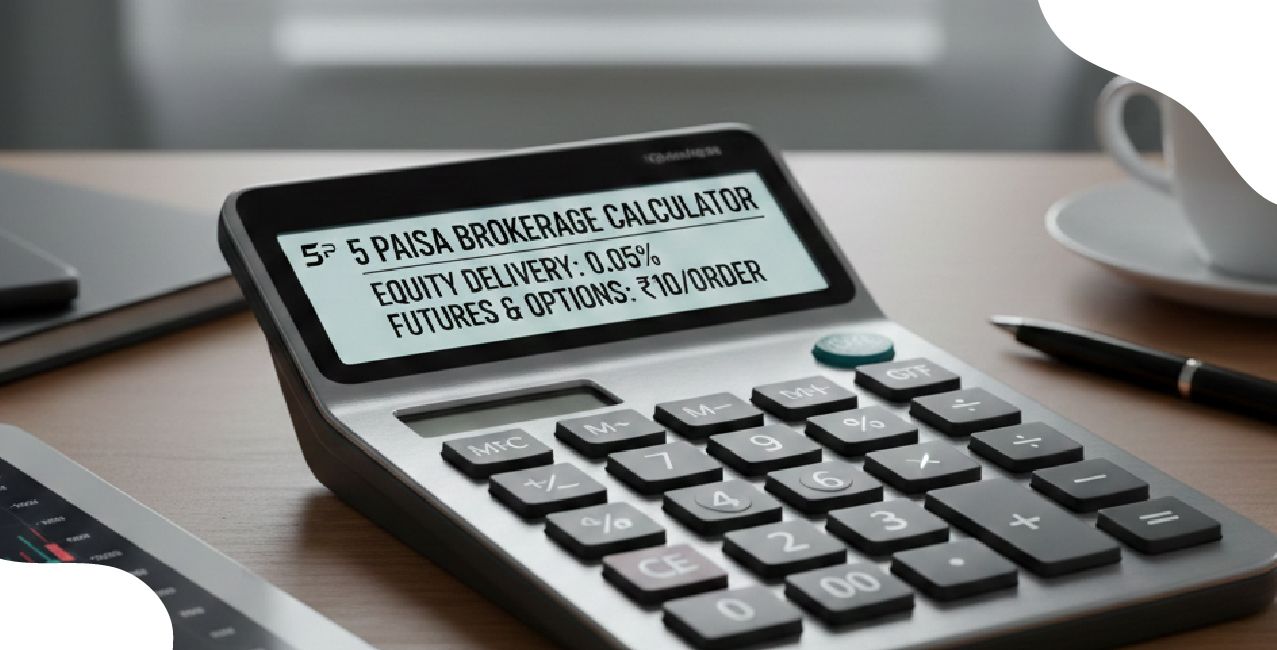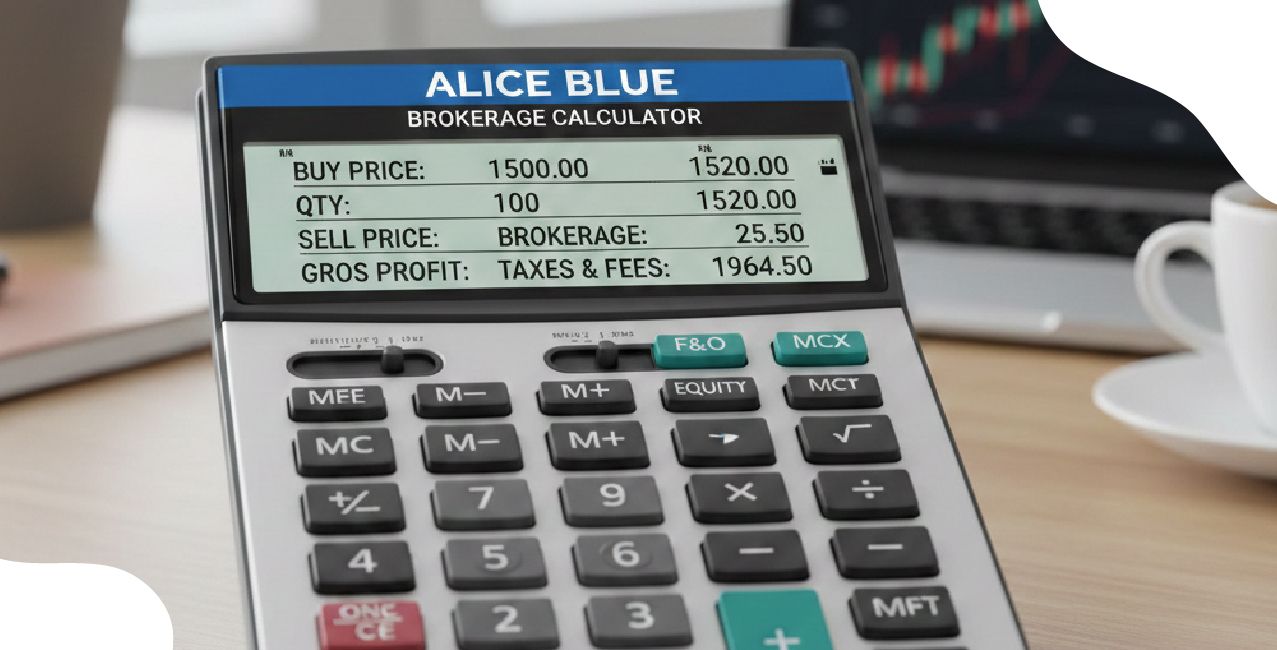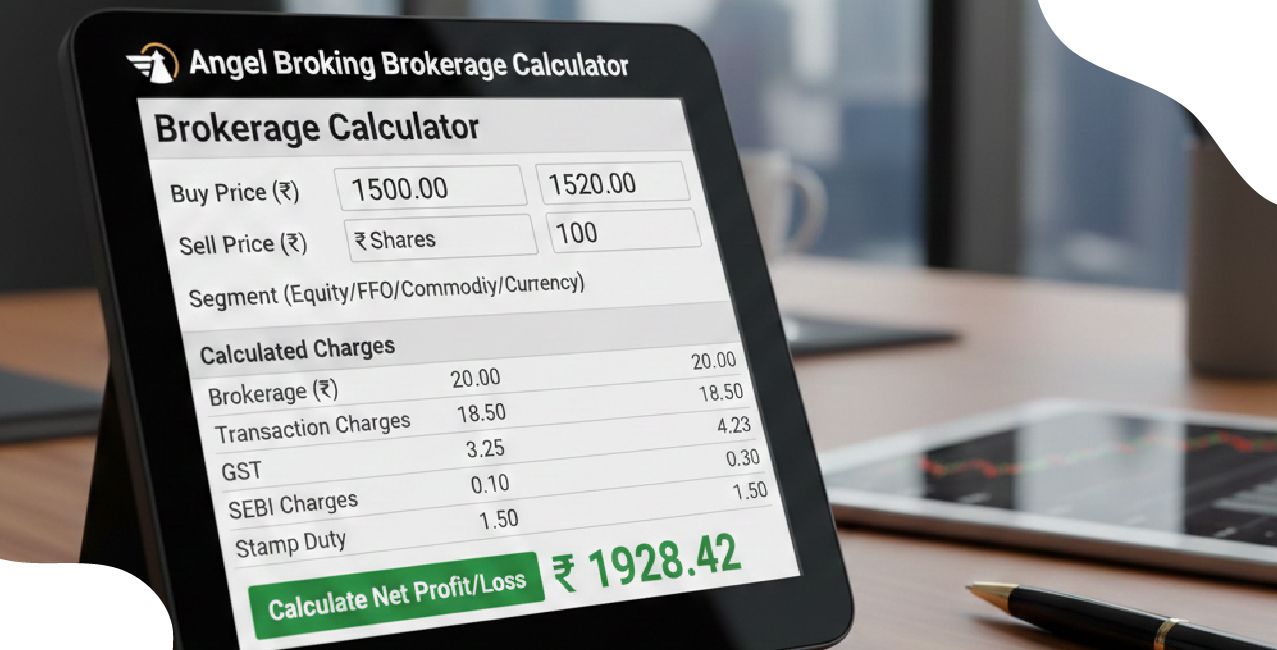Tamilnad Mercantile Bank Net Banking - Manage Your Account Online

Check Your Loan Eligibility Now
By continuing, you agree to LoansJagat's Credit Report Terms of Use, Terms and Conditions, Privacy Policy, and authorize contact via Call, SMS, Email, or WhatsApp
Beena is a multi-tasking entrepreneur who can now manage all her financial needs with Tamilnad Mercantile Bank (TMB) Net Banking. With a user-friendly service range that covers all aspects—from fund transfers to bill payments and checking balances and investments in mutual funds—Beena can do everything herself from anywhere, saving time and stress. Banking with TMB is never out of reach.

Interestingly, in the past year, 600 Indian banks processed $2.5 trillion, mostly via smartphones, powering mobile payments and QR code transactions. This tech-driven success, however, faces new challenges. The Indian monetary authority has introduced a 5% additional risk factor on deposits made through the internet and mobile banking.
TMB’s Net Banking, like many modern banking systems, embraces these innovations, allowing Beena to complete all her banking needs from home or on the go. Despite regulatory changes, TMB’s seamless service ensures a smooth banking experience, offering a wide range of services, all from the comfort of her fingertips.
What is the Tamilnad Mercantile Bank?
Tamilnad Mercantile Bank, or TMB, was originally Nadar Bank, established back in 1921. Headquartered in Thoothukudi, Tamil Nadu, the total number of 509 branches located across the country offer services that include ATMs, cash recyclers, and e-banking services.
Indeed, it was one of the first banks that introduced computerised operations to the nation back in the 1980s and mobile banking later on. The bank offers payment gateways, mutual fund services, demat accounts, and share trading. In 2021, TMB filed for an IPO, which marked a new chapter in its growth. The bank has a rich legacy and continues to lead in banking technology.
Services offered by Tamilnad Mercantile Bank net banking
Here's a table summarising the services offered by Tamilnad Mercantile Bank (TMB) Net Banking
Service | Description |
Account Management | View account balance, recent transactions, and banking dashboard |
Bill Payments | Pay utility bills, mobile data, DTH recharges, and online taxes |
Transfers | Money transfer via NEFT, RTGS, IMPS, and UPI |
Fixed Deposits | Create instant fixed and recurring deposit accounts |
Chequebook Requests | Request and track the status of a chequebook |
Debit Cards | Deactivate/Reactivate debit card |
Insurance | Buy or participate in insurance schemes |
Bank Bill | Create direct debit orders/standing instructions for bill payments |
Loan Applications | Check loan eligibility and apply for loans |
ATM/Branch Locator | Find nearby ATMs and branches |
Mutual Funds | Invest in mutual funds |
Benefits of using Tamilnad Mercantile Bank net banking
Online transactions: Customers can make transactions using IMPS, RTGS, as well as NEFT. Further, they could pay their electricity, telephone, or mobile bills on time.
Bill payments: A customer can check his account and also see when a particular amount of credit or debit takes place.
Account management: To transfer the required funds across TMB to another bank of his choice.
Fund transfers: To transfer the required funds across TMB to another bank of his choice.
Loan eligibility: The customer can check for TMB loan eligibility and apply for any type of loan.
Insurance and mutual funds: The customer can buy insurance plans or invest in mutual funds.
Demat account management: The customer can manage his Demat account online.
- Fixed and recurring deposit accounts: The customer can open fixed and recurring deposit accounts online.
- Demand drafts: The customer can request a Demand draft from the bank via this portal.
- Aadhaar card: Customers can register for an Aadhaar card online and update their Aadhaar & PAN card details.
How to Open a Zero-Balance Tamilnad Mercantile Bank Account
Eligibility criteria for opening savings accounts
- Above the age of 18.
- Below 18 years of age, applicants can open a minor or kids savings account.
- Must be an Indian citizen.
- Foreigners in India can even open specific savings accounts provided by some banks.
Documents required for Tamilnad Mercantile Bank Savings Account
- Proof of Identity: Passport, Valid driver's license, PAN card, Voter ID card, Government-issued photo ID, NREGA card.
- Proof of Address: Passport, Valid driver's license, Passbook (other bank), Electricity or phone bills, Ration card.
- Photographs: Recent passport-size photographs.
Here’s a Step-by-Step Process to Open a Zero-Balance Tamilnad Mercantile Bank Account Online
- Visit the official webpage of TMB eConnect Net Banking.
- Locate ‘Online Savings Account’ on the right of the page, and click on it.
- On the next page, enter your mobile number, email, and Captcha.
Note: Your mobile number should be linked with your Aadhar Card.
Agree to the terms and conditions, and click on ‘Next’.
Enter the OTP received on your registered mobile number and registered email ID, and click on the ‘Submit’ button.
Click on ‘OK’.
Enter your KYC details (like PAN card number, name, and Aadhar card number), and click on ‘Save & Continue’.
Agree to the terms and conditions by clicking on the ‘Agree’ option.
Enter the OTP received on your registered mobile number, and click on ‘Submit’.
Recheck all the details and click on ‘Save & Next’.
Enter your details (like first name, middle name, last name, DOB, gender, marital status, nationality, address, occupation).
Upload your documents (like a photo and ID proof), and click on ‘Save & Next’.
Select your required services (like debit card type, the purpose of account opening, etc.)
Click on ‘Save & Preview’.
Complete your video KYC.
Agree to the terms and conditions, and click on ‘Connect’.
You’ve successfully opened an account in Tamilnad Mercantile Bank.
Here’s the Step-by-Step Process to Open a Zero-Balance Tamilnad Mercantile Bank Account Via Branch
- Visit a TMB branch.
- Collect the Savings Account Opening Form.
- Bring the following documents to the branch:
- Proof of identity (e.g., Aadhaar card, PAN card, voter ID, passport, or driving license)
- Proof of address (e.g., Aadhaar card, electricity bill, or telephone bill)
- Recent passport-sized photographs
Submit the completed form and documents to the branch.
How to register for Tamilnad Mercantile Bank net banking

- Visit the official website of Tamilnad Mercantile Bank.
- Click on the ‘Internet Banking,’ last option in the navigation bar.
- Click on ‘Net Banking Login’ on the top right corner of the page, in the blue bar.
- Click on ‘Continue to Login’.
- On the login page, locate ‘Register for a new user?’ and click on it.
- Read the terms and conditions, and click on ‘Agree’.
- Fill in the details (like account number, DOB, PAN card, verification code), and click on ‘Continue’.
- Enter the OTP received on your registered mobile number, and click on ‘Continue’.
- Set your User ID and Password, and click on ‘Continue’.
- Set your security question and answer, set your Transaction Password, and click on ‘Continue’.
- You’ve successfully registered into Tamilnad Mercantile Bank net banking:
How to log into Tamilnad Mercantile Bank net banking
Here is the step-by-step login process:

- Visit the official website of Tamilnad Mercantile Bank.
- Click on ‘Internet Banking’ last option in the navigation bar.
- Click on ‘Net Banking Login’ on the top right corner of the page, in the blue bar.
- Click on ‘Continue to Login’.
- On the login page, enter your user ID, password, and Captcha, and click on ‘Login’.
- You’ve successfully logged into Tamilnad Mercantile Bank net banking.
Disclaimer: If you don't remember your USER ID, then call the customer care of Tamilnad Mercantile Bank (1800-425-0426). Or, you can find the message when you register your account in the Tamilnad Mercantile Bank. That message will contain your USER ID and password for login.
How to check your balance, withdrawals, deposits via Tamilnad Mercantile Bank net banking
- Visit the official website of Tamilnad Mercantile Bank.
- Log into Tamilnad Mercantile Bank net banking (refer to the login steps above if needed).
- Click on the ‘Passbook’ button.
- You’ll see details (like account balance, withdrawals, deposits, etc.) on your screen.
How to reset the password of Tamilnad Mercantile Bank net banking
Here’s the step-by-step process:
- Visit the official website of Tamilnad Mercantile Bank.
- Click on ‘Internet Banking’ last option in the navigation bar.
- Click on ‘Net Banking Login’ on the top right corner of the page, in the blue bar.
- Click on ‘Continue to Login’.
- On the login page, click on the ‘Forgot Password’ button.
- Fill in the details (like customer ID, and mobile number), and click on the ‘Submit’ button.
- You will receive an OTP on your registered mobile number.
- Enter the OTP received on your registered mobile number and click on ‘Proceed’.
- Create your new login password.
How to transfer funds via Tamilnad Mercantile Bank net banking
Tamilnad Mercantile Net Banking users can send money to others through NEFT, RTGS, or IMPS services. While making a fund transfer, an individual needs to add a beneficiary, which includes entering the account number and IFSC code, as well as details about the bank and branch names.
Here’s a step-by-step process on how to transfer funds via Tamilnad Mercantile Bank net banking:
- Visit the official website of Tamilnad Mercantile Bank.
- Log into Tamilnad Mercantile Bank net banking (refer to the login steps above if needed).
- Select the ‘Fund Transfer’ option.
- Select the mode of transferring funds (NEFT/IMPS/RTGS).
- Select the beneficiary (If you have already added the beneficiary.)
- Fill in all the details and click on ‘Pay’.
- Enter your transaction password and validate the details.
- A confirmation message will pop up on the screen.
How to add Payee in Tamilnad Mercantile Bank net banking
- Visit the official website of Tamilnad Mercantile Bank.
- Log into Tamilnad Mercantile Bank net banking (refer to the login steps above if needed).
- Select the ‘Fund Transfer’ option.
- Select the mode of transferring funds (NEFT/IMPS/RTGS).
- Click on the ‘Register Beneficiary’ option.
- Fill in the beneficiary details (like name, account number, IFSC Code).
- Click on the ‘Add Payee’ button.
Limits and Charges on transferring funds via Tamilnad Mercantile Bank net banking
Here is the information about the charges and limits on transferring funds via Tamilnad Mercantile Bank net banking in a table format:
Service | Limit/Charges |
Card-to-Card Transfer | Limit: ₹5,000 per transaction (applies to both domestic and international) |
IMPS | Daily limit: ₹50,000 (subject to change based on RBI guidelines) |
Internet Banking | Free to use; the customer is responsible for internet usage costs |
Outward Remittances | Tourism remittances limit: ₹250,000 per year |
Ordinary Current Account | Charges vary by transaction amount, with a minimum charge of ₹2.50 + GST (for transactions up to ₹10,000) |
Flexi Current Account | No charges if MAB (Minimum Average Balance) is ₹300,000 or more |
Charge Revision | Charges and limits may change, with changes typically announced 30 days in advance |
Keep the following in mind while using net banking
- Keep your password a secret; neither the bank's staff is given any right to ask for your password.
- Update the bank whenever you change your mobile number because it always sends SMS to authenticate your identity and pass on updates related to your account.
- Never log in to internet banking from any public Wi-Fi. Instead, log in to your banking using mobile data or a data card.
- Always log out and close the browser after completing the net banking transaction on a shared device.
- You need to enter the website address of the bank in the address bar of the browser to access Tamilnad Mercantile Bank net banking. Avoid clicking on any link because scammers might capture your login details.
- Make sure that the address of the website starts with "https" and look for the padlock symbol showing in the status bar of your browser.
- Do not answer calls, emails, or SMS asking for your personal information or password from whomever is calling. Be on the lookout for phishing attacks.
How to check Tamilnad Mercantile Bank account balance online
You can use the following methods:
- Give a missed call to 09211937373 from your registered mobile number.
- Use WhatsApp banking by adding 09282112225 to your contacts and sending a "Hi" message.
How to activate mobile banking in Tamilnad Mercantile Bank
- Download TMB’s app ‘TMB MBank’ from the Google Play Store or Apple Play Store.
- Install the application on your device.
- Open the app and click on ‘Send SMS’.
- Enter your mobile number and customer ID, and click on ‘Submit’.
- Fill in your details (like debit card number, expiry date, ATM PIN), and click on ‘Submit’.
- Set your login PIN and click on ‘Submit’.
- Now you’re successfully registered.
Now, you can easily log into Tamilnad Mercantile Bank’s app
- Download TMB’s app ‘TMB MBank’ from the Google Play Store or Apple Play Store.
- Install the application on your device.
- Enter your Username and Password and click on ‘Submit’.
- Set your login PIN and MPIN, and click on ‘Submit’.
- Now you’re successfully logged in.
How to reset your password for Tamilnad Mercantile Bank’s app
- Download TMB’s app ‘TMB MBank’ from the Google Play Store or Apple Play Store.
- Install the application on your device.
- Click on ‘Forgot login PIN’, and click on ‘Submit’.
- Enter the OTP received on your registered mobile number.
- Enter the Login PIN and click on ‘Submit’.
- Enter the MPIN and click on ‘Submit’.
TMB mobile banking apps

Here is the information about TMB mobile banking apps and their features
TMB Mobile Banking App | Primary Features |
TMB mConnect | Check account balance, credit card payments, IFSC code, and transfer funds (IMPS, RTGS, NEFT) |
TMB MWallet | VISA-powered e-wallet for payments, bill payments, shopping; physical debit card available on request |
TMB ePassbook | Instant access to account transactions and offline viewing |
TMB MPay | Digital payment solution for merchants, with transaction history and details |
How to avail services through SMS and Call
Here is the requested information in a table format
Service | Contact Number |
Balance Inquiry | 09211937373 |
Last 5 Transactions | 09211947474 |
Block ATM Card (Lost Card) | 08467974343 |
Customer Care (Toll-Free) | 1800-419-9950 |
Block Credit Card | 08467974343 |
Bank Transactions via WhatsApp | Send "Hi" to 9282112225 |
Conclusion
The services of net banking and mobile banking of Tamilnad Mercantile Bank enable Beena, among many others like her, to access any of the range of banking services that come under net banking anytime, anywhere.
It deals with anything and everything, such as transfers, bill payments, investments, and all kinds of convenience, along with security from the side of TMB. So TMB allows people like Beena to free their time in conducting banking-related services by taking a very user-friendly approach with wide services in its ambit.
FAQs related to Tamilnad Mercantile Bank Net Banking
Q1: After how many wrong attempts my internet banking will get locked ?
Your internet banking access will be locked after 3 consecutive incorrect attempts to enter your login password or answer security questions.
Q2: Who is eligible for internet banking ?
All the account holders having operative accounts, including Savings and Current accounts, and overdraft and cash credit (CC) customers are eligible to access internet banking. NRI account holders are also entitled to access internet banking services.
Q3: Is beneficiary addition required for funds transfer ?
Yes, adding a beneficiary is required for all types of fund transfers, including Third Party transfers, NEFT, RTGS, and IMPS transactions.
Other Net Banking Services | |||
About the author

LoansJagat Team
Contributor‘Simplify Finance for Everyone.’ This is the common goal of our team, as we try to explain any topic with relatable examples. From personal to business finance, managing EMIs to becoming debt-free, we do extensive research on each and every parameter, so you don’t have to. Scroll up and have a look at what 15+ years of experience in the BFSI sector looks like.
Subscribe Now
Related Blog Post

J&K Bank Net Banking: A Smarter Way to Bank from Anywhere

Axis Bank Net Banking: How to Register, Login & Use Services

Indian Bank Net Banking – Step-by-Step Access & Features
Recent Blogs
All Topics
Contents
Quick Apply Loan
Consolidate your debts into one easy EMI.
Takes less than 2 minutes. No paperwork.
10 Lakhs+
Trusted Customers
2000 Cr+
Loans Disbursed
4.7/5
Google Reviews
20+
Banks & NBFCs Offers
Other services mentioned in this article