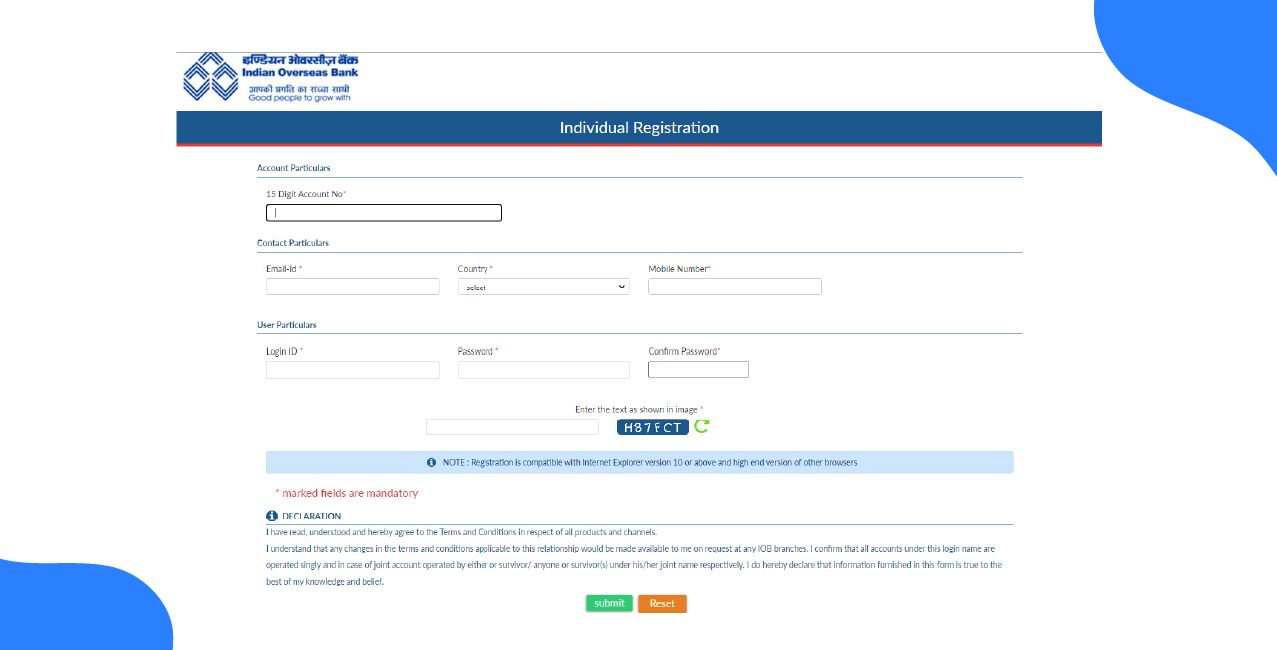
Author
LoansJagat Team
Read Time
5 Min
26 Sep 2025
IOB Corporate Net Banking: Complete Guide on Features & Login
Key Takeaways
- Indian Overseas Bank (IOB) provides a corporate net banking facility to users who have a business account with the IOB Bank.
- If you are eligible for IOB Corporate net banking, then you can register online by visiting www.iobnet.co.in.
- If you need any assistance, then you can contact IOB customer support on their toll-free number 18008904445 and 18004254445.
IOB Corporate Net Banking is a digital banking service that helps businesses manage their financial operations online in a secure way.
Suppose ABC company has to pay ₹7,80,000 to 12 suppliers in one day. Instead of issuing separate cheques and spending nearly ₹600 on courier costs, the firm can upload a single payment file on IOB Corporate Net Banking and complete all transfers instantly without extra expenses.
In this blog, we will explore registration, services, eligibility, login process, charges, and customer support of IOB Corporate Net Banking.
Indian Overseas Bank designed its corporate net banking platform to simplify bulk transactions and financial management for businesses. IOB Corporate Net Banking provides:
These features make IOB Corporate Net Banking a practical choice for companies managing large-scale or frequent vendor transactions.
IOB Corporate Net Banking Registration
The registration process for IOB Corporate Net Banking is easy to follow. The following table explains the registration process for IOB Corporate Net Banking:
The above-mentioned process ensures that only authorised persons handle company finances.
IOB Corporate Net Banking Services
IOB corporate net banking covers almost all financial needs of a business. Companies can:
These services help businesses simplify their day-to-day activities and work more efficiently.
Bonus Tip: Do you know that IOB’s Door-Step Banking lets you pick up or deliver cheques, drafts, pay orders, account statements, cash, and documents for just ₹88.50 per service?
IOB Corporate Net Banking Eligibility
If you want to use IOB Corporate net banking, then you must have a business account with Indian Overseas Bank. The facility is available to registered entities such as private limited companies, partnerships, LLPs, societies, and trusts.
Only authorised signatories or individuals approved by the business can access this service, ensuring secure transactions and smooth management of the company’s financial activities.
How To Login To IOB Corporate Net Banking?
Once the registration process is complete, you can log in to IOB corporate net banking. You follow the steps mentioned below:
If you follow the above-mentioned steps, then you can easily log in to your IOB Corporate net banking.
IOB Corporate Net Banking Charges & Fees
IOB Corporate Net Banking does not charge a fee for accessing the online platform itself. However, certain services related to security and corporate account management incur charges.
For example, each e-Token, required for digital signature verification during corporate login, carries a fee of ₹625. Additionally, annual maintenance fees may apply for debit cards linked to corporate accounts, as per the bank’s service charge guidelines.
These charges are minimal compared to the convenience and security offered by corporate net banking, making it cost-effective for businesses.
IOB Corporate Net Banking Customer Care & Support
IOB provides strong customer support for corporate clients. Companies can reach out through:
In case you have any queries or doubts, you can easily contact the customer support of IOB using the above-mentioned numbers.
Conclusion
IOB Corporate Net Banking offers convenience, security, and efficiency for businesses of all sizes. IOB Corporate Net Banking reduces both cost and time by providing services such as vendor payments and tax settlements.
IOB Corporate Net Banking acts as a trusted tool for seamless corporate banking operations by offering features such as multiple user roles, bulk transaction uploads, and 24/7 access.
FAQs
1. How to deactivate the internet banking account?
You can request deactivation by submitting a written application at your home branch or by contacting IOB customer care.
2. What should I do if I suspect that my password has been tampered with?
You must change your password immediately. Also, you need to inform IOB at 044-28519460 or 28889350 or email at eseeadm@iobnet.co.in.
3. Can I know whether my cheque is paid or not through my internet banking?
Yes, IOB internet banking allows you to track cheque status.
4. Can I suspend my debit card through my IOB internet banking account?
Yes, you can temporarily block or suspend your debit card via the online portal under card management.
Other Related Pages | |||
About the Author

LoansJagat Team
‘Simplify Finance for Everyone.’ This is the common goal of our team, as we try to explain any topic with relatable examples. From personal to business finance, managing EMIs to becoming debt-free, we do extensive research on each and every parameter, so you don’t have to. Scroll up and have a look at what 15+ years of experience in the BFSI sector looks like.

Quick Apply Loan
Subscribe Now
Related Blog Post


