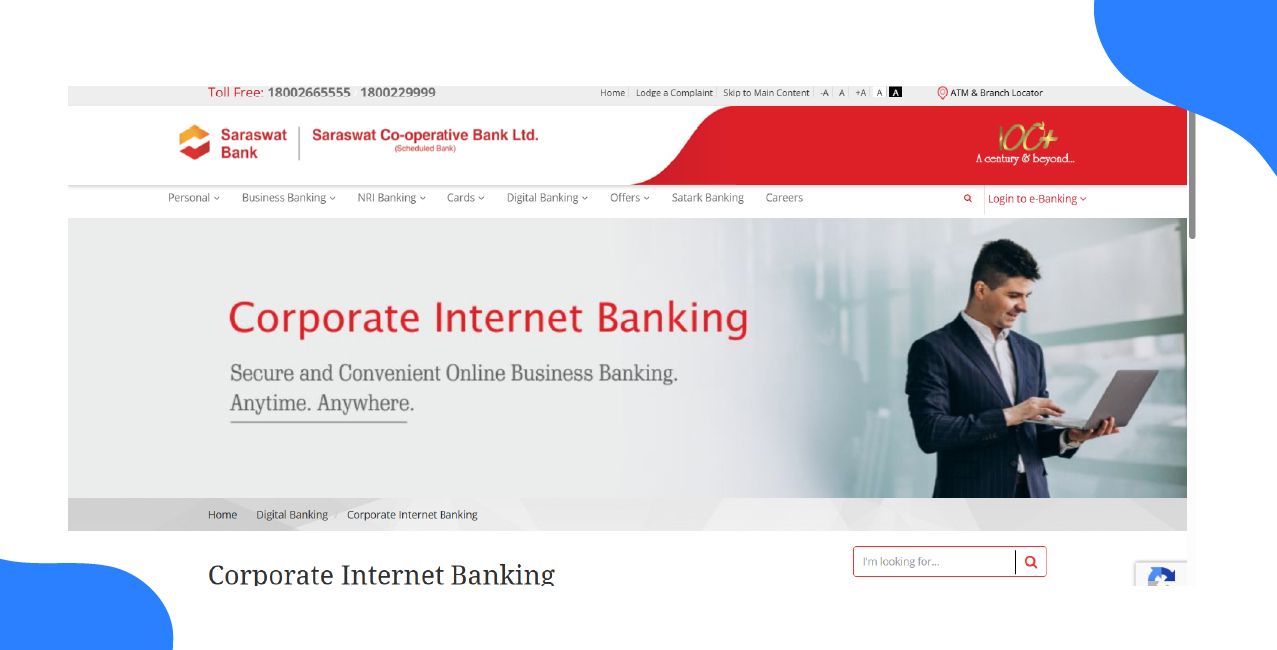
Author
LoansJagat Team
Read Time
6 Min
27 Sep 2025
Saraswat Bank Corporate Net Banking: Login, Features & Services
Key Takeaways:
- Saraswat Bank Corporate Net Banking offers free registration for businesses.
- Companies can transfer funds and manage accounts online safely.
- The service provides 24/7 customer support through toll-free numbers.
Saraswat Bank Corporate Net Banking provides secure digital banking services for organisations. Businesses can manage finances and perform bulk transactions remotely. Companies conduct banking activities online anytime without visiting branches.
This blog explains everything about Saraswat Bank Corporate Net Banking.
Saraswat Bank Corporate Net Banking Registration
Saraswat Bank Corporate Net Banking offers secure online banking for business customers.
Step 1: Go to saraswatbank.com on your computer or mobile phone.
Step 2: Navigate to the Corporate Internet Banking section.
Step 3: Click on the 'New Registration and Modification Form' download link.
Step 4: Download the registration form to your device.
Step 5: Fill in your account name and customer number.
Step 6: Enter your registered mobile number as per CBS.
Step 7: Provide your email ID as registered with the bank.
Step 8: Write your account number in the form.
Step 9: Select your preferred daily transaction limit option.
Step 10: Choose between the new registration or the modification checkbox.
Step 11: Complete all required fields in the form.
Step 12: Submit the filled form with the required documents to the nearest branch.
The bank will verify your form and send your login credentials (User ID and password) to your registered email and mobile number.
The branch will process your Saraswat Bank Corporate Net Banking registration.
Saraswat Bank Corporate Net Banking Services
Saraswat Bank Corporate Net Banking provides complete digital banking services for business entities.
1. Multiple Convenience Options
Entities register domain administrators directly. Companies register users through an authorised signatory per resolution requirements.
2. Additional Security Features
Multi-level authentication protects corporate entities. The system includes maker, checker, and authoriser roles for transactions.
3. Assign Limits Management
Admin users assign passwords to organisation members. Feature controls access levels and manages individual transaction limits.
4. Fund Transfer Services
The platform offers single or bulk transfers to own accounts. You can also transfer to other Saraswat Bank accounts. External bank transfers work via RTGS/NEFT methods. Salary uploads available through NEFT.
5. Cheque Management Services
Users request cheque books online instantly. The system displays cheque status and tracks clearance payments easily.
These Saraswat Bank Corporate Net Banking services help businesses manage finances efficiently.
Saraswat Bank Corporate Net Banking Eligibility
Saraswat Bank Corporate Net Banking eligibility requirements ensure secure access for business entities.
1. Entity Types
Corporate Internet Banking is available for Company, Firm, and Society entities. The service also works for Trust and HUF entities only. Individual customers cannot apply for this corporate banking service.
2. User Limits
A maximum of 3 users can be created or modified per application form. If more than 3 users need access, customers must fill out a separate application.
3. Transaction Limits
The total daily limit for Saraswat Bank Corporate Net Banking can be set up to a maximum of Rs 25 Crore. Each user receives access to specific accounts with designated transaction rights.
4. Authentication Requirements
Only users with authorisation rights can make Payment Gateway transactions. Single authentication is required for Payment Gateway transactions through the system. Saraswat Bank normally uses multi-level authentication for money transfers, but Payment Gateway transactions may actually allow single authentication. We recommend you check this with the bank.
5. Mobile and Email Registration
Users must have a registered mobile number and email ID with the bank. New passwords will be sent to these registered contact details only.
These rules keep Saraswat Bank Corporate Net Banking services safe.
How To Log in To Saraswat Bank Corporate Net Banking
The Saraswat Bank Corporate Net Banking login process is secure and straightforward.
Step 1: Go to saraswatbank.com on your computer or mobile phone.
Step 2: Navigate to the Corporate Internet Banking section from the homepage.
Step 3: Click on the 'click here' link under ‘Access Corporate Internet Banking’.
Step 4: Enter your User ID in the designated field.
Step 5: Type your password in the password field.
Step 6: Choose to use the Virtual Keyboard if preferred for security.
Step 7: Enter the verification code shown in the captcha image.
Step 8: Use the audio option or the refresh button if the captcha is unclear.
Step 9: Click the red 'LOGIN' button to access your account.
Step 10: Use 'Forgot User ID' or 'Forgot Password' links if needed.
You can now access all Saraswat Bank Corporate Net Banking services securely.
Bonus Tip: Use the virtual keyboard during login for extra security protection.
Saraswat Bank Corporate Net Banking Fees and Charges
Saraswat Bank Corporate Net Banking registration is completely free. The bank charges no fees for signing up. There are no annual maintenance charges either.
Saraswat Bank Corporate Net Banking Customer Care and Support
Saraswat Bank Corporate Net Banking provides 24/7 phone banking support. Customers can call toll-free numbers 1800229999 or 1800665555 anytime.
Conclusion
Saraswat Bank Corporate Net Banking helps businesses do banking online easily. The service is free to use and very safe. Companies can save time and money with this service.
FAQs
Q: What are the daily limits set for Corporate Internet Banking?
A: Saraswat Bank Corporate Net Banking allows a maximum daily limit that can be extended up to Rs. 10 Crore.
Q: How long is the OTP validity for Saraswat Bank Corporate Net Banking?
A: The OTP expires after 180 seconds only.
Q: Can I change the Login ID and password later?
A: Saraswat Bank Corporate Net Banking assigns you a unique ID that cannot be changed, but you can change your password anytime for safety.
Q: Are there charges for fund transfers?
A: No, fund transfer services are completely free currently.
Other Related Pages | |||
About the Author

LoansJagat Team
‘Simplify Finance for Everyone.’ This is the common goal of our team, as we try to explain any topic with relatable examples. From personal to business finance, managing EMIs to becoming debt-free, we do extensive research on each and every parameter, so you don’t have to. Scroll up and have a look at what 15+ years of experience in the BFSI sector looks like.

Quick Apply Loan
Subscribe Now
Related Blog Post


