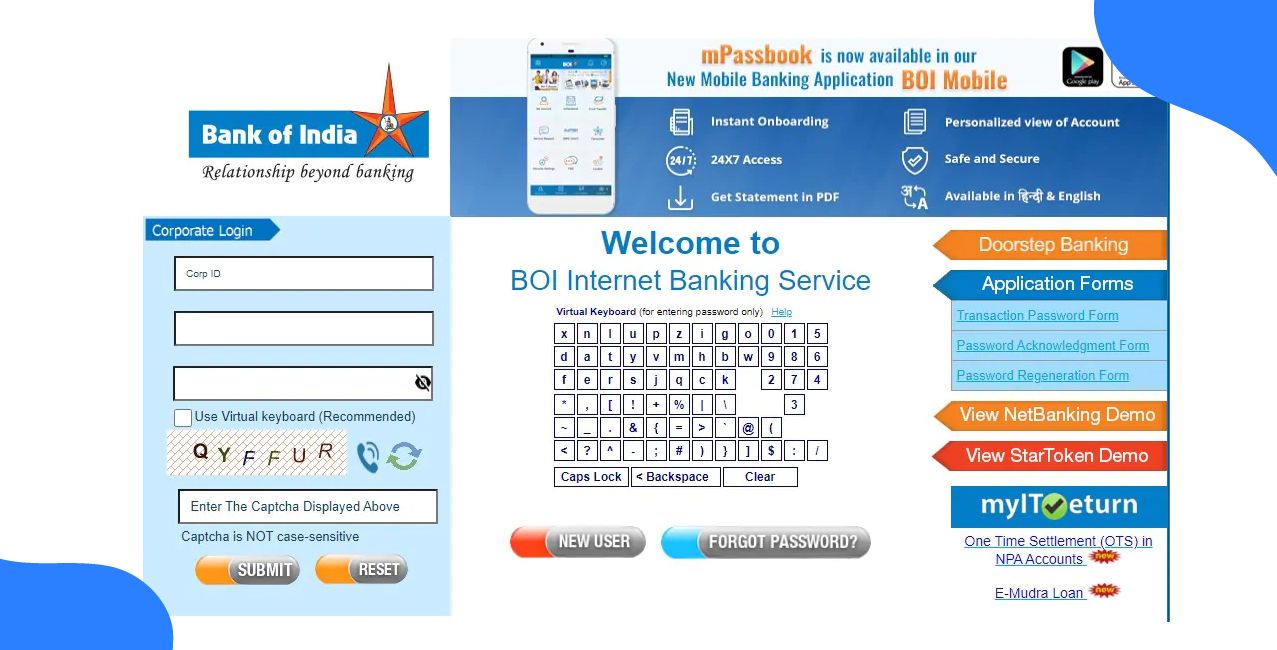
Author
LoansJagat Team
Read Time
6 Min
26 Sep 2025
Bank of India Corporate Net Banking: Complete Guide on Features & Login
Key Insights
- You can manage your money online securely; there's no need to travel anywhere.
- You can pay your bills, taxes, and transfer money to other parties easily.
- Fees vary depending on the amount, but otherwise, it is free for everyone.
Businesses can track funds, manage accounts, conduct transactions, and apply for loans online at any time with the help of the Bank of India's Corporate Net Banking.
Companies of all sizes can access various loan options, manage funds, and check the status of checks, which makes day-to-day operations easier.
This blog helps you understand the Bank of India Corporate Net Banking in detail, as mentioned below. Next, we will discuss the next steps of Corporate Net Banking Registration.
Bank of India Corporate Net Banking Registration
- Visit the official BOI Net Banking website (click here for the direct link).
- Click the "Internet Banking" option located in the right corner of the BOI website. Then choose either 'Personal', 'Corporate', or 'Global'.
- Once you have chosen your option, click the 'New User' button.
- Enter your account number, registered phone number, captcha code, and select the type of facility. After filling in these details, click 'Continue'.
- You will get an OTP on your registered phone number. Enter this OTP and click 'Continue'.
- Next, enter your Bank of India ATM card details. When finished, click 'Continue'.
- You will be asked to create a login password. Enter your new password and click 'Continue'.
- You can now use your login ID and password to access your net banking account.
Bank of India Corporate Net Banking Service
Specific transaction capabilities are allowed, while others are restricted by authorised account access.
- Access is specified for viewing account information without permission to start transactions.
- Authorisation is given to start tax payments from the organisation's account.
- Permission internal transfers and process tax payments on behalf of the organisation.
- Access to process utility bill payments.
- Authorisation is provided to execute third-party payments, including transfers to accounts maintained at external financial institutions.
Access controls guarantee the organisation's financial operations are safe. Next, let’s discuss the eligibility of Corporate Net Banking.
Read More - Air India Secures $215 Million Funding Backed by Standard Chartered and Bank of India
Bank of India Corporate Net Banking Eligibility
These services are available to corporate clients who have an active Bank of India account and internet access.
- Eligible customers include corporate clients such as:
- Companies
- Organisations
- Firms
- Trusts
- Partnership firms
- Proprietorship concerns
- To apply, you must have a current, active Bank of India account.
- You should be able to access the internet and be at ease using it.
- To activate net banking services and receive authentication messages, a working phone number is required.
To activate and use these net banking features, ensure your phone and internet connection are working.
Bonus Tip: 'Corporate (Old)' is the classic interface for existing users. 'Omni Neo Biz' is the new, enhanced platform with more features; the bank typically initiates migration.
How to log in to Bank of India Corporate Net Banking?
To safely access your corporate net banking account, follow these steps:
Step 1:Go to the official Bank of India website.
Step 2:Click on "Internet Banking" in the right corner, then you will see four options:
- Omni Neo Retail
- Omni Neo Biz
- Corporate (Old)
- Global
Select the "Corporate (Old)" option.
Step 3: On the next page, enter your login details: (click here to direct link)
- Your Corporate ID (a unique identifier for your organisation)
- Your User ID (your personal login for the corporate account)
- Your Password
- The Captcha Code displayed on the screen
Step 4: Click Submit to log in to your corporate net banking account.
Click submit once all the information has been entered to view your account dashboard.
Bank of India Corporate Net Banking Fees and Charges
Although certain transaction fees apply, basic net banking is usually free.
Bank of India usually offers basic Net Banking access without a fee. However, there are charges for certain transactions, such as NEFT, IMPS, and bulk payments.
For the latest details, you can check the 'Digital Banking Services' or 'Service Charges' sections on the official Bank of India website.
For the most up-to-date and precise service charges, always visit the official website.
Learn More - Central Bank of India Corporate Net Banking
Bank of India Corporate Net Banking Customer Care and Support
For service, please get in touch with the Bank of India via email, WhatsApp, or toll-free numbers.
- Domestic (India) Contact Information:
- 1800 220 229 (toll-free)
- (022) 40919191 (chargeable, available 24/7)
- +91 7997987601 (WhatsApp support)
- For account balance inquiries, please give a missed call to 9811255430 or 9811255450.
- Email: cgro.boi@bankofindia.co.in
- https://boiweb.bankofindia.co.in/customer-care#0
- NRI Contact Information:
- Helpline: +91 7969241100
- Email: FEBO.NRI@Bankofindia.Co.In
For quick domestic or NRI assistance, use these specific channels.
Bonus Tip: Immediately contact the Bank of India customer care helpline with your Corporate ID and transaction reference number to start a trace and refund process.
Conclusion
This blog has detailed information about the Bank of India Corporate Net Banking, which helps businesses a lot, such as financial management, transferring funds safely, paying the company's bills, and many more. This tool helps businesses become modern.
FAQs
1. How do I reset my forgotten Corporate Net Banking password?
You cannot reset it online. Visit your home branch with a written application and necessary KYC documents to generate a new password.
2. What should I do if my Corporate Net Banking account is locked?
Accounts are typically locked after multiple incorrect login attempts. You must contact your branch or the 24/7 customer service to unlock it.
4. How do I register a new beneficiary for third-party transfers?
After logging in, navigate to the "Funds Transfer" section, add a new payee, and authenticate the addition via the OTP sent to your registered mobile number.
Our company's authorised signatories have changed. How do we update them?
You must submit a fresh Board Resolution or Authority Letter with the new signatories' details to your home branch to update them in the system.
Other Related Pages | |||
About the Author

LoansJagat Team
‘Simplify Finance for Everyone.’ This is the common goal of our team, as we try to explain any topic with relatable examples. From personal to business finance, managing EMIs to becoming debt-free, we do extensive research on each and every parameter, so you don’t have to. Scroll up and have a look at what 15+ years of experience in the BFSI sector looks like.

Quick Apply Loan
Subscribe Now
Related Blog Post


