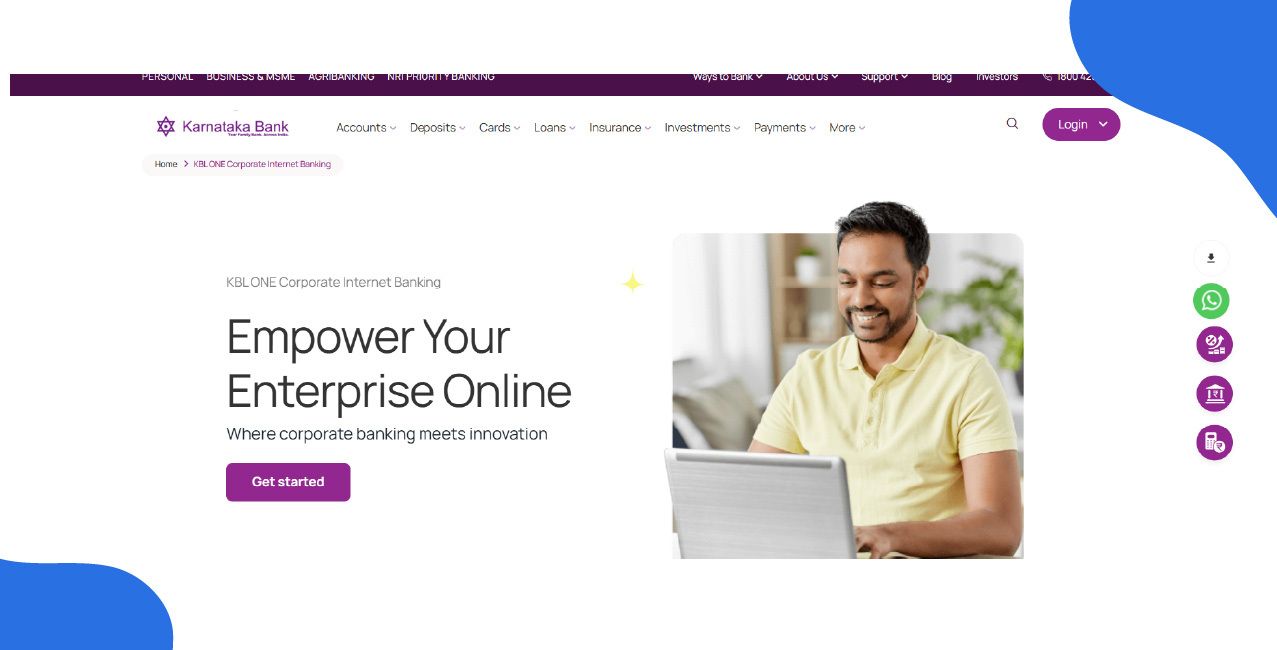
Author
LoansJagat Team
Read Time
6 Min
08 Oct 2025
Karnataka Bank Corporate Net Banking – Registration, Features & Workflow
Key Takeaways
- Karnataka Bank Corporate Net Banking helps businesses manage money online safely.
- You need proper documents and registration to use corporate banking services.
- The platform offers bulk payments and fund transfers for companies.
Karnataka Bank Corporate Net Banking serves non-individual customers like companies, firms, and institutions. It provides secure, 24/7 online access to manage finances easily. This platform, called KBL ONE, offers bulk transactions and GST compliance features.
For example, a textile company in Bengaluru uses Karnataka Bank Corporate Net Banking to pay salaries to 200 workers every month. The firm uploads one file with all employee details. The system processes all payments together quickly and safely.
Account oversight and fund transfers work through an intuitive online interface. The dedicated KBL ONE mobile app makes Karnataka Bank Corporate Net Banking accessible anywhere.
This comprehensive guide will explain registration, login procedures, eligibility requirements, and available services.
Karnataka Bank Corporate Net Banking Registration
Karnataka Bank Corporate Net Banking helps businesses manage their accounts online easily.
- Go to the official site of Karnataka Bank for Net Banking.
- Scroll down and click on the ‘Application Forms’ option.
- Now, you can fill in all the details mentioned in the Application Form.
- Visit your nearest Karnataka Bank branch with the completed form.
- Submit the duly filled KBL ONE Corporate IB application form along with the required documents at your base branch.
- An activation link to create a User Name and Password will be sent to the registered email ID of all authorised users.
- On the click of the activation link, the user will be redirected to the KBL ONE Corporate IB portal.
- Enter Corporate Code (Individual Customer ID) and Registered Mobile Number.
- Click on the continue button after accepting the terms and conditions.
- One Time Password (OTP) will be triggered to the registered mobile number.
- On validation of OTP, the customer will be prompted to set security questions and answers.
- Once security questions and answers are set, the customer can set User Name, Login Password, Transaction Password, and Security Phrase and Image.
- On entry of the above details, the User will be activated and able to log in to proceed with banking needs.
Karnataka Bank Corporate Net Banking registration makes business banking simple and fast.
Karnataka Bank Corporate Net Banking Services
Karnataka Bank Corporate Net Banking offers comprehensive transaction facilities for business needs.
- Funds transfer to own or within KBL (Intra-bank fund transfer).
- Fund transfer to beneficiary accounts in other banks through RTGS/NEFT/IMPS (interbank fund transfer).
- Quick Transfer.
- Facility to schedule transactions.
- Bulk file upload facility for payment of salary, bills, etc.
- Third-party website payments (Through Single Authorisation).
Karnataka Bank Corporate Net Banking services streamline all business financial operations efficiently.
Karnataka Bank Corporate Net Banking Eligibility
Karnataka Bank Corporate Net Banking eligibility requirements ensure secure access for businesses.
- Corporate accounts with Karnataka Bank.
- TASC accounts (Trusts/Association/Society/Club).
- Educational institutions with valid accounts.
- Cooperative banks with regulatory approval.
- Firms with proper registration certificates.
- Companies with valid board resolutions.
- Organisations with active account maintenance.
Karnataka Bank Corporate Net Banking serves all eligible business account holders efficiently.
How To Log in To Karnataka Bank Corporate Net Banking?
Karnataka Bank Corporate Net Banking login page offers secure access for business users.
- Open your web browser on a computer or a mobile device.
- Visit the official Karnataka Bank website.
- Navigate to the "Login" button from the top menu.
- Select "Internet Banking" from the dropdown options.
- Choose “KBL-ONE (For Corporates)” from the available choices.
- You will reach the Karnataka Bank Corporate Net Banking login page.
- Enter your registered User Name in the “ENTER USER NAME” field.
- Read the security question displayed on the screen carefully.
- Enter the maximum of the following numbers as shown.
- Complete the captcha verification code in the captcha field.
- Click on the "Continue" button to proceed to the next step.
Karnataka Bank Corporate Net Banking provides two-step authentication for enhanced security.
Karnataka Bank Corporate Net Banking Charges
Karnataka Bank Corporate Net Banking offers free basic services with charges for specific transactions:
Note: Fund transfers within Karnataka Bank, NEFT/RTGS through internet banking, mobile banking, and IMPS transfers remain completely free for all customers.
Click here to know more about the charges.
Karnataka Bank Corporate Net Banking Customer Care and Support
If your user credentials are compromised or you notice suspicious transactions, block your Internet Banking login immediately. Call the helpline numbers 1800-425-1444 or 1800-572-8031 for toll-free assistance.
Report the incident to your nearest branch and file a complaint with the Cyber Police. Karnataka Bank Corporate Net Banking customer care ensures your account remains secure at all times.
Conclusion
Karnataka Bank Corporate Net Banking transforms business banking with secure digital solutions. The platform offers instant activation, bulk transactions, and comprehensive financial management tools.
With 24/7 access and robust security features, Karnataka Bank Corporate Net Banking empowers businesses to handle their finances efficiently. Register today to experience modern corporate banking convenience.
Bonus Tip: Always keep your login details safe and call customer care immediately if something looks wrong.
FAQs
1. How to reset the password in Karnataka Bank Corporate Net Banking?
Click "Forgot/Reset Password/Unlock User ID" and follow the steps with OTP verification.
2. How to retrieve the username for Karnataka Bank Corporate Net Banking?
Click the "Forgot username" link and enter the Customer ID, Corporate ID, security question, and mobile number.
3. How to change the security image and phrase in Karnataka Bank Corporate Net Banking?
Go to "My Profile" and click "Change Security image/phrase" to update details.
4. How to reset security questions and answers?
Visit "My Profile" and select "Change Security Question" to update pre-defined questions.
Other Related Pages | |||
About the Author

LoansJagat Team
‘Simplify Finance for Everyone.’ This is the common goal of our team, as we try to explain any topic with relatable examples. From personal to business finance, managing EMIs to becoming debt-free, we do extensive research on each and every parameter, so you don’t have to. Scroll up and have a look at what 15+ years of experience in the BFSI sector looks like.

Quick Apply Loan
Subscribe Now
Related Blog Post


