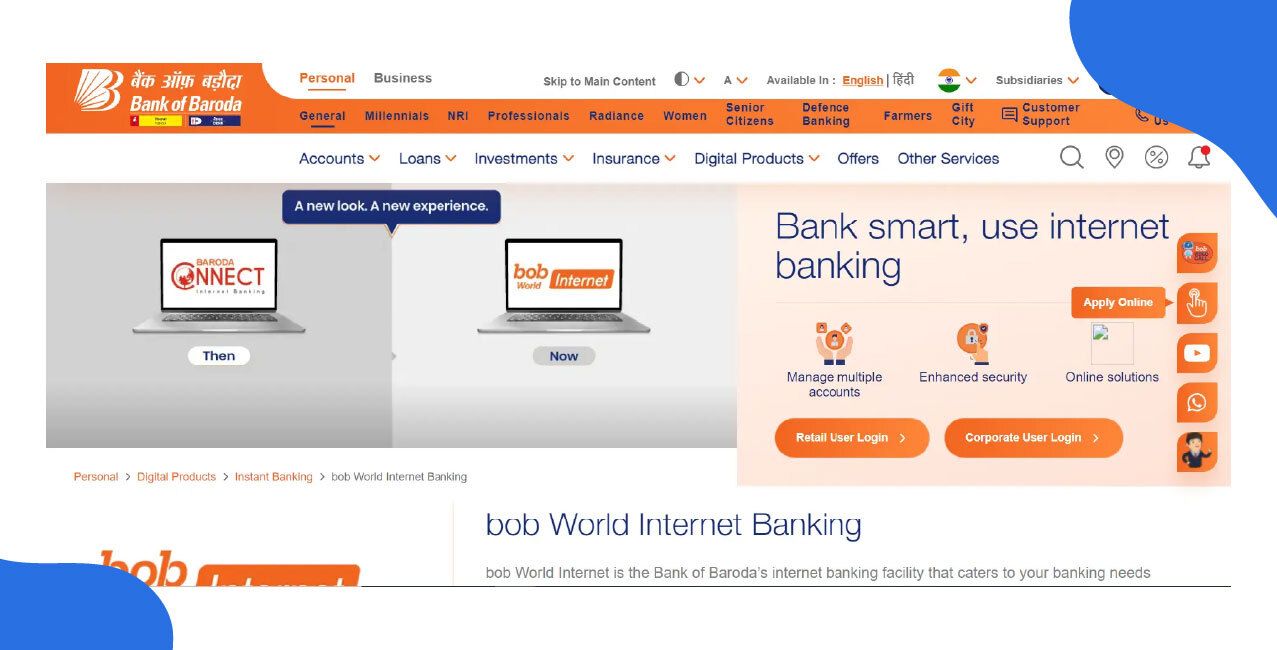
Author
LoansJagat Team
Read Time
6 Min
30 Sep 2025
Bank of Baroda Corporate Net Banking: Step-by-Step Guide
Key Takeaways
- Bank of Baroda Corporate Net Banking is free with 24/7 business banking features.
- Registration needs a corporate form submission at the BOB branch for access.
- The platform offers fund transfers, bulk payments, and account management services.
Bank of Baroda Corporate Net Banking, also called bob World Business or Baroda Connect, is a digital platform for businesses to manage finances all day. Companies can use Bank of Baroda Corporate Net Banking for fund transfers, bulk payments, bill payments, managing accounts, and opening FDs or RDs.
This blog will explain how to register, use services, and get support for Bank of Baroda Corporate Net Banking.
Bank of Baroda Corporate Net Banking Registration
Bank of Baroda offers corporate net banking services for business customers to manage their accounts online.
Step 1: Visit the Bank of Baroda official website
Step 2: Scroll down and go to the "Download Forms" option
Step 3: Find "Net Banking form for Corporate users" in the forms list
Step 4: Click the "Download" button to get the corporate net banking form
Step 5: Print the form and fill it with all the needed details
Step 6: Visit your nearest BOB branch with the completed form
Step 7: Submit the form to a bank staff member at the branch
Step 8: The bank will send your User ID to your registered email address
Step 9: Use the User ID to activate your Bank of Baroda corporate net banking account
With these simple steps, you can easily set up Bank of Baroda Corporate Net Banking for your business needs.
Bank of Baroda Corporate Net Banking Services
Bank of Baroda Corporate Net Banking offers many useful services for business customers to manage accounts online.
- Checking balance and bank statements
- Funds transfer through IMPS/NEFT or RTGS
- Easy tax payment
- Paying for utilities
- Paying tuition fees
- Booking rail and air tickets
- Multiple workflows for corporate user accounts
- Bulk payment options
- Opening Fixed and recurring deposits
- Stop Payment of cheques
- IPO Subscription
- Debit Card Management for card issuance, set limit, PIN, and block
- Quick Fund Transfer
- Registration for Mobile Banking
- Sovereign Gold Bond subscription
- Mobile alerts for transactions
- Government Business-related transactions
Bank of Baroda Corporate Net Banking provides complete banking solutions to help businesses manage finances efficiently online.
Read More - How to Activate Net Banking in BOB
Bank of Baroda Corporate Net Banking Eligibility
Bank of Baroda Corporate Net Banking is available for different types of business entities and authorised persons.
- Karta or HUF
- Proprietor
- Any one partner
- Any two partners
- Any three partners
- All partners jointly
- Any one director
- Any two directors
- Any three directors
- Managing trustee
- Any one trustee
- Any two trustees
- Any three trustees
- Managing director
- President
- Secretary
- Treasurer
- The president and secretary jointly
- Chairman or vice chairman, and secretary
- The president and treasurer jointly
- Secretary and treasurer
- Chairman or treasurer
- Any two of the president, secretary, and treasurer
- Authorised signatory
- Any two authorised signatories
- Board resolution
Bank of Baroda Corporate Net Banking serves various business structures with flexible authorisation options for corporate users.
How To Log in To Bank of Baroda Corporate Net Banking
Bank of Baroda Corporate Net Banking login requires visiting the official portal and entering your credentials.
Step 1: Visit the BOB World Internet page
Step 2: Click on the "Corporate User Login" button on the homepage
Step 3: Enter your User ID in the login field
Step 4: Select your preferred language from the dropdown menu
Step 5: Click the "LOGIN" button to access your account
Bank of Baroda Corporate Net Banking login is simple and provides multiple support options for account access issues.
Bonus Tip: Never save your Bank of Baroda Corporate Net Banking password in browsers for security.
Learn More - Bank of Baroda Account Opening
Bank of Baroda Corporate Net Banking Charges
Bank of Baroda provides Bank of Baroda Corporate Net Banking services free with no hidden charges. However, specific services like cheque books, stop payments, and courier costs may apply charges for corporate users.
Bank of Baroda Corporate Net Banking Customer Care and Support
Bank of Baroda offers Bank of Baroda Corporate Net Banking support through toll-free numbers 1800 5700 and 1800 5000 for domestic customers. International customers can call +91 79-66296009 for 24x7 assistance.
Conclusion
Bank of Baroda Corporate Net Banking provides complete digital banking solutions for businesses with easy registration, free basic services, and comprehensive features. Bank of Baroda Corporate Net Banking offers secure access, multiple customer support options, and serves various business entities efficiently for modern corporate banking needs.
FAQs
Q1: How do I register for Bank of Baroda Corporate Net Banking?
A: Download the corporate form, fill it out, and submit it at your nearest BOB branch.
Q2: What should I do if someone calls asking for my Bank of Baroda Corporate Net Banking details?
A: Never share your details as the bank does not ask for passwords or PINs over the phone.
Q3: What fund transfer options does Bank of Baroda Corporate Net Banking offer?
A: Bank of Baroda Corporate Net Banking offers IMPS, NEFT, and RTGS transfers.
Q4: How often should I change my corporate net banking password?
A: Change your password immediately after any suspected activity and as frequently as possible.
Other Related Pages | |||
About the Author

LoansJagat Team
‘Simplify Finance for Everyone.’ This is the common goal of our team, as we try to explain any topic with relatable examples. From personal to business finance, managing EMIs to becoming debt-free, we do extensive research on each and every parameter, so you don’t have to. Scroll up and have a look at what 15+ years of experience in the BFSI sector looks like.

Quick Apply Loan
Subscribe Now
Related Blog Post


