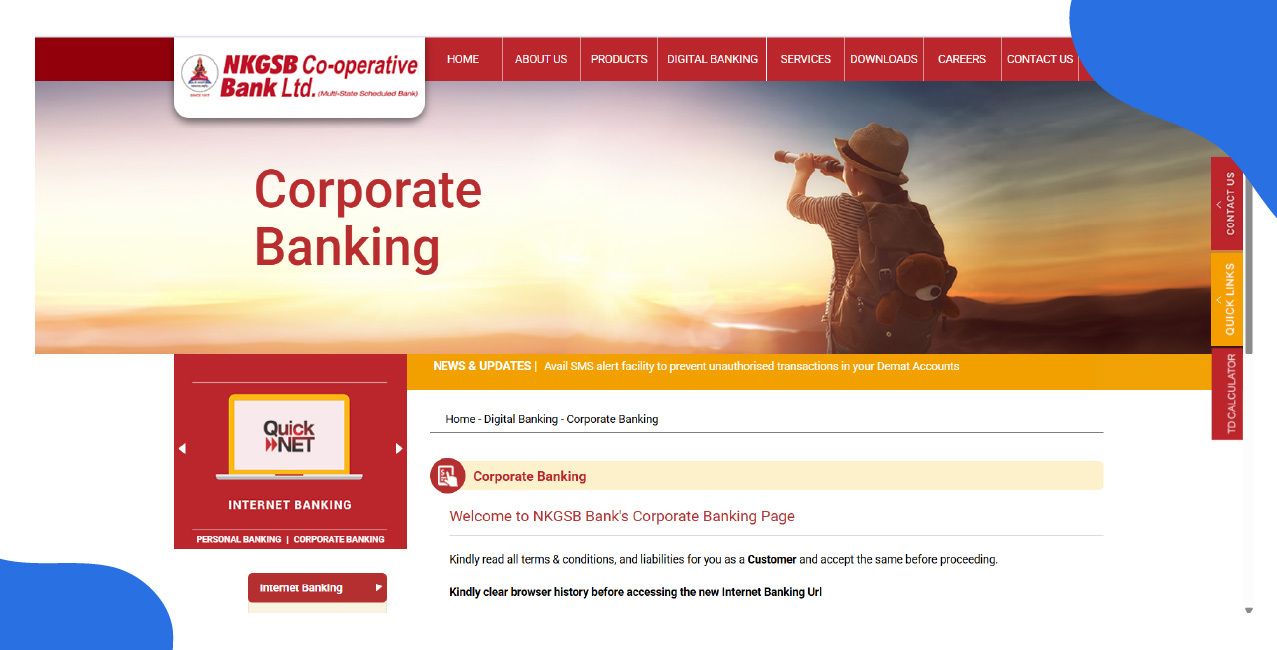
Author
LoansJagat Team
Read Time
6 Min
08 Oct 2025
NKGSB Corporate Net Banking – Registration & Feature Overview
Key Insight
- NKGSB Corporate Net Banking enables businesses to manage their financial transactions on a 24/7 platform.
- You can download statements, balance enquiries and transfer funds from anywhere.
- You can register online with your User ID and Customer ID with security.
NKGSB Corporate Net Banking offers a secure online platform that allows businessmen to manage their financial operations easily, with features such as 24/7 services, account servicing, and statement monitoring.
Let's take the example of Dev, who uses NKGSB Corporate Net Banking:
Dev, a company accountant, uses this platform to check the company account balance, make IMPS payments to vendors, and download the company transaction statement, which clears all doubts.
This blog helps you understand the NKGSB Corporate Net Banking, and now we will tell you about the registration steps of NKGSB Corporate Net Banking.
NKGSB Bank Corporate Net Banking Registration
A guide to register your NKGSB Corporate Net Banking:
Corporate customers must register offline and should contact their home branch for registration requests.
NKGSB Bank Corporate Net Banking Services
Businesses can easily handle all of their banking requirements and manage their finances online with NKGSB Corporate Net Banking.
- Balance enquiry. You may select a balance enquiry.
- Account statements play a significant role in corporate net banking.
- You can use the fund transfer service for your fund transfer.
Businesses can fully manage their finances at any time with the services of NKGSB Bank Corporate Net Banking.
NKGSB Bank Corporate Net Banking Eligibility
Many business entities that have a current account with NKGSB Bank can access Corporate Net Banking.
- Account Type: You must hold a Current Account with NKGSB Bank.
- Business Entity: The account must be held by a corporate entity, such as a:
- Limited Company (Private or Public)
- Partnership Firm
- Sole Proprietorship Firm
- Trust / Club / Registered / Unregistered Society / Association
- Government / Semi-Government Bodies / Department
- Limited Company (Private or Public)
The majority of registered organisations, including trusts, government agencies, and private businesses, are eligible.
Bonus Tip: If the issue persists, contact the NKGSB Bank customer care helpline immediately to update your mobile number and resolve the OTP delivery problem.
Read More - Axis Bank Corporate Net Banking
How to Log in to NKGSB Bank Corporate Net Banking?
Follow these steps to log in and access your NKGSB Corporate Net Banking account securely:
Step 1: Visit the official website of NKGSB Bank.
Step 2: Click on the "Digital Banking" option.
Step 3: Then, you will see a pop-up; click on "Internet Banking”.
Step 4: Scroll down a little, and you will see the "Corporate Banking" option in the Internet Banking Section. ( click here to direct page )
Step 5: Then click on "click accept and process the internet banking". You will see the next page; click "Continue" to proceed.
Step 6: Enter your Corporate ID, User ID, and Password and log in to your account in NKGSB Corporate Net Banking.
These steps help authorised users manage their business finances safely and efficiently with NKGSB Corporate Net Banking.
Bonus Tip: Businesses with multiple current accounts can generally link them to a single Corporate Net Banking login. You must request this consolidation through your bank branch, which will then configure the access rights.
Learn More - HDFC Bank Current Account
NKGSB Bank Corporate Net Banking Charges & Fees
Disclaimer: The fees and charges are not clearly stated, but they vary depending on your account type and the transaction amount. The Bank's website is not working, and it does not mention anything about net banking charges; however, you may incur fees for transactions like NEFT. For more information on RTGS, it is advisable to contact customer care.
NKGSB Bank Corporate Net Banking Customer Care
Please note that there may be fees and charges when you use NKGSB's Corporate Net Banking services for your business transactions.
- NKGSB Co-op. Bank Customer Care Number 08069791917
- NKGSB Co-op. Bank Toll-free Number 18002671917
If you have any questions about these charges, you can reach out to our customer care team at the helpline numbers provided. We are here to help.
Conclusion
NKGSB Corporate Net Banking gives your business a safe and convenient way to manage finances at any time of day.
You can transfer funds, check balances, and download statements easily. If you have a current account, you can sign up online. For details about charges, please reach out to the bank.
FAQs
How can I reset my forgotten password for NKGSB Corporate Net Banking?
Reset your password online by clicking the "Forgot Password" link on the login page. You will need your User ID and an OTP sent to your registered mobile number.
What should I do if my NKGSB Corporate Net Banking User ID is locked?
Your User ID may lock after multiple incorrect login attempts. Unlock it using the 'Unlock User ID' feature on the login page, which requires verification with your Customer ID or Debit Card details.
Is there a transaction limit for fund transfers through NKGSB Corporate Net Banking?
NKGSB Bank sets per-transaction and daily limits for security. Limits vary by corporate account type and transaction channel, such as NEFT, IMPS, or RTGS. Check your specific limits by logging in or contacting customer care.
How do I add a new beneficiary for fund transfers in NKGSB Corporate Net Banking?
After logging in, go to the "Funds Transfer" or "Beneficiary Management" section. Add a new beneficiary by entering their details. Activation usually follows a secure authentication process, often with an OTP.
Other Related Pages | |||
About the Author

LoansJagat Team
‘Simplify Finance for Everyone.’ This is the common goal of our team, as we try to explain any topic with relatable examples. From personal to business finance, managing EMIs to becoming debt-free, we do extensive research on each and every parameter, so you don’t have to. Scroll up and have a look at what 15+ years of experience in the BFSI sector looks like.

Quick Apply Loan
Subscribe Now
Related Blog Post


