IDBI Corporate Net Banking: Complete Guide on Features & Login
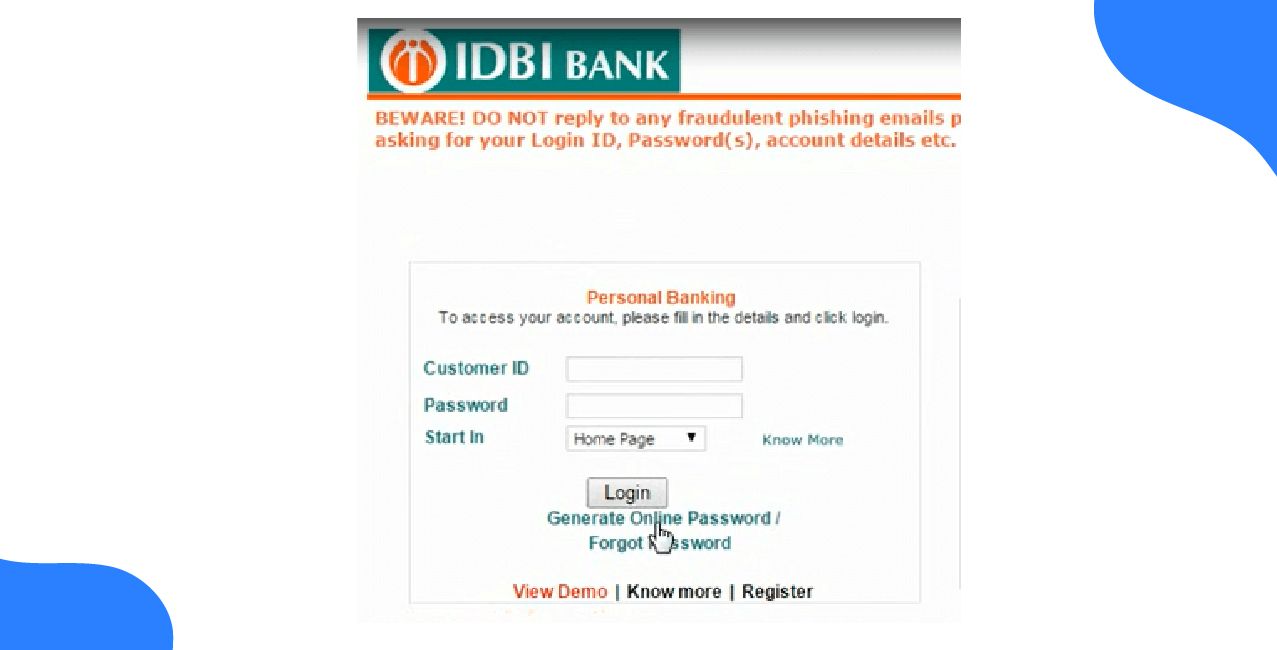
Check Your Loan Eligibility Now
By continuing, you agree to LoansJagat's Credit Report Terms of Use, Terms and Conditions, Privacy Policy, and authorize contact via Call, SMS, Email, or WhatsApp
Key Insights
- Take control of your company's finances with the secure features of IDBI Bank Corporate Banking.
- Register quickly using your debit card, customer ID, and mobile number.
- Once registered, you'll be able to use services like fund transfers, bill payments, and others described in this blog.
Businesses can manage their finances online securely and in a practical manner with IDBI Corporate Net Banking. Through the e-Trade portal, you can request chequebooks, check your account statements and transaction history, and transfer money to third parties via RTGS or NEFT.
This blog helps you understand the IDBI Corporate Net Banking. So, now we talk about the IDBI Corporate Net Banking Registration.
Read More - Last Chance! Indian Bank & IDBI Bank Special FDs With Up to 7.45% Interest
IDBI Corporate Net Banking Registration
IDBI's net banking provides corporate accounts with secure online access to IDBI Corporate Net Banking.
Step 1: Customers can visit the official website and click on the login portal. (Click here to direct Link)
Step 2: It will then ask for the customer ID, mobile number, and account number. Once submitted, the account holder will need to generate a new password.
Step 3: Next, it will start the three-step authentication. You will need to submit Debit or ATM card details, provide OTP authentication, then generate a new password and set a key for starting the IDBI Corporate Net Banking rights.
Step 4: Customers can then safely access their accounts by logging in.
You can use IDBI’s verified corporate banking to handle your money securely. Next, we will talk about the IDBI Corporate Net Banking Service.
IDBI Corporate Net Banking Service
IDBI Corporate Banking provides businesses with a wide range of online financial management and transaction services.
- DBI Corporate clients have the option to view their passbook online or in person.
- Customers who use IDBI Corporate Banking get real-time transaction updates.
- Consumers can send money to other bank accounts with ease using RTGS, NEFT, and third-party transfers.
- Customers of IDBI Corporate Banking can make online requests, such as DTH or mobile recharges.
- Consumers have the option to request a new chequebook or check the status of their current one.
You can securely transact with other entities with the help of corporate banking solutions and simplify your company's finances.
IDBI Bank Corporate Net Banking Eligibility
Your company must have a current, active account with IDBI Bank in order to use Corporate Net Banking.
Eligibility Criteria:
Certain accounts are needed to be eligible for IDBI Corporate Net Banking.
- Account Holder: You must hold an active corporate account with IDBI Bank.
- Account Type: Your business must maintain a current account with us.
To get specialised corporate banking services, meet the requirements.
How to Log in to IDBI Bank Corporate Net Banking
Use IDBI's secure online banking portal to access your corporate account.
- Navigate to the IDBI Bank's official net banking portal.
- Click the "Login" button, typically found in the top-right corner, and choose Corporate Banking from the dropdown menu.
- You can see the "Internet Banking" option in the right-hand sidebar. Click on that.
- Then, you will see a pop-up with six options. Select the Corporate Option.
- On the next window, enter your Corporate Customer ID and CAPTCHA Code. (Click here to direct link)
- Click the "Login" button to access your account's dashboard.
To effectively manage your company's finances, log in. Next, we talk about the IDBI Bank Corporate Net Banking charges.
Learn More - LIC Gets Boost In IDBI Bank Divestment As Bancassurance Continues Despite Stake Cut
IDBI Bank Corporate Net Banking Charges & Fees
Although there are certain transaction fees, IDBI Corporate Net Banking is free.
- Corporate clients can use IDBI Bank's Corporate Net Banking service for free, with no annual maintenance fees or other costs associated with using the platform.
- However, depending on the amount of the transaction, some transactions, like RTGS, NEFT, or ATM withdrawals, may incur additional fees.
IDBI Bank Corporate Net Banking Customer Care & Support
For all your IDBI banking needs, you can access card services, toll-free support, and dedicated helplines 24/7.
Registered Office:
- IDBI Bank Ltd. IDBI Tower, WTC Complex, Cuffe Parade, Colaba, Mumbai 400005.
- CIN: L65190MH2004GOI148838
Our Non-Toll-Free number
- For non-toll-free assistance, call +91-22-67719100. Customers outside India can also use this number.
Debit Card Blocking
- To block your debit card, please call 1800-22-6999.
Credit Card Customer Care
- For hotlisting your credit card, or for any queries or complaints, call our 24/7 non-toll-free number at 022 4042 6013.
- You can also reach us toll-free at 1800 425 7600.
- Email ID - idbicards@idbi.co.in
Credit Card Reward Points
- For Credit Card Reward Points-related queries/complaints
- For questions about credit card reward points, call 1800 208 1947.
- Our support is available Monday through Saturday, from 9:00 A.M. to 6:00 P.M.https://www.idbi.bank.in/contact-us.aspx Email – membersupport@idbidelight.com
For prompt assistance with banking and credit card questions, contact IDBI by phone or email.
Conclusion
For effective business financial management, this guide explains how to safely register, access, and make use of IDBI Corporate Net Banking's extensive services.
FAQs
How does the Administrator add or remove users from the corporate net banking portal?
The Administrator can manage users by logging in, navigating to the 'User Management' section, and adding new users by setting their access limits or deactivating existing ones.
Can transaction limits be set for different users?
Yes, the Administrator can define and customise transaction limits for each user based on their role and authority within the company.
What if we forget the Corporate Customer ID?
The Corporate Customer ID is provided in your account opening kit. If lost, you must contact your relationship manager at the branch or the corporate banking helpline to retrieve it.
Is a specific browser recommended for optimal security and performance?
For the best experience, IDBI recommends using the latest versions of Google Chrome, Mozilla Firefox, or Microsoft Edge with JavaScript enabled.
Other Related Pages | |||
About the author

LoansJagat Team
Contributor‘Simplify Finance for Everyone.’ This is the common goal of our team, as we try to explain any topic with relatable examples. From personal to business finance, managing EMIs to becoming debt-free, we do extensive research on each and every parameter, so you don’t have to. Scroll up and have a look at what 15+ years of experience in the BFSI sector looks like.
Subscribe Now
Related Blog Post

Canara Bank Net Banking: Unlock Seamless Digital Banking at Your Fingertips

J&K Bank Net Banking: A Smarter Way to Bank from Anywhere

Axis Bank Net Banking: How to Register, Login & Use Services
Recent Blogs
All Topics
Contents
Quick Apply Loan
Consolidate your debts into one easy EMI.
Takes less than 2 minutes. No paperwork.
10 Lakhs+
Trusted Customers
2000 Cr+
Loans Disbursed
4.7/5
Google Reviews
20+
Banks & NBFCs Offers
Other services mentioned in this article





