SBI Corporate Net Banking: Complete Guide on Features & Login
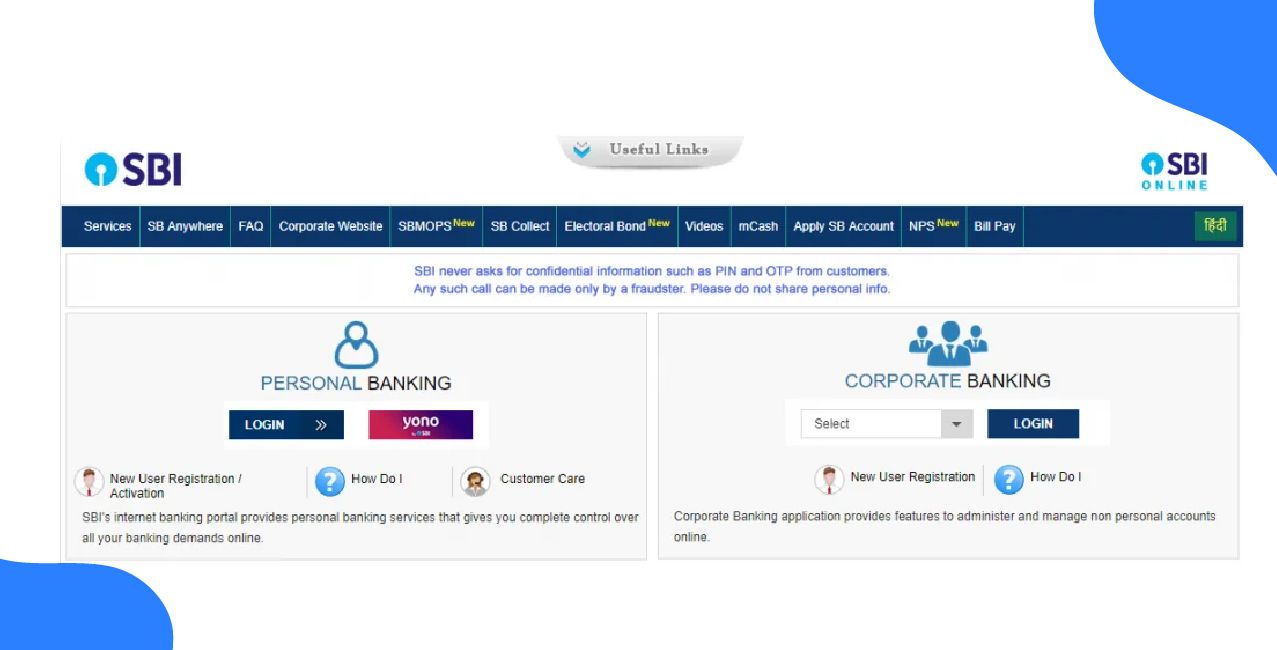
Check Your Loan Eligibility Now
By continuing, you agree to LoansJagat's Credit Report Terms of Use, Terms and Conditions, Privacy Policy, and authorize contact via Call, SMS, Email, or WhatsApp
Key Takeaways:
- Business owners can do their banking online anytime.
- SBI gives this service only to companies.
- The system keeps business money very safe.
SBI Corporate Net Banking helps businesses control their banking completely online. This SBI Corporate Net Banking works all day for company customers. Companies send money, pay many bills, and pay taxes easily. SBI Corporate Net Banking includes special deposit receipts and account management tools.
Example: A factory uses SBI Corporate Net Banking for daily work. They send salary files for 500 workers every month. The money manager makes payment orders first. Then the boss approves these payments safely. The company makes reports for checking accounts.
Extra tools help manage receivers and upload files easily. Companies use all services through the www.onlinesbi.sbi website portal. The system makes business banking simple whilst keeping money secure.
Now, let us see how to start using SBI Corporate Net Banking for your business.
SBI Corporate Net Banking Registration
Getting started with SBI Corporate Net Banking registration is straightforward through their online portal.
- Visit the official SBI website at https://www.onlinesbi.sbi in your web browser.
- Locate the Corporate Banking section on the homepage's right side.
- Click on the 'New Corporate Registration' caption.
- Follow the registration steps, which include:
- Initiate online registration by entering corporate details
- Choose products and services for your business needs
- Enter user details and preview your form
- Print, sign, and collect signatures from authorised signatories
- Initiate online registration by entering corporate details
- Submit your signed form to your home branch location.
- Receive login credentials once branch verification is complete.
- Check application status anytime using the provided tracking option.
Note: If already registered for Yono services, simply log in and subscribe to additional applications.
Complete these steps to gain access to SBI's comprehensive corporate banking platform with 24/7 online services.
SBI Corporate Net Banking Services
SBI Corporate Net Banking provides essential digital banking solutions for businesses to manage their financial operations efficiently.
Available Services:
- Account View/Statement
- Fund Transfer
- Demand Draft/Banker's Cheque Request
- Utility Bill Payment
- Bulk Transaction Through File Upload
- Direct and Indirect Tax Payment
- Direct Debit
- MIS Reports
- Host to Host Integration
- Demat View Facility
SBI Corporate Net Banking helps businesses do all important banking work online safely and easily.
SBI Corporate Net Banking Eligibility
You need to meet certain requirements to use SBI Corporate Net Banking services for your business banking needs.
- You must have a current account with the State Bank of India
- Your company needs proper business registration documents
- You must provide valid company incorporation certificates
- Your business should have active trading operations
- You need to submit the authorised signatory details
- Your company must maintain minimum account balance requirements
- You should have a registered office address in India
- Your business needs to complete the KYC verification process
- You must provide a board resolution for SBI Corporate Net Banking access
- Your company should have no pending legal issues with the bank
Meeting these eligibility criteria helps you get approved for SBI Corporate Net Banking and access secure business banking online.
How to Log in to SBI Corporate Net Banking
Access your SBI Corporate Net Banking account quickly through these simple login steps.
Steps to Login to SBI Corporate Net Banking:
- Open your web browser and visit https://www.onlinesbi.sbi
- Go to the right side of the homepage.
- Select Corporate from the dropdown and click on the 'LOGIN' button.
- It will redirect to the Login page.
- Enter your User ID in the designated field.
- Input your password in the password field.
- Complete any additional security verification if prompted.
- Click the 'PROCEED' button to proceed further.
You can now manage all your corporate banking activities through the secure online platform.
SBI Corporate Net Banking Charges & Fees
SBI Corporate Net Banking registration costs nothing for businesses. This SBI Corporate Net Banking gives basic services for free. However, special extra features may cost more money.
Bulk SMS messages cost small amounts per message sent. Cheque book requests and transactions may have small fees. Banks charge penalties when accounts have too little money.
Bonus Tip: Verify current charges with your branch manager. Check your account's service charge schedule before activation.
SBI Corporate Net Banking Customer Care & Support
SBI Corporate Net Banking provides dedicated support for business clients.
Customer Support Details:
- Corporate Internet Banking Support Team: A Specialised corporate banking assistance team
- Helpdesk Number: 022-65361601
- Operating Hours: Monday to Saturday (9 a.m. to 7 p.m.)
- Email Support: inb.cinb@sbi.co.in
SBI Corporate Net Banking offers reliable support through multiple channels.
Conclusion
SBI Corporate Net Banking makes business banking very easy online. This SBI Corporate Net Banking helps companies do banking anytime. Businesses can pay bills, transfer money, and check accounts easily. The system works all day and keeps money safe always.
FAQs
Q1. Who can use SBI Corporate Net Banking services?
Any business, firm, trust, or organisation with an SBI Corporate Net Banking account can use these SBI Corporate Net Banking services.
Q2. How do I access the SBI Corporate Net Banking website?
You visit onlinesbi.sbi.bank.in and click 'Corporate Banking' to reach the SBI Corporate Net Banking login page.
Q3. Can individual customers use the SBI Corporate Net Banking facility?
No, SBI Corporate Net Banking is only for business customers, not individual banking users.
Q4. Is SBI Corporate Net Banking safe for online transactions?
Yes, SBI Corporate Net Banking uses advanced SSL encryption and security certificates to protect all your business transactions.
Other Related Pages | |||
About the author

LoansJagat Team
Contributor‘Simplify Finance for Everyone.’ This is the common goal of our team, as we try to explain any topic with relatable examples. From personal to business finance, managing EMIs to becoming debt-free, we do extensive research on each and every parameter, so you don’t have to. Scroll up and have a look at what 15+ years of experience in the BFSI sector looks like.
Subscribe Now
Related Blog Post

Canara Bank Net Banking: Unlock Seamless Digital Banking at Your Fingertips

J&K Bank Net Banking: A Smarter Way to Bank from Anywhere

Axis Bank Net Banking: How to Register, Login & Use Services
Recent Blogs
All Topics
Contents
Quick Apply Loan
Consolidate your debts into one easy EMI.
Takes less than 2 minutes. No paperwork.
10 Lakhs+
Trusted Customers
2000 Cr+
Loans Disbursed
4.7/5
Google Reviews
20+
Banks & NBFCs Offers
Other services mentioned in this article





