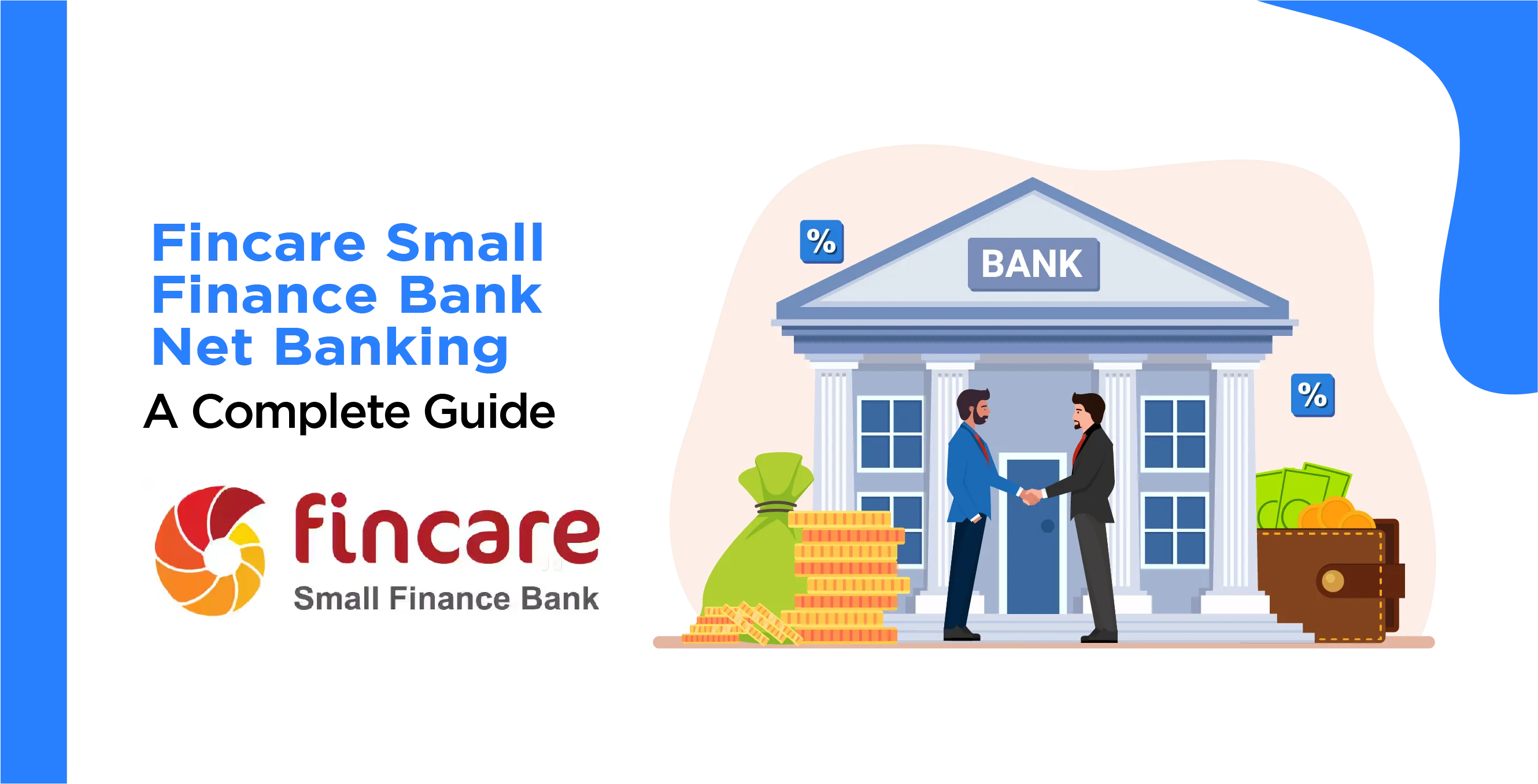
Author
LoansJagat Team
Read Time
9 Minute
03 Jan 2025
Fincare Small Finance Bank Net Banking: Simplify Your Banking Journey
Banking is an important part of life, be it saving money, paying off bills, or borrowing money from a bank whom you can trust. Fincare has organised and brought people in India a way to bank in an entirely new manner. Banking here becomes simple, secure, and accessible even for people who are not very aware of the world of banking; with Fincare, everything from account opening to applying for loans, managing finances, and many other digital features is done from the comfort of your home.
For example, if you have never used online banking before, you can open a savings account, transfer funds to your family or friends, and even pay your dues at the touch of a button without having to make more than a single physical visit to a branch in the process. Ideal for anyone who wants their money matters handled quickly, securely, and efficiently in a digital space.
A Story of Fincare's Journey to Success
The main idea behind Fincare Small Finance Bank (formerly AU Financiers) was to assist the unbanked and underbanked countries of India. It was started in 1996 by Mr. Sanjay Agarwal, a merit-holder Chartered Accountant.
Initially, the company focused on the delivery of financial solutions to rural and urban sections of society. Over time, it evolved to be one of the most trusted names in banking, particularly with the award of its Small Finance Bank (SFB) license in 2015.
On 19th April 2017, the bank began its operations as a fully functioning bank and subsequently got its Scheduled Bank recognition from the Reserve Bank of India in the same year.
With an increasing number of branches and an emphasis on technology innovations, Fincare has emerged as a leader in India's banking space. The bank today serves its customers with virtually every aspect of personal and business banking services.
The bank's services are specially geared toward financial inclusion, which means that technically everyone, from the smallest entrepreneur to the largest corporate body, gets access to the bank. Fincare also stands out for its digital transformation, making banking more accessible, secure, and user-friendly.
Fincare Internet Banking Services
Fincare Small Finance Bank offers a wide array of services beyond Internet banking. Here are some key services that customers can take advantage of:
Personal Banking
- Savings Accounts: Choose from different savings accounts designed to meet your needs.
- Fixed Deposits: Secure your money with competitive interest rates.
- Loans: Apply for personal loans, car loans, and home loans.
- Debit and Credit Cards: Get access to a variety of cards with different benefits.
Business Banking
- Current Accounts: Open a business account to manage your finances.
- Business Loans: Access loans tailored for business growth.
- Payment Solutions: Facilitate smooth business transactions through digital solutions.
Insurance and Investment
- Life and Health Insurance: Protect yourself and your loved ones with comprehensive insurance plans.
Mutual Funds and Pension Plans: Plan for your future with investment products designed for growth.
How to Register for Fincare Internet Banking
Read More – Fincare Zero Balance Account
Step 1: Access the Official Website:
- Open your web browser and navigate to the official Fincare Small Finance Bank website: https://fincarebank.com.
Step 2: Navigate to the Internet Banking Section:
- On the homepage, locate and click on the "Login" option, typically found at the top-right corner of the page.
- From the dropdown, select "Personal" to proceed to the personal internet banking login page.
Step 3: Initiate the Registration Process:
- On the login page, find and click on the "First Time User? Register" link to begin the registration process.
Step 4: Agree to Terms and Conditions:
- Select “Yes” to the terms and conditions
- Click on “Submit” to continue.
Step 5: Authenticate Your Identity
- For verification, confirm any three mandatory details as per your bank records:
- Date of Birth
- PAN Number (if available and registered with the bank).
- Mother’s Maiden Name (as per bank records).
- Registered Email ID.
- Mobile Number (linked to your bank account).
- Date of Birth
- Once you’ve entered the three mandatory details, click on "Submit.”
Step 6: Customer Details
- A page will display all the information you’ve selected. For example:
- Customer ID.
- Date of Birth.
- Registered Email ID.
- Mobile Number.
- Customer ID.
- Review the details carefully to ensure accuracy. If there are any errors, you can go back and make corrections.
- Once confirmed, click “Continue” to proceed.
Step 7: OTP Authentication
- OTP (One-Time Password) will be sent to your registered mobile number and email ID.
- Enter the OTP in the designated field.
- Click “Submit” to complete this verification step.
Step 8: New User Details
- After setting up your login credentials, you will be directed to the “New User Details” page.
- Enter all the details.
- Review the details carefully to ensure accuracy. If there are any errors, you can go back and make corrections.
- Once confirmed, click “Submit” to proceed.
Step 9: Confirmation
- On the “Confirmation” page, you will receive a final acknowledgement of successful registration.
- The page will display a confirmation message, such as:
- “Registration Successful!”
- Details of your newly created User ID.
- “Registration Successful!”
- Additionally, you may receive an email or SMS from Fincare Small Finance Bank confirming your registration.
How to Log into Fincare Internet Banking
- Step 1: Go to the Fincare Internet Banking
- Step 2: Go to the Login section and click on Personal
- Step 3: Enter your user ID on the login Page.
- Step 4: Click on Continue to Login and enter your password.
- Step 5: Complete CAPTCHA verification for security.
- Step 6: Access your account and manage banking services.
How to Reset Your Password
- Step 1: Go to the login page.
- Step 2: Enter your User ID.
- Step 3: Click on “Continue to Login”.
- Step 4: Now Click on “Forget Password”
- Step 5: For authentication, confirm any three mandatory details as per your bank records:
- Date of Birth
- PAN Number (if available and registered with the bank).
- Mother’s Maiden Name (as per bank records).
- Registered Email ID.
- Mobile Number (linked to your bank account).
- Date of Birth
Once you’ve entered the three mandatory details, click on “Submit”.
- Step 6: Enter all the asked details and click “Continue”.
- Step 7: Receive an OTP on your mobile and enter it.
- Step 8: Create a new password.
How to Transfer Money Using Fincare Internet Banking
Step 1: Log Into Your Account
- First, log in to your Fincare internet banking account with your user ID and password.
Step 2: Select the "Funds Transfer" Option
- Once you’re logged in, find the "Funds Transfer" option in the menu and click on it.
Step 3: Choose the Type of Transfer
You will see different options for transferring money:
- IMPS (Immediate Payment Service): Instant transfer to any bank.
- NEFT (National Electronic Funds Transfer): Scheduled transfer to another bank.
- RTGS (Real-Time Gross Settlement): Large transfers are processed in real time.
Step 4: Enter Beneficiary Details
- To transfer money, you need to enter the recipient’s account number, IFSC code, and name. You will also be asked to specify the amount and purpose of the transfer.
Step 5: Confirm the Transfer
- Once you’ve entered all the details, review the information to make sure everything is correct. Then, click on Confirm to proceed with the transfer.
Step 6: Complete the OTP Authentication
- For added security, Fincare will send you an OTP on your registered mobile number. Enter this OTP to authorise the transfer.
- Once the OTP is verified, the transfer will be completed, and you’ll receive a confirmation message.
Services Offered by Fincare
Fincare Small Finance Bank offers a wide array of services beyond Internet banking. Here are some key services that customers can take advantage of:
Personal Banking
- Savings Accounts: Choose from different savings accounts designed to meet your needs.
- Fixed Deposits: Secure your money with competitive interest rates.
- Loans: Apply for personal loans, car loans, and home loans.
- Debit and Credit Cards: Get access to a variety of cards with different benefits.
Business Banking
- Current Accounts: Open a business account to manage your finances.
- Business Loans: Access loans tailored for business growth.
- Payment Solutions: Facilitate smooth business transactions through digital solutions.
Insurance and Investment
- Life and Health Insurance: Protect yourself and your loved ones with comprehensive insurance plans.
- Mutual Funds and Pension Plans: Plan for your future with investment products designed for growth.
Features of Fincare Net Banking
Fincare’s net banking offers a variety of features, making banking tasks convenient for customers. Here’s a closer look at some of the key features:
Feature | Description |
Fund Transfers | Transfer funds to other bank accounts, both within Fincare and to external banks. This can be done through NEFT, IMPS, or RTGS. |
Bill Payments | Pay utility bills, including electricity, gas, and water bills, directly through the net banking interface. |
Account Management | View account balance, check transaction history, and manage settings for your savings or current accounts. |
Fixed and Recurring Deposits | Open or manage Fixed Deposits (FDs) and Recurring Deposits (RDs) with ease, without visiting a branch. |
Loan Management | Apply for and manage various loans such as personal loans, car loans, and home loans. |
Investment Services | Access and invest in mutual funds, National Pension System (NPS), and other financial products directly through the platform. |
Fincare Small Finance Bank Interest Rates
Fincare Small Finance Bank offers competitive interest rates on various banking products like savings accounts, fixed deposits, and loans. Below is a summary of the bank’s Interest Rates:
Product Type | Interest Rate |
Savings Account | 4.00% - 6.25% p.a. |
Fixed Deposit (1 year) | 6.25% p.a. |
Fixed Deposit (3 years) | 6.75% p.a. |
Fixed Deposit (5 years) | 7.00% p.a. |
Home Loan | 8.50% - 9.50% p.a. |
Personal Loan | 10.00% - 14.00% p.a. |
Car Loan | 8.75% - 12.00% p.a. |
How to Check Your Fincare Bank Account Balance Online
To check your Fincare account balance:
- Log in to Fincare Internet Banking.
- Go to the Account Summary section.
- View your current balance and transaction history.
Fincare Net Banking Daily Limits and Charges
Daily Limits:
- IMPS: ₹2,00,000
- NEFT/RTGS: ₹5,00,000
Charges:
- IMPS Transfer: ₹5 per transaction
- NEFT Transfer: Free for transactions above ₹10,000
- RTGS Transfer: ₹25 per transaction
Also Read - How to Open a Bank Account
Customer Care for Fincare Internet Banking
You can contact Fincare’s customer support for any banking-related issues:
- Phone: Call Fincare Small Finance Bank’s customer care at 1800-103-7800 (toll-free) or 022-6663-4000 (for other inquiries).
- Email: Reach out via email at care@fincarebank.com for assistance.
- Branch: Visit any of the nearest Fincare branches. To find your nearest branch, visit the Branch Locator on their website at www.fincarebank.com/branch-locator.
Conclusion
Fincare Small Finance Bank's banking has brought much ease, security and accessibility to the people of India. The simple Internet banking from this bank allows customers to manage their personal finances, transfer funds, send bills, and much more from the comfort of homes. With registration, log in, reset password, secure transactions, users have every tool needed to keep everything with their finances.
Perhaps you're looking to set up an account or maybe apply for a loan and consider investing in mutual funds; Fincare has it all. A blend of banking experience and state-of-the-art technology is what they have brought in transforming India's banking.
Fincare Internet Banking FAQs
How can I register for Fincare internet banking?
To register, visit the internet banking portal, enter your Customer ID, Date of Birth, and Mobile Number. Follow the prompts to receive an OTP and create your User ID and Password.
I forgot my password. What should I do?
Simply click on the "Forgot Password" link on the login page, enter your User ID, and follow the steps to reset your password using an OTP.
Can I transfer money to any bank using Fincare internet banking?
Yes, you can transfer money to any bank account using IMPS, NEFT, or RTGS through the Funds Transfer Option in internet banking.
How secure is Fincare’s internet banking?
Fincare uses advanced encryption and OTP authentication to ensure that all your transactions are secure.
How can I contact customer support?
You can reach Fincare’s customer support through their Contact Us page or by visiting your nearest branch.
Other Net Banking Services | |||
About the Author

LoansJagat Team
‘Simplify Finance for Everyone.’ This is the common goal of our team, as we try to explain any topic with relatable examples. From personal to business finance, managing EMIs to becoming debt-free, we do extensive research on each and every parameter, so you don’t have to. Scroll up and have a look at what 15+ years of experience in the BFSI sector looks like.

Quick Apply Loan
Subscribe Now
Related Blog Post


