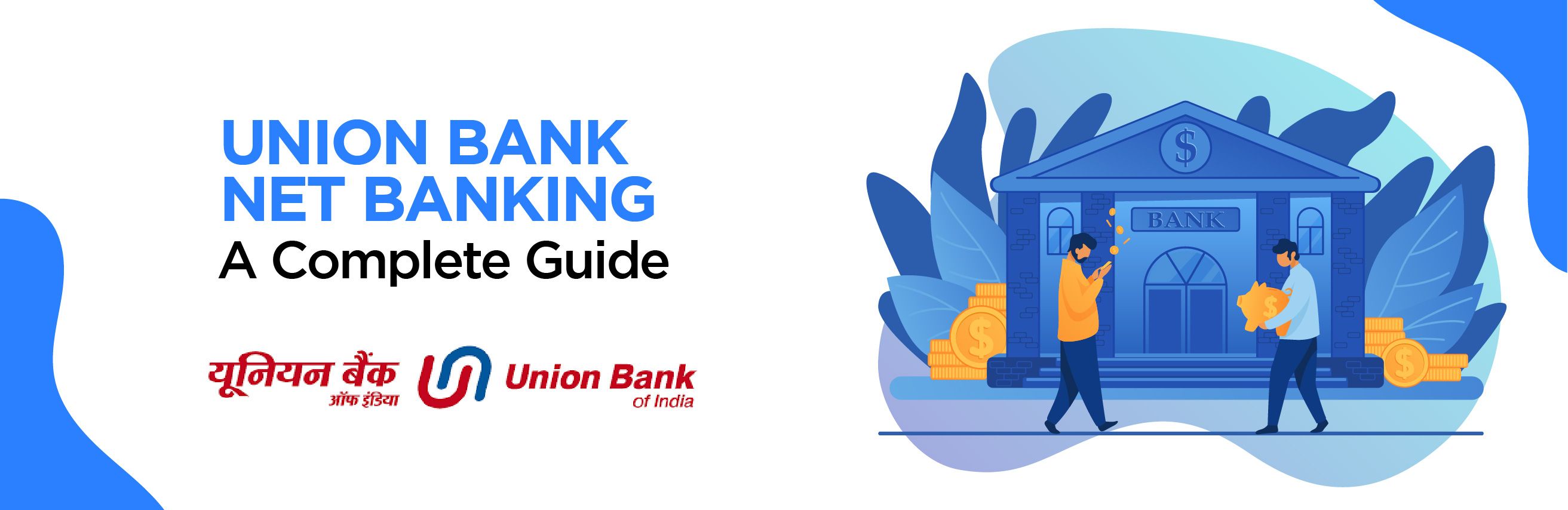
Author
LoansJagat Team
Read Time
11 Minute
20 Jan 2025
Union Bank Net Banking – Your Guide to Secure and Convenient Online Banking
Rajesh, was a busy teacher who could not manage his finances well until he found Union Bank's online services. He now checks balance, transfers money, and pays bills with ease, anytime from any place, making financial management much simpler and stress-free.

These tools are conversational banking, making it even simpler for customers like Rajesh to manage their accounts. It has truly empowered customers to take control of their finances with ease, no matter where they are, by committing to accessible and efficient banking services.
What is Union Bank?
UBI is one of the leading banks in the Mumbai-based public sector, serving 153 million customers more than any bank. The company was established in 1919 but has since undertaken massive growth and expansion. Its amalgamation in 2020 with Andhra Bank and Corporation
Bank made UBI one of the largest banking institutions in the country with branches over 9,300 across the country.
The presence can also be found in Hong Kong, Dubai, Antwerp, and Sydney, while offices are maintained in Shanghai, Beijing, and Abu Dhabi. The services from UBI reach the customers through its branch network, ATMs, and business correspondent points.
Services offered by Union Bank Net Banking
Here is the information about the services offered by Union Bank Net Banking in a table format
Service | Description |
Account Balance | Check your account balance and transaction history |
Fund Transfers | Transfer money between your accounts or to other banks |
Bill Payments | Pay bills online |
Loan and Mortgage Management | Manage loans and mortgages linked to your account |
Recurring Payments | Set up or cancel automatic recurring payments and standing orders |
Investment Management | Check investments linked to your account |
Debit and Credit Card Management | Manage your debit and credit cards |
Fixed & Recurring Deposit Accounts | Open fixed deposit and recurring deposit accounts |
Online Shopping | Shop online using your bank account |
Chequebook Ordering | Order chequebooks online |
Insurance | Buy general insurance online |
Benefits of using Union Bank Net Banking
Read More - Union Bank Savings Account
There are various benefits of Net Banking at Union Bank
- Convivence: Log into all accounts and perform operations at convenience anywhere and at any time.
- Security: Access advanced features of security to protect your system through two-factor authentication with a secure HTTPS website.
- Real-time tracking: Monitor account balances and transactions on a real-time basis.
- Personalised alerts: Get instant notifications on all account activity.
- Fund Transfers: Transfer funds from one account to another within Union Bank or to any Indian bank.
- Bill Payments: Pay electricity, telephone, insurance, mutual funds, and credit card bills.
- Non-Financial Services: Check balances, view account statements, and more.
- Online Applications: Apply for credit or debit cards, open FD accounts, or invest in mutual funds.
- Online Requests: Order or cancel chequebooks online.
- Tax Payments: Make both direct and indirect tax payments.
- Ticket Bookings Online: Conveniently book your ticket online.
How to open a zero-balance account in Union Bank?
Required Documents to Open Zero Balance Account in Union Bank.
Proof of Identity
- Aadhaar card.
- Passport.
- Voter ID card.
- PAN card.
- Driving license.
Proof of Address
- Aadhaar card.
- Passport.
- Voter ID card.
- Recent utility bills (electricity, water, gas, etc.).
- Driving license.
Passport size photographs
- 2 passport-sized photos.
Eligibility criteria to open a Union Bank Zero Balance Account
- Residence Status: An Indian resident is allowed to open only a zero-balance account. Other account options apply to non-resident Indians.
- Age: The age at which one is eligible to open an account is at least 18 years of age. However, a minor can open a special account provided that he has the consent of his parents.
Types of Union Bank zero balance account
Union Savings Account: This is a regular savings account without any minimum balance requirement, but it offers the basic features of the savings account.
Union Family Savings Scheme: The account is specially designed for the whole family and has a low or zero balance requirement. Several banking services are offered.
Union No Frills Account: The account provides basic banking services with a zero or low balance and demands minimal verification.
Union Basic Savings Bank Deposit Account (BSBDA): A zero-balance account backed by the government, with basic KYC, providing simple banking services.
Here’s the step-by-step process to open a zero-balance account at Union Bank online
- Visit the official website of Union Bank.
- Click on ‘Apply Online’ on the right side of the page.
- Click on ‘More Online Application.’
- Click on ‘Apply Now’ under Saving Account.
- Enter your name, mobile number, email, pin code, city, description, captcha, agree to the terms and conditions, and click on ‘Apply Now’.
- Enter the OTP received on your registered mobile number and click on ‘Verify Aadhar.’
- Enter your details and click on ‘Continue.’
- Enter your occupation details and click on ‘Continue.’
- Verify the details and click on ‘Continue.’
- On the next page, a reference number is generated. Keep this reference number safe.
- Upload your Aadhaar card by clicking on ‘Choose File To Upload.’
- Verify the details and click on ‘Continue.’
- Then the process of video KYC will start.
Here’s the step-by-step process to open a zero-balance account in Union Bank offline
- Visit the nearest Union Bank branch.
- Take these documents with you: All proofs of identification, including but not limited to Aadhaar cards, passports, voter's IDs, etc., and all proofs of address like electricity bills, utility bills, passport photographs, and PAN cards.
- Approach a bank staff member and ask them for a zero-balance account application form.
- Fill out the application form and submit it along with the documents.
- The bank will verify your documents and perform KYC.
- Get your account details after confirmation of account opening.
- Now, following the instructions in your welcome kit is needed to get your account started.
- Since your account is now activated, you can use it to perform transactions, including deposits, withdrawals, and other services.
How to register for Union Bank Net Banking?
The two net banking services of Union Bank of India are
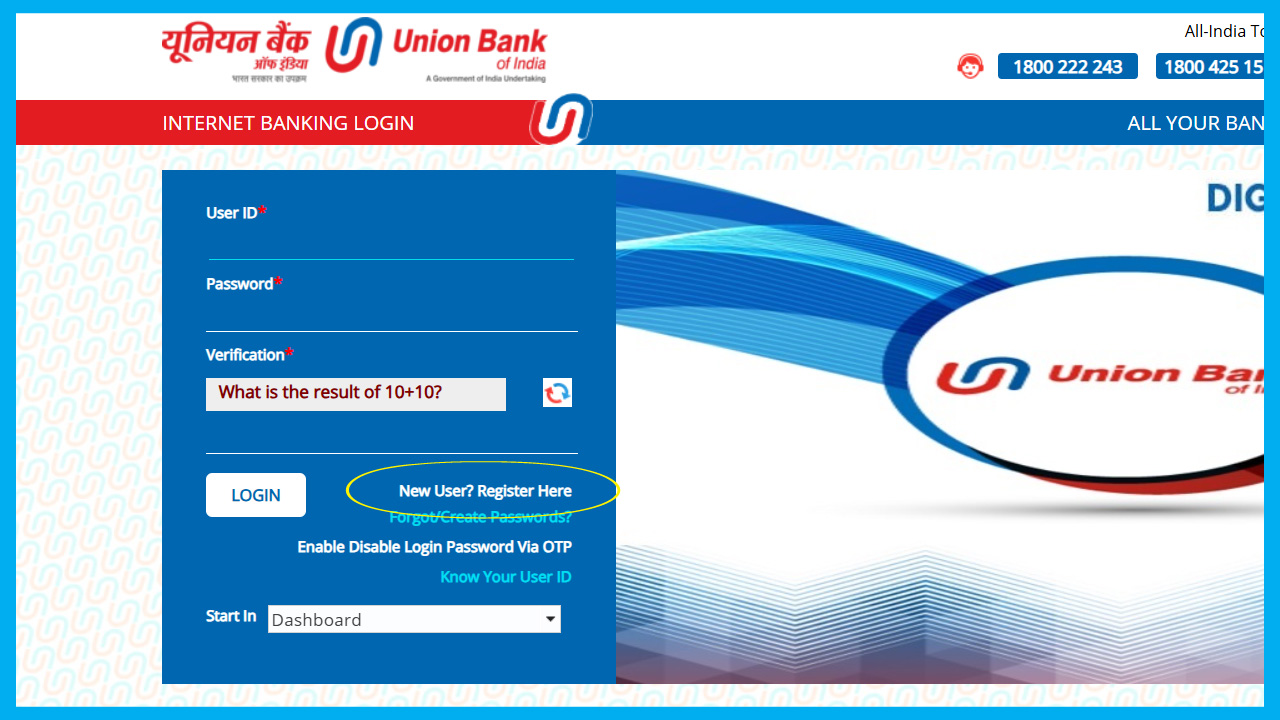
Retail Banking: This is a service for customers, providing personal banking products such as savings accounts and loans. Then, there are mortgages.
Corporate Banking: A service for SMEs and larger businesses, this covers business needs such as business account management, employee search services, and company expansion.
Here’s a step-by-step process on how to register for Union Bank Net Banking
- Visit the official website of Union Bank.
- Click on ‘Internet Banking’ on the top right corner of the page.
- Click on ‘Self User Creation’.
- Select online registration mode and click on ‘Continue.’
Fill in the details (like account number, DOB, PAN card number), and click on ‘Continue.’
- Enter your ATM card number and ATM PIN, agree to the terms and conditions, and click on ‘Continue.’
- Enter the OTP received on your registered mobile number and click on ‘Continue.’
- Set both your login password and transaction password and click on ‘Continue.’
- You’re successfully registered into Union Bank Net Banking.
- Click on ‘Go to Login Page.’
- Enter your user ID, login password, and verification, and click on ‘Login.’
- Scroll down a bit, read all the rules and regulations, then click on ‘Agree.’
- You’ll see a message that your registration is under process. Login after 2 working days.
Now you can easily log into Union Bank Net Banking

- Visit the official website of Union Bank.
- Click on ‘Internet Banking’ on the top right corner of the page.
- Click on ‘Retail User Login’ for retail net banking and ‘Corporate User Login’ for corporate net banking.
- On the login page, enter your user ID, login password, and verification, and click on ‘Login.’
- You’ve successfully logged into Union Bank Net Banking.
Disclaimer: If you don't remember your USER ID, then call the customer care of Union Bank (1800 22 2244). Or, you can find the message when you register your account with Union Bank. That message will contain your USER ID and password for login.
How to reset the password for Union Bank Net Banking

- Visit the official website of Union Bank.
- Click on ‘Internet Banking’ on the top right corner of the page.
- Click on ‘Retail User Login’ for retail net banking and ‘Corporate User Login’ for corporate net banking.
- On the login page, click on ‘Forgot/Create Password.’
- Select either ‘Online reset of Login/Transaction password—retail users having debit Card’ or ‘Online reset of login password—retail users without debit card’ and click on ‘Continue.’
- Enter your User ID and account number.
- Enter either your date of birth or PAN number and click on ‘Continue.’
- Enter the OTP received on your registered mobile number and click on ‘Continue.’
- Change your Login Password and click on ‘Continue.’
- A message saying ‘The password is changed successfully’ will appear on the screen.
How to transfer funds via Union Bank Net Banking
- Visit the official website of Union Bank.
- Click on ‘Internet Banking’ on the top right corner of the page.
- Click on ‘Retail User Login’ for retail net banking and ‘Corporate User Login’ for corporate net banking.
- On the login page, enter your user ID, login password, and verification, and click on ‘Login.’
- Click on 'Transactions’ and select ‘Beneficiary Management.’
- Fill in the details (like beneficiary name, beneficiary account number, IFSC code), and click on ‘Continue.’
- Click on ‘Fund Transfer and Payments.’
- Enter the OTP received on your registered mobile number and click on ‘Continue.’
- Enter the transaction password and click on ‘Confirm Details.’
- Select the account from the ‘Pay from Account’ and ‘Personal Payees’ drop-down menus.
- Enter the amount, choose the transaction type (NEFT/RTGS), add remarks, and click on ‘Continue.’
- Enter the OTP received on your registered mobile number.
- Click on ‘Confirm Payment’ to complete the transaction.
How to add beneficiary in Union Bank Net Banking
Also Read – Union Bank Timings
- Visit the official website of Union Bank.
- Click on ‘Internet Banking’ on the top right corner of the page.
- Click on ‘Retail User Login’ for retail net banking and ‘Corporate User Login’ for corporate net banking.
- On the login page, enter your user ID, login password, and verification, and click on ‘Login.’
- Go to the 'Transfers' option and click on 'RTGS/NEFT’ transfer.
- Click on the 'Register Beneficiary' option.
- Fill in the beneficiary details (like name, account number, IFSC code, branch details, etc) and click on ‘Add Payee.’
- Click on the 'Ok' button.
- Click on 'Confirm Beneficiary' to add a beneficiary.
- A tracker ID will be sent to the account holder via SMS to confirm the beneficiary.
Limits and charges on transferring funds via Union Bank Net Banking
Here is the information about limits and charges on transferring funds via Union Bank Net Banking
Transaction Type | Amount Range | Charges |
NEFT Charges | Up to ₹10,000 | ₹2.50 + GST |
| ₹10,001 to ₹1 lakh | ₹5 + GST |
| ₹1 lakh to ₹2 lakh | ₹15 + GST |
| Above ₹2 lakh | ₹25 + GST |
IMPS Charges | Up to ₹10,000 | ₹2.50 + GST |
| ₹10,001 to ₹1 lakh | ₹5 + GST |
| ₹1 lakh to ₹2 lakh | ₹15 + GST |
| Above ₹2 lakh | ₹20 + GST |
Do’s and Don’ts while using Union Bank Net Banking
DO'S
- Ensure that passwords are very strong: It would be ideal to use a combination of alphabets, numbers and special characters. Avoid those easily guessable passwords, such as your name or birth date and even something carrying those names in it, etc.
- Change your password regularly: Change your passwords within 3–6 months. Or if you even feel some intrusion into it, then you could change immediately too.
- Unique username: Your account should have a unique username.
- Update devices and antivirus: Keep updating the devices and antivirus.
- Check your account activity: Check any odd activities in your account.
DON'Ts
- Do not share your password: Never tell or write it to anybody.
- Don't access via public WI-Fi: Unsecured public Wi-Fi, which includes internet cafes.
- Don't click on email links: Never click on email links asking for sensitive information like your password or PIN.
- Don't share your credit card details: Never share your credit card number, CVV, or PIN with anyone.
How to register in Union Bank Mobile Banking
- Download ‘Vyom– Union Bank of India’ from the Google Play Store or Apple Play Store.
- Install the application on your device.
- Open the app, select your preferred language, and click on ‘Proceed.’
- Agree to the terms and conditions and click on ‘Activate.’
- Select your mobile number and click on ‘OK.’
- Select the features and click on ‘Proceed.’
- Click on the ‘OK’ button.
- Choose the option that best suits your preference for registration.
- Enter your details and click on ‘Get OTP.’
- Enter the OTP received on your registered mobile number and click on ‘Submit.’
- Set your login PIN and click on ‘Submit.’
- Scroll down a bit and click on ‘Proceed.’
- Enter the OTP received on your registered mobile number.
- Set your transaction password and click on ‘Submit.’
- Scroll down a bit and click on ‘Proceed.’
- Click on ‘Login.’
- Enter your 4-digit login PIN.
- Answer any 3 security questions and click on ‘Proceed.’
- Again click on ‘Proceed.’
- Select a theme and click on ‘Apply.’
- You’ve successfully registered with Union Bank Mobile Banking.
Now you can easily log into Union Bank Mobile Banking
- Download ‘Vyom - Union Bank of India’ from the Google Play Store or Apple Play Store.
- Install the application on your device.
- Click on ‘Login.’
- Enter your registered mobile number.
- Enter the OTP received on your registered mobile number and click on ‘Proceed.’
- You’ve successfully logged into Union Bank Mobile Banking.
Different types of Union Bank of India mobile banking apps
Union Bank of India has several mobile banking applications catering to different needs:
Vyom – Union Bank of India: It enables you to check your account balance, mini statements, and quick transfers. You can also block your ATM or credit card through this app.
U-Token: This application will provide an OTP to authenticate logins and transactions.
Bharat QR Merchant: In this app, merchants can collect payments without even requiring a physical POS device.
E-Circular Union Bank: All the circulars issued by Union Bank.
How to avail services through SMS and calls in Union Bank Net Banking
Here is the information in table format
Service Type | Service | Contact Number |
SMS Services | Balance check: Send "UBAL <space> Account number" | 09223008486 |
| Mini statement: Send "UMNS <space> Account number" | 09223008486 |
| Cheque status: Send "UCSR <space> Cheque Number <space> Account Number" | 09223008486 |
| Debit card/ATM card blocking: Send "UBLOCK <space> Last four digits of debit card Number" | 09223008486 |
| Linking Aadhaar Number: Send "UID <space> Account number <space> Aadhaar number" | 09223008486 |
Missed Call Services | Account balance: Give a missed call | 09223008586 |
Call Services | Mini statement: Dial 1800-2222-44 or 1800-2222-2243 | 1800-2222-44 or 1800-2222-2243 |
Conclusion
Union Bank of India provides the best ease of digital banking to customers. Customers like Rajesh can access all the products and services offered by the bank to operate their accounts anywhere at their convenience. Union Bank boasts award-winning innovations such as Union Virtual Connect and Voice Assistant for improved customer satisfaction.
Union Bank offers efficient and accessible services for opening a zero-balance account or accessing banking via SMS. Discover Union Bank today and enjoy modern, hassle-free banking tailored to your lifestyle!
FAQs related to Union Bank Net Banking
Q1: What are the conditions for enrolling in Union Bank net banking?
To use the services of net banking by Union Bank, an account number with a debit card issued against this, date of birth or PAN number, details of one of the last five transactions, and registered mobile number and e-mail ID in the branch are necessary.
Q2: Which app is used for Union Bank net banking?
Union Bank of India uses the Vyom app for net banking. Vyom was launched on the bank's 104th Foundation Day. The application is meant to meet all the banking requirements with easy and secure access to accounts and services.
Q3: Is an ATM card required for net banking?
No, an ATM card is not required for net banking. However, you may need to use your ATM card details when setting up the account or changing your banking password in certain cases.
Q4: What is Union Bank Online Banking?
Union Bank Online banking is a safe and effortless way of executing banking operations, which lets a customer operate online banking services directly from a personal smartphone, tablet, laptop, or computer; thus, anytime and from any place.
Q5: Does Union Bank accept international transactions?
Yes, Union Bank can receive international transfers, including USD payments, as long as you have a Union Bank account that is eligible for inward remittances. You can receive international transactions through your account if it supports such transfers.
Other Net Banking Services | |||
About the Author

LoansJagat Team
‘Simplify Finance for Everyone.’ This is the common goal of our team, as we try to explain any topic with relatable examples. From personal to business finance, managing EMIs to becoming debt-free, we do extensive research on each and every parameter, so you don’t have to. Scroll up and have a look at what 15+ years of experience in the BFSI sector looks like.

Quick Apply Loan
Subscribe Now
Related Blog Post


