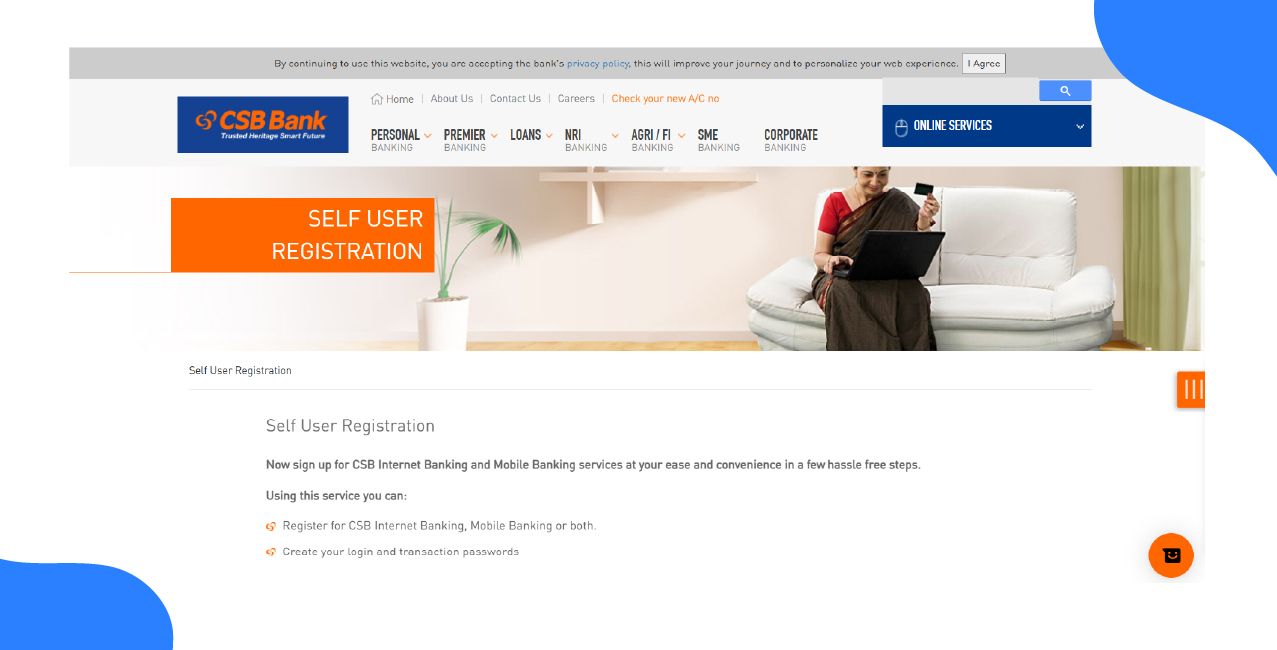
Author
LoansJagat Team
Read Time
6 Min
29 Sep 2025
How To Activate Net Banking In CSB Bank: Step-by-Step Guide
Key Takeaways
- CSB Bank allows both online and offline net banking activation, making it convenient for people who prefer digital steps or branch visits.
- The online activation method takes only 10–15 minutes and is best for customers with internet access and a registered mobile number.
- Offline activation requires visiting a CSB Bank branch, filling out a form, and submitting documents like Aadhaar and PAN for verification.
- After activation, customers can use CSB net banking anytime to transfer money, pay bills, open fixed deposits, and manage services safely.
Bonus Point: CSB Bank's net banking platform also lets you request doorstep cheque book delivery, a rare feature not commonly offered by most private banks today.
CSB Bank's net banking allows customers to access banking services online using a secure portal anytime without visiting the bank branch.
Let’s say Deva Joseph, a 28-year-old designer from Kochi, activated CSB Bank’s net banking to save time. Within a month, he managed ₹45,000 in transactions online, paying rent, sending money to his parents, and investing in SIPs, all without visiting the bank even once.
Many people now prefer net banking instead of visiting bank branches. CSB Bank offers a secure and easy platform to manage all banking tasks from home.
This blog explains how to activate net banking in CSB Bank using online or offline methods, with examples, tables, and step-by-step guidance for beginners.
Step-by-Step Guide to Activate CSB Bank Net Banking
Activating net banking in CSB Bank is easy and can be done from the comfort of your home. If you have your debit card and mobile number linked to your account, follow the online method below.
Online Registration Method
Many customers today prefer activating CSB Bank's net banking online because it's fast, simple, and can be done from home. Here are the easy steps to activate it online:
- Go to the CSB Bank Net Banking website: Visit https://www.csb.co.in/net-banking from your computer or mobile.
- Click on "New User Registration": You'll find this option on the home screen.
- Enter your Customer ID: This is printed on your bank passbook.
- Enter your registered mobile number and email ID: This helps CSB send you an OTP.
- Verify using OTP: A One-Time Password (OTP) will come to your phone; enter it correctly.
- Set a temporary password: After OTP verification, create a password that you'll change later.
This online method is best if you are comfortable using a smartphone or computer and want net banking activated quickly.
Read More - CSB Bank Edge Credit Card 2025 – Features, Fees & Rewards
Offline Registration Method
Some people are not comfortable using online forms or websites. For them, CSB Bank also offers a simple offline way to activate net banking.
Here are the steps to activate net banking in CSB Bank through the offline method:
- Visit your nearest CSB Bank branch: Locate the branch where your account is held or any nearby CSB Bank branch.
- Ask for the Net Banking Activation Form: Bank staff will give you a form to fill out.
- Fill the form carefully: Mention your name, account number, mobile number, and email ID.
- Attach self-attested documents: You need to attach your Aadhaar and PAN card copies.
- Submit the form at the counter: Hand over the filled form and documents to the bank official.
- Wait for your login details: CSB Bank will send your login credentials via SMS or post within 2 working days.
This offline method is helpful for those who prefer face-to-face service or don’t use smartphones and computers regularly.
CSB Bank Self User Registration Easy & Quick
You can now register for CSB Internet Banking, Mobile Banking, or both by yourself using the Self User Registration service. It’s simple, quick, and you don’t need to visit a branch.
With this service, you can:
- Sign up for Internet Banking or Mobile Banking
- Set your Login and Transaction Passwords
What You Need Before You Start?
Make sure you have these things ready:
- Your CSB Bank account number
- Your CSB debit card details include card number, expiry date, CVV, and ATM PIN
- Your mobile number and email ID are registered with the bank
- Use your mobile phone to receive the OTP during the process
Once you have all of this, you can register online without any help.
How to Log in for the First Time?
After activating your net banking, you must log in for the first time to set a new password and begin using the services. Follow these steps for the first-time login on the CSB Bank net banking portal:
- Visit www.csbnet.co.in: This is the official site for CSB Bank's net banking.
- Enter your User ID and temporary password: These are provided by the bank or set during registration.
- Change your login password: Choose a new, strong password that only you know.
- Set a transaction PIN: This is used for sending money or making payments.
- Update security questions: These help recover your account in case you forget your password.
- Check your dashboard: Once inside, you can see your account balance, transactions, and other features.
This first login is important to secure your account and unlock all features of CSB Bank's net banking.
Learn More - CSB Bank Net Banking - Simplify Your Banking Experience Online
Common Issues During Activation & Solutions
Even though the process is simple, many people face small issues while activating net banking in CSB Bank. Most of these can be solved quickly. Here are some common issues and how to fix them:
- Mobile number not linked to the bank account: If your number isn’t updated in the bank’s system, OTPs won’t come.
Solution: Visit the branch and update your mobile number.
- Not receiving OTP: Sometimes, due to network issues or wrong mobile numbers, OTPs don’t come on time.
Solution: Try again after a few minutes or check if your number is correct.
- Customer ID not working: This usually happens with new accounts that aren’t updated in the system yet.
Solution: Wait for 1–2 working days after account opening before registering online.
- Website not loading or showing an error: Sometimes the CSB net banking site may be down for maintenance.
Solution: Wait and try again later, or use an offline method if urgent.
These problems are very common but can be easily solved with small actions like visiting the branch or waiting a bit.
CSB Bank Net Banking Services You Can Use
Once activated, net banking in CSB Bank offers many useful services that save time and reduce the need to visit the bank. Here are the key services offered by CSB Bank’s net banking:
- Fund Transfers (NEFT/RTGS/IMPS): Send money to any bank account in India.
- Utility Bill Payments: Pay electricity, water, gas, and mobile bills.
- Credit Card and Loan Repayments: Pay your dues online without standing in queues.
- Account Statement Downloads: Get monthly and yearly bank statements in PDF format.
- Open Fixed Deposits (FDs): Invest from your account directly without paperwork.
- Request Cheque Books or Address Update: Use the “Service Request” tab to raise queries.
These services help you handle banking work from home and avoid long waits at the branch.
Conclusion
Net banking is now a daily need, not a luxury. CSB Bank offers a simple, secure way to bank online. Follow the right steps, change your password, and once activated, enjoy 24x7 access to all banking services from your home.
FAQs
1. Can I access CSB net banking on my mobile?
Yes, CSB Digital Banking lets you manage your account, transfer funds, and pay bills securely from your phone, tablet, or computer.
2. How does internet banking work?
Internet banking lets you access your bank account online using secure login details to check balances, transfer money, and pay bills anytime.
3. What is a Customer ID in net banking?
A Customer ID is a unique number given by the bank to identify your account. It’s used to register and access net banking services.
4. What is the daily limit for online fund transfers after I activate net banking in CSB Bank?
After activation, the daily fund transfer limit in CSB Bank net banking is ₹5,00,000 via NEFT/RTGS and ₹2,00,000 via IMPS.
Other Related Pages | |||
About the Author

LoansJagat Team
‘Simplify Finance for Everyone.’ This is the common goal of our team, as we try to explain any topic with relatable examples. From personal to business finance, managing EMIs to becoming debt-free, we do extensive research on each and every parameter, so you don’t have to. Scroll up and have a look at what 15+ years of experience in the BFSI sector looks like.

Quick Apply Loan
Subscribe Now
Related Blog Post


