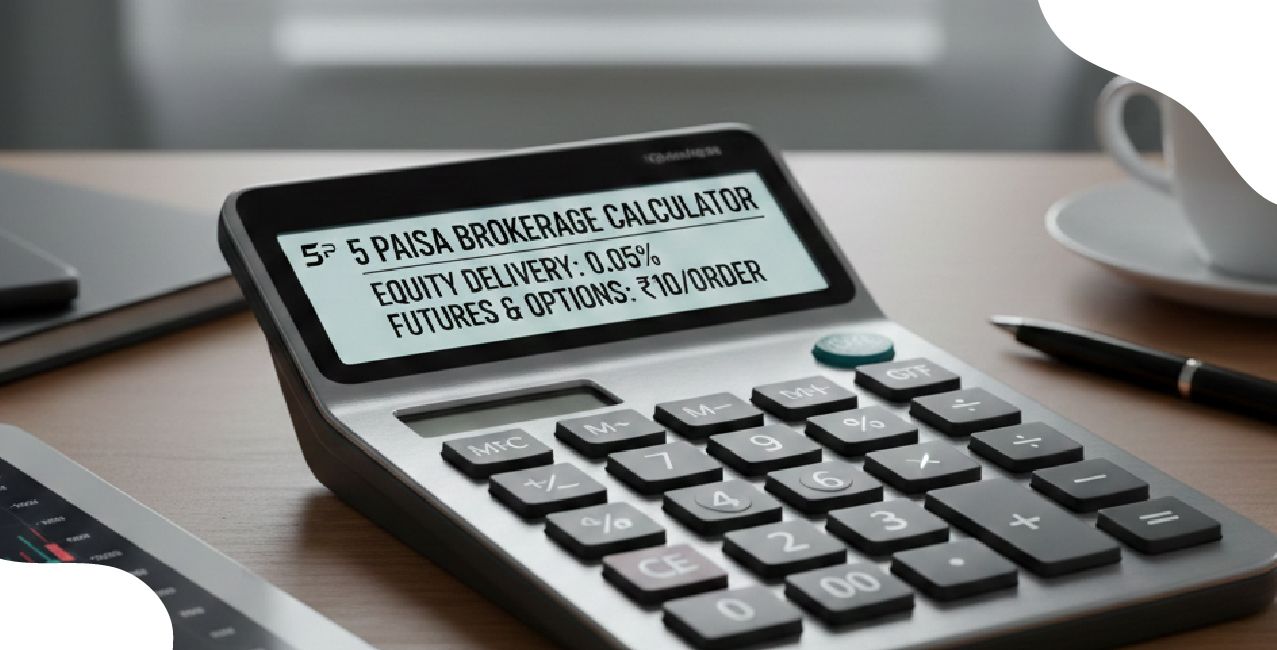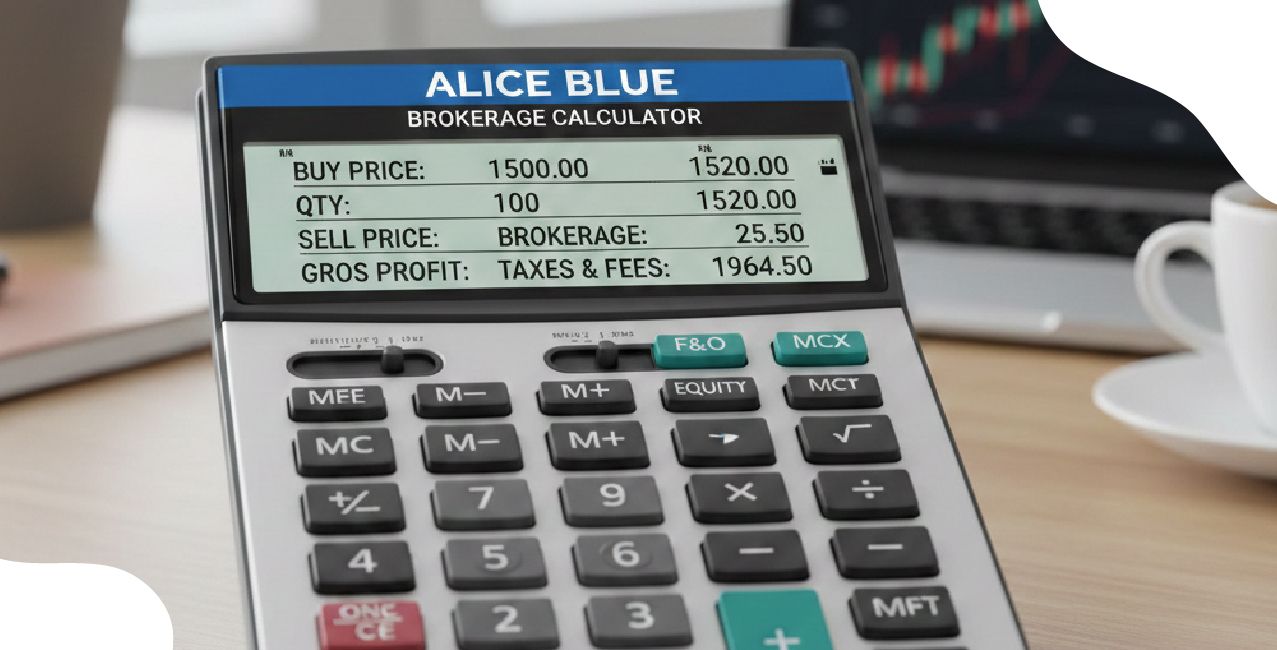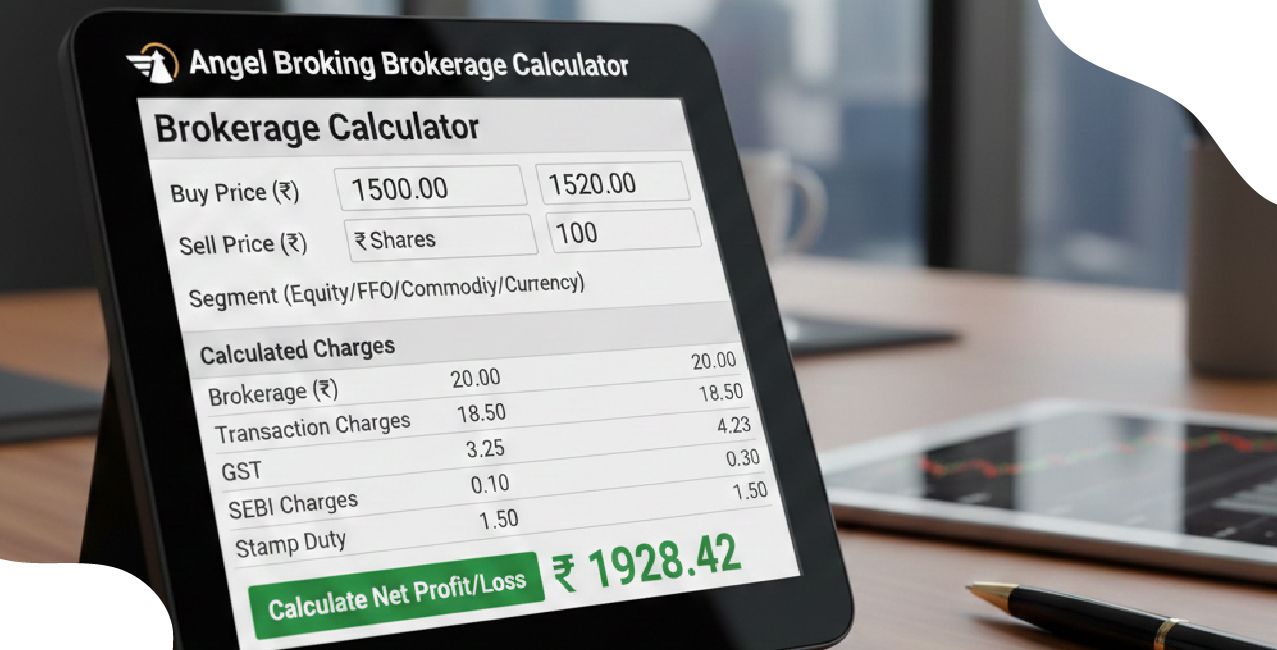Suryoday Net Banking: Simplifying Your Online Banking Experience

Check Your Loan Eligibility Now
By continuing, you agree to LoansJagat's Credit Report Terms of Use, Terms and Conditions, Privacy Policy, and authorize contact via Call, SMS, Email, or WhatsApp
Suryoday Small Finance Bank is a modern digital bank that provides the best banking experience. This digital convenience has become a game-changer for many, including Maheshwari P from Salem, Tamil Nadu.

Maheshwari said, “I am highly impressed with Suryoday Bank. The best part is that within no time, my Savings Account was opened, and my debit card arrived in my mailbox. Today, I’m doing all my transactions very smoothly. I can get statements anytime using the Mobile Banking App. The staff is very supportive.”
This level of digital banking and customer support has enabled people like Maheshwari to manage their finances smoothly, which also shows the bank’s commitment to improving financial inclusion and customer satisfaction at their convenience.
Suryoday Bank Net Banking Services
Suryoday Small Finance Bank offers you the best services of Internet banking that allows customers to manage their accounts with convenience and without much hassle and can avail the facilities securely from anywhere, at anytime.
Read More – Fincare Small Finance Bank Net Banking
Apart from this, you can make transactions, view statements, monitor account activity, and transfer funds. You get the best and most secure access with the help of encryption technology. One more feature you get is real-time updates to track account activities and sensitive information.
Suryoday Bank Net Banking Registration
The first step to availing yourself of banking facilities is registration. Here is the step-by-step guide to follow:

Step 1: Visit the official website of Suryoday Bank Net Banking and click on the login button.
Step 2: When you click on the login button, you will be redirected to a new page.
Step 3: On this page, you will see the signup option. Click on “New User Sign Up”.
Step 4: When you click on it, you will see an “Application Guidelines” pop-up. Read it carefully and then proceed to click “Ok”.
Step 5: After clicking “Ok”, a new page will pop up with “New User Registration”. Below this, you will find “Security Questions”.
Step 6: Fill in the credentials on this page, such as your Customer ID, and then provide any three answers for the security pointers.
Step 7: The security pointers include your date of birth, PAN number, mobile number, and registered email ID.
Step 8: After completing this, click on “Submit”. Your registration is now complete, and you can access other banking services easily.
Suryoday Bank Net Banking Password Login
Here is the step-by-step guide to logging in to Internet banking:

Step 1: Go to the official website of Suryoday Bank Net Banking and locate the Login option in the centre of the homepage.
Step 2: Click on the login option. A new page will open, providing you with two options to log in.
Step 3: These options are “Login Using IB” and “Login Using MPIN”.
Step 4: Select whichever option is preferable to you and fill in the credentials in the required fields.
Step 5: Enter your User ID and Password, tick the box below the password field, and then click on “Continue to Login”.
Suryoday Bank Net Banking Password Reset
We humans are habitual of forgetting things, isn’t it true? While you ponder, here are some simple steps to reset your password in case you forget:
Step 1: Start by visiting the official website of Suryoday Bank Net Banking.
Step 2: Click on the login button. This will take you to the login page, where you will see fields to enter your credentials.
Step 3: Scroll to the bottom and locate the “Forgot Password” option. Click on it.
Step 4: A new page will open, prompting you to fill in your User ID and provide answers to three security pointers.
Step 5: The security pointers include your date of birth, PAN number, mobile number, and registered email ID.
Step 6: Depending on the option you selected, you will receive the credentials to reset your password via your registered email ID and mobile number.
Suryoday Bank Net Banking Daily Limit and Charges
Here is the table related to Suryoday Bank Net Banking for a better understanding
Service | Daily Limit | Charges |
Internet Banking Transactions | ₹ 2,000 per day | As per the bank’s Schedule of charges |
Mobile Banking Transactions | ₹2,000 per day | As per the bank’s Schedule of charges |
NEFT/RTGS/IMPS | Depends on mode | Charges vary based on transaction type |
For the most accurate information, customers should call the bank’s customer care number, 1800 266 7711, or please refer to the bank’s official schedule of charges.
How to Transfer Money via Suryoday Bank Net Banking?
Step 1: Visit the official website of Suryoday Bank Net Banking. Click on the login button, and you will be redirected to a new page.
Step 2: Fill in your credentials, including User ID, password, and captcha, then click on the login button.
Step 3: After logging in, select the Fund Transfer option from the main menu.
Step 4: Choose the transfer type that suits your preference.
- Internal Funds Transfer
- Third-Party Fund Transfer
- Inter-bank transfer via NEFT, RTGS, or IMPS
Step 5: Add the beneficiary by entering the Account Holder’s Name, Account Number, and IFSC code (required for interbank transfers). Follow the on-screen instructions.
Step 6: After adding the beneficiary, select the beneficiary from your list, enter the amount you wish to transfer and choose the transfer mode (NEFT, RTGS, or IMPS). Depending on the urgency, review and confirm the transaction.
Step 7: Enter the OTP sent to your registered mobile number to complete the transaction.
Suryoday Bank Net Banking App
The Suryoday Bank Net Banking App enhances your banking experience by offering a wide range of features. With the app, you can:
- View account statements
- Transfer money
- Schedule payments
- Pay utility bills
- Buy groceries
- Access transaction history
The app is secure, user-friendly, and available for download on the Google Play Store and Apple App Store.
How to Check Suryoday Bank Net Banking Account Balance Online?
Follow these steps to check your account balance online:
Step 1: Visit the official website of Suryoday Bank Net Banking.
Step 2: Click on “Personal Banking”.
Step 3: Log in to your account.
Step 4: Your account balance will be displayed on the screen.
Step 5: If you have multiple accounts, click on the corresponding account number to view its balance.
Suryoday Bank Net Banking Customer Care
For assistance, visit the Contact Us section on the official website. Suryoday Bank offers:
- Toll-Free Number: 1800 266 7711 (available 24/7)
- Email Support: smile@suryodaybank.com
- WhatsApp Support: Send “Hi” to 8422890082
Also Read - ESAF Net Banking
You can also locate the nearest bank branch and learn how to lodge a grievance online via the Internet or Mobile Banking by visiting the official website.
Conclusion
Suryoday Bank Net Banking provides a secure platform for checking balances, managing accounts, and transferring money conveniently from anywhere, anytime. With strong security measures and excellent customer service, it’s a reliable option.
For queries, email smile@suryodaybank.com or call the helpline at 1800 266 7711, available 24/7.
Suryoday Bank Net Banking Frequently Asked Questions
Q: How do I register for Suryoday Bank Net Banking?
A: Visit the website, click on “New User Sign Up”, and fill in the registration form with your Customer ID and security details.
Q: What is the daily transaction limit for Suryoday Net Banking?
A: The daily transaction limit is ₹2,000 for both Internet and Mobile Banking.
Q: How can I reset my Suryoday Net Banking password?
A: Click on Forgot Password on the login page. Enter your User ID and security details to reset the password via instructions sent to your registered email or mobile number.
Q: Is Suryoday Bank Net Banking available 24/7?
A: Yes, Suryoday Bank Net Banking services are accessible 24/7 for your convenience.
Other Net Banking Services | |||
About the author

LoansJagat Team
Contributor‘Simplify Finance for Everyone.’ This is the common goal of our team, as we try to explain any topic with relatable examples. From personal to business finance, managing EMIs to becoming debt-free, we do extensive research on each and every parameter, so you don’t have to. Scroll up and have a look at what 15+ years of experience in the BFSI sector looks like.
Subscribe Now
Related Blog Post

J&K Bank Net Banking: A Smarter Way to Bank from Anywhere

Axis Bank Net Banking: How to Register, Login & Use Services

Indian Bank Net Banking – Step-by-Step Access & Features
Recent Blogs
All Topics
Contents
Quick Apply Loan
Consolidate your debts into one easy EMI.
Takes less than 2 minutes. No paperwork.
10 Lakhs+
Trusted Customers
2000 Cr+
Loans Disbursed
4.7/5
Google Reviews
20+
Banks & NBFCs Offers
Other services mentioned in this article