HSBC Net Banking - Convenient, Safe & Efficient Online Banking

Check Your Loan Eligibility Now
By continuing, you agree to LoansJagat's Credit Report Terms of Use, Terms and Conditions, Privacy Policy, and authorize contact via Call, SMS, Email, or WhatsApp
You just received your salary, and you need to transfer funds to your parents, pay your utility bills, and check your savings account balance. Instead of rushing to the bank, you could do all of this in a matter of minutes from the comfort of your home.
If you are new to this online banking thing, you can check out this guide to learn all about registration, logging in, and using HSBC Net Banking.
What is HSBC Online Banking?
HSBC Online Banking is the safest platform, through which you can perform online banking transactions, including managing your accounts, transferring money, and even paying bills for many other financial services using a computer or mobile device. With a user-friendly interface, HSBC online banking carries with it the latest security measures to let you enjoy an excellent online banking experience.
If you are an existing customer of HSBC Net Banking, you can easily manage your banking needs online. For new users, this service offers a convenient way to handle all banking requirements without visiting a branch.
Key Features of HSBC Online Banking
- Complete Account Control: Real-time viewing of the balances in your bank accounts, the bills and statements on your credit cards, and your entire transaction history.
- Fund Transfers: Transfer funds between HSBC accounts or between accounts of any other bank through NEFT, RTGS, or IMPS.
- Easy bill payments: Payment of utility bills, insurance premiums, and credit card dues now can be done easily.
- Digital Secure Key: A virtual replacement for physical security devices to ensure secure log-on and transactions.
- E-Statements: Access and save bank statements from anywhere at any time—a great saver of economic and physical cost.
- Investment Management: Manage your fixed deposits, mutual funds, and other investments through the portal.
- Loan Services: View your loan details and EMIs, or apply for a loan.
- 24/7 Accessibility: Bank anytime, anywhere, from any device, making it extremely convenient.
- Personalised Alerts: Receive SMS or email notifications for transactions and account updates.
- Global Banking Support: Manage your international accounts with ease.
Step-by-Step Guide to HSBC Net Banking
1. How to Register for HSBC Net Banking
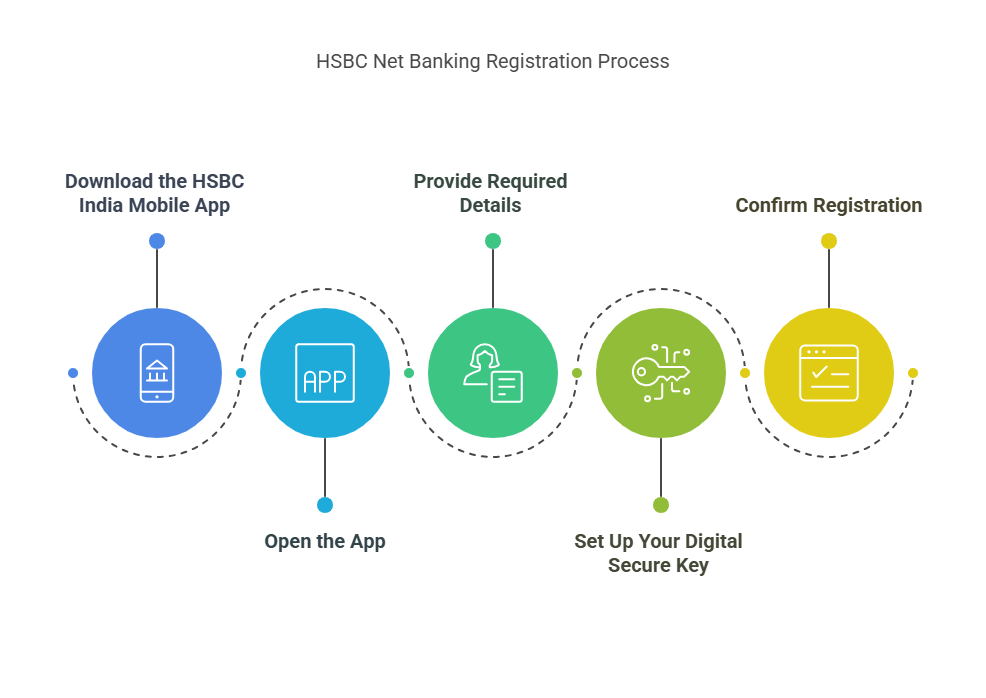
To start using HSBC Net Banking, you first need to register. HSBC offers two easy ways to register: via the mobile app or through their website.
Option 1: Register via the Mobile App
- Download the HSBC India Mobile App: Available on both Android and iOS platforms.
- Open the App: Select “No” when asked if you are a registered online banking user.
- Provide Required Details: Enter your HSBC debit or credit card number, 6-digit PIN, and other personal details like your PAN or date of birth.
- Set Up Your Digital Secure Key: Follow the instructions to enable the Digital Secure Key, which will replace the physical security device.
- Confirm Registration: Complete the process by setting up a username and password. Your online banking is now active.
Option 2: Register Online
- Visit the HSBC Website: Go to HSBC Net Banking Registration.
- Click on “Register”: Start the three-step registration process.
- Enter Account Details: Provide your HSBC debit or credit card number, issue number, and 6-digit PIN.
- Download the Mobile App: Install the HSBC India Mobile App to activate your Digital Secure Key.
- Complete the setup: Finalise your registration by setting your login credentials.
Points to Note:
- If you do not have a debit or credit card, you can register using your account number and telephone banking PIN.
- Always ensure you’re using a secure internet connection while registering to avoid unauthorised access.
2. How to Log on to HSBC Net Banking
Once registered, logging in is simple. Follow these steps:
- Visit the HSBC Log On Page: Navigate to the HSBC Net Banking Portal.
- Enter Your Username: Provide the username you created during registration.
- Generate a Security Code: Open the HSBC Mobile App and use the Digital Secure Key to generate a security code.
- Enter the Security Code: Input the code in the required field.
- Access Your Account: Click “Log On ” to access your account dashboard.
Read More – HSBC Visa Platinum Credit Card
Tips for Logging in Securely
- Do not share your username or password with anyone.
- Always log out of your account after completing your session.
- Use strong passwords that combine letters, numbers, and special characters.
3. How to Reset Your HSBC Net Banking Password
If you’ve forgotten your password for Personal Internet Banking or the HSBC Mobile Banking App, you can easily reset it online. Here’s how:
- Visit the Log On page for Personal Internet Banking.
- Enter your username and click “Continue.”
- Select the “Forgot password?”
- Follow the on-screen instructions to reset your password.
After successfully resetting your password, you will receive a confirmation email.
4. How to Recover Your HSBC Username
If you’ve forgotten your username for Personal Internet Banking, you can recover it online by following these steps:
What you’ll need:
- Your Social Security number
- Your HSBC Debit or Credit Card Number
- The corresponding PIN number
Step 1: Visit the Log On page for Personal Internet Banking.
Step 2: Click the “Forgot username?”
Step 3: Follow the on-screen instructions to recover your username.
Services Available Through HSBC Net Banking
Here’s what you can do with HSBC Net Banking
Service | Description |
Account Balance Inquiry | Check your account balance in real-time. |
Fund Transfers | Transfer funds within HSBC or to other banks using NEFT/RTGS/IMPS. |
Bill Payments | Pay utility bills, credit card dues, and more. |
Fixed Deposit Management | Open, manage, or close fixed deposit accounts. |
E-Statements | Access digital statements for your accounts. |
Cheque Services | Order cheque books or stop cheque payments. |
Reward Points Redemption | Redeem points earned through HSBC credit card transactions. |
Loan Applications | Apply for personal loans or other banking products. |
Nomination Management | Add or update account nominees online. |
1. Checking Account Balance Online
- Log On to your HSBC Net Banking account.
- Go to the “Accounts” section.
- Select your account to view the balance and transaction history in detail.
2. Paying Bills Online
- Add billers under the “Manage Billers” section.
- Set up recurring payments for convenience.
- Pay utility bills, credit card dues, and insurance premiums.
3. Managing Fixed Deposits
- Open, close, or modify fixed deposits directly through the “Investments” section.
- View maturity dates and interest earned.
4. Updating Nominee Details
- Go to “Account Services” > “Manage Your Accounts.”
- Select “Add Nomination” or “Manage Nomination.”.
- Fill in the nominee details and save the changes.
5. Applying for Loans
- Check pre-approved loan offers through your Net Banking dashboard.
- Submit loan applications online without visiting the branch.
How to Transfer Money via HSBC Net Banking?
- Log On to your HSBC Net Banking account.
- Go to the “Move Money” section.
- Choose the transfer type (NEFT/RTGS/IMPS).
- Enter the beneficiary details and transfer amount.
- Confirm the transaction with your Digital Secure Key.
Also Read - HSBC Lifetime Free Credit Card 2025
Types of Transactions and Daily Limits
Here’s a breakdown of the types of transactions you can perform and their respective limits
Transaction Type | Daily Limit | Charges |
NEFT Transfers | Up to ₹30 Lakhs | Free |
RTGS Transfers | ₹2 Lakhs to ₹5 Lakhs: ₹19 per transaction | ₹5 Lakhs and above: ₹44 per transaction |
IMPS Transfers | Up to ₹2 Lakhs | Free |
Bill Payments | As per the bill amount | Free |
Third-Party Transfers | Up to ₹30 Lakhs | Free |
HSBC Bank Interest Rates
HSBC provides competitive interest rates for its savings and fixed deposit accounts:
- Savings Account Interest Rates:
- Balances up to ₹1 Lakh: 3.00% per annum.
- Balances above ₹1 Lakh: 3.50% per annum.
- Balances up to ₹1 Lakh: 3.00% per annum.
- Fixed Deposit Rates:
- 7 days to 45 days: 3.25% per annum.
- 46 days to 179 days: 4.00% per annum.
- 180 days to less than 1 year: 4.50% per annum.
- 1 year to 5 years: 5.50% per annum.
- 7 days to 45 days: 3.25% per annum.
Note: Interest rates are subject to change. Please check the official HSBC website for updates.
Charges and Fees for HSBC Net Banking Services
Service | Charges |
Account Enquiries | Free |
Fund Transfers (HSBC Accounts) | Free |
NEFT Transactions | Free |
RTGS Transactions | ₹19 (up to ₹5 lakhs), ₹44 (₹5 lakhs and above) |
Stop Payments | ₹100 per request |
Duplicate Statements | ₹100 per statement cycle |
Bill Payments | Free |
Cheque Book Requests | Free |
HSBC Net Banking Customer Care
For assistance, reach out to HSBC’s customer care:
- Toll-Free Number: 1800-267-3456
- Email Support: Visit the HSBC Contact Us Page
Conclusion
HSBC Internet banking is one of the technologies that facilitate people's lives with convenience when it comes to banking efficiency. Every single thing required, be it funds transfer, easy bill payment, or investment management, is available for you now. HSBC has again ensured that you could just breeze through a whole gamut of services with high-security measures. Sign up today and let you completely manage your finances easily.
HSBC Net Banking FAQs
Q1: What is the Digital Secure Key?
It’s a mobile app feature that replaces physical security devices for generating security codes.
Q2: Can I reset my password online?
Yes, you can reset it through the “Forgot Password” option on the Log On page.
Q3: Are there any charges for NEFT transactions?
NEFT transactions are free of charge.
Q4: How do I add a nominee?
Log On , go to “Account Services” > “Manage Your Accounts”, and select “Add Nomination”.
Q5: Is HSBC Net Banking secure?
Yes, it uses advanced encryption and Digital Secure Key for secure transactions.
Other Net Banking Services | |||
About the author

LoansJagat Team
Contributor‘Simplify Finance for Everyone.’ This is the common goal of our team, as we try to explain any topic with relatable examples. From personal to business finance, managing EMIs to becoming debt-free, we do extensive research on each and every parameter, so you don’t have to. Scroll up and have a look at what 15+ years of experience in the BFSI sector looks like.
Subscribe Now
Related Blog Post

Canara Bank Net Banking: Unlock Seamless Digital Banking at Your Fingertips

J&K Bank Net Banking: A Smarter Way to Bank from Anywhere

Axis Bank Net Banking: How to Register, Login & Use Services
Recent Blogs
All Topics
Contents
Quick Apply Loan
Consolidate your debts into one easy EMI.
Takes less than 2 minutes. No paperwork.
10 Lakhs+
Trusted Customers
2000 Cr+
Loans Disbursed
4.7/5
Google Reviews
20+
Banks & NBFCs Offers
Other services mentioned in this article
.png)




