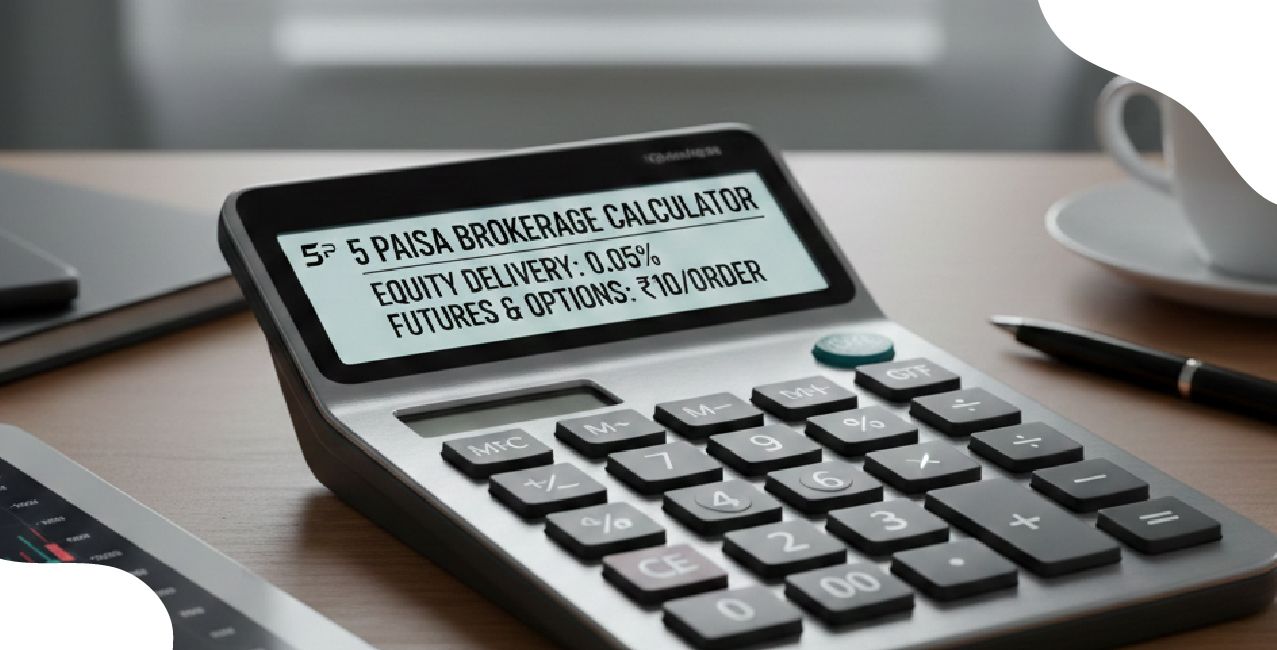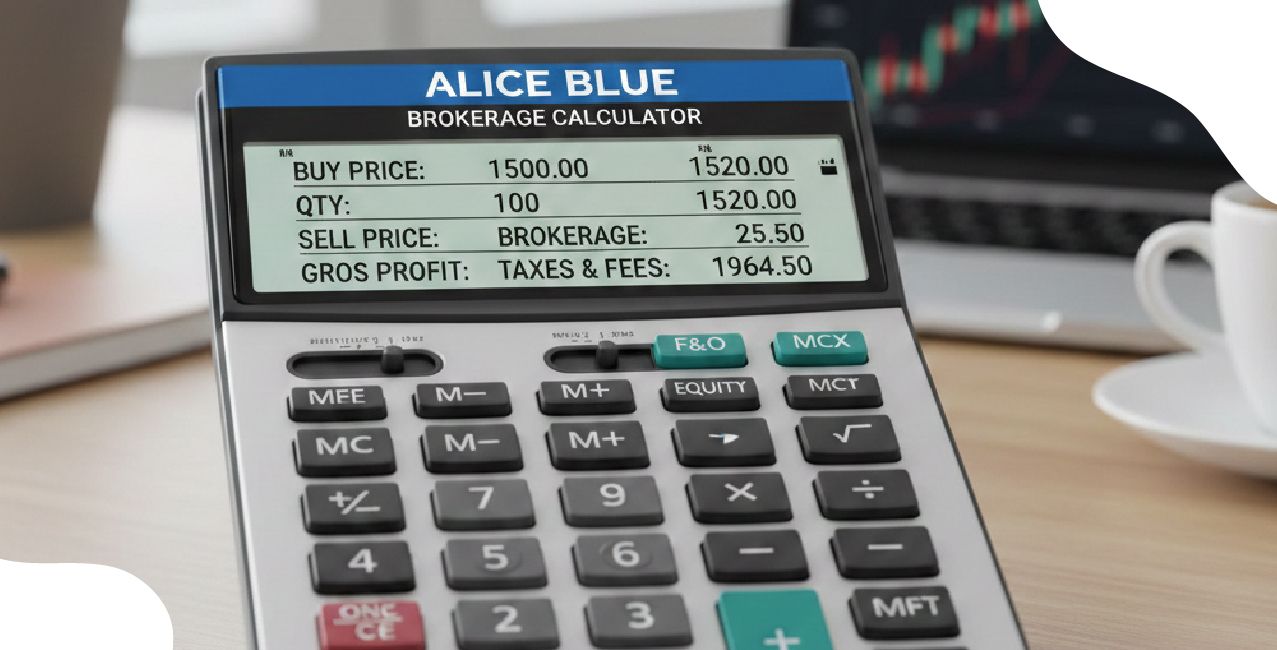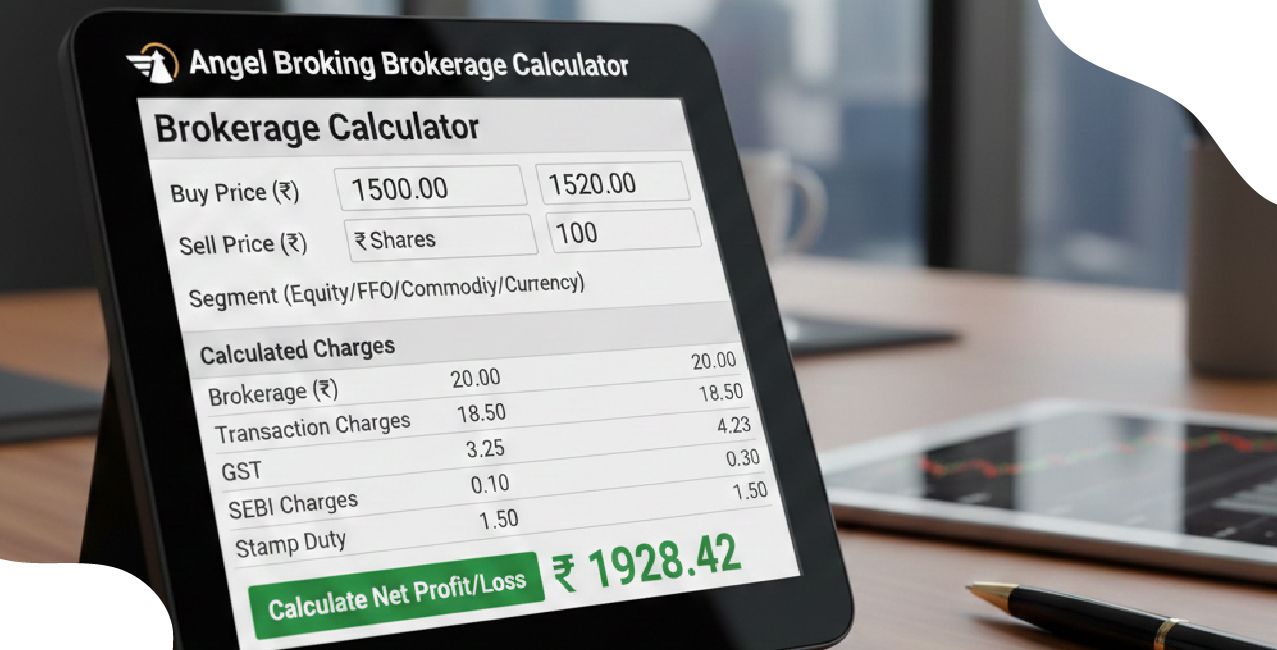NESFB Net Banking – Simplify Your Banking with Secure & Convenient Online Services

Check Your Loan Eligibility Now
By continuing, you agree to LoansJagat's Credit Report Terms of Use, Terms and Conditions, Privacy Policy, and authorize contact via Call, SMS, Email, or WhatsApp
It’s a sunny afternoon, and suddenly you are in dire need of transferring money to a friend's bank account. Very little time is at hand, and standing in long queues, filling out forms, and all bank promises are so much beyond your reach. Thank God! There is a more wonderful solution to manage your finances more easily, quicker, and more efficiently called web banking.
With just a few strokes of your fingers, you can make all financial transactions without leaving home or the office. People new to net banking, or with little experience, will find this guide comprehensive. It covers everything from registration and login to password recovery and using key features.
What is Net Banking?
Net banking, also known as online or internet banking, refers to the digital services offered by banks. It allows customers to perform important financial transactions using the Internet.
Instead of visiting the bank in person, these services can be accessed conveniently through a computer, tablet, or smartphone. Net banking is available anytime and anywhere, provided you have an Internet connection.
Read More – Capital Small Finance Bank Net Banking
Net banking simplifies life by enabling easy money transfers, bill payments, fixed deposits, and loan applications, completely transforming traditional banking. Available 24/7, it has become essential for modern financial management.
Features of NESFB Net Banking
- Accessibility: Open every day throughout the week, including holidays.
- Versatility: One-stop shopping includes many different transactions like fund transfers, balance enquiries, or paying bills.
- Efficiency: Saves paper-petition money with no legwork.
- Cost-effectiveness: While not always completely free, the minimal transaction fees were associated with the most basic services.
Step-by-Step Guide to Net Banking
1. Net Banking Registration
To illustrate how you can register for net banking, let’s use the example of North East Small Finance Bank (NESFB)
Steps to Register
- Visit the Official Website: Open your web browser and navigate to the official NESFB website at nesfb.com.
- Navigate to the Online Banking Option: On the homepage, locate the “Online Banking” option in the top right corner of the screen.
- Click on “New User Sign Up”: Select the “Internet Banking” option and choose “New User Sign Up” to begin the registration process.
- Provide Your Details: You will be prompted to enter specific details, such as:
- Customer ID: This is typically found in your passbook or account opening documents.
- Debit Card or PAN Card Details: Input your card number, expiry date, and CVV.
- Other requested information, such as your registered mobile number or email.
- Customer ID: This is typically found in your passbook or account opening documents.
- Set a password: Create a secure password. Use a mix of uppercase and lowercase letters, numbers, and special characters for added security. For instance, a strong password could look like “Ch1ran@2025!”.
- Submit the Form: Once all details are filled in, click on the Submit button.
- Activation: An OTP (One-Time Password) will be sent to your registered mobile number. Enter the OTP in the designated field to verify your identity.
- Confirmation: After successful verification, you’ll receive an email or SMS confirming that your net banking account has been activated.
Pro Tip: To avoid interruptions during the process, keep your debit card, PAN card, customer ID, and mobile phone handy.
2. Net Banking Login
Once registered, logging in to your net banking account is simple and quick.
Steps to Login:
- Visit the NESFB website and click on the “Online Banking” option.
- Select “Internet Banking.”
- Enter your details on the login page:
- Username.
- Password.
- Captcha Code: This is displayed on the screen to ensure security.
- Username.
- Click on the “Login” button to access your account dashboard.
Common Login Issues and Solutions
- Forgot Username: Use the “Forgot Username” option. You’ll need to provide details like your debit card number and registered mobile number to retrieve it.
- Incorrect Password: Click on “Forgot Password” to reset it. Follow the instructions sent to your registered email or phone.
Resetting Your Net Banking Password
It’s common to forget passwords, but resetting them is straightforward with net banking.
Steps to Reset Your Password
- Visit the NESFB website and navigate to the “Online Banking” section.
- On the login page find “Forgot Password” option
- Click on “Forgot Password.”
- Enter required details, such as:
- Customer Id
- Debit Card Number and Expiry Date.
- Customer Id
- Generate an OTP. Enter the OTP sent to your registered mobile number.
- Create a new password and confirm it by re-entering the same.
- Log in with your new password to confirm the change.
Pro Tip: Choose a password that’s memorable yet secure. Avoid using easily guessable information like birthdays or names.
Resetting Your Net Banking Username
Usernames are hard to remember sometimes. If you ever forget your username, you can always reset it by a very simple process
Steps to Reset Your Username
- Visit the NESFB website and navigate to the “Online Banking” section.
- On the login page find “Forgot Username” option
- Click on “Forgot username”.
- Enter required details, such as:
- Customer Id
- Debit Card Number and Expiry Date.
- Customer Id
- Generate an OTP. Enter the OTP sent to your registered mobile number.
- Recover Your Username.
Pro Tip: Choose a username that’s memorable yet secure. Avoid using easily guessable information like birthdays or names.
Key Services Offered by NESFB Net Banking
Net banking isn’t limited to transferring money. Here’s a comprehensive list of services you can access:
1. Account Management
- Check account balances in real-time.
- View and download detailed transaction histories and e-statements.
2. Fund Transfers
- NEFT (National Electronic Funds Transfer): Ideal for transferring large sums, often processed in batches.
- RTGS (Real-Time Gross Settlement): Used for immediate high-value transactions above ₹2 lakhs.
- IMPS (Immediate Payment Service): Instant transfers, available 24/7.
- UPI (Unified Payments Interface): Seamless and quick transactions using UPI IDs or QR codes.
3. Utility Bill Payments
- Pay electricity, water, gas, and broadband bills without visiting payment centers.
4. Investment Services
- Open fixed deposits (FDs) or recurring deposits (RDs).
- Invest in mutual funds or insurance policies directly from the platform.
5. Loan Management
- Apply for personal, home, or car loans.
- Check the status of existing loans or EMI schedules.
6. Card Management
- Block or unblock debit/credit cards instantly.
- Set transaction limits, or request new/replacement cards.
7. Standing Instructions
- Automate recurring payments such as monthly rent, EMIs, or subscription fees.
How to Check Account Balance Online
- Log in to your net banking account.
- Navigate to the “Accounts” section.
- Select “Account Summary” or “Balance Details.”
- The available and total balances will be displayed.
For example, NESFB users can access the “Balance Enquiry” feature directly from the dashboard for real-time updates.
How to Transfer Money via Net Banking
Transferring money is one of the most commonly used features of net banking.
Steps for NEFT/RTGS Transfer
- Log in to your net banking account.
- Go to the “Funds Transfer” section.
- Select “NEFT” or “RTGS.”
- Add the beneficiary’s details, including:
- Name.
- Account Number.
- IFSC Code.
- Name.
- Enter the amount you wish to transfer and add optional remarks.
- Confirm the transaction by entering the OTP sent to your registered mobile number.
Pro Tip: Always verify beneficiary details before confirming the transaction to avoid errors.
NESFB Daily Transaction Limits and Charges
Different banks have varying transaction limits and fees. Below is an example of NESFB’s transaction policies
Transaction Type | Daily Limit | Charges |
NEFT | ₹1 lakh per transaction | ₹2 per transaction |
RTGS | ₹2 lakh and above | ₹5 per transaction |
IMPS | ₹50,000 per transaction | ₹1.50 per transaction |
Customer Care Services
For any issues or queries, you can contact NESFB’s customer care team
- Phone: 1800-123-4567.
- Email: support@nesfb.com.
- Website: nesfb.com.
They assist with
- Login issues.
- Forgotten usernames or passwords.
- Transaction failures.
Conclusion
Net banking has changed the whole paradigm of managing finance. Its incredible comfort, speed, and efficiency make you do easy tasks like fund transfers, bill payments, and account tracking. Step-by-step instructions above can enable first-time users to easily manoeuvre net banking platforms.
Also Read - Ujjivan Net Banking
However, always keep it safe. Use strong passwords, do not divulge sensitive information, and always access net banking services through secure networks.
For further information concerning the net banking services of NESFB, visit their official portal at nesfb.com. Go towards digital banking at this moment and attain financial freedom at your fingertips.
FAQs Related to NESFB Net Banking
1. What is the eligibility for net banking?
Anyone with a valid savings or current account can register for net banking.
2. Can I reset my password without visiting the bank?
Yes, the process can be completed online using your registered mobile number.
3. Is net banking secure?
Net banking is highly secure, provided you follow best practices, such as not sharing passwords and using secure internet connections.
4. Are there any charges for using net banking?
Basic services are typically free. However, certain transactions like NEFT or RTGS may incur nominal fees.
5. How do I block my debit card online?
Log in to your account, go to the “Card Services” section, and choose the “Block Card” option.
Other Net Banking Services | |||
About the author

LoansJagat Team
Contributor‘Simplify Finance for Everyone.’ This is the common goal of our team, as we try to explain any topic with relatable examples. From personal to business finance, managing EMIs to becoming debt-free, we do extensive research on each and every parameter, so you don’t have to. Scroll up and have a look at what 15+ years of experience in the BFSI sector looks like.
Subscribe Now
Related Blog Post

J&K Bank Net Banking: A Smarter Way to Bank from Anywhere

Axis Bank Net Banking: How to Register, Login & Use Services

Indian Bank Net Banking – Step-by-Step Access & Features
Recent Blogs
All Topics
Contents
Quick Apply Loan
Consolidate your debts into one easy EMI.
Takes less than 2 minutes. No paperwork.
10 Lakhs+
Trusted Customers
2000 Cr+
Loans Disbursed
4.7/5
Google Reviews
20+
Banks & NBFCs Offers
Other services mentioned in this article