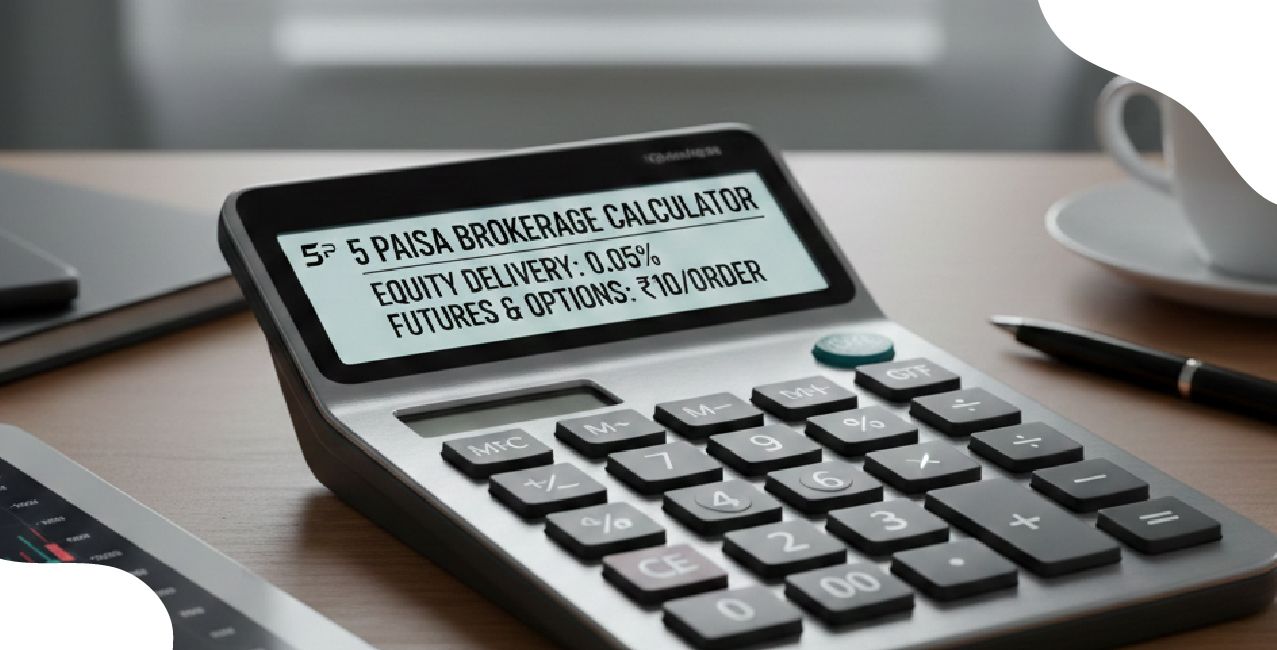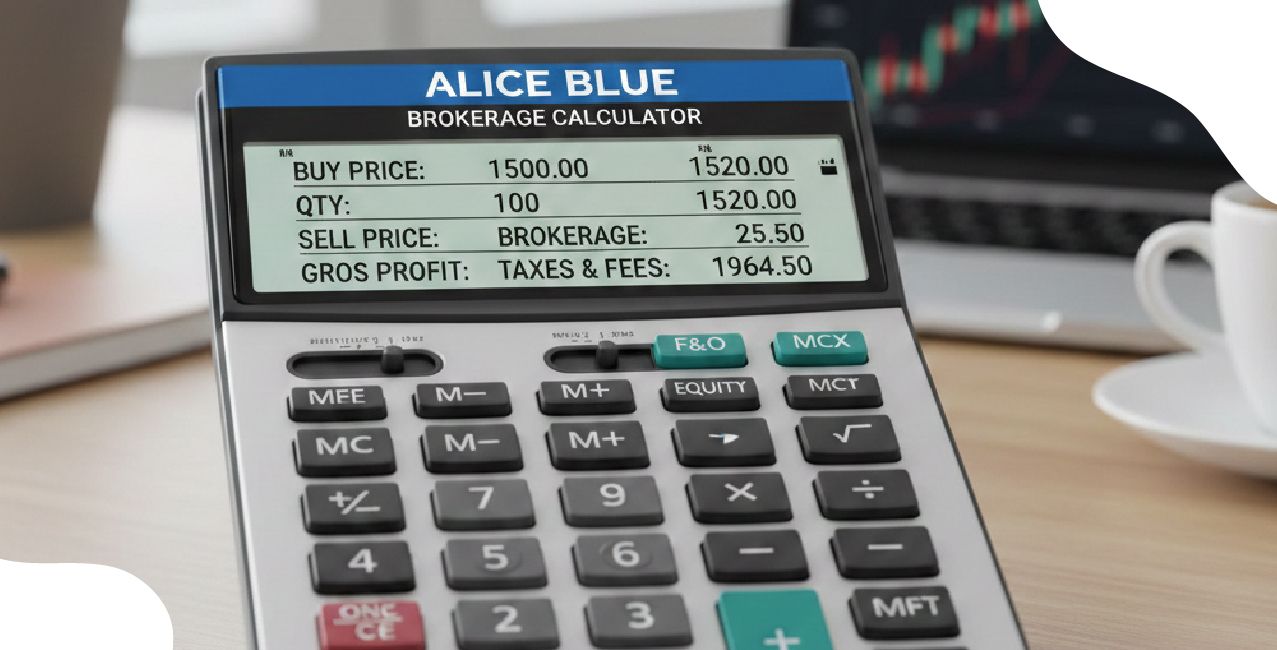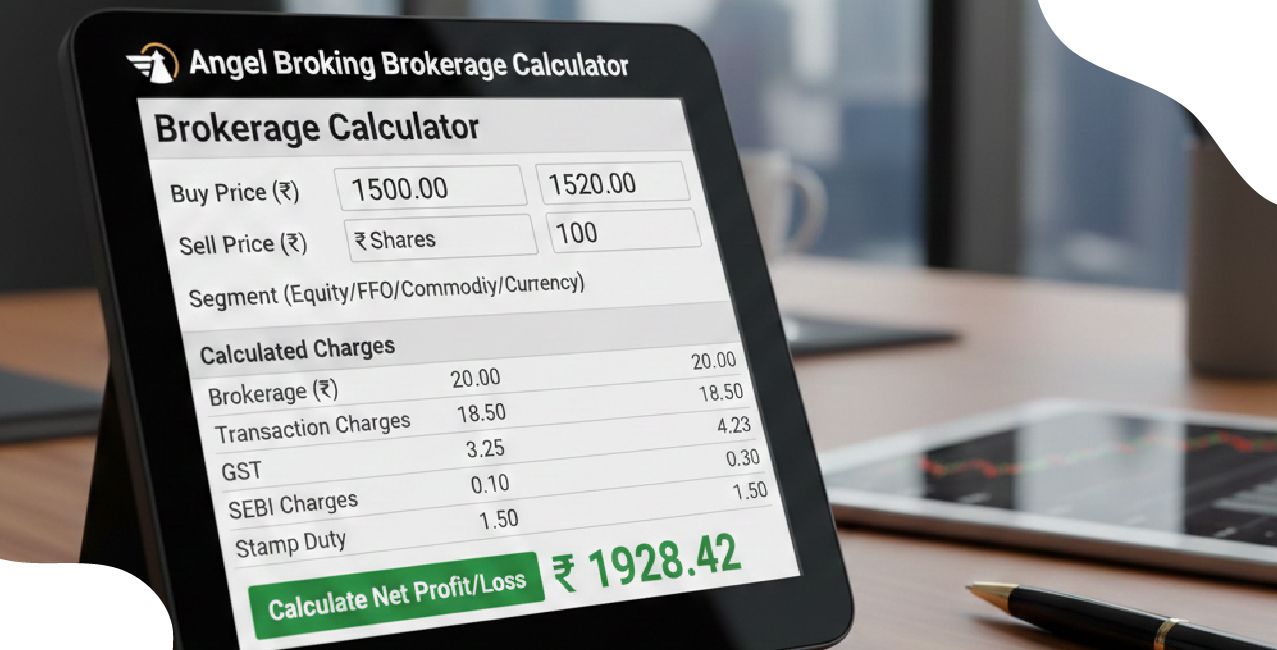Kalupur Bank Net Banking: Registration, Login & Online Features

Check Your Loan Eligibility Now
By continuing, you agree to LoansJagat's Credit Report Terms of Use, Terms and Conditions, Privacy Policy, and authorize contact via Call, SMS, Email, or WhatsApp
Have you ever wished for a way to handle your bank tasks without stepping outside? Kalupur Bank, founded back in 1970, offers just that through its Net Banking services.
Kalupur Bank has grown from a small 250 sq. ft. space to become a leading urban cooperative bank in Gujarat. The bank now offers modern services like Net Banking, competing with nationalised and private sector banks.

For those looking to access their Kalupur net banking login, the bank provides a secure and convenient e-banking platform that allows customers to manage their accounts 24/7, 365 days a year.
This guide is here to walk you through every step, whether you're a retail customer or a big company. We'll cover how to get started, log in, and make the most of Kalupur Bank's online services.
Features and Benefits of Kalupur Net Banking
Kalupur Bank Net Banking isn’t just about checking your balance. There’s a lot you can do:

Feature | Description |
Balance & Transaction Inquiry | Access details for all types of accounts linked to the customer ID including Savings, Current, Recurring, Term Deposits, Overdraft, and Loans. |
Term Deposit Management | Open or close Term Deposit accounts online without visiting the branch. |
Fund Transfer to Own Accounts | Easily transfer funds between your accounts within Kalupur Bank. |
Fund Transfer to Third Party | Transfer funds to other Kalupur Bank accounts not owned by you. |
Interbank Transfer (RTGS/NEFT) | Send money to accounts in other banks via RTGS or NEFT. |
Cheque Book Request | Request a new chequebook online without the need to visit the branch. |
Stop Payment of Cheque | Request to stop payment on issued cheques through your online banking portal. |
Bulk RTGS/NEFT | Available for corporate customers to handle large volume transfers such as vendor payments or other business-related transfers. |
Bulk Salary Upload | Corporate customers can upload salary details for multiple employees for processing. |
How to register for Kalupur Bank Net Banking:
Do you want to start using Kalupur Bank Net Banking? It’s pretty straightforward. Here's what you need to do:

Step 1: Visit the official website of Kalupur Bank Net Banking. Make sure you’re on the correct site to keep your information safe!
Step 2: Now locate ‘NEW INTERNET BANKING-RETAIL’ on the top of the page highlighted in the blue bar, 3rd option from left in the navigation bar, & click on it.
Read More – Mehsana Urban Bank Net Banking
Step 3: On the login page, locate ‘Register for Personal Banking’ on the bottom right of the login page, written in pink, & click on it.
Step 4: On the next page, fill in all the details carefully (like CIF Number, Account Number, DOB, User ID & Verification Code).
Step 5: After filling out all the details, locate ‘Submit’ at the bottom middle of the page in the blue bar and click on it.
Step 6: Enter the OTP received on your registered mobile number & now create your login password & transaction password; after that, click on continue.
Step 7: You will now receive your customer ID; note it down as it will be used to log into your Kalupur Bank Net Banking.
How to Log into Kalupur Bank Net Banking
Got your User ID and password? Great! Now, let’s log in:

Step 1: Visit the official website of Kalupur Bank Net Banking.
Step 2: Now locate ‘NEW INTERNET BANKING-RETAIL’ on the top of the page highlighted in the blue bar, 3rd option from left in the navigation bar, & click on it.
Step 3: On the login page, enter your login details (User ID, Login Password, Captcha) & click on ‘Login’ on the bottom right of the page in the blue bar.
Step 4: If you are logging in for the 1st time, read and agree to the terms & conditions.
How to reset the Password for Kalupur Bank Net Banking
To reset your net banking password:

Step 1: Visit the official website of Kalupur Bank Net Banking.
Step 2: Now locate ‘NEW INTERNET BANKING-RETAIL’ on the top of the page highlighted in the blue bar, 3rd option from left in the navigation bar, & click on it.
Step 3: On the login page, locate ‘Set/Reset Password?’ on the mid-right of the page under ‘Login Password’ in blue and click on it.
Step 4: On the next page, fill in your ‘User ID’, and ‘Captcha’, & click on the ‘Submit’ button under it in the blue bar.
Step 5: Now you will receive an OTP on your registered mobile number. Use the OTP to reset your password.
Note: Your password should contain 8-20 characters, including 1 number, 1 capital letter, and 1 special character.
How to check Kalupur bank account balance online

- Step 1: Visit the official website of Kalupur Bank Net Banking.
- Step 2: Now log into your Kalupur Net Banking account (the step-by-step login process is mentioned above in the blog; you can go there and check it).
- Step 3: Enter the OTP received on your registered mobile number, & you will be displayed on the Dashboard Screen.
- Step 4: Click on the ‘View all Balance’ button to see your account balance.
OR
- You can also check your Kalupur bank account balance by giving a missed call at (+91-9712906224).
Transaction Limits & Charges on transferring funds via Kalupur Bank Net Banking

Transaction Type | Transaction Limit | Charges |
Within own account | No limit | - |
To third parties within the same bank | Rs. 2,00,000 | - |
To third parties to other banks | Rs. 1,00,000 | - |
Daily fund transfer limit for third-party accounts to other banks | Rs. 5,00,000 (Daily) | - |
Outward remittance (Rs. 2 lacs to Rs. 5 lacs) | Rs. 2 lacs to Rs. 5 lacs | Rs. 25 |
Outward remittance (Rs. 5 lacs and above) | Rs. 5 lacs and above | Rs. 50 |
How to transfer money via Kalupur Bank Net Banking:
Step 1: Visit the official website of Kalupur Bank Net Banking.
Step 2: Log into your Kalupur Bank Net Banking account (the step-by-step login process is mentioned above in the blog; you can go there and check it).
Step 3: In the next step, choose ‘Fund Transfer within bank’ or ‘Fund Transfer to other Bank’ according to your preference.
Step 4: Now select the account number to be debited and credited from the drop-down menu & enter the amount you need to transfer.
Step 5: Click on the ‘Continue’ button; after that, verify the details and confirm it.
Step 6: Now enter the ‘Transaction Password’ & OTP received on your mobile number. Then click on the ‘Submit’ button.
Kalupur Bank customer care details:

- Phone: 079-66215894 to 96
- Email: helpdesk@kalupurbank.com, info@kalupurbank.com
- Working hours: 9 AM to 7 PM on working days
Conclusion
Ready to take control of your banking? With Kalupur Bank Net Banking, you can manage your finances from your smartphone or computer. It’s secure, fast, and lets you do just about everything you’d do at a branch.
Also Read - Varachha Bank Net Banking
Why wait in line when you can log in? Try it out and see how simple and freeing it is!
Kalupur Bank Net Banking FAQs
- How do I register for Kalupur Bank Net Banking?
- Easy! Head to their website, find the Net Banking section, and click on 'Register'. Fill in your details, and you're all set.
- Easy! Head to their website, find the Net Banking section, and click on 'Register'. Fill in your details, and you're all set.
- What do I need to log into Kalupur Net Banking?
- Just your User ID and password. Enter these on the login page, solve the captcha, and click 'Login.'
- Just your User ID and password. Enter these on the login page, solve the captcha, and click 'Login.'
- Can I transfer money to other banks using Kalupur Net Banking?
- Absolutely! You can send money to any bank account in India using NEFT or RTGS through your net banking account.
- Absolutely! You can send money to any bank account in India using NEFT or RTGS through your net banking account.
- Is Kalupur Net Banking safe?
Yes, it's very secure. They use advanced security measures to protect your money and your data. Just keep your passwords confidential and log out after your session.
Other Net Banking Services
About the author

LoansJagat Team
Contributor‘Simplify Finance for Everyone.’ This is the common goal of our team, as we try to explain any topic with relatable examples. From personal to business finance, managing EMIs to becoming debt-free, we do extensive research on each and every parameter, so you don’t have to. Scroll up and have a look at what 15+ years of experience in the BFSI sector looks like.
Subscribe Now
Related Blog Post

J&K Bank Net Banking: A Smarter Way to Bank from Anywhere

Axis Bank Net Banking: How to Register, Login & Use Services

Indian Bank Net Banking – Step-by-Step Access & Features
Recent Blogs
All Topics
Contents
Quick Apply Loan
Consolidate your debts into one easy EMI.
Takes less than 2 minutes. No paperwork.
10 Lakhs+
Trusted Customers
2000 Cr+
Loans Disbursed
4.7/5
Google Reviews
20+
Banks & NBFCs Offers
Other services mentioned in this article