
Author
LoansJagat Team
Read Time
6 Minute
24 Dec 2024
DCB Bank Net Banking - Simplify Your Online Banking Experience
DCB Bank also offers its customers a reasonable range of services so that they can do their banking transactions online at a convenience. DCB Bank recently had a 3% profit increase during Q1 FY25 at ₹131 crore.
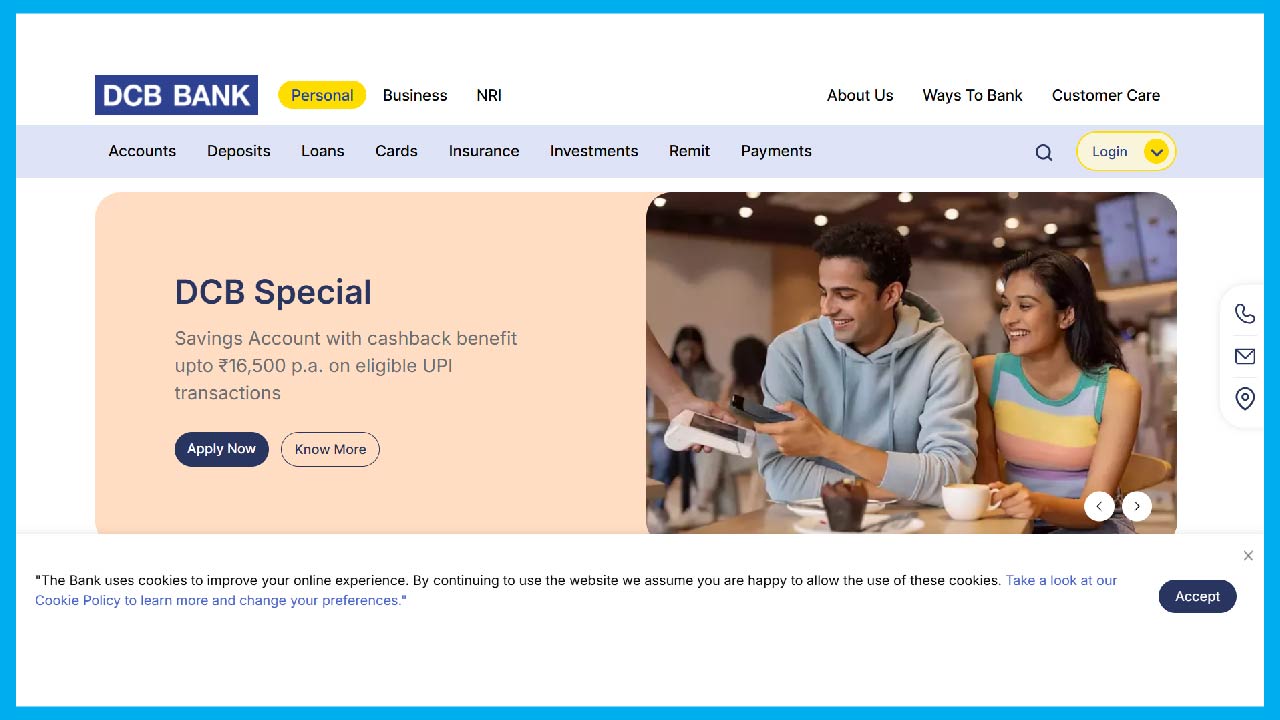
DCB Bank Net Banking provides an opportunity for you to access your accounts and perform financial transactions while availing of the services which are used to do the banking operations throughout the day from the comfort of your homes and offices.
Here is everything you want to know about DCB Net Banking- from DCB Net Banking login to the registration process, password recovery, and some of the extra features that make it a reliable choice for individuals and for businesses alike.
How to Access DCB Bank Net Banking
Accessing DCB Bank Net Banking is easy with clear login and sign-up steps. Existing users can log in using their User ID and password, while new users can quickly register by selecting the "New User Registration" option on the official DCB Bank website. Follow the step-by-step process to activate your account and start managing your finances seamlessly online.
1. DCB Net Banking Login

To login to DCB Net Banking, follow these simple steps:
Step 1: Visit the official DCB Bank Net Banking portal.
Step 2: Enter your user ID and password.
Step 3: Click on the login button to access your account.
Step 4: If you are facing difficulties accessing your account, you can always use the DCB Net Banking Forgot Password option to reset your credentials.
2. DCB Bank Net Banking Registration

If you're a new user, the DCB Net Banking registration process is quick and easy. Here’s how:
Step1: Go to the DCB Net Banking registration page.
Step 2: Enter your customer ID and account details.
Read More – DCB Bank Current Account
Step 3: Complete the registration by creating a username and password.
Step 4: You will receive a confirmation, and you can now start using DCB Net Banking for your banking needs.
Key Features of DCB Bank Net Banking:
- 24/7 Account Access: Manage your bank account at any time and from anywhere.
- Online Fund Transfers: Transfer funds instantly within DCB Bank accounts and to other banks using NEFT, RTGS, or IMPS.
- Bill Payments: Pay your utility bills, taxes, and more without leaving your home.
- Loan Management: Check loan details and make repayments with ease.
- Fixed Deposit Management: Open, manage, and close your fixed deposit accounts online.
DCB Business Net Banking

DCB Bank has specially designed DCB Business Net Banking to assist entrepreneurs because it accommodates the most relevant activities—from processing payroll to making bulk payments—done securely.
How to Access DCB Business Net Banking
- Login: Use the same process as individual Net Banking but with business-specific credentials.
- Multiple Account Access: View and manage all accounts with just one access, and execute bulk transactions. Set up automated payments for either employees or vendors.
What to do if you forget your password?

DCB Bank provides an easy-to-follow process to recover your password in case you don’t remember your password:
Steps to Reset DCB Net Banking Password

Step 1: Visit the DCB Net Banking Forgot Password page.
Step 2: Enter your customer ID or user ID.
Step 3: Complete the security verification (typically via OTP sent to your registered mobile number or email).
Step 4: Set a new password and confirm it.
Step 5: Log in using your new credentials.
DCB Zippi Online Fixed Deposit

DCB Zippi Online Fixed Deposit is certainly an attractive alternative for earning great returns on money that sits idle with you. Here, the fixed deposits are manoeuvred online without even visiting the bank.
Benefits of DCB Zippi Online Fixed Deposit
- Instant Setup: Open a fixed deposit using your Aadhaar and PAN details.
- No Need for a New Savings Account: Transfer funds from your existing bank account.
- Multiple Tenure: Choose between the deposit tenures of terms ranging from 30 days to 5 years.
- Attractive Investment Returns: Competitive interest rates can be enjoyed for your investment.
How to Enable Inactive Users?
If your DCB Net Banking account has been inactive, visit the official DCB Bank website and click on Inactive User Enablement. Enter the required details and follow the instructions to reactivate your account.
Other Services provided by DCB bank net banking
Financial Transactions:
Make sure your KYC is updated to avoid any hindrance to the financial transactions in your account. In case of pending KYC, it may be verified at any DCB Bank branch.
Online fixed deposit account management:
Open a fixed deposit account at home with DCB Zippi Online Fixed Deposit. Follow the steps and fund the account through an effortless online transfer.
Step Count | Action |
Step 1 | Visit www.dcbbank.com and click on Zippi |
Step 2 | Transfer funds using your existing bank account |
Step 3 | Complete Video KYC |
Step 4 | Enjoy attractive returns from your Fixed Deposit |
No New Savings Account Required
Unlike traditional methods, you do not need to open a new savings account with DCB Bank to start your DCB Zippi Online Fixed Deposit. Simply transfer funds from your existing account, and you can still enjoy the benefits of a high-return deposit.
Interest and Maturity Payments
You will receive your interest and maturity amount in your existing bank account via NEFT or RTGS. There’s no need to worry about separate payments or account management.
DCB Zippi Online Fixed Deposit: Eligibility and Limits
Eligibility | Details |
Minimum Age | 18 years and above |
Minimum Deposit | INR 10,000 |
Maximum Deposit | INR 50,00,000 |
Deposit Tenure | 30 days to 5 years |
Senior Citizens Benefit:
Senior citizens (aged 60 and above) can avail an additional 50 basis points over the retail fixed deposit rate for their tenure.
Why Choose DCB Bank Net Banking?
- User-friendly interface: A simple, clean interface will take care of your banking tasks easily.
- Enhanced security: DCB Bank ensures the highest level of encryption and security for all your online banking activities.
- Seamless Transactions: Everything—from transferring money to paying bills—is seamless and quick with DCB Net Banking.
Conclusion
DCB Bank Net Banking allows the convenience of immediate access to one personal or business fund. Be it logging in, recovering passwords, signing up for Net Banking, or using features like DCB Zippi Online Fixed Deposit-the possibilities go on and on and are just a click away.
Also Read - DCB Zero Balance Account
Time can be saved and finance can expertly control saving equipment and people. Thus, a good time through efficient management can be obtained by availing yourself of its services.
DCB Bank Net Banking FAQs
1. How to generate ATM PIN DCB Bank?
You can generate your ATM PIN through DCB Bank's ATM or via net banking.
2. How to find the user ID of DCB Bank?
Your user ID can be found in your welcome letter or by contacting DCB Bank customer service.
3. What are the values of DCB Bank?
DCB Bank values customer service, integrity, and innovation.
4. Can I activate net banking online?
Yes, you can activate net banking online through the DCB Bank website or mobile app.
5. Who is the owner of DCB Bank?
DCB Bank is owned by DCB Bank Ltd., a publicly traded company.
6. How do I turn on online banking?
To turn on online banking, visit DCB Bank's website or mobile app, and follow the activation steps.
7. How do I activate mobile banking online?
You can activate mobile banking by downloading the DCB Bank app and following the registration process.
8. How can I activate my DTB mobile banking online?
Activate your DTB mobile banking by downloading the app and following the registration steps.
9. How do I activate my net banking card?
Activate your net banking card by logging into DCB Bank net banking portal and following the activation steps.
Other Net Banking Services | |||
About the Author

LoansJagat Team
‘Simplify Finance for Everyone.’ This is the common goal of our team, as we try to explain any topic with relatable examples. From personal to business finance, managing EMIs to becoming debt-free, we do extensive research on each and every parameter, so you don’t have to. Scroll up and have a look at what 15+ years of experience in the BFSI sector looks like.

Quick Apply Loan
Subscribe Now
Related Blog Post


