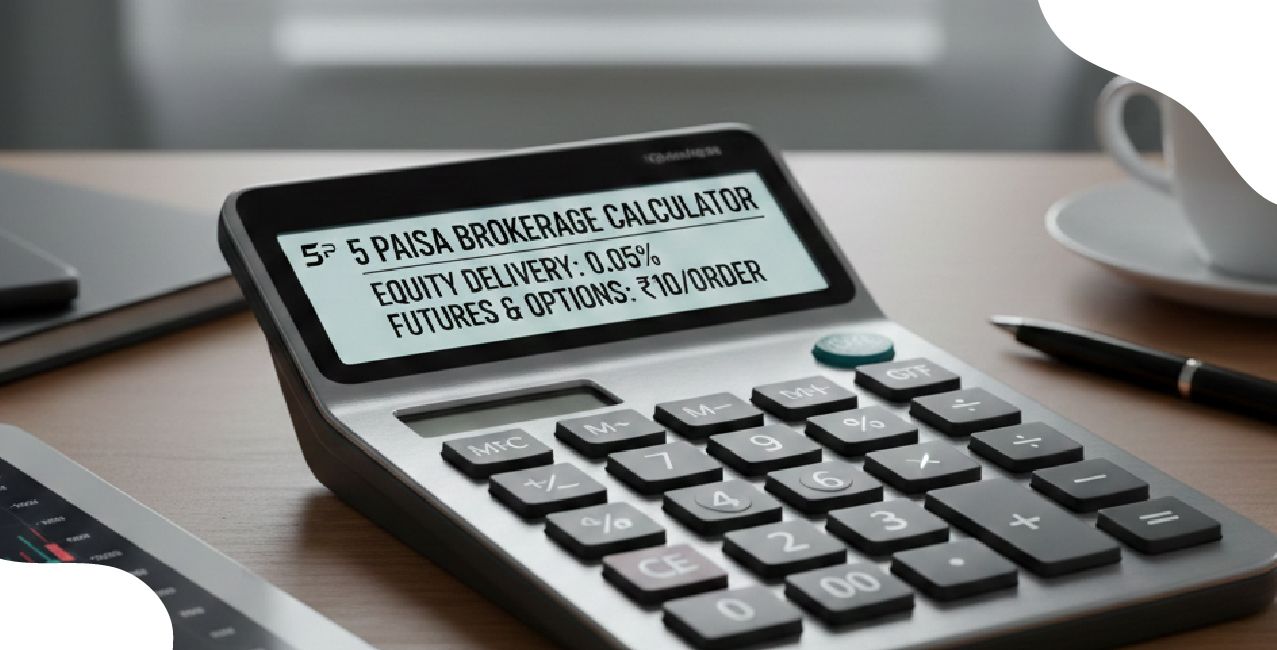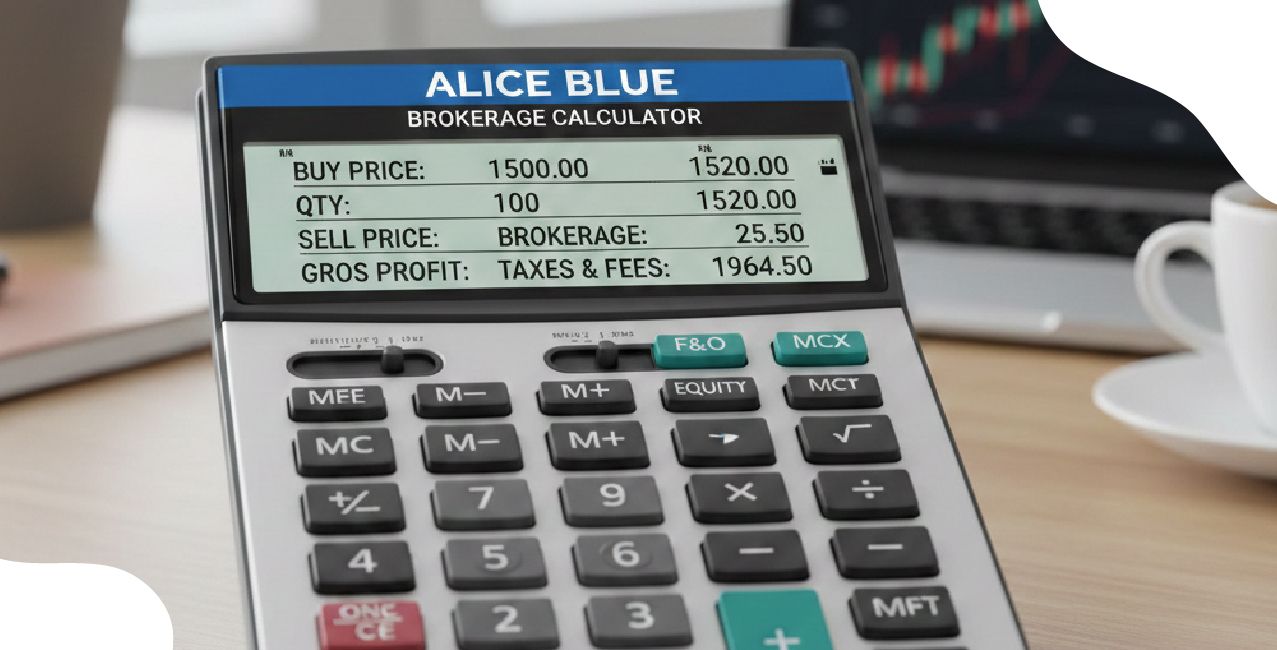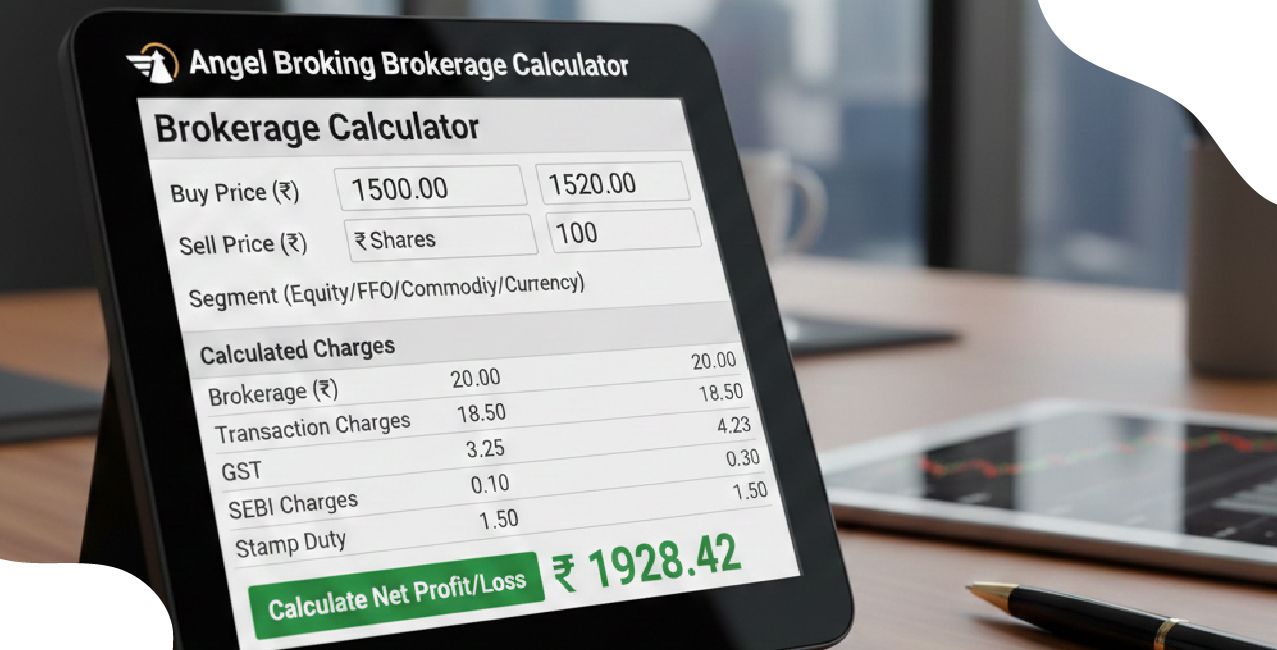KCCB Net Banking: Simple Registration, Login & Explore Top Online Banking Features
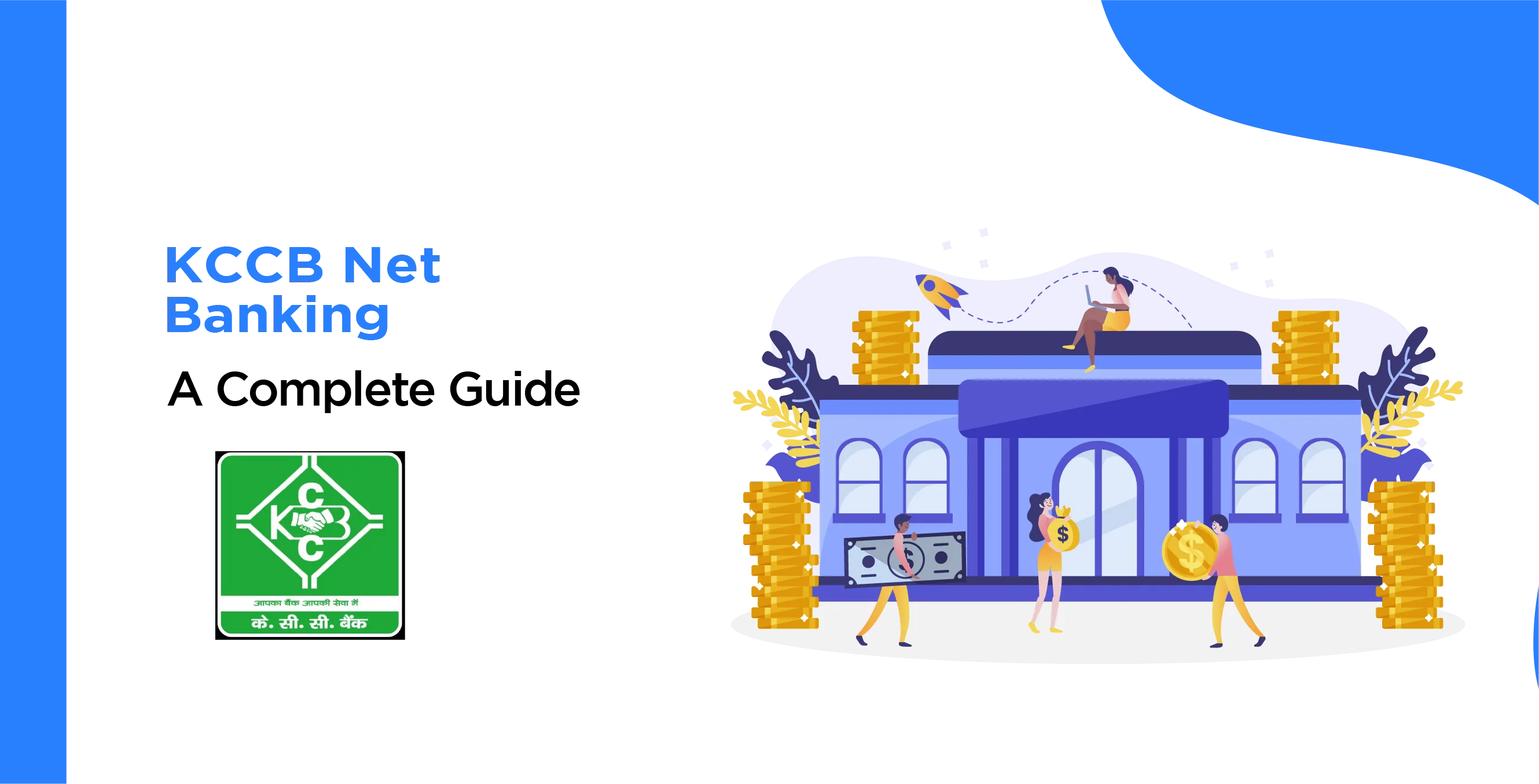
Check Your Loan Eligibility Now
By continuing, you agree to LoansJagat's Credit Report Terms of Use, Terms and Conditions, Privacy Policy, and authorize contact via Call, SMS, Email, or WhatsApp
Each year, more and more people opt for internet banking. In India, presently 295.5 million are using Internet banking. The growth rate is at 20% to 25% every year.
The increasing number of internet banking users in India, reflects growing digital adoption and trust in online banking services.
The Kangra Central Cooperative Bank (KCCB), established in 1920, has come a long way in embracing digital banking. With over 200 branches across Himachal Pradesh, KCCB has been a financial backbone for the region for over a century. In 2015, they launched their net banking services, marking a big milestone in their digital journey.

KCCB Net Banking brings modern banking to the hills of Himachal. Whether you're in Shimla or Spiti, you can now manage your finances with just a few clicks.
Curious to learn how to get started? Keep reading.
Services offered by KCCB Bank
Here the table shows the services that are offered by Kangra Bank

Service | Interest Rates (Public) | Interest Rates (Senior Citizens) |
Savings Bank Account | 3.25% | 3.25% |
Term and Fixed Deposits | Varies (not specified) | Varies (not specified) |
7 to 14 Days Deposits | 4.00% | 4.00% |
15 to 45 Days Deposits | 4.00% | 4.00% |
Preparing to Access KCCB Net Banking
First things first, you'll need an active KCCB bank account. Don't have one? Pop into your nearest branch and get that sorted.
Here’s how you can know which is your nearest branch office according to your zone:
- Step 1: Visit the official website of the KCCB Bank Net banking.
- Step 2: On the page, locate ‘Offices’ at the top of the page, the 5th option in the navigation bar in the blue bar, & click on it.
- Step 3: After clicking on it, a menu will pop up under it. Click on the ‘Zone Wise Branch Offices’ 5th option in the menu bar.
Read More – Aryavart Bank Balance Check Number - Step 4: You will be redirected to the page where you will find the Zone Wise Branch Offices list.
Next up, make sure you've got a valid mobile number and email ID registered with the bank. These are crucial for receiving OTPs and important notifications.
Now, here's a pro tip: gather all your account details beforehand. This includes your account number, customer ID, IFSC Code, Passbook, Debit Card, and any other information specific to your account.
Having these at your fingertips will make the process smoother than butter on hot parathas.
How to register in KCCB Bank Net Banking
Alright, let's get you registered for KCCB Net Banking. It's easier than you might think.

Step 1: Visit the official website of the KCCB Bank.
Step 2: Locate ‘Click here for Net Banking Forms’ on the top left corner of the page under Net Banking Forms in blue colour & click on it.
Step 3: On the next page, you’ll see Application Form for Internet banking. Down the application form from here.
Step 4: In the next step, fill in all the details in your application form & submit it to your nearest branch.
Step 5: You will receive a PIN on your Registered Mail ID. The account can be activated only after the PIN mailer is acknowledged.
How to log into KCCB Bank Net Banking:

Step 1: Visit the official website of KCCB Bank Net Banking.
Step 2: Locate ‘INTERNET BANKING’ on the mid-right of the page in the blue bar & click on it.
Step 3: Redirected to the login page, enter your ‘Login User ID’ & click on ‘Login’ below it in the blue bar.
Step 4: Now enter your registered mobile number & enter the OTP received on your registered mobile number.
Step 5: After logging in, locate ‘Options’ & click on it to generate a transaction password.
Disclaimer: If you don't remember your USER ID, then call the customer care of KCCB Bank (18001808008). Or, you can find the message when you register your account in the KCCB Bank. That message will contain your USER ID and password for login.
How to transfer funds via KCCB Bank Net Banking

Step 1: Visit the official website of KCCB Bank Net Banking & Login into your net banking account (the step-by-step login process is mentioned above in the blog; you can go there and check it).
Step 2: In the next step, select ‘Fund Transfer’ & click on it.
Step 3: In the next step, choose ‘NEFT Transfer’ and enter the recipient’s details, like their account number, name, and bank’s IFSC code.
Step 4: Enter the amount you need to transfer & enter the OTP received on your registered mobile number.
Step 5: In the next step, enter your ‘Transaction PIN’ to complete your transfer.
Here's the information about the NEFT limit & charges on fund transfers
Amount Transferred | NEFT Charges |
Up to Rs. 10,000 | Maximum of Rs. 2.50 plus GST |
Above Rs. 10,000 and less than Rs. 1 Lakh | Maximum of Rs. 5 plus GST |
Above Rs. 2 Lakh | Maximum of Rs. 25 plus GST |
There are no charges for online NEFT transactions through net banking or mobile banking.
How to use the KCCB Net Banking App
You can also use the ‘Kangra Bank-Mobile Banking’ for KCCB mobile net banking. To use the app you can:

- Step 1: Download the ‘Kangra Bank-Mobile Banking’ app from the Google Play Store or Apple Play Store.
- Step 2: Now Register on the app using your bank details & set your ‘MPIN’ & registered mobile number.
How to check the bank account balance of KCCB bank
- Send an SMS with the text “BL” followed by the last four digits of your account number from your registered mobile number to 9278278278. You will receive a return SMS with the details.
OR
- Give a missed call to 9580079717 from your registered mobile number.
Final Thoughts
Using KCCB Net Banking makes managing your finances easy and convenient. You can check your balance, transfer funds, and pay bills from anywhere. Just remember to keep your login details safe and follow the security tips we discussed.
Also Read - KCC Net Banking: Manage Your Account Easily Online
Digital banking saves time, but always stay alert for scams. As you start this journey, think about how technology can help you stay connected with your bank. Embrace the change and enjoy the benefits of KCCB Net Banking. It’s a smart way to handle your money!
KCCB Net Banking FAQs
How do I reset my TJSB Net Banking password?
Visit the TJSB bank net banking login page and click on 'Forgot Password' to initiate the reset process.
Can I use the TJSB net banking app on multiple devices?
Yes, you can install the TJSB net banking app on multiple devices, but ensure you log out after each session.
What's the daily limit for TJSB net banking fund transfer?
The daily limit varies based on your account type. Check your specific limit in the 'Fund Transfer' section of your TJSB Net Banking dashboard.
How do I generate a new TJSB net banking login id?
Contact your nearest TJSB branch or customer care to request a new login ID if you've forgotten your existing one.
Other Net Banking Services | |||
About the author

LoansJagat Team
Contributor‘Simplify Finance for Everyone.’ This is the common goal of our team, as we try to explain any topic with relatable examples. From personal to business finance, managing EMIs to becoming debt-free, we do extensive research on each and every parameter, so you don’t have to. Scroll up and have a look at what 15+ years of experience in the BFSI sector looks like.
Subscribe Now
Related Blog Post

J&K Bank Net Banking: A Smarter Way to Bank from Anywhere

Axis Bank Net Banking: How to Register, Login & Use Services

Indian Bank Net Banking – Step-by-Step Access & Features
Recent Blogs
All Topics
Contents
Quick Apply Loan
Consolidate your debts into one easy EMI.
Takes less than 2 minutes. No paperwork.
10 Lakhs+
Trusted Customers
2000 Cr+
Loans Disbursed
4.7/5
Google Reviews
20+
Banks & NBFCs Offers
Other services mentioned in this article