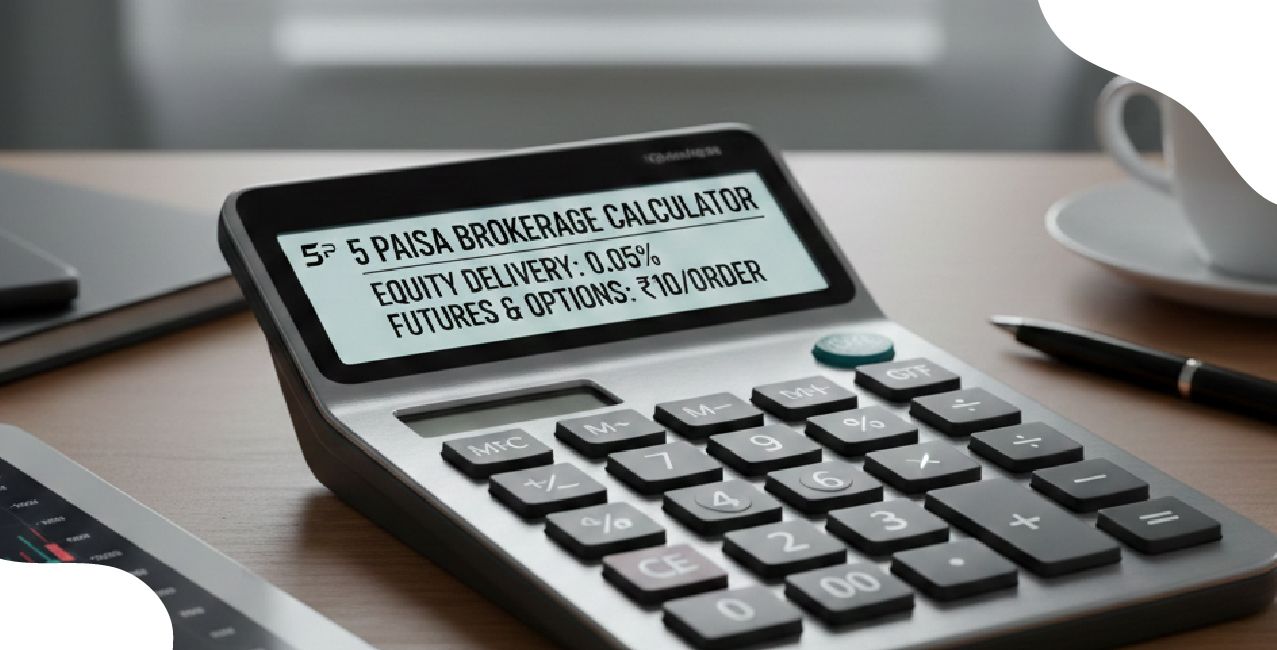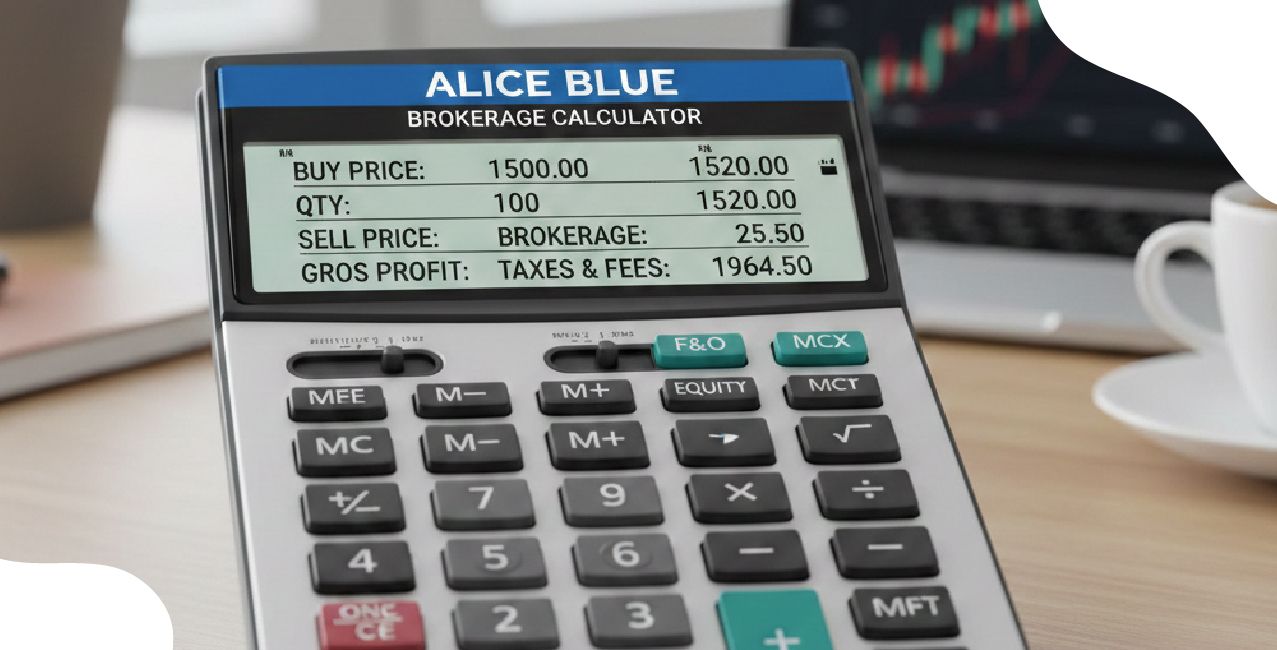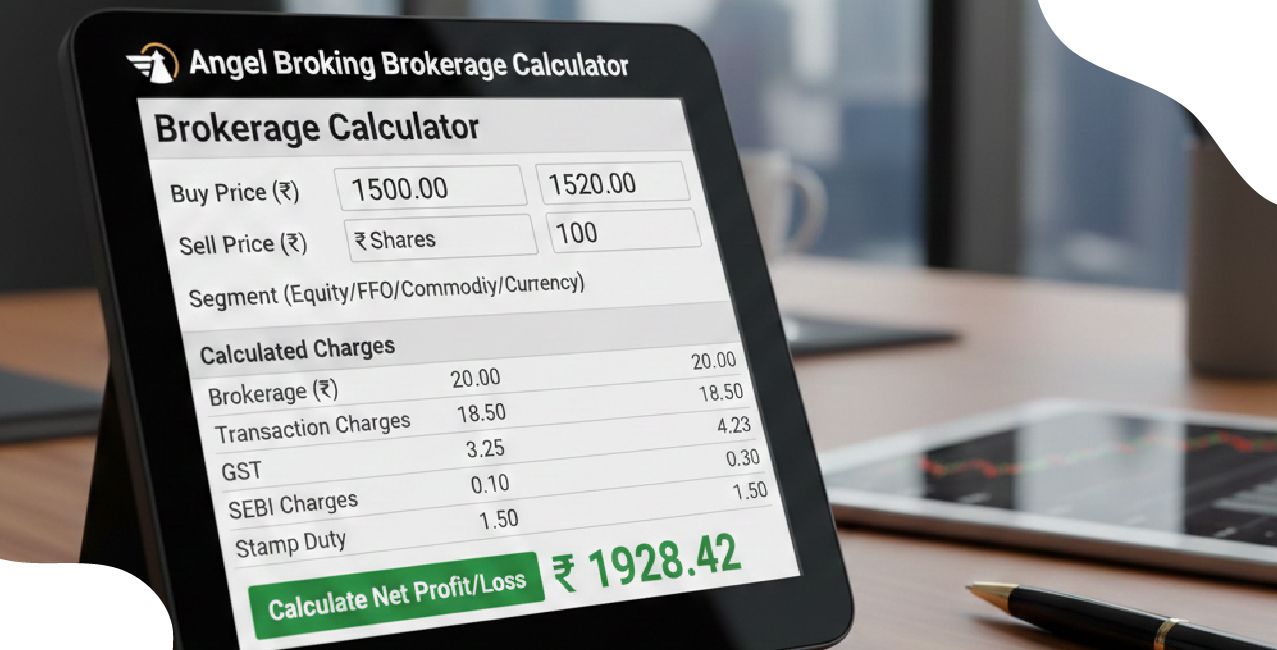Nainital Bank Net Banking: How to Register, Login & Use Online Services

Check Your Loan Eligibility Now
By continuing, you agree to LoansJagat's Credit Report Terms of Use, Terms and Conditions, Privacy Policy, and authorize contact via Call, SMS, Email, or WhatsApp
If you notice, you will find that in recent times, online banking has become the lifeline to managing your financial resources. And over 87% of Internet users in India make use of online banking facilities. A very old and established name in the banking arena, Nainital Bank also joined the list through its net banking facilities to make simple, secure, and user-friendly transactions for all its customers so that one can get easy access to their account from anywhere in the world.

In this blog, you will learn everything related to Nainital Bank Net Banking, from registration to the login process for the first time and all the services provided by it, which will be able to make your banking more refined, better, and smoother.
Nainital Bank Net Banking Registration

To begin with Nainital Bank Net Banking, follow this simple registration process:
Step 1: Open Nainital Bank's Official Website
- Open the Nainital Bank homepage in your browser.
Step 2: Click on 'Net Banking'
- On the top menu, find and click the 'Net Banking' option.
Step 3: Choose Your Banking Type
- The option is provided to select either 'Retail Banking' for individuals and 'Corporate Banking' for business accounts.
- After this, you can access your Nainital Bank Net Banking account with your username and password.
Read More – How to Choose the Right Bank for Your Small Business Needs
Step 4: Create Your Username and Password
- Create your username and password, which must be very secure while setting up the online banking account.
Step 5: OTP Verification
- Proceed and provide the One-Time Password, which will be mailed to your registered mobile number.
Step 6: Your registration submission
- After all the verification, submit your details. You will receive a confirmation that your registration is complete.
Now, you can access all online banking features securely through your Nainital Bank Net Banking account.
Nainital Bank Net Banking First Time Login
Login for the first time to Nainital Bank Net Banking is not a tough job. Here is a step-by-step guide for the login process.

Step 1: Visit the Official Login Page
Open the Nainital Bank website and visit the Net Banking login page.
Step 2: Enter Your Username and Password
Type the username and password that you created during registration.
Step 3: Authenticate Using OTP
Enter the One-Time Password (OTP) sent to your registered mobile number for verification.
Step 4: Set Security Questions
For added security, set your security questions, which will further assist you in recovering the account if required.
Step 5: Complete the Setup
Once you have completed these, you will be logged in to your Nainital Bank Net Banking account.
You are all set to access all the services of banking and manage finances securely online.
Nainital Bank Online Banking Features (Services)
The Nainital Bank Net Banking online facility provides numerous easy options for making your bank account operations very smooth. Some of the key services are given below:

Service | Description |
Fund Transfers | Transfer money to any account within or outside Nainital Bank using NEFT, IMPS, or RTGS. |
Account Statements | View and download your mini or full bank account statements for easy record-keeping |
Cheque Book Requests | Request a new chequebook online without the need to visit the branch. |
Bill Payments | Pay your utility bills, such as electricity, gas, and water, directly through Net Banking. |
Tax Payments | Pay income tax, GST, and other taxes directly through your Nainital Bank Net Banking account. |
Mobile/DTH Recharges | Recharge your mobile or DTH services conveniently via Net Banking. |
These banking services are provided to simplify the whole banking process, providing a hassle-free experience right from the comfort of your home or office.
How to Add Beneficiary in Nainital Bank Net Banking
Adding a beneficiary in Nainital Bank Net Banking is important for smooth and secure fund transfers. Here are the steps for adding a beneficiary easily:

Visit the Nainital Bank website and log in using your username and password.
Step 2: Visit the Fund Transfer Section
Once signed in, go to the dashboard's 'Fund Transfer' tab.
Click 'Add Beneficiary' to initiate this process.
Step 3: Add Beneficiary
Fill in the information of the beneficiary:
- Account Number: account number of the recipient.
- IFSC Code: IFSC code for the beneficiary's bank branch.
- Name: The name of the beneficiary.
- Account Type: Savings or Current.
Step 4: Confirmation
Reconfirm whether all the details are correct, and then click the Submit option to add the beneficiary.
Step 5: Complete the OTP Verification
- For security, an OTP will be sent to your registered mobile number.
- Enter the OTP to confirm and complete the beneficiary addition.
Step 6: Beneficiary Successfully Added
After verifying the OTP, the beneficiary will be added successfully to your account.
Now, you can transfer funds to this beneficiary using Nainital Bank Net Banking without issue.
Important Tip: Always ensure the correctness of the beneficiary details, be it the account number or IFSC code. Any mistake on your part will lead to failed or delayed transactions. Also, for added security, the beneficiary addition process is generally completed after the confirmation, which is done with an OTP sent to your registered mobile number.
How to Add Biller in Nainital Bank Net Banking:
It will save time on monthly payments and allow billers to be easily added to Nainital Bank Net Banking. Here are the following steps on how to do it:
- Login to Your Account: You will enter your credentials and log into your Net Banking account.
- Go to the 'Bill Payment' Section: Go to the 'Bill Payment' option in the main menu.
- Select 'Add Biller': You will choose the "Add New Biller" option.
- Add Biller: Enter the customer ID and service type for the biller.
- Submit and Confirm: After confirmation, you will submit the request to add the biller.
Once added, you can pay the biller whenever you want.
How to Change Nainital Bank Net Banking Password
You need not worry in case your password is forgotten or lost; you can change the Net Banking password of Nainital Bank by simply following all the below-mentioned detailed steps:
Step 1: Nainital Bank Net Banking Login Page
- You have opened your web browser and searched for the official Nainital Bank Net Banking login page.
Step 2: Tap on 'Forgot Password'
- On the login page, you will see the "Forgot Password" option. Click on it to start the password reset process.
Step 3: Enter Your Username or Account Number
- To verify your identity, enter your username or account number as required by the instructions.
Step 4: Verify Your Identity with OTP
- An OTP (One-Time Password) will be sent to your registered mobile number. Fill that OTP in the provided field to confirm your identity.
Step 5: Create a New Password
- Once OTP is validated, you will be prompted to create a new password. Be sure to choose a strong password for better security.
- Confirm the new password by entering it in the field provided.
Step 6: Password Reset Successful
- Once you have completed the above steps, your password is reset successfully. You can then log in to your Nainital Bank Net Banking account using your new password.
Once you have completed the above process, you can log in to your Nainital Bank Net Banking account using your new password.
Important Tip: Make your new password more powerful by combining uppercase letters, lowercase letters, numbers, and special characters. Avoid names or birth dates; keep this new password personal and secure.
Conclusion
Nainital Bank's service makes managing your finances easy with just a few clicks. It doesn’t matter if you are an individual user or a business client; their online banking features allow you to transfer funds, pay bills, and manage your account easily. The user-friendly interface and secure services ensure that you can access your account anytime, anywhere.
Also Read - IFMS Uttarakhand: Complete Guide to Portal, Salary & Pension Services
Register for Net Banking today and learn about the wealth of services Nainital Bank has to offer.
FAQs Related to Nainital Bank Net Banking
Q. How do I apply for Nainital Bank Net Banking?
Apply for Nainital Bank Net Banking through the official website, under 'Net Banking,' where you'll need to fill in your account details. Once you've done that and created a username and password, you'll be given an OTP to confirm.
Q. Can I transfer money from Nainital Bank Net Banking to other banks?
Yes, you can transfer money from your Nainital Bank account to other banks via NEFT, RTGS, or IMPS. Just add the beneficiary and initiate the transfer.
Q. How do I activate Nainital Bank Net Banking for corporate use?
For corporate Net Banking, log on to the Nainital Bank website and click on 'Corporate Net Banking' and fill up all the business details required to complete the registration process.
Q. How secure is Nainital Bank Net Banking?
Nainital Bank has multi-layer security features like OTP verification, secure encryption, and security questions to ensure that transactions and account access are safely done.
Other Net Banking Services | |||
About the author

LoansJagat Team
Contributor‘Simplify Finance for Everyone.’ This is the common goal of our team, as we try to explain any topic with relatable examples. From personal to business finance, managing EMIs to becoming debt-free, we do extensive research on each and every parameter, so you don’t have to. Scroll up and have a look at what 15+ years of experience in the BFSI sector looks like.
Subscribe Now
Related Blog Post

J&K Bank Net Banking: A Smarter Way to Bank from Anywhere

Axis Bank Net Banking: How to Register, Login & Use Services

Indian Bank Net Banking – Step-by-Step Access & Features
Recent Blogs
All Topics
Contents
Quick Apply Loan
Consolidate your debts into one easy EMI.
Takes less than 2 minutes. No paperwork.
10 Lakhs+
Trusted Customers
2000 Cr+
Loans Disbursed
4.7/5
Google Reviews
20+
Banks & NBFCs Offers
Other services mentioned in this article