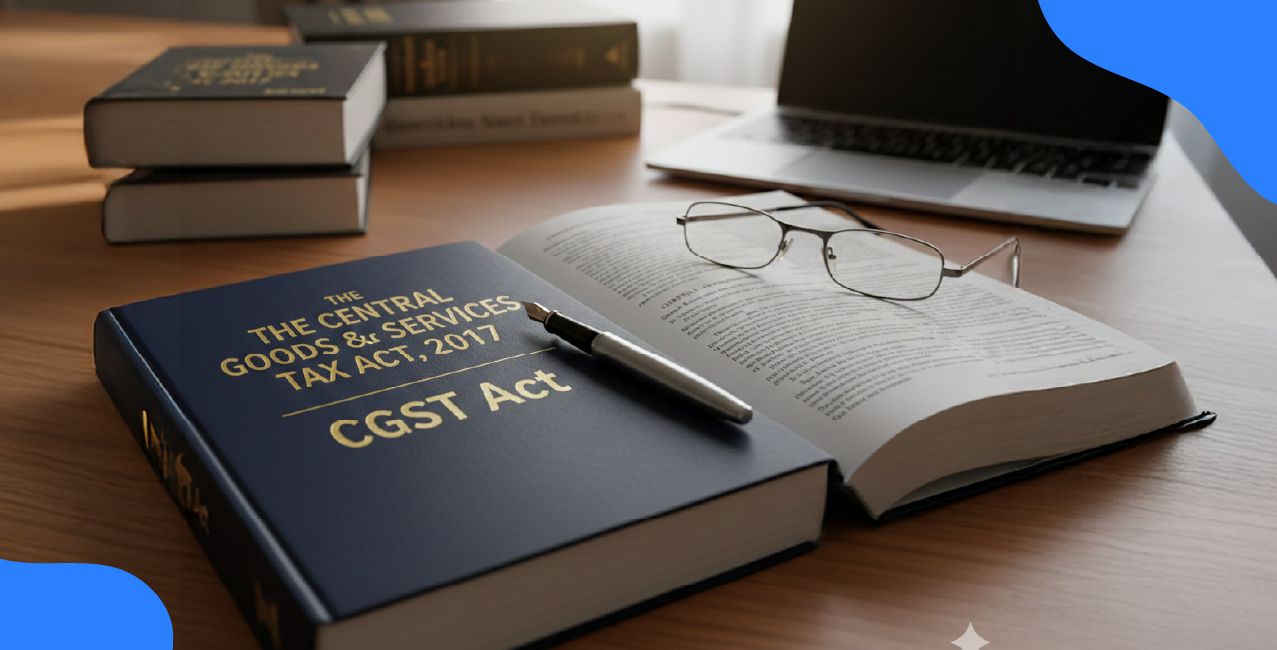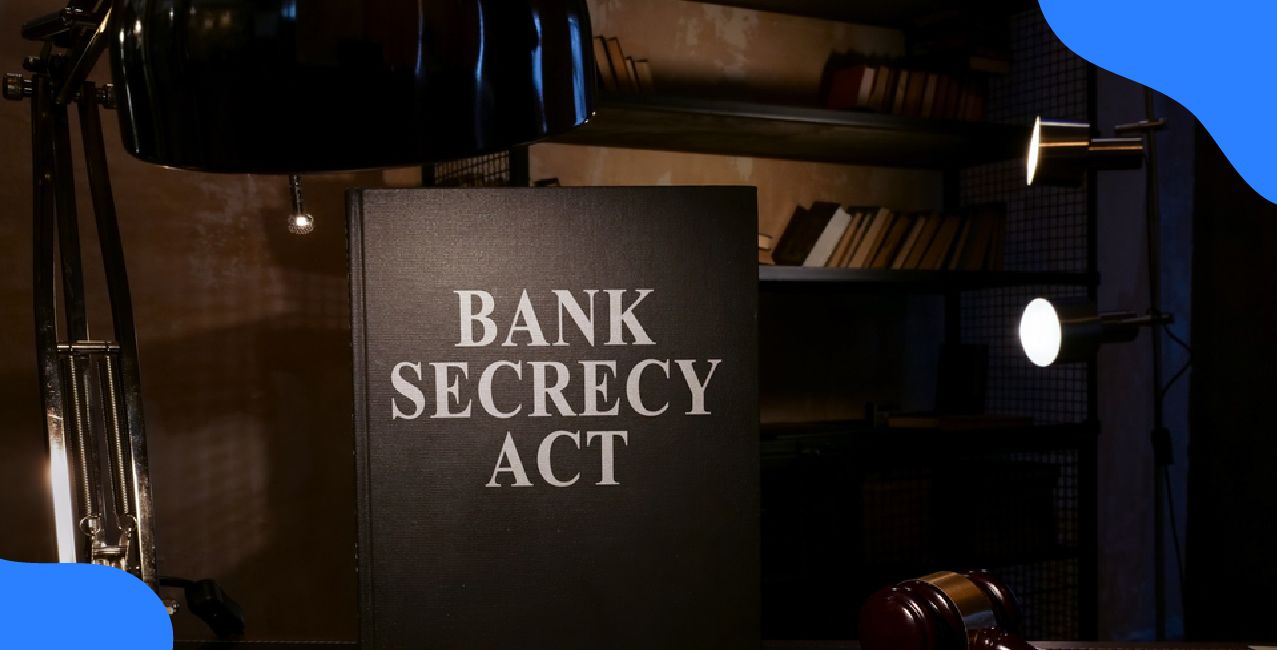Maharashtra Gramin Bank Net Banking - Complete Guide to Online Banking

Check Your Loan Eligibility Now
By continuing, you agree to LoansJagat's Credit Report Terms of Use, Terms and Conditions, Privacy Policy, and authorize contact via Call, SMS, Email, or WhatsApp
Tarkishor, a sixty-year-old farmer in rural Maharashtra, faced a crisis when massive floods threatened to destroy his crops with limited resources and increased daily worries. Therefore, he approached Maharashtra Gramin Bank for relief.

It had quickly sanctioned an emergency loan, which allowed Tarkishor to buy the pumps and fertilisers required to save his fields. Thanks to MGB’s timely intervention, his crops were saved, and so was his livelihood for the season. For Tarkishor, it was the bank that saved him.
Just like that, MGB has helped many farmers like Tarkishor in case of emergencies like crop failure and MSME by providing financial aid. Maharashtra Gramin Bank, which is also a regional rural bank, has a huge penetration in Maharashtra's rural sectors. The major focus of the area is agriculture, micro, small, and medium enterprises, education, housing, and providing microcredit to the weaker section of society.
Maharashtra Gramin Bank Net Banking
Maharastra Gramin Bank Net Banking is one of the few regional rural banks that provides online banking services to the people of Maharashtra. To start an Internet banking facility, you will have to visit the branch the first time. Internet banking services give customers secure, anytime access to their accounts.
Customers can also perform various banking transactions online, including viewing account details and statements, transferring funds between accounts to third-party accounts, and using NEFT/RTGS services.
Maharashtra Gramin Bank Net Banking Registration

Step 1:
Visit the nearest branch of Maharastra Gramin Bank Net Banking, and there you will be provided a form.
Step 2:
- Ensure you have your Customer Information File (CIF) Number, which is very necessary for online registration.
- Fill out this form very carefully, and double-check the details you provide on the form including the documents Aadhar card, PAN card, and passbook.
Step 3:
After the verification has been done and the branch has enabled Internet Banking for your account, visit the official Internet Banking Portal:
Click on New User Registration. To complete the registration process, you must enter your CIF number and follow the guidelines.
Step 4: Set Up the Login Details
You will have to create a User ID and Password.
Make sure your password is strong and unique so that your account will be secure as required.
Step 5: After you complete the registration successfully, you will return to the MGB Connect portal.
Now, you will log in with your newly created User ID and password.
Make sure your mobile number, email ID, and other information are up-to-date to receive notifications.
Step 7: Now, you can access your Internet banking services in Maharastra Gramin Bank without worrying.
Important Tips
- Never share your OTP and login details with anyone.
- Always log out after finishing your online banking session.
- Be cautious of phishing attempts; the banks never ask for OTP via call or email.
For further assistance, please visit the nearest branch or contact the Maharashtra Gramin Bank’s official website.
Read More - Maharashtra Gramin Bank Balance Check Number
Maharashtra Gramin Bank Net Banking Login
To access the Maharashtra Gramin Bank Net Banking Login procedure, you are required to follow these steps:

Step 1: First, you will have to visit the official website of Maharashtra Gramin Bank Net Banking.
Step 2: Secondly, select appropriate login options. For example, there are two options available for both retail, which is for individuals, and corporate, which is for business user login.
Step 3: Click on ‘Retail User’ login. You will be redirected to the page where you will find in the bottom ‘Continue to Login,’ and you will again be redirected to the retail login page.
Step 4: On this page, “Retail Login” you will be asked Username, Password and Captcha to fill in. Once you fill in the required fields, click on login.
Maharashtra Gramin Bank Net Banking Password Reset

Step 1: Visit the official website of MGB and click on retail user “login”. You will be redirected to the page where, at the bottom, you will see the option of continuing to log in.
Step 2: Click on Continue to log in. You will be redirected to the Retail Login page.
Step 3: On the Retail Login you will see below the credentials filling fields; besides login, there is the option of Forgot/Expired Password.
Step 4: You will be redirected to a page for Forgot/Reset Password. On the required field, fill in the username and submit. And that's it!
How to check Maharashtra Gramin Bank Net Banking account balance online?
Net banking services use the Internet as a medium to conduct banking operations. To avail of these facilities, all you need is a strong internet connection and a web browser. You can log in to your bank account portal to check the bank balance of your account with many other details like bank statements, etc., at https://www.mgbconnect.in/MGB
Step 1: Visit the website and log in to your net banking account using the username and password.
Step 2: After logging in, you will have to go to the account summary section, and you will find the account balance on your screen.
In case you experience any issues regarding this, please contact the Maharashtra Gramin Bank Customer Care Number.
Step 3: You can even give a missed call or call the toll-free number 18002332133 to know your balance-related queries.
How to transfer money via Maharashtra Gramin Bank Net Banking?
Step 1: Visit the official website of Maharashtra Gramin Bank.
Step 2: On the homepage, you will have to click on services, which you can see on the top right side.
Step 3: Select payments, and then a menu will display in front of your screen with the options NEFT, RTGS, IMPS, and DBT.
Step 4: Select anyone as your preference. And you will be redirected to the page of that method.
Step 5: If you select NEFT, a page will appear with options like ”Overview, How to do NEFT Transaction?, NEFT Timing, Rates & Charges.” You can access the information you are looking for related to NEFT.

Step 6: For NEFT, you will be asked to fill out an application form providing details of the beneficiary and the amount to be remitted.
Step 7: The application form is available at any branch of the MGB. Fill and submit in the branch.
Step 8: You can also send funds via NEFT using a mobile banking application called MGB mPay.
Learn More - How to Activate Net Banking in Maharashtra Gramin Bank
Maharashtra Gramin Bank Net Banking Daily UPI Limit & Charges
As per MGB, it follows a daily UPI transaction limit for its customers. Users can send a total of one lakh rupees per day, with each transaction capped at 25,000 rupees. A Maharashtra Gamin Bank holder can only make 20 transactions in a day. These limits are subject to change and may be updated by the bank periodically.
Maharashtra Gramin Bank Net Banking Customer Care
Maharashtra Gramin Bank Net Banking Customer Care Number is 1800 233 2133, and this number is available 24/7. You can get in contact with the bank, and they will help you with all your queries.
Conclusion
Maharashtra Gramin Bank Net Banking facilities provide a simple and secure method for their customers to enjoy the benefits of Net Banking services online. Their customer care toll-free number is available 24/7 to provide happy services to their customers.
The registration process is simple, and the platform is designed to be user-friendly and safe. You have queries related to any banking necessity. MGB got you answered.
Maharashtra Gramin Bank Net Banking Frequently Asked Questions
Q. How can I register for Maharashtra Gramin Bank Net Banking?
You can register by visiting the nearest MGB branch, filling out a registration form, and submitting the necessary documents, such as your Aadhar Card, PAN card, and Passbook.
Q. How do I reset my Maharashtra Gramin Bank Net Banking Password?
If you forget your password, you should visit the home page of Internet banking and then click on retail login. From there, you will be redirected to a page called Retail Login. Besides logging in, you will see Forgot/Expired Password. Click on it, and then you will be asked for a username and to submit. And that's it.
Q. How can I use MGB to check my account balance online?
Log in to MGB Net Banking and visit the “Account Summary,” where you will find your account balance, among other details.
Q. What is the daily UPI limit for MGB Net Banking?
The daily UPI transaction limit is ₹ 1,00,000, with a per-transaction cap of ₹ 25,000. You can make 20 transactions in a day.
Other Net Banking Services | |||
About the author

LoansJagat Team
Contributor‘Simplify Finance for Everyone.’ This is the common goal of our team, as we try to explain any topic with relatable examples. From personal to business finance, managing EMIs to becoming debt-free, we do extensive research on each and every parameter, so you don’t have to. Scroll up and have a look at what 15+ years of experience in the BFSI sector looks like.
Subscribe Now
Related Blog Post

J&K Bank Net Banking: A Smarter Way to Bank from Anywhere

Axis Bank Net Banking: How to Register, Login & Use Services

Indian Bank Net Banking – Step-by-Step Access & Features
Recent Blogs
All Topics
Contents
Quick Apply Loan
Consolidate your debts into one easy EMI.
Takes less than 2 minutes. No paperwork.
10 Lakhs+
Trusted Customers
2000 Cr+
Loans Disbursed
4.7/5
Google Reviews
20+
Banks & NBFCs Offers
Other services mentioned in this article