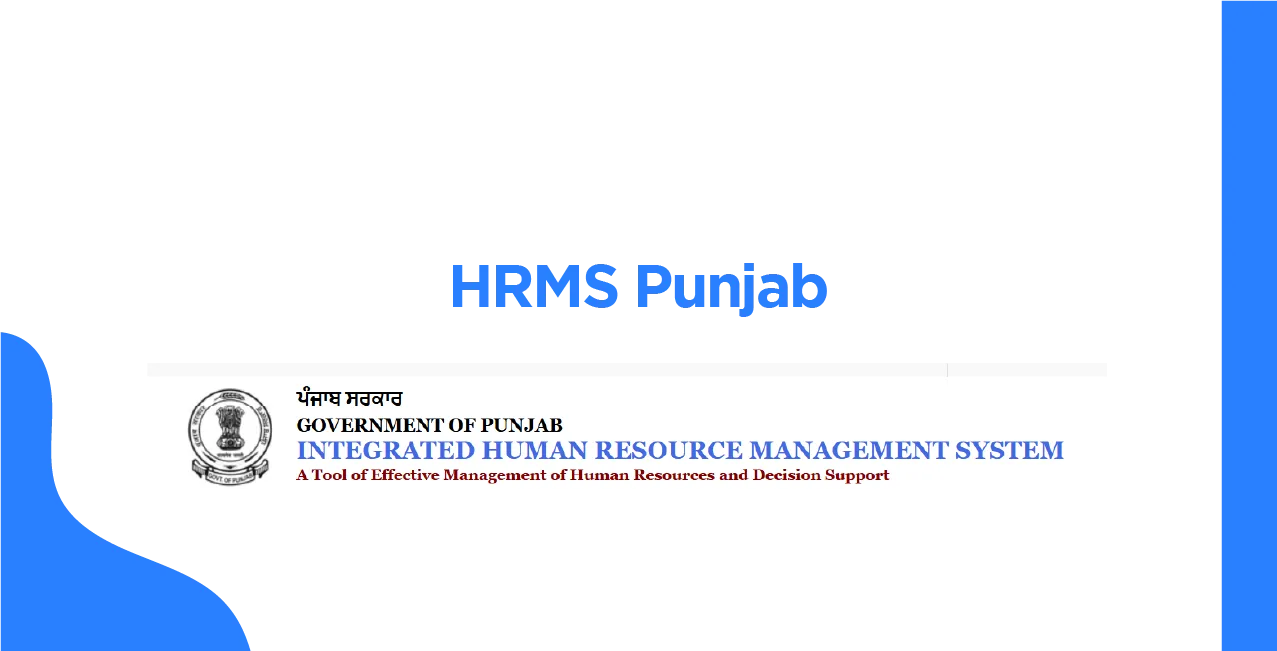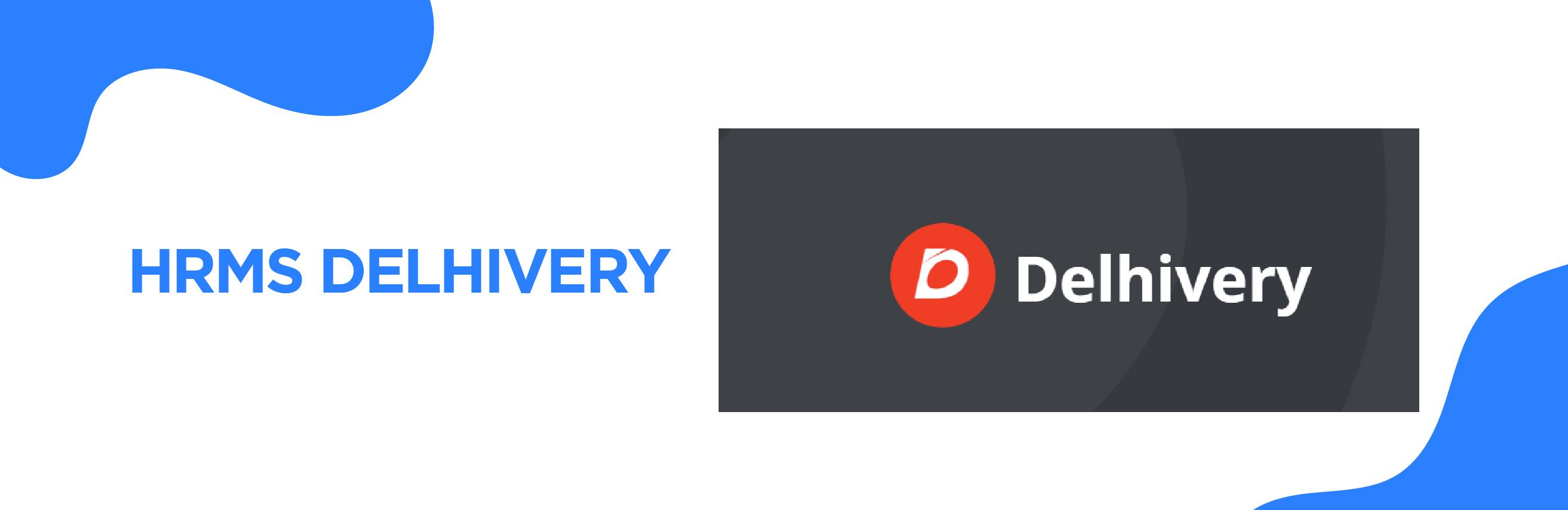Author
LoansJagat Team
Read Time
9 Minute
24 Jan 2025
Pocket HRMS – Your Mobile HR Solution for Easy Workforce Management
A bank was facing slow, error-prone manual HR processes, including payroll and attendance management. The HR team was overwhelmed with administrative tasks, which affected their ability to focus on more strategic business goals.
To improve efficiency, the bank adopted Pocket HRMS, a solution that automates key HR tasks like payroll, attendance, and performance management. This streamlined the operations, reduced errors, and freed up valuable time for the HR team to focus on growth and success.
Pocket HRMS, a leader in HR tech, also launched its E-POSH module, raising the bar in workplace safety and digital transformation. The module empowered the bank to create a safer environment for its female employees with the power of AI.
The self-learning chatbot of Pocket HRMS further increases the efficiency of HR through the automation of routine tasks and responses to employee queries. The payroll management is also streamlined, lifting the burden of salary handling and other payroll-related work, which would make the HR operations of the bank even more effective and smooth.
What is Pocket HRMS?
Pocket HRMS is the cloud-based HR software that can make human resource work easy for a business. This offers numerous features that will help streamline processes and make employees' work-life experience at work better. Businesses can manage all payroll, attendance, employee data, and more using Pocket HRMS, all in one place.
It is designed to be easy to use and accessible on any device. It simplifies the everyday work activities of HR while keeping the process efficient and engaging for the participating HR teams and employees.
Features of Pocket HRMS
Automated Chatbots: Self-learning chatbots assist with HR tasks.
Interactive Dashboards: Real-time updates and insights
Customizable Modules: Personalization of the software according to your business needs
Mobility: Access to the software through mobile devices
Employee Self-Service: Allows the employees to update their information from a portal
- AI-Based Analytics: Uses predictive analytics for decisions based on trends
- Statutory Compliance: It keeps one up to date on regulation changes.
- System Integration: Connect to systems such as eMudhra, Repute, Plum, Logic ERP, and Microsoft Dynamics 365.
Services offered by Pocket HRMS
Here is the information about services offered by Pocket HRMS
Service | Description |
Leave Management | Enables employees to request leaves and holidays, while managers can approve or deny them. |
Payroll | Automatically calculates employee salaries, handles deductions, and processes payments. |
Performance and Rewards | Manages employee performance tracking and administers rewards based on performance evaluations. |
Appraisals | Facilitates employee appraisals using 360-degree feedback from peers, managers, and subordinates. |
Employee Management | Helps in understanding and addressing employee needs, engagement, and overall satisfaction. |
HR Reports and Analytics | Generates HR-related reports and performs data analysis to assist in informed decision-making. |
Full and Final | Tracks and processes the final settlement of employees, including the recovery of final pay. |
HR Terms | Provides simple definitions for HR-related jargon to ensure better understanding. |
HR Templates | Offers customizable templates for HR emails and official communications to employees. |
Integrations | Allows seamless integration with other software platforms for enhanced functionality and data flow. |
Eligibility for Pocket HRMS access
The user has to register with the service provider to access Pocket HRMS. This applies to employees, consultants, contractors, and agents who would want to use the platform to run their HR tasks and operations.
Pocket HRMS provides a range of options to customize your leave policies, like
- Sick leave
- Maternity Leave
- Casual Leave
- Comp-Off
- Sandwich Leave
Pocket HRMS helps to manage all leave issues, like
- Autonomous dashboard designed especially for managers.
- Foolproof attendance data for error-free and timely payroll.
- Easy-to-use self-service portal for employees.
How to access the repute marketplace on Pocket HRMS?
- Sign in to Pocket HRMS by using your login credentials.
- Scroll down on the left-hand menu bar and click on ‘My Apps’.
- Click on ‘Repute.’
- You can now access reputed marketplaces on Pocket HRMS.
How to log into the Pocket HRMS portal?
- Check your email for a message and click the link inside. Use the login details given in the email to sign in.
- After logging in, you will be taken to the Candidate Job page.
- Click the ‘Update Information’ button at the top left of the page to correct or add any missing details.
Note: If you can't log in, please reach out to your HR for assistance.
How to log into Pocket HRMS App?
- Download the ‘Pocket HRMS’ from the Google Play Store or Apple Play Store.
- Install the application on your device.
- Open the app and enter your Company Code, Employee Code, Password and click on ‘Login.’
- You’ve successfully logged into the Pocket HRMS app.
How to reset the password of the Pocket HRMS app?
- Download the ‘Pocket HRMS’ from the Google Play Store or Apple Play Store.
- Install the application on your device.
- Open the app Enter your company code and employee code, and click on ‘Forgot Password.’
- Enter the OTP received on your registered mobile number.
- Reset your password.
How to apply for leave using the Pocket HRMS Mobile app?
- Download the ‘Pocket HRMS’ from the Google Play Store or Apple Play Store.
- Install the application on your device.
- Open the side menu by tapping on the ‘3 Stacked line’ icon.
- Select the option ‘Leave.’
- Click on the ‘Request’ option.
- Click on the ‘Leave’ option at the top of the page.
- Select the dates and duration with the help of a calendar.
- Select the type and reason for the leave and click on ‘Save.’
How to Approve/Reject Employee Leaves Using the Pocket HRMS Mobile App?
- Download the ‘Pocket HRMS’ from the Google Play Store or Apple Play Store.
- Install the application on your device.
- Open the side menu by tapping on the ‘3 Stacked line’ icon.
- Select the option ‘Leave.’
- Click on the ‘Approve’ option.
- Click on the ‘Leave’ option at the top of the page.
- Now, click on ‘Approve’ or ‘Reject’ according to your preference.
How to check leave request Status using the Pocket HRMS Mobile App?
- Download the ‘Pocket HRMS’ from the Google Play Store or Apple Play Store.
- Install the application on your device.
- Open the side menu by tapping on the ‘3 Stacked line’ icon.
- Select the option ‘Leave.’
- Click on the ‘My Report’ option.
- Click on the ‘Leave Details’ option at the top of the page.
- Your details will be displayed on your screen.
How to apply for on-duty using the Pocket HRMS mobile app?
- Download the ‘Pocket HRMS’ from the Google Play Store or Apple Play Store.
- Install the application on your device.
- Open the side menu by tapping on the ‘3 Stacked line’ icon.
- Select the option ‘Leave’.
- Click on the ‘Request’ option.
- Click on ‘On Duty/Work From Home’ at the top of the page.
- Select the start date and end date, add the remarks, and click on ‘Save.’
How to approve on duty requests using the Pocket HRMS Mobile App?
- Download the ‘Pocket HRMS’ from the Google Play Store or Apple Play Store.
- Install the application on your device.
- Open the side menu by tapping on the ‘3 line’ icon.
- Select the option ‘Leave.’
- Select the option ‘My Report.’
- Click on ‘Attendance Regularisation’ at the top of the page.
- Your details will be displayed on the screen.
How to check an on-duty request status using the Pocket HRMS mobile app?
- Download the ‘Pocket HRMS’ from the Google Play Store or Apple Play Store.
- Install the application on your device.
- Open the side menu by tapping on the ‘3 line’ icon.
- Select the option ‘Leave.’
- Click on the ‘My Report’ option.
- Click on the ‘On Duty’ option at the top of the page.
- Your details will be displayed on your screen.
Tips for using Silver HRMS
Here are some tips on how to use Silver HRMS
Plan: Prepare for the implementation of HRMS, including change management, data transfer, and training.
Customize: Tailor Silver HRMS to fit your business needs.
Integrate: Connect Silver HRMS with third-party apps like SAP.
Manage Multiple Companies: Use Silver HRMS to handle multiple companies and locations.
Focus on Strategy: Reduce administrative tasks to allow more focus on strategic planning.
Make Quick Decisions: Use accurate, up-to-date data to make fast, informed decisions.
Contact Details for Pocket HRMS
Interested in a Product Demo?
Call: +91 99871 44643
Email: sales@pockethrms.com
Need Help?
Our support team is here for you.
Email: support@pockethrms.com
Common issues with Pocket HRMS
Those common problems of Pocket HRMS include
Network Errors: The user may experience network errors while recording attendance.
Poor Response: There have been some complaints from users who reported that the system responded slowly.
Not User-Friendly Interface: Those users might find the UI interface not so user-friendly.
Difficulty Tracing Errors: Sometimes users are unable to trace where errors are emanating from.
Irrelevant Modules: Not all modules are relevant in every industry.
No Company Linking: There are no options for linking multiple companies in the system.
No Productivity Tools Available: There is no tracking of employees' workforce productivity.
Attendance and Leave in the Same Tab: Some users claim that attendance regularisation is collated in the same tab as the leave application.
Conclusion
Pocket HRMS is a change in the world of business regarding the streamlining of HR processes. From payrolls to attendance management, this software automates routine tasks while reducing errors, hence giving more time to the HR team to pursue strategic goals. Other features include AI-powered analytics and customisable modules like the E-POSH safety module for a safer, more efficient workplace.
Pocket HRMS further reduces the hassle in employee self-service, simplifying tasks like leave requests and attendance tracking both for managers and employees. Therefore, Pocket HRMS is the ultimate solution for all business houses seeking the improvement of their HR operations to boost productivity and further growth.
FAQs related to Pocket HRMS
Q1: How does Pocket HRMS improve efficiency?
It automates routine HR tasks, thus reducing errors and freeing the HR teams to concentrate on strategic business goals.
Q2: Pocket HRMS does have a chatbot?
Pocket HRMS comes with a self-learning chatbot, which automates routine HR tasks and answers queries from employees.
Q3: How can employees request leave using Pocket HRMS?
Employees can easily request leave through the Pocket HRMS mobile app by selecting dates and leave types.
Q4: What is the eligibility for accessing Pocket HRMS?
Employees, consultants, contractors, and agents should register to access and use Pocket HRMS for HR tasks.
Q5: What are some common issues with Pocket HRMS?
Network errors, slow responses, and user interface issues are some of the common complaints users experience.
Other HRMS Services
About the Author

LoansJagat Team
‘Simplify Finance for Everyone.’ This is the common goal of our team, as we try to explain any topic with relatable examples. From personal to business finance, managing EMIs to becoming debt-free, we do extensive research on each and every parameter, so you don’t have to. Scroll up and have a look at what 15+ years of experience in the BFSI sector looks like.

Quick Apply Loan
Subscribe Now
Related Blog Post