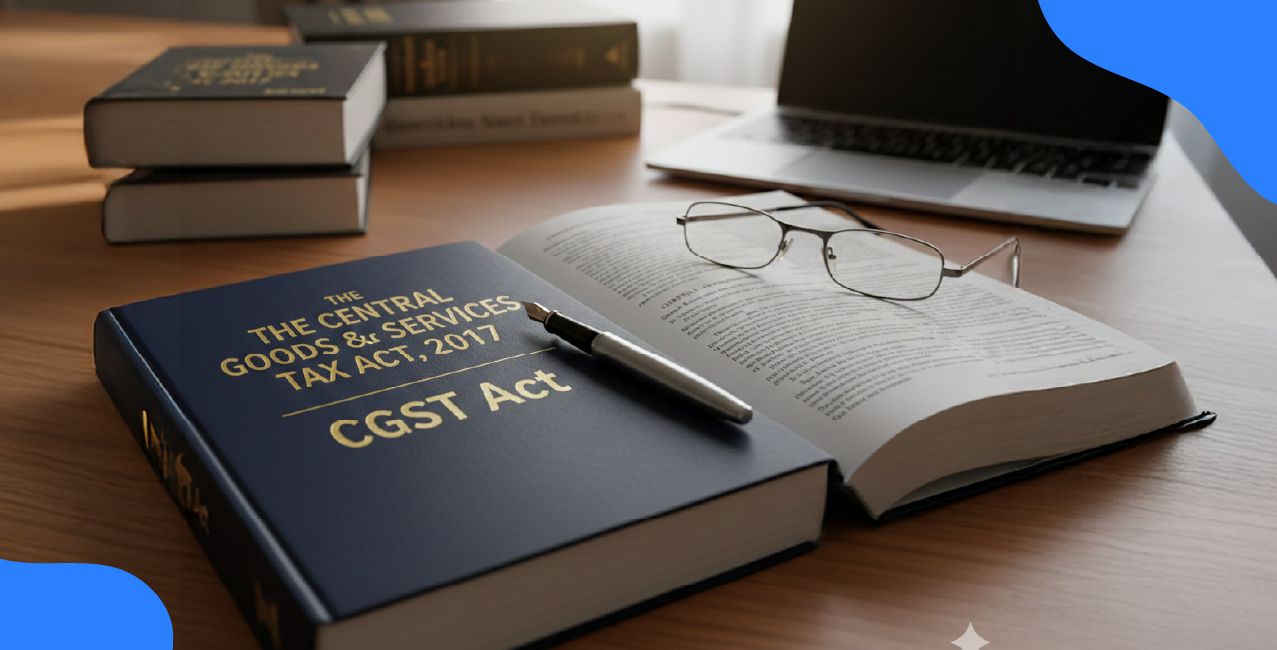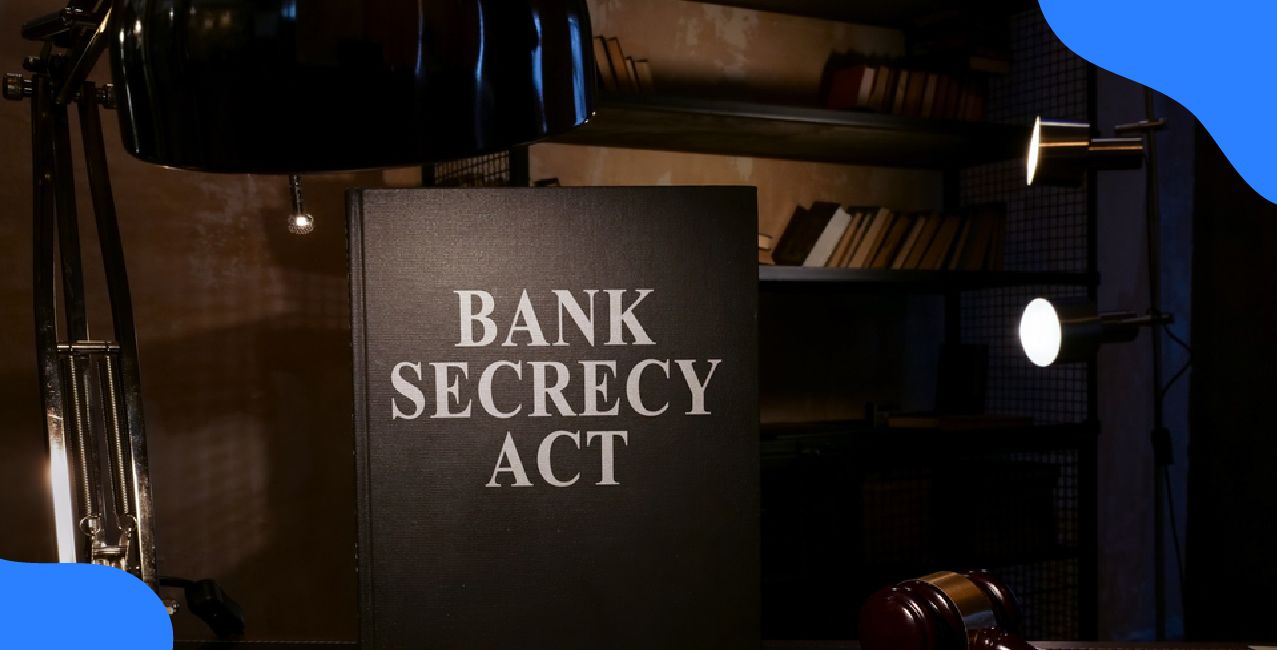How to Use HRMS Telangana – Expert Guide to Managing HR Tasks

Check Your Loan Eligibility Now
By continuing, you agree to LoansJagat's Credit Report Terms of Use, Terms and Conditions, Privacy Policy, and authorize contact via Call, SMS, Email, or WhatsApp
Digital technology helps everyone to uplift their lifestyle. It makes all the processes easier, and efficient and saves time. Likewise, in administrative work, technology plays a pivotal role, which integrates all the employees’ details. For example, with the help of technology, an employee can access the salary details from a website.
The integration of technology with administrative sectors helps to manage the realm of human resources. Starting from work allotment to paying salaries, this innovative approach makes the work easier and more efficient. The Government of Telangana integrates technology to manage all the records of its employees under a single hub.
HRMS Telangana
The abbreviation of HRMS is Human Resource Management System. HRMS Telangana is a data storage system initiated by the Government of Telangana, in which all its government employees can generate salary slips, leave records, gratuity, pension data, and many others.
The objective of the HRMS system is to provide transparency and a centralized platform for all queries. An employee should have a username and password to access this government portal. This system manages all the workforces of the Government of Telangana.
Who can Access HRMS Telangana?
Generally, anyone can navigate services on the website of HRMS Telangana. But only the registered users can access its services. Only two types of people can avail of the services of employment from the Government of Telangana.
- Current Employee
- Retired Employee
Significance of HRMS Telangana
HRMS portal is a software application that integrates the employees’ database of the Government of Telangana. It streamlines various HR processes and saves time.
1. Database Management: All the details related to the employees are in the centralised portal for easy access by the government and employees.
2. Recruitment Details: The HRMS portal maintains and manages recruitment details, career history, job onboarding, promotions, and many others related to the nature of the job.
3. Payroll and Compensation: The HRMS portal helps both the employee and the Government of Telangana to access salary-related details. Automated salary calculations, tax deductions, and payslip generation can be done under a single portal.
4. Leave Records: HRMS maintains the leave records of an employee. An employee can apply for a leave and also can check the availability of remaining leaves.
5. Employee’s Performance: The HRMS portal collects the details related to the job performance of an employee. It provides feedback, appraisals, increments, bonuses, and many others related to job performance.
6. Training: The HRMS portal informs the employee about the training period that he or she has to undergo.
7. Transfer and Posting: With the help of the HRMS portal, all the details related to transfer and posting are informed to the employee.
8. Transparency: All the details in the HRMS maintain transparency. An employee can examine the status of his or her requests from the HRMS portal.
Services Offered by HRMS Telangana
Services | Description |
Leave Request | Employees can request for leave through the HRMS portal. |
Attendance Record | Employees can track their attendance records. |
Payroll Management | Can check the payrolls to ensure the proper computation, |
Recruitment | An employee can trace all the details of recruitment. |
Career History | HRMS portal provides a complete history of the career. |
Performances | Evaluation of employee’s job performances. |
Training | Informs about employee training and its feedback. |
Tax Details | HRMS portal provides details related to taxation. |
Personal Details | Provides personal details like salary account, address, date of joining, and many others. |
How to Access HRMS Telangana?
Step 1: Go to the official website of HRMS Telangana.
Step 2: Under the header of the website, click the tab “HRMS Login.”
Step 3: Enter your username and password which are assigned for you during the on-boarding on recruitment.
Step 4: Enter the captcha code correctly.
Step 5: Click the tab “Submit.”
You have logged into the HRMS Telangana portal. You can avail of various services from the Government of Telangana. Navigate to the tabs on each of its services to explore more.
How to Reset Your Password for HRMS Telangana?
Step 1: Go to the official website of HRMS Telangana.
Step 2: Under the header of the website, click the tab “HRMS Login.”
Step 3: You will be taken to the next page. Here click the option “Forgot Password.”
Step 4: On the next, you need to enter your username, which is assigned to you.
Step 5: Click “Get Security Question.”
Step 6: Answer the security question which you have set during the registration of your username.
Step 7: Click “Submit” after answering.
Step 8: You will receive the OTP to your registered mobile number. Enter the OTP and click “Submit.”
The screen displays that you have successfully reset your password. You can login from the portal of HRMS Telangana.
How to Download Pay Slip from the HRMS Telangana Portal?
Step 1: Go to the official website of Telangana Treasuries and Accounts.
Step 2: On the homepage of the website, click the option “Employee Operations.”
Step 3: On the next page click the option “Employee Payslip.”
Step 4: You will be taken to the new page. Here you have two options to generate your pay slip:
- Employee Code
- Account Number
Choose either of the above-mentioned options and enter its respective details.
Step 5: Enter the captcha code correctly in the bar.
Step 6: Click the tab “Search.”
Step 7: You will receive OTP to your registered mobile number. Enter the OTP and click “Submit.”
You can verify your salary account details and proceed to download the pay slip in Portable Document Format (PDF).
How to Apply for Leave in HRMS Telangana Portal?
Step 1: Go to the official website of HRMS Telangana.
Step 2: Under the header of the website, click the tab “HRMS Login.”
Step 3: Enter your username and password which are assigned to you during the on-boarding on recruitment.
Step 4: Enter the captcha code correctly.
Step 5: Click the tab “Submit.”
You will be on the homepage of your HRMS portal.
Step 6: Navigate to the tab which is about leave management and records.
Step 7: Select the date on which you want to apply for a leave. You can also select multiple days, with certain limits.
Step 8: Click “Submit.”
You may be asked to validate your OTP from your registered mobile number. Ensure all details are correct before applying for the leave.
How to Track the Leave Records HRMS Telangana Portal?
Step 1: Go to the official website of HRMS Telangana.
Step 2: Under the header of the website, click the tab “HRMS Login.”
Step 3: Enter your username and password which are assigned for you during the on-boarding on recruitment.
Step 4: Enter the captcha code correctly.
Step 5: Click the tab “Submit.”
You will be on the homepage of your HRMS portal.
Step 6: Navigate to the tab which is about leave management and records.
Step 7: Select the date, month, and year to customise the leave records.
The server will fetch your leave records. You can download it in Portable Document Format (PDF) from the HRMS portal.
How to Apply for Paternity Leave in Telangana State Police HRMS
Step 1: Go to the official website of Telangana State Police HRMS.
Step 2: Log into the HRMS portal using your credentials.
Step 3: You will be on the homepage of your Telangana State Police HRMS portal. Click the option “LEAVE MODULE,” which is in the header of the website. On the dropdown menu, click “1. APPLY LEAVE.”
Step 4: On the next page, click the option “Paternity Leave.”
Step 5: You will be taken to the next page. Here enter the following details:
- Delivery Date
- From Date
- To Date
- Purpose of Leave in Detail
- Leaving H.Q
- Leave Period Contact Address
- Medical Certificate
- Mobile Number and Alternate Mobile Number
Step 6: Click “Submit” after furnishing the above-mentioned details.
Disclaimer: The medical certificate should be submitted in the format of jpeg/png/pdf, and the file size is a maximum of 1 megabyte (MB). Similarly, the paternity leave for women is 180 days and 15 days for men.
Things to Do If the HRMS Portal is not working
Sometimes, the HRMS Telangana portal may not work due to technical glitches and server breakdowns. You need to ensure the following things when you face the problem.
1. Check Login Credential: Ensure that you have correctly entered the valid username and password. Check whether you have accidentally pressed the button on your keyboard “Caps Lock”. Even this may delay your login process.
2. Server Maintenance: Sometimes, the IT department of the HRMS portal might shut down the portal for maintenance and updates. Check this with your employer and colleagues about the portal.
3. Manual Application: If you have an urgency to avail any of the services of HRMS Telangana during its server problem, contact your employer or higher official directly. At such times, you need to submit your requests manually.
Tips for Efficient Usage of the HRMS Telangana Portal
Avoid sharing your username and password with third parties.
It is advisable to create a password that no one can guess. Always ensure that your password has one uppercase, one lowercase, one special character, and one number.
Ensure that you have registered your active mobile number to the portal.
Check at least once a month for any updates from the Government of Telangana about the job or any other information.
Always check the total number of leaves that you have applied.
Check your record and loss of pay.
From the HRMS portal, you can access queries related to your training sessions and workshops. Check whether you need to attend it.
The HRMS portal informs your career history. So you can check for promotions and transfers.
Conclusion
The implementation of HRMS Telangana is one of the best programmes from its state government. All the details about the employee and employment can be accessed under a single portal seamlessly.
Besides, it saves the time on manual application of queries and requests. All the information about the job postings of an employee has transparency. The HRMS portal is a boon to both the employee as well as to the Government of Telangana in managing job administrations.
FAQs Related to HRMS Telangana
Who can access the HRMS Telangana portal?
Both current employees and former employees of the Government of Telangana can access the HRMS Telangana portal. However, the former employees have only limited access.
Is it safe to upload all our details on the HRMS Telangana portal?
Yes, it is completely safe to upload all your details on the HRMS Telangana portal. Your details will be used for job transfers, promotions, salary-related queries and many others.
Can I see my salary-slip from the HRMS Telangana portal?
Yes, you can see your salary-slip from the HRMS Telangana portal.
Does the HRMS Telangana portal work all the time?
Yes, it works all the time. You can avail the services from the HRMS Telangana portal at your convenient time.
Can I see my leave application status in the HRMS Telangana portal?
Yes, you can see your application status in the HRMS Telangana portal.
Other HRMS Services
About the author

LoansJagat Team
Contributor‘Simplify Finance for Everyone.’ This is the common goal of our team, as we try to explain any topic with relatable examples. From personal to business finance, managing EMIs to becoming debt-free, we do extensive research on each and every parameter, so you don’t have to. Scroll up and have a look at what 15+ years of experience in the BFSI sector looks like.
Subscribe Now
Related Blog Post
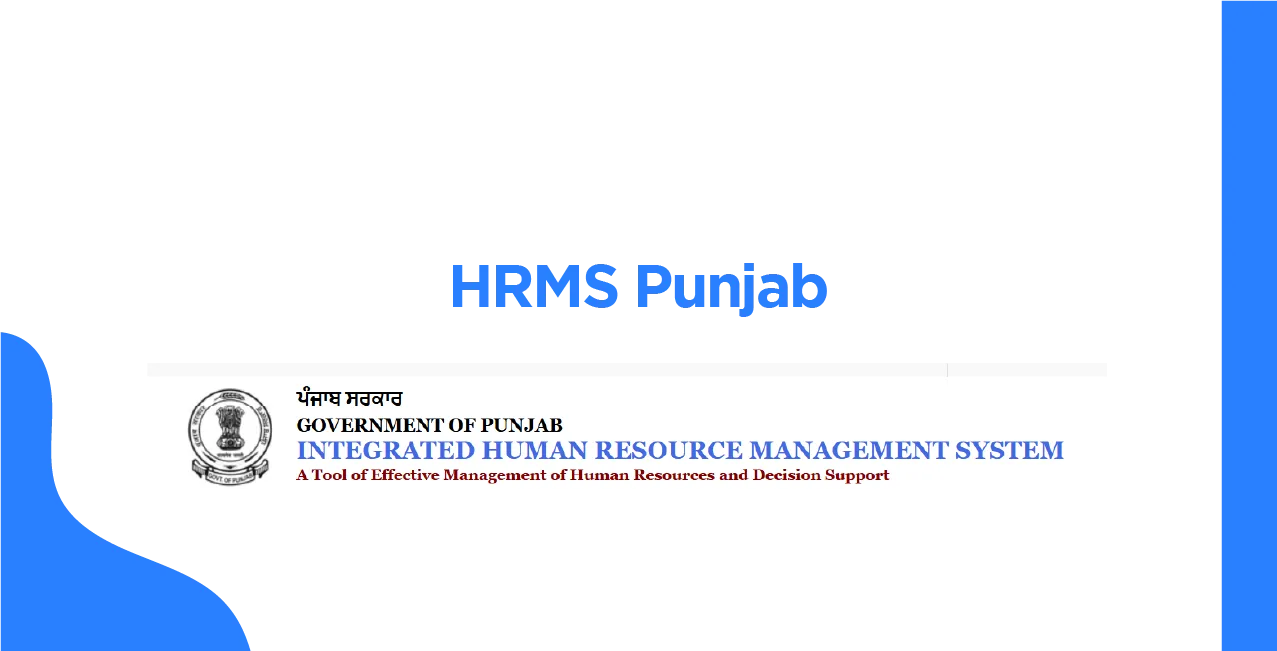
HRMS Punjab – Complete Guide to Login, Registration & Benefits
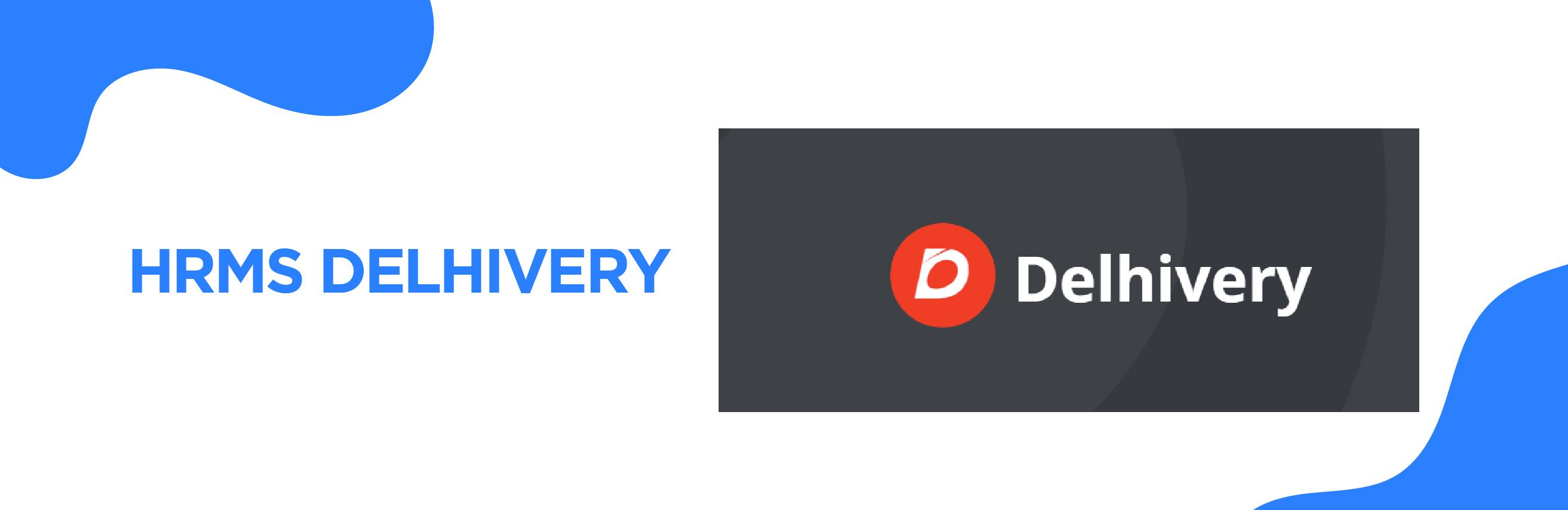
HRMS Delhivery: Efficient HR & Payroll Management Solutions for Businesses

Complete Guide to HRMS Police: Features, Benefits, and Usage
Recent Blogs
All Topics
Contents
Quick Apply Loan
Consolidate your debts into one easy EMI.
Takes less than 2 minutes. No paperwork.
10 Lakhs+
Trusted Customers
2000 Cr+
Loans Disbursed
4.7/5
Google Reviews
20+
Banks & NBFCs Offers
Other services mentioned in this article