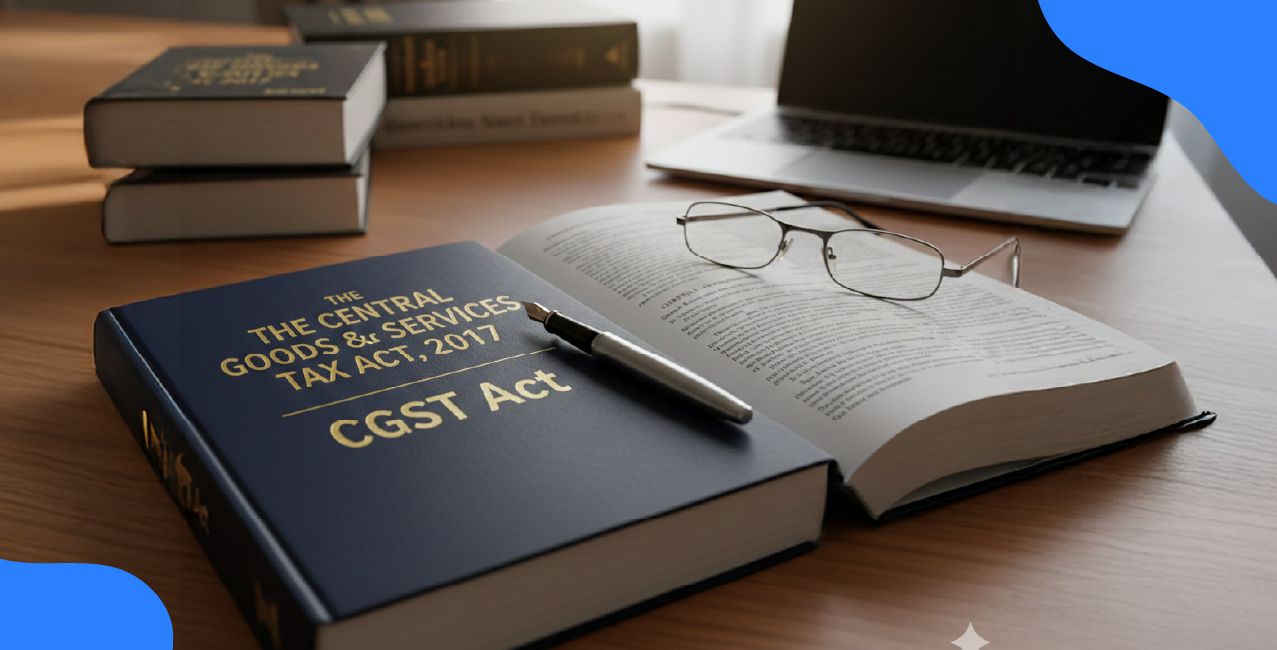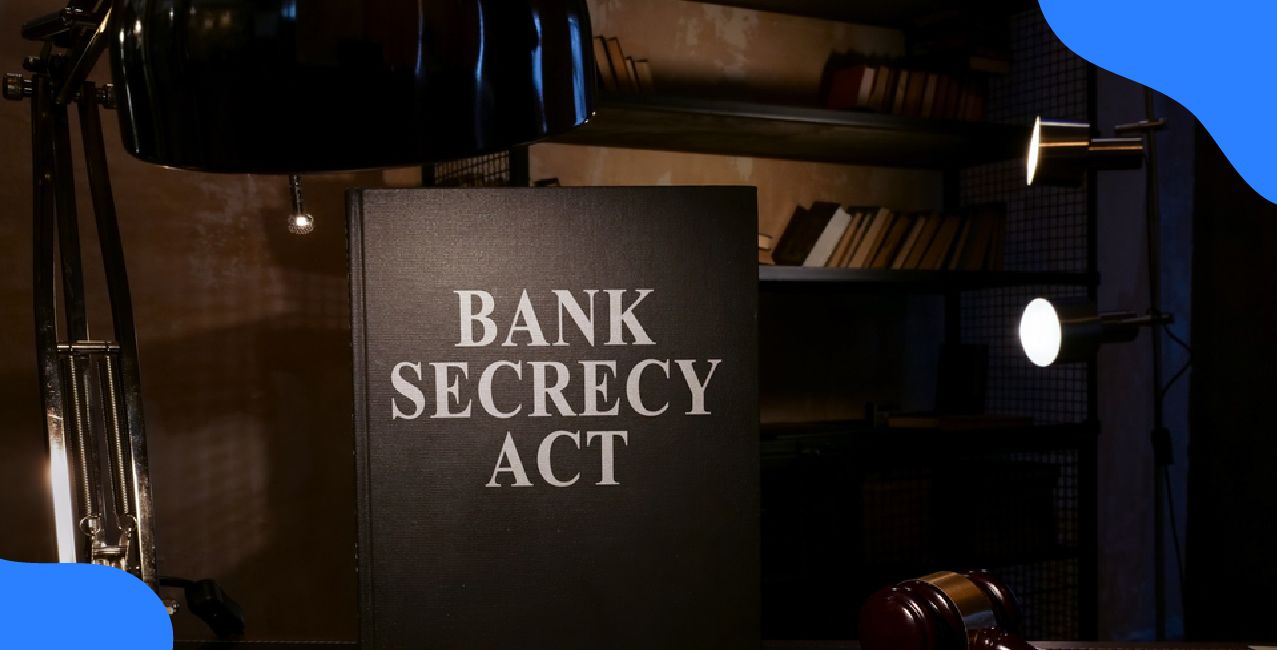PNB HRMS – A Complete Guide for Punjab National Bank Employees

Check Your Loan Eligibility Now
By continuing, you agree to LoansJagat's Credit Report Terms of Use, Terms and Conditions, Privacy Policy, and authorize contact via Call, SMS, Email, or WhatsApp
Meet Ramesh, a retired Punjab National Bank (PNB) employee who spent over 30 years serving the organization. After retiring, he often faced challenges managing his pension, tracking benefits, and staying updated on post-retirement services. One day, his son introduced him to PNB HRMS (PNB Parivar), a digital solution designed specifically for PNB employees.
Within minutes, Ramesh could access his pension slip, check his provident fund details, and even download his past salary records—all from the comfort of his home. This blog is your ultimate guide to understanding and using the PNB HRMS system, whether you are a current employee or a retiree like Ramesh.
Overview of Punjab National Bank (PNB) and HRMS
Punjab National Bank (PNB) stands as one of the largest public sector banks in India, recognised for its focus on customer service and innovative strategies. Founded in 1894, PNB has continually adapted to modern trends to meet the evolving needs of both its employees and customers.
Read More – SBI HRMS | Your One-Stop Employee Self-Service Portal
In 2006, PNB launched its HRMS system—PNB Parivar—to facilitate the efficient management of human resource activities. This groundbreaking platform has become essential for HR operations within the bank. By centralizing key functions like payroll, leave management and performance evaluations, PNB Parivar makes life easier for both employees and retirees.
Importance of HRMS in Banking
Effective HR management is crucial for maintaining employee satisfaction and achieving organizational goals. A platform like PNB Parivar helps eliminate paperwork, minimize errors, and streamline processes, allowing employees to concentrate on their primary duties.
What is PNB HRMS (PNB Parivar)?
PNB HRMS (Punjab National Bank Human Resource Management System), commonly referred to as PNB Parivar, is a comprehensive platform tailored to meet the HR requirements of PNB employees. It serves as a digital link between the organization and its workforce, ensuring that vital HR services are easily accessible with just a few clicks.
Features of PNB Parivar
- Web-Based Platform: Accessible via the Internet for all PNB employees and retirees.
- Mobile Accessibility: The PNB Parivar 2.0 app provides HRMS services on the go.
- Employee-Centric Services: Designed to address the unique needs of current and retired employees.
Key Objectives
- Simplify payroll processing and attendance management.
- Enhance transparency in performance appraisals.
- Provide easy access to pension-related information for retirees.
Key Features of PNB HRMS
Here are some of the standout features of PNB HRMS
Feature | Description |
Payroll Processing | Centralized payroll system ensuring timely salary disbursement and digital salary slips. |
Leave Management | Enables employees to apply for leaves online and check leave balances. |
Performance Appraisal | Digital evaluation system for streamlined performance reviews. |
Attendance Management | Tracks attendance automatically, ensuring accuracy. |
Training & Development | Notifications about upcoming training programs for skill enhancement. |
Loan Tracking | Facilitates loan applications, status checks, and EMI tracking. |
Ex-Employee Services | Pension slip retrieval and access to post-retirement benefits. |
Benefits of PNB HRMS
For Employees
- Easy Access: Employees can access personal and payroll data anytime, anywhere.
- Time Efficiency: Online processes for leave applications, reimbursements, and appraisals save time.
For Pensioners
- Pension Management: Timely disbursement of pensions and downloadable pension slips.
- Post-Retirement Benefits: Easy access to gratuity, provident fund, and other benefits.
For the Bank
- Streamlined Processes: Reduces administrative workload.
- Improved Accuracy: Ensures error-free employee management and data integrity.
How to Register for PNB HRMS
Who Can Register?
Both current and retired employees of Punjab National Bank are eligible to register for the PNB HRMS portal.
Registration Process for PNB HRMS
- Credentials Provided at Joining: Upon joining, employees receive login credentials for the HRMS portal.
- Contact HR for Missing Credentials: If you’ve lost your credentials, contact your branch manager or the HR department.
- Required Documents: Ensure you have the following:
- ID proof
- Address proof
- Registered email or mobile number
- ID proof
Activation Steps:
- Visit the PNB HRMS portal.
- Enter the provided credentials.
- Update your password and complete the registration process.
- Visit the PNB HRMS portal.
How to Login to PNB HRMS?
Step-by-Step Login Guide for PNB HRMS
- Go to the PNB HRMS Website.
- On the homepage, click on HRMS. You will be directed to the Login Page.
- Enter your user ID and password.
- Complete the security captcha.
- Click on the “Sign-In” button to access your dashboard.
Troubleshooting Login Issues
- Verify Credentials: Double-check your user ID and password.
- Reset Forgotten Passwords: Use the “Forgot Password” option to reset your password.
How to Get Payslip in HRMS
Step-by-Step Guide for Accessing Payslip of PNB HRMS
- Login to the HRMS Portal
- Open the HRMS portal using your web browser or mobile app.
- Enter your login credentials, which typically include your employee ID and password. If you haven’t logged in before or have forgotten your details, you may need to reset your password.
- Open the HRMS portal using your web browser or mobile app.
- Navigate to the Payroll Section:
- Once logged in, go to the ‘Payroll’ or ‘Employee Services’ section of the HRMS dashboard. This section may have various sub-categories like Salary Slips, Tax Information, and Allowances.
- In some HRMS platforms, the section may be labelled as “Payslip” or “My Salary.”
- Once logged in, go to the ‘Payroll’ or ‘Employee Services’ section of the HRMS dashboard. This section may have various sub-categories like Salary Slips, Tax Information, and Allowances.
- Select Payslip or Salary Details:
- Click on the option labelled ‘Payslip,’ ‘Salary Slip,’ or ‘Payslip History.’
- Depending on the system, you may be able to see a monthly or yearly summary of your payslips.
- Click on the option labelled ‘Payslip,’ ‘Salary Slip,’ or ‘Payslip History.’
- Choose the Desired Month:
- You will typically be presented with a list of months for which your payslips are available.
- Select the month or period for which you need the payslip.
- You will typically be presented with a list of months for which your payslips are available.
- Download or View Payslip:
- Once you select the month, your payslip will be displayed on the screen.
- You can view it directly online or click on a download button to save the payslip in PDF format.
- In some systems, you may also be able to print the payslip directly from the portal.
- Once you select the month, your payslip will be displayed on the screen.
- Additional Information:
- Your payslip will typically show details such as gross salary, deductions (taxes, provident fund, insurance), bonuses, and net pay.
- You can review the breakdown of your salary and verify all components.
- Your payslip will typically show details such as gross salary, deductions (taxes, provident fund, insurance), bonuses, and net pay.
- Assistance:
- If you encounter any issues accessing your payslip, contact HR or the IT support team for assistance. Some platforms also have a help or FAQ section that can guide you through the process.
- If you encounter any issues accessing your payslip, contact HR or the IT support team for assistance. Some platforms also have a help or FAQ section that can guide you through the process.
How to Apply for Leave in HRMS
Step-by-Step Guide for Applying for Leave in PNB HRMS
- Login to the HRMS Portal
- Start by logging into the HRMS system using your employee ID and password.
- Ensure that you have access to the leave module in your profile. Some systems may require specific permissions based on your role.
- Start by logging into the HRMS system using your employee ID and password.
- Navigate to the Leave Management Section
- Once logged in, locate the section titled ‘Leave Management,’ ‘Time Off,’ or ‘Attendance & Leave’ on the dashboard.
- This section might include options for viewing available leave balances, applying for leave, and managing leave history.
- Once logged in, locate the section titled ‘Leave Management,’ ‘Time Off,’ or ‘Attendance & Leave’ on the dashboard.
- Select the Type of Leave
- Click on ‘Apply for Leave’ or ‘Request Time Off.’ You will typically be asked to select the type of leave you want to apply for, such as annual leave, sick leave, casual leave, or maternity/paternity leave.
- Some HRMS platforms allow you to view your leave balance before submitting your request.
- Click on ‘Apply for Leave’ or ‘Request Time Off.’ You will typically be asked to select the type of leave you want to apply for, such as annual leave, sick leave, casual leave, or maternity/paternity leave.
- Enter Leave Dates
- Specify the start and end dates for your leave. If you are taking a half-day leave or requesting leave for specific hours, select the appropriate options.
- Some platforms allow you to specify multiple leave dates or recurring leaves for a longer period.
- Specify the start and end dates for your leave. If you are taking a half-day leave or requesting leave for specific hours, select the appropriate options.
- Provide Additional Information
- In some systems, you may be asked to provide a reason for the leave request, especially for unplanned leaves like sick leave.
- Attach any supporting documents (e.g., medical certificate) if required by your company’s leave policy.
- In some systems, you may be asked to provide a reason for the leave request, especially for unplanned leaves like sick leave.
- Submit Leave Request:
- After filling in all the necessary details, submit your leave request for approval.
- Some HRMS platforms will automatically notify your manager or HR personnel, while others may require you to manually send the request.
- After filling in all the necessary details, submit your leave request for approval.
- Leave Approval and Confirmation
- Once your leave request is submitted, your supervisor or HR will review and approve or reject it.
- You will typically receive an email or notification on the HRMS platform once the status of your leave request is updated.
- If approved, the leave will be deducted from your available leave balance.
- Once your leave request is submitted, your supervisor or HR will review and approve or reject it.
- Track Leave Status
- You can track the status of your leave requests in the ‘Leave History’ section. Here, you can see whether your leave is approved, rejected, or pending.
- The leave balance will also be updated after approval.
- You can track the status of your leave requests in the ‘Leave History’ section. Here, you can see whether your leave is approved, rejected, or pending.
- Cancel or Modify Leave (If Applicable)
- Some HRMS systems allow employees to cancel or modify their leave requests if plans change. This can typically be done by navigating to your leave history and selecting the relevant request.
- Some HRMS systems allow employees to cancel or modify their leave requests if plans change. This can typically be done by navigating to your leave history and selecting the relevant request.
PNB HRMS 2.0 Mobile App
The PNB Parivar 2.0 mobile app brings HRMS features to your fingertips, offering real-time access to benefits like gratuity, provident fund, and pension.
How to Download the PNB HRMS 2.0 Mobile App
- For Android Users:
- Open the Google Play Store.
- Search for “PNB Parivar 2.0.”
- Click “Install.”
- Open the Google Play Store.
- For iOS Users:
- Open the App Store.
- Search for “PNB Parivar 2.0.”
- Tap “Get” to download.
- Open the App Store.
Logging into the App
- Open the app.
- Enter your user ID and password.
- Access all HRMS features through the mobile interface.
How to Reset the PNB HRMS Password
Forgot your password? Follow these simple steps
- Visit the PNB HRMS portal.
- Click on “HRMS” and you will be directed to the Login Page.
- Click on the “Forgot Password” option.
- Enter your registered “User ID.”
- A reset link will be sent to your email.
- Follow the link to create a new password.
Tips for a Strong Password
- Use a combination of uppercase and lowercase letters.
- Include numbers and special characters.
- Avoid using easily guessable information like your name or date of birth.
Services Offered by PNB HRMS
Service | Details |
Performance Appraisal | Facilitates career progression through digital evaluations. |
Expense Claims & Reimbursements | Submit petrol and newspaper claims online for faster processing. |
Employee Self-Service (ESS) | Update personal information, view assets and liabilities. |
Training & Development | Notifications about customized training programs. |
Loan Applications | Apply for loans and check application status directly through the portal. |
1. Employee Information Management
- HRMS can store and manage employee information that may range from personal information (name, address, contact) to jobs, employment history, and qualifications, among others.
- This function can help HR track employee status and promotion and changes in positions and salary.
- The system may provide self-service portals for employees to update their personal information.
2. Payroll Management
- HRMS also helps automate payroll, ensuring timely and accurate disbursement to employees.
- The system computes the gross pay, deductions, bonus, and all other salary constituents based on company policies and compliance with the legal requirements.
- Also, it oversees overtime, leaves, and any other payroll issues that affect employee remuneration.
3. Leave and Attendance Management
- The HRMS takes care of requests for leave - sick leave and holidays, and even manages attendance reports.
- The system tracks the work hours, overtime, absence, and holidays by employees.
- Managers can approve or reject leave requests, and HR can monitor attendance records for payroll purposes.
4. Performance Management
- HRMS often includes performance management tools through appraisals, reviews, and feedback mechanisms.
- Managers and HR personnel can set goals, track progress, and periodically review employee performance.
- Employees can also receive feedback through 360-degree reviews or self-assessments.
5. Recruitment and Onboarding
- HRMS can automate recruitment as HR personnel can post job openings, track the applications, and manage interviews.
- It streamlines onboarding of new employees. It guides the new hires to submit documents, undergo training, and familiarize themselves with the company policies.
- The system tracks the progress of new employees throughout their initial months and ensures proper orientation.
6. Training and Development
- HRMS allows an organization to handle the training schedules of its employees and keep track of their skill development.
- Employees can register for training programs, workshops, or seminars through the platform.
- Managers can monitor the progress of employees' professional development and identify gaps in skills or knowledge.
7. Benefits Management
- HRMS helps track and manage various employee benefits, such as insurance, retirement plans, and other perks.
- Employees can view available benefits and manage selections according to company policies.
- HR departments can utilize HRMS for proper allocation of benefits and informing the employees of any changes.
8. Exit Management
- HRMS facilitates the exit process by handling final settlements, conducting exit interviews, and returning company property when employees leave the organization.
- The system may assist in tracking the status of the exit process, such as clearance from various departments and completion of necessary paperwork.
9. Compliance and Statutory Reporting
- HRMS maintains all records and generates reports relating to employee benefits, wages, taxes, and other sectors that make the organization compliant with all labor laws and other statutory requirements.
- It can automatically submit statutory reports such as tax filings, PF contributions, etc., and other regulatory documents.
Contact Details for PNB HRMS Assistance
If you face any issues, reach out to the PNB HRMS support team
- Address: Punjab National Bank, Head Office - HR Management Division, PNB Corporate Office, Plot No. 4, Sector 10, Dwarka, New Delhi - 110075
- Contact Numbers: 011-28075196, 011-28075197
- Email: hrdhospitalisation@pnb.co.in
Challenges Faced in PNB HRMS
Login Problems
One of the most frequent complaints is login issues on PNB Parivar 2.0. Users, especially older individuals who do not log in often, sometimes forget their passwords.
Technical errors can also occur, slowing down the system, showing incorrect error messages, or even freezing the platform. These issues prevent users from accessing their accounts and performing tasks, which is particularly challenging for retirees who rely on the platform to manage their benefits.
Technical Know-how
PNB Parivar 2.0 assumes a certain level of technical expertise, which can be a barrier for employees or retirees who are not familiar with digital systems. Many users, especially older ones or those with limited exposure to technology, find using the platform difficult.
Tasks like updating personal information, checking transaction history, or accessing pension details become overwhelming. Without proper knowledge or experience, users can become frustrated, leading to decreased engagement with the platform.
Mobile App Usability
The mobile app, designed for flexibility and accessibility, has several usability issues. Users frequently report glitches such as slow performance, screen freezes, and occasional crashes. Others find the app’s interface hard to navigate, with key features being difficult to locate or use.
For example, buttons may be too small or unresponsive, and notifications might not send or receive correctly. These problems make it inconvenient for users to access their accounts via the mobile app.
Also Read – EPFO: Your Complete Guide to Provident Fund and Pension Services
Dependence on Netw
The platform is highly dependent on a stable internet connection, which poses a challenge for users in remote or rural areas with unreliable internet access. Slow or inconsistent internet speeds can result in timeouts, errors, or failed logins, preventing users from accessing their accounts.
This dependence on continuous internet connectivity limits accessibility, especially for individuals in areas with poor network coverage. In such regions, the service may be effectively unusable.
Suggestions for Improvement PNB HRMS
Enhanced User Interface (UI)
A key recommendation is to simplify the user interface for both the web portal and mobile app. Some users, particularly those with limited technical know-how, may find it overwhelming or confusing.
A more intuitive and visually appealing design would make the platform easier to use. This could include simplifying menus, using larger fonts and clear icons, and streamlining unnecessary steps in the user journey. Adaptive design elements that adjust to different screen sizes and devices can also make the platform more versatile.
Multilingual Support
To reach a broader audience, especially retirees and employees from diverse linguistic backgrounds, regional language support should be added. Offering multiple languages like Hindi, Bengali, Tamil, Telugu, and other Indian languages would help users access the platform in their native language. This makes the platform more inclusive and allows users to navigate confidently, even with basic language skills.
Ongoing training should be provided to bridge the digital divide. Workshops, both in-person and online, would benefit employees and retirees in learning how to use the system.
Key topics should cover tasks like logging in, navigating the dashboard, accessing pension details, and updating personal information. Offering online tutorials, user manuals, and FAQs would allow users to resolve issues independently. A helpline or live chat can also provide real-time support for users facing difficulties.
Mobile App Optimization
A major focus should be addressing performance-related issues in the mobile app. Reported bugs and glitches, such as crashes and slow performance, need to be resolved through regular updates.
Developers should work on improving the app’s responsiveness, reducing load times, and ensuring that all features function smoothly. Continuous monitoring of user feedback is essential to identify areas for improvement. Testing the app across different devices and network conditions will help ensure that it works well on all platforms.
Offline Features
Introducing offline functionality would make the platform more accessible for users in areas with unreliable internet connections. Essential features like viewing account balances, checking recent transactions, or reading key notifications could be made available offline or with limited functionality.
This would allow users to interact with the platform even without a stable internet connection. For example, users could cache data when online, allowing access to that information later. Allowing basic features to function offline would reduce frustration linked to network dependency.
Conclusion
PNB HRMS (PNB Parivar) is a transformative tool that has revolutionized human resource management at Punjab National Bank. By centralizing payroll, leave management, performance appraisals, loan tracking, and pension services, it has greatly improved employee satisfaction and operational efficiency.
The system offers convenience, saving employees time and effort. For retirees, it ensures hassle-free access to post-retirement benefits. For the bank, it streamlines administrative tasks and promotes transparency.
If you are a PNB employee or retiree, make the most of the PNB HRMS portal and mobile app. It’s more than just a system—it’s your gateway to efficient and seamless HR services.
FAQs About PNB HRMS
How do I download the PNB HRMS 2.0 app?
Visit the Google Play Store or App Store, search for “PNB Parivar 2.0,” and install the app.
How can I reset my PNB HRMS password?
Use the “Forgot Password” option on the HRMS portal to reset your password.
How do I check my salary slip on the PNB HRMS portal?
Log in to the HRMS portal, navigate to the “Payroll” section, and download your salary slip.
Can retired employees access PNB HRMS?
Yes, retirees can access pension slips and other post-retirement benefits via HRMS.
What should I do if I lose my login credentials?
Contact your branch manager or HR department to retrieve your credentials.
Other HRMS Services
About the author

LoansJagat Team
Contributor‘Simplify Finance for Everyone.’ This is the common goal of our team, as we try to explain any topic with relatable examples. From personal to business finance, managing EMIs to becoming debt-free, we do extensive research on each and every parameter, so you don’t have to. Scroll up and have a look at what 15+ years of experience in the BFSI sector looks like.
Subscribe Now
Related Blog Post
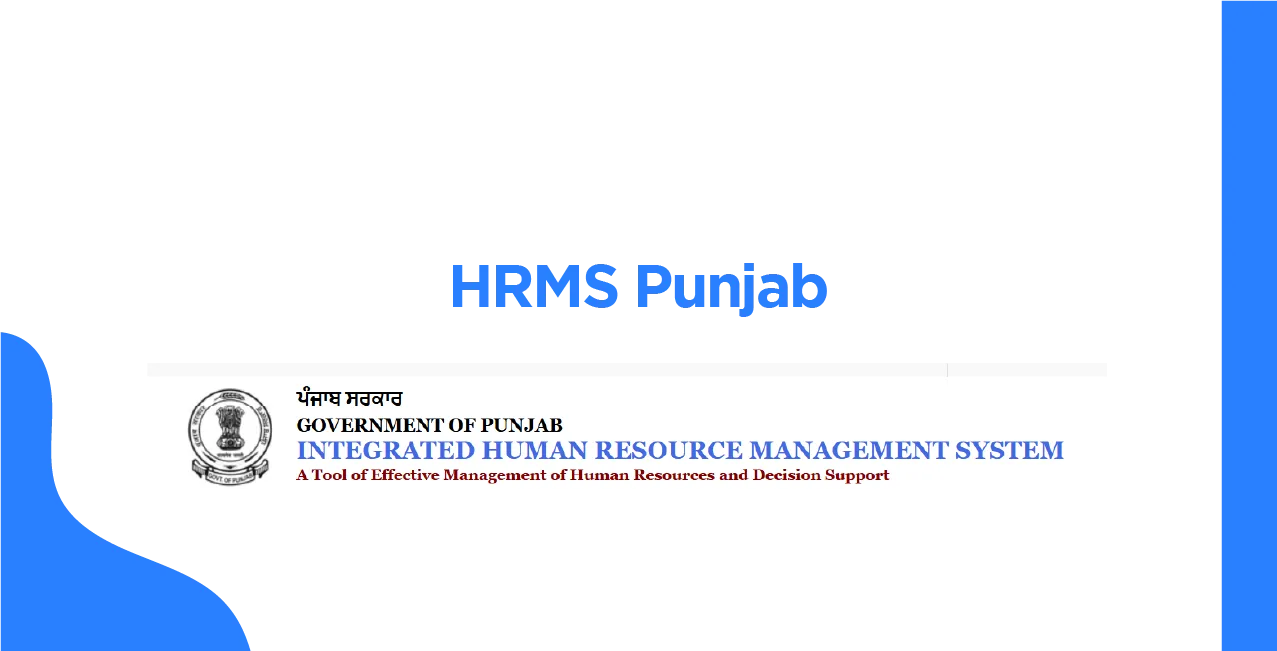
HRMS Punjab – Complete Guide to Login, Registration & Benefits
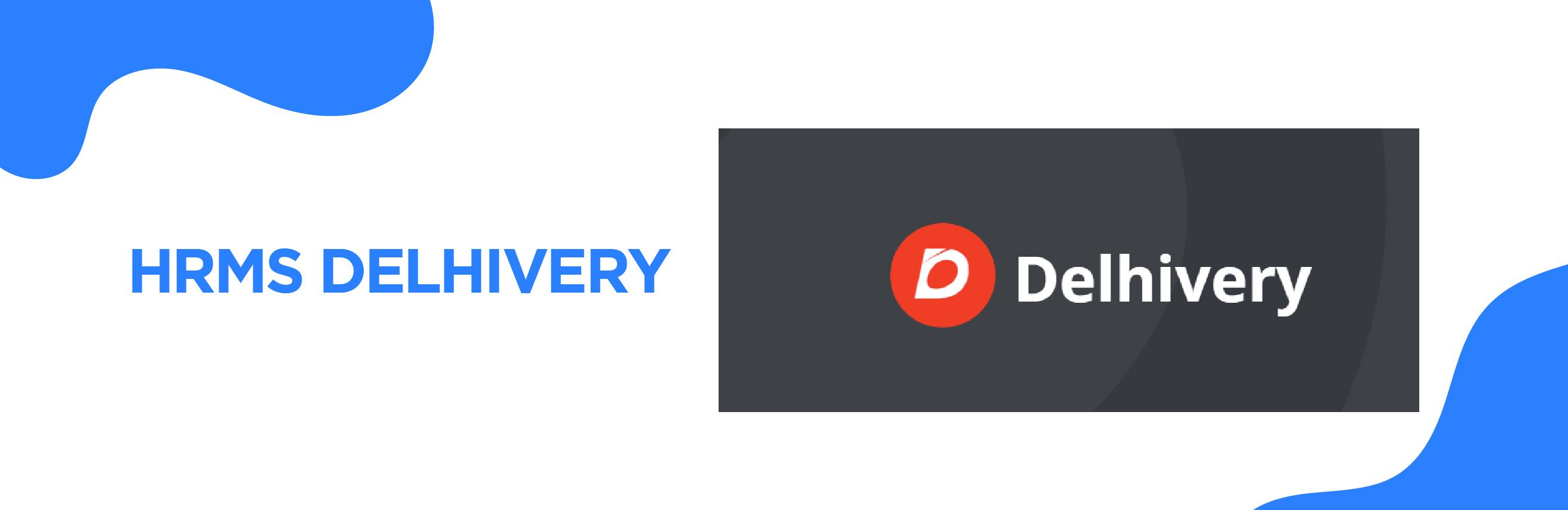
HRMS Delhivery: Efficient HR & Payroll Management Solutions for Businesses

Complete Guide to HRMS Police: Features, Benefits, and Usage
Recent Blogs
All Topics
Contents
Quick Apply Loan
Consolidate your debts into one easy EMI.
Takes less than 2 minutes. No paperwork.
10 Lakhs+
Trusted Customers
2000 Cr+
Loans Disbursed
4.7/5
Google Reviews
20+
Banks & NBFCs Offers
Other services mentioned in this article