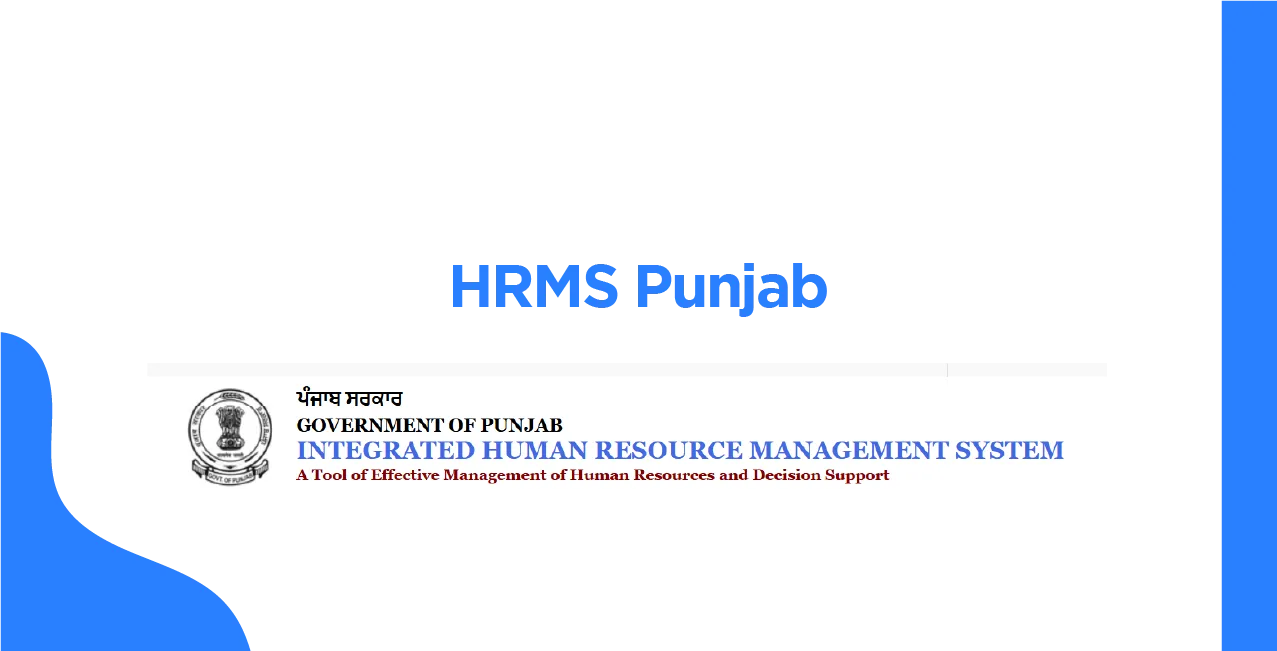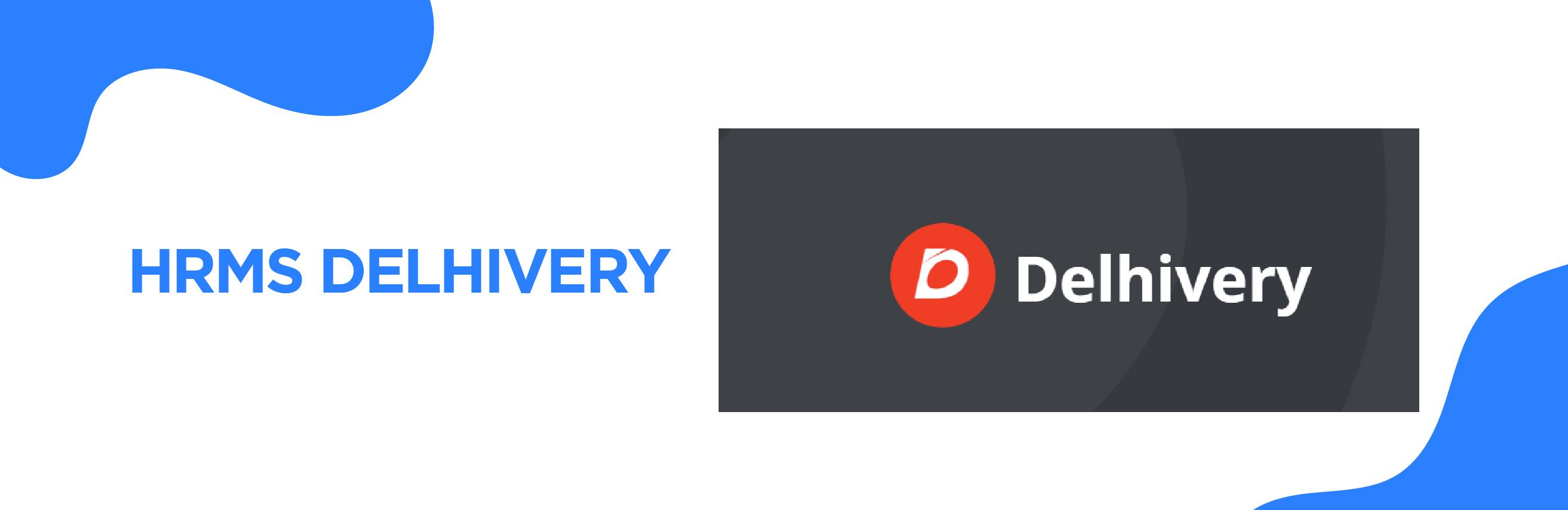Author
LoansJagat Team
Read Time
5 Minute
31 Dec 2024
CBI HRMS - Complete Guide to Login, Features & Employee Services
Established in 1911, the Central Bank of India (CBI) was the first Indian commercial bank fully owned and managed by Indians. Founded by Sir Sorabji Pochkhanawala, with Sir Pherozesha Mehta as its first chairman, the bank has always been a Swadeshi Bank, prioritising the needs of the nation and its people.
In its 113-year journey, CBI has introduced numerous innovative banking services, earning its reputation as one of the most trusted banks in the country.
With a well-expanded network of 4,539 branches, CBI serves customers across 28 states and 7 union territories. The bank has launched the HRMS (Human Resource Management System) to provide a comprehensive range of employee services.
This guide provides information about the CBI HRMS Login, password reset process, and the features and services offered by this platform.
What is CBI HRMS?
CBI HRMS (Human Resource Management System) is an employee-centric portal designed to provide seamless access to employment-related information such as salary slips, leave applications, pension records, and more.
This platform simplifies the management of work records for employees, ensuring transparency and convenience.
Key Features and Services of CBI HRMS
The HRMS portal offers a lot of features and services, maintaining transparency and providing convenience to employees.
Feature/Service | Description |
Salary Slips | Download monthly salary slips in PDF format. |
Leave Management | Apply for and track leave applications. |
Pension Records | View and manage pension and Provident Fund (PF) details. |
Loan Details | Check loan balances and EMI schedules. |
Personal Information Updates | Update contact details, bank accounts, and other records. |
Service History | Access records of employment and previous transfers. |
Cent Swa-Darpan App | Mobile app access for HRMS services. |
Form Downloads | Download official forms for tax, leave, and other purposes. |
Here’s the revised version of the text with the hyperlinks included:
How to Access the CBI HRMS Portal?
To access the CBI HRMS Portal, employees require their unique Login ID and Password. Follow the steps below to log in seamlessly:
Steps to Login
- Visit the Official Portal: Open the HRMS website at CBI HRMS Login.
- Enter Your Login ID: Input your employee code as the Login ID.
- Enter Your Password: Use the password sent by the HR department or your personalised password.
- Click ‘Login’: Access your dashboard to manage HRMS services.
Forgot Password? Here’s How to Reset It
Forgot your password? Resetting it on the CBI HRMS portal is simple.
Steps to Reset Your Password
- Click ‘Forgot Password’: On the login page, select the Forgot Password option.
- Provide Your Details: Enter your employee ID and registered mobile number.
- Receive OTP: An OTP (One-Time Password) will be sent to your mobile.
- Reset Password: Enter the OTP, create a new password, and confirm it.
- Login with New Password: Use the updated credentials to access the portal.
Example
Suresh forgets his password. He clicks on Forgot Password, enters his details, receives an OTP, and resets the password to CBI@2024.
Using the Cent Swa-Darpan App
The Cent Swa-Darpan App is the mobile version of the HRMS portal. It allows employees to access HRMS features conveniently from their smartphones.
Steps to Use the App
- Download the App: Install the Cent Swa-Darpan App from the Google Play Store or Apple App Store.
- Login: Use your HRMS Login ID and Password to log in.
- Explore Features: Access salary slips, leave records, and update personal details.
Key App Features
- Instant access to salary slips.
- Apply for leave on the go.
- Update contact details and other records.
Example:
Anjali, during her commute, uses the app to download her March 2024 salary slip.
How to Download Salary Slips from CBI HRMS?
Salary slips are essential for personal financial management and tax filings. Follow these steps to download them:
Steps to Download Salary Slips
- Login: Access the HRMS portal or the Cent Swa-Darpan App.
- Navigate to the ‘Salary’ Section: Locate this section on the dashboard.
Read More - Central Bank Net Banking - Select Month and Year: Choose the desired time period.
- Download: Save the PDF file for your records.
Month | Salary Amount (₹) | Status |
March 2024 | ₹45,000 | Paid |
February 2024 | ₹44,800 | Paid |
January 2024 | ₹44,500 | Paid |
Common CBI HRMS Login Problems and Solutions
Employees may face login issues while accessing the CBI HRMS Portal or the Cent Swa-Darpan App. Here’s a detailed explanation of the most common problems and how to resolve them:
1. Account Locked
Problem: If you enter the wrong password multiple times, your account may get locked due to security protocols.
Solution: To unlock your account, contact the HR department.
Steps to Unlock
- Reach out to the HR team via email or phone.
- Provide your employee ID and details to verify your identity.
- The HR team will unlock your account or reset your password if required.
- Once unlocked, log in again using your credentials or the new password provided.
Tip: Always save your password securely to avoid account lockouts.
2. Website Not Loading
Problem: The HRMS portal may not load due to server issues or connectivity problems.
Solution: Ensure the problem isn’t on your end by checking your internet connection and retrying later.
Steps to Resolve
- Verify your internet connection (restart your router if necessary).
- Clear your browser’s cache and cookies.
How to Clear Cache:
- Open your browser settings.
- Find the “Clear Browsing Data” option.
- Select Cache and Cookies.
3. Try accessing the portal using a different browser or device.
4. If the issue persists, check with colleagues or the IT team to confirm if the portal is under maintenance.
Example:
Neha faced difficulty accessing the HRMS portal on her laptop. Upon clearing the browser cache and switching to a mobile device, she was able to log in successfully.
3. App Errors
Problem: The Cent Swa-Darpan App might crash, freeze, or fail to function correctly, preventing users from accessing HRMS services.
Solution: Update the app to the latest version or reinstall it to resolve technical glitches.
Also Read - How to Open SBI HRMS Portal
Steps to Fix App Issues
- Open your device’s App Store (Google Play Store for Android or Apple App Store for iOS).
- Search for Cent Swa-Darpan and check for updates.
- If an update is available, click Update to install the latest version.
- If updating doesn’t work, uninstall the app and reinstall it from the App Store.
- Ensure your device has sufficient storage and is running the latest operating system version for optimal performance.
ExamplRajesh found that his Cent Swa-Darpan app kept crashing. After updating to the latest version, the app functioned smoothly, and he could download his salary slip within minutes.
Benefits of Using CBI HRMS
- Convenience: Access HRMS services anytime and anywhere.
- Transparency: Clear records of salary, leave, and service history.
- Efficiency: Manage tasks like salary slip downloads and leave applications online.
- Mobile Accessibility: Use the Cent Swa-Darpan App for HRMS services on the go.
CBI HRMS Conclusion
The CBI HRMS Portal and Cent Swa-Darpan App simplify the management of employment-related services for Central Bank of India employees. Convenience, efficiency, and transparency are ensured by the platform—from downloading salary slips to applying for leave. The guidelines and solutions in this guide will help employees optimise the system.
CBI HRMS FAQs
What is the CBI HRMS Login ID?
Your Login ID is your employee code.
How do I reset my HRMS password?
Use the Forgot Password option and follow the instructions.
What is the Cent Swa-Darpan App?
It’s the mobile version of the CBI HRMS portal.
How do I download my salary slip?
Log in to the portal or app, go to the ‘Salary’ section, and download the slip.
What should I do if I face login issues?
Contact the HR department or try resetting your password.
Other HRMS Services
About the Author

LoansJagat Team
‘Simplify Finance for Everyone.’ This is the common goal of our team, as we try to explain any topic with relatable examples. From personal to business finance, managing EMIs to becoming debt-free, we do extensive research on each and every parameter, so you don’t have to. Scroll up and have a look at what 15+ years of experience in the BFSI sector looks like.

Quick Apply Loan
Subscribe Now
Related Blog Post