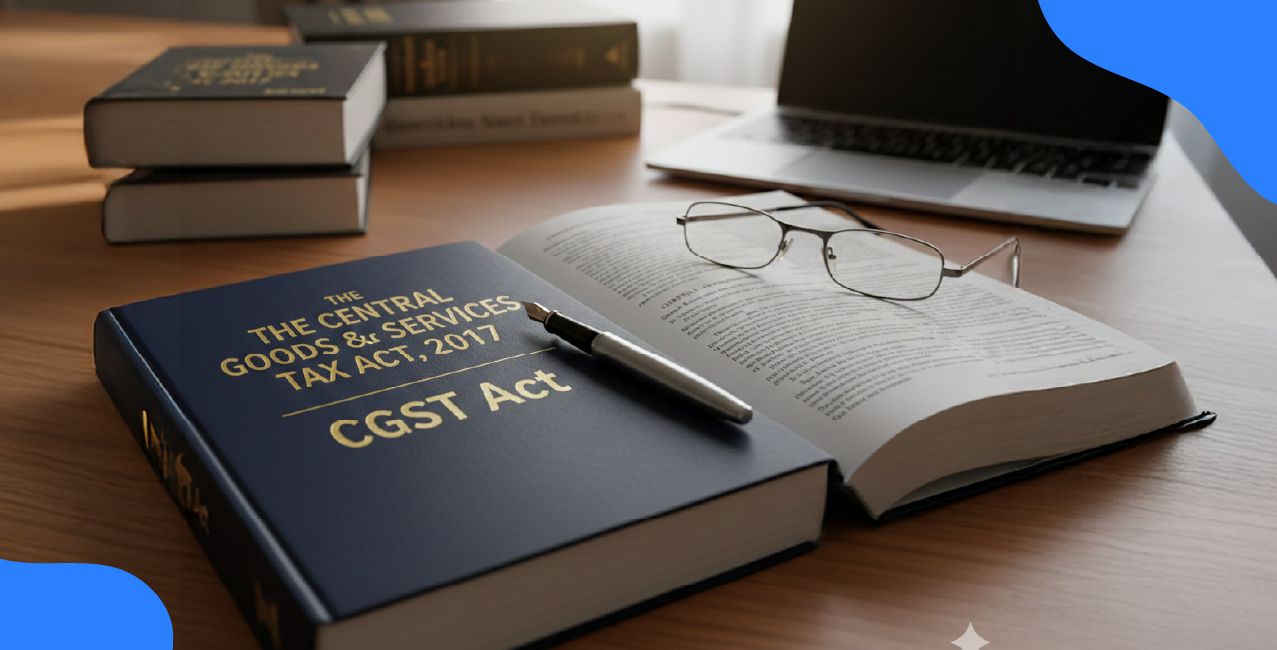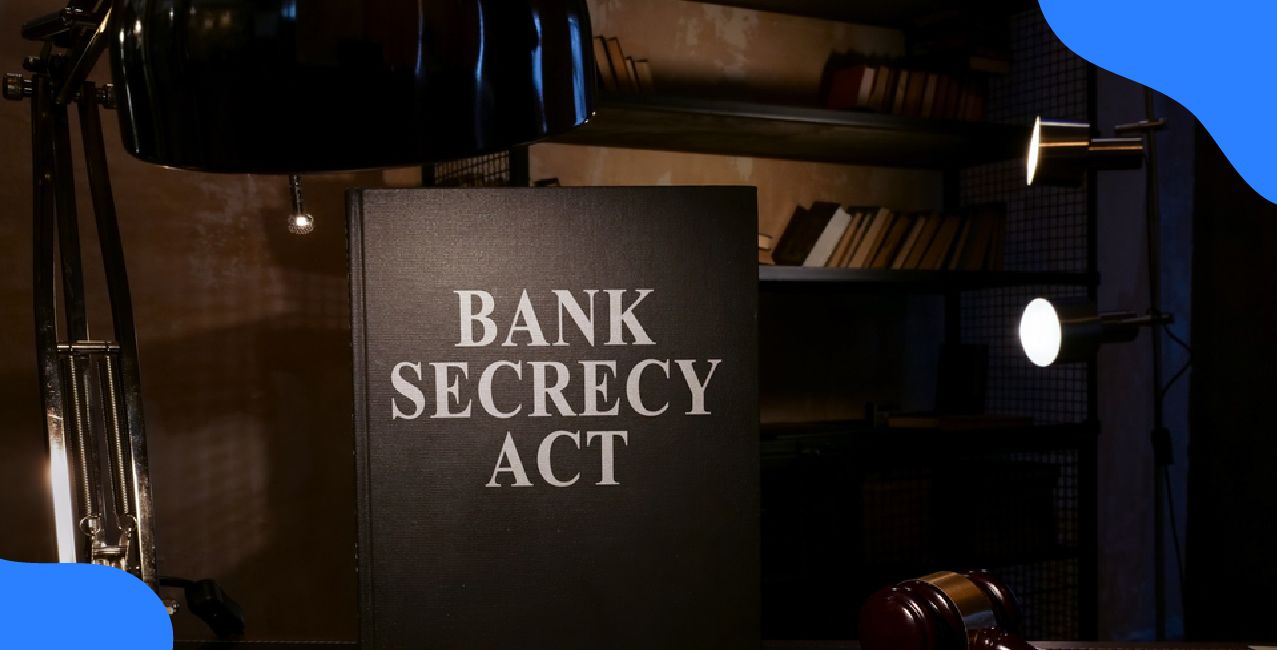Haryana HRMS - Complete Guide to Login, Features & Employee Benefits
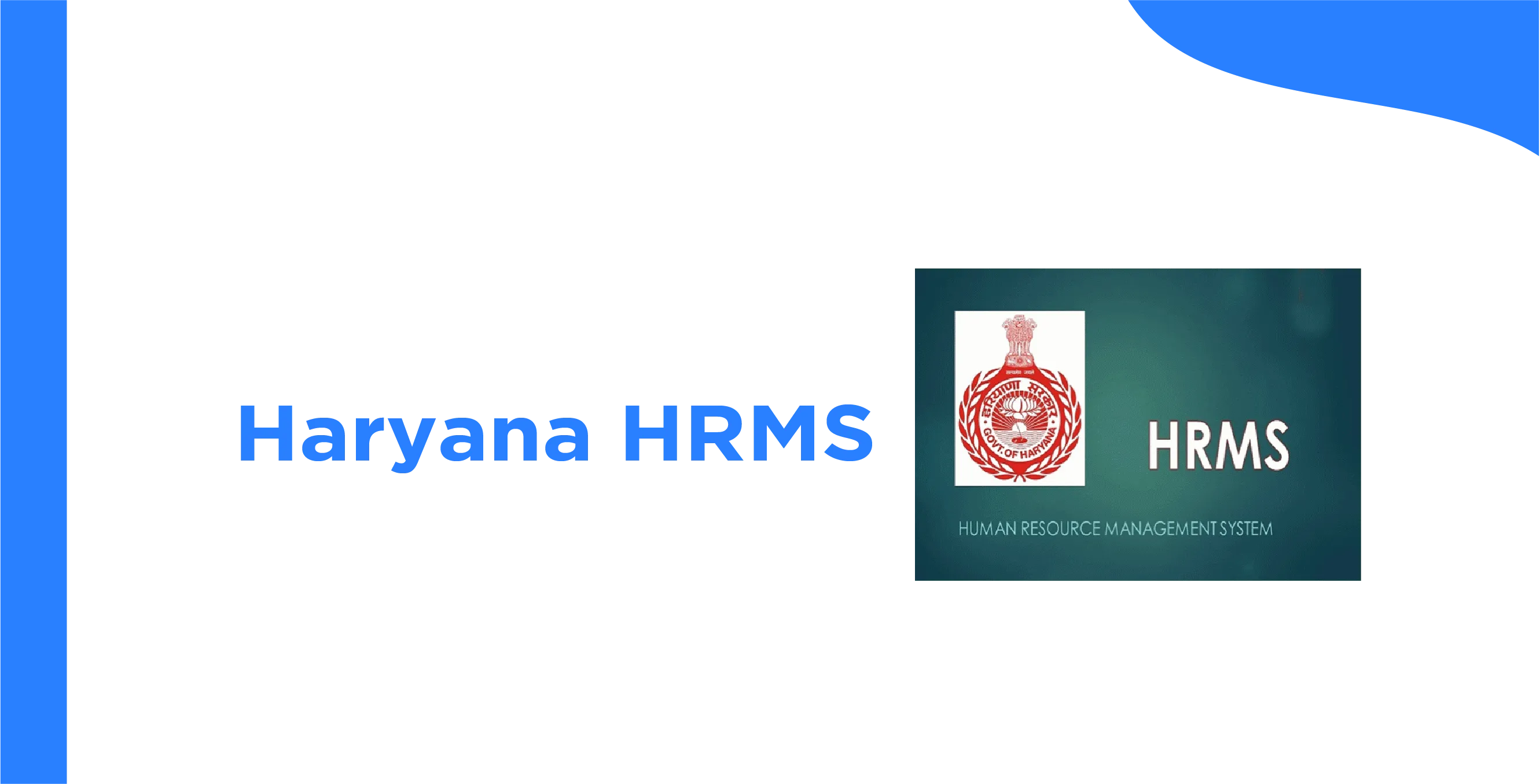
Check Your Loan Eligibility Now
By continuing, you agree to LoansJagat's Credit Report Terms of Use, Terms and Conditions, Privacy Policy, and authorize contact via Call, SMS, Email, or WhatsApp
The Haryana HRMS has been developed by the Haryana government to manage all employee records online in a user-friendly manner. For example, a teacher named Sunita in Hisar might wish to view her salary slip or apply for leave using her phone. With Haryana HRMS, she can do this effortlessly within minutes.
Accessible at hrmshry.nic.in, this system streamlines administrative processes and enhances efficiency for both employees and officials. This innovative platform is helping thousands of government employees save time while ensuring transparency and accountability.
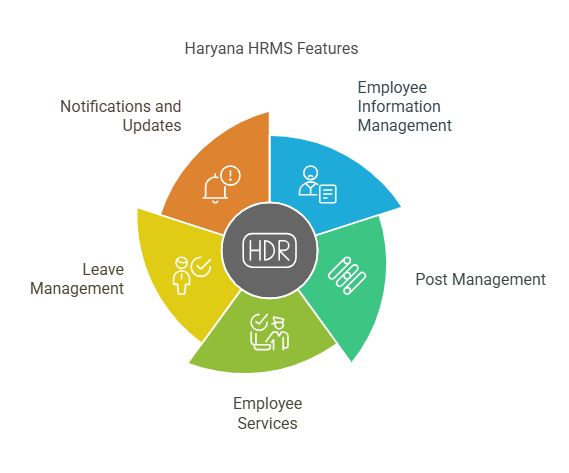
Haryana HRMS Key Features
The Haryana HRMS offers a wide range of features that simplify employee data management:
1. Employee Information Management
- Store details like name, department, office, age, salary, length of service, transfers, promotions, and retirement.
- Example: Ravi Kumar from the Education Department can view his service history and recent promotion details with a single click.
2. Post Management
- Tracks sanctioned, filled, and vacant posts for all categories, including direct recruitment and promotional quotas.
3. Employee Services
- Provides access to service books, salary statements, GPF balances, pension calculators, and more.
Read More - HRMS Punjab – Complete Guide to Login, Registration & Benefits
4. Leave Management
- Enables DDOs to check leave actions, approve leave applications, and generate leave reports.
5. Notifications and Updates
- Employees are notified of important updates, such as transfers, promotions, and departmental announcements.
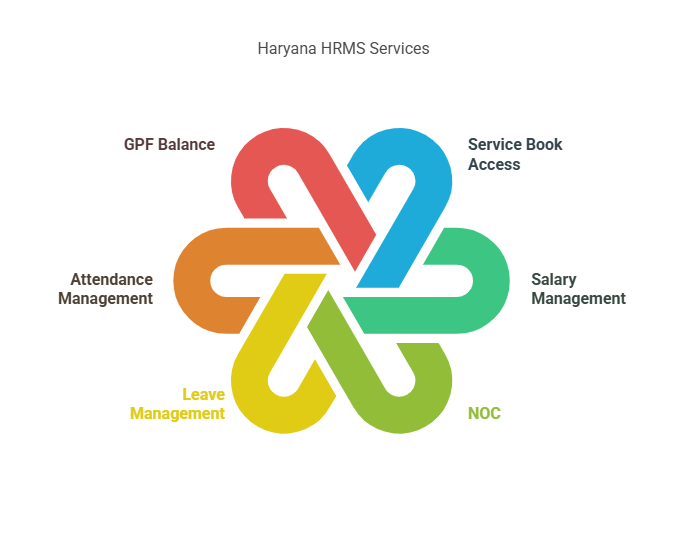
Services Provided by Haryana HRMS
The Haryana HRMS portal offers the following services to employees:
- Access to salary slips.
- Leave application and tracking.
- Pension and retirement management.
- Notifications regarding transfers and promotions.
- Service history and employment records management.
Service | Description |
Service Book Access | View and update your career details, including promotions and transfers. |
Salary Management | Download salary slips and view annual salary reports. |
NOC | Access to NOC for Abroad visit or Passport. |
Leave Management | Apply for leaves, track leave balance, and view approvals. |
Attendance Management | Monitor attendance records and generate reports. |
GPF Balance | Check the General Provident Fund balance and transactions. |
Notifications | Get updates on promotions, transfers, and department news. |
Vacancy Management | View details of sanctioned, filled, and vacant posts. |
Bio-Data Updates | Update personal details like contact information. |
Late CS News | Access civil services updates and announcements. |
Department Reports | Generate detailed reports on employee performance and department metrics. |
Here's the formatted and hyperlinked text for Haryana HRMS:
Eligibility for Accessing Haryana HRMS
To access Haryana HRMS, you must meet the following criteria:
- Be an employee of the Haryana Government.
- Have a valid employee ID registered on the HRMS portal.
- Possess login credentials provided by your department.
How to Access Haryana HRMS
Follow these steps to log in to the Haryana HRMS portal:
- Open your browser and visit hrmshry.nic.in.
- Enter your login credentials (username and password).
- Click on the Login button to access your dashboard.
- Explore sections such as salary slips, leave management, or service books as needed.
Example: Rajesh, a Health Department employee, logs in to download his latest salary slip for a loan application. By doing so, he quickly gathers the documents required for his financial needs without visiting his department office.
Haryana HRMS Password Reset
If you forget your password, follow these steps to reset it:
- Visit the HRMS login page.
- Click on Forgot Password.
- Enter your registered employee ID and mobile number.
- Follow the instructions sent to your registered email or mobile number to reset your password.
Tip: Always use a secure and memorable password to avoid frequent resets.
Haryana HRMS Benefits
The Haryana HRMS portal offers several advantages:
- Centralised data management for all government employees.
- Easy access to crucial records like salary slips, GPF balances, and leave status.
- Transparency in managing promotions, transfers, and retirements.
- Time-saving for employees and administrators by automating manual tasks.
- A secure and reliable platform for handling sensitive employee information.
- Improved communication through real-time notifications and updates.
- Integration with mobile devices for better accessibility and convenience.
Example: By utilising the HRMS, a senior clerk can retrieve detailed reports on employee attendance and performance, aiding better decision-making in the department.
How to Download Salary Slips from Haryana HRMS?
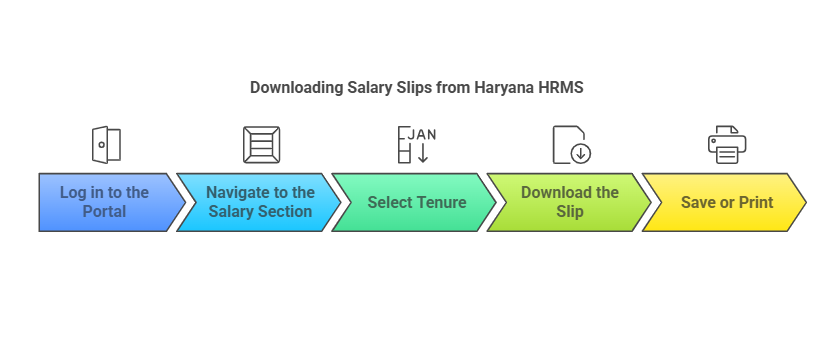
1. Log in to the Portal:
- Visit hrmshry.nic.in or open the Haryana HRMS mobile app.
- Enter your login credentials (username and password).
2. Navigate to the Salary Section:
- Once logged in, go to the Reports section in the dashboard.
- Click on Pay Related.
- Finally, select the Salary Data Report.
3. Select Tenure:
- Choose the month and year for which you need the salary slip.
4. Download the Slip:
- Click on the Download button to save the salary slip in PDF format.
5. Save or Print:
- Save the downloaded salary slip to your device or print it for physical use.
Example: Ramesh, a Forest Department employee, downloads his November 2023 salary slip from the portal to apply for a home loan. The HRMS ensures he gets accurate financial records within minutes.
How to Add a New Employee in HRMS Haryana?
Adding a new employee is a crucial task for administrators. Follow these steps:
1. Log In to the Admin Account
- Access hrmshry.nic.in with admin credentials.
2. Go to Employee Management
- Click on the Employee Management tab in the dashboard.
3. Select Add New Employee
- Fill in the required details, such as name, department, designation, date of joining, and pay details.
4. Upload Documents
- Attach supporting documents, including the appointment letter, ID proof, and educational certificates.
5. Save and Generate Unique ID
- Submit the information to register the new employee and generate a unique employee ID.
Example: Add an accountant to the Finance Department with details such as joining date and salary structure.
How to Change Employee Name in HRMS Haryana?
To update an employee's name due to errors or legal changes, follow these steps:
1. Log In to the Portal
- Use admin credentials to access the HRMS dashboard.
2. Search for the Employee
- Go to Employee Information Updation and search for the employee using their ID or current name.
3. Edit Name Details
- Click Edit and update the employee's name as per official documents.
4. Upload Proof
- Attach legal proof, such as a gazette notification or court order.
5. Save Changes
- Confirm the update to reflect the new name in the system.
Tip: Double-check the documents to ensure accuracy before making changes.
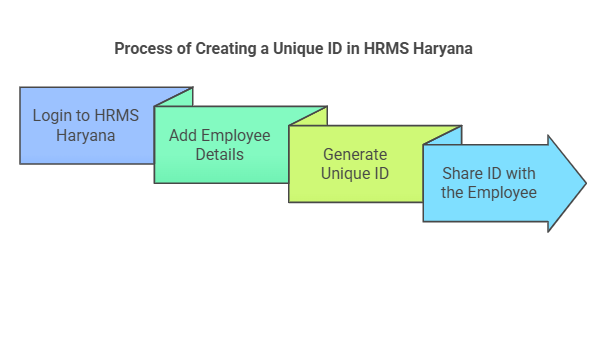
How to Create a Unique ID in HRMS Haryana?
Each employee requires a unique ID for identification and record-keeping. Here’s how to create it:
1. Login to HRMS Haryana
- Use admin credentials to access hrmshry.nic.in.
2. Add Employee Details
- Go to Employee Management and enter the employee's basic information.
3. Generate Unique ID
- The system automatically generates a unique ID upon successful submission.
4. Share ID with the Employee
- Provide the unique ID to the employee for accessing the portal and related services.
Example: A newly recruited teacher in the Education Department is assigned a unique ID for logging into the HRMS portal.
How to Update Employee Information?
To update employee information, follow these simple steps:
1. Login to HRMS Haryana
- Use admin credentials to access hrmshry.nic.in.
2. Click on Employee Updation
- Go to Employee Information Updation and select the information you want to update.
3. Update and Save the Details
- Make the necessary changes and save them.
Example: Ramesh wants to change his address. He can now easily log in to the HRMS portal and follow the above steps to update his correspondence address.
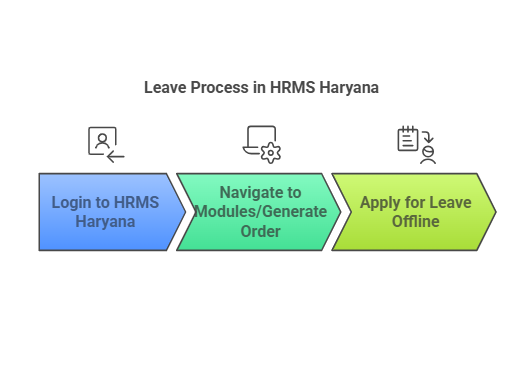
How to Apply for Leave through HRMS Haryana?
1. Login to HRMS Haryana
- Use admin credentials to access hrmshry.nic.in.
2. Go to Modules/Generate Order
- Navigate to Modules/Generate Order and click on Leave Apply Offline.
3. Leave Apply Offline
- Apply for leave in the offline section and fill in all the required details.
Also Read - HRMS Assam - Efficient Employee & Payroll Management System
Common Issues with Haryana HRMS
Users might face the following issues and their solutions:
- Login Problems: Verify your username and password before trying again. Ensure you are using the correct portal.
- Password Reset Delays: Check your email or mobile number for reset instructions. If the issue persists, contact HR support.
- Data Inaccuracy: Contact your HR officer to correct any discrepancies in your service records.
- Slow Portal Response: Use the portal during off-peak hours to avoid delays caused by heavy traffic.
Tip: Regularly update your profile to ensure your data remains accurate.
Tips for Using Haryana HRMS Effectively
- Regularly update your contact details to receive timely notifications.
- Download salary slips and service book records periodically for personal use.
- Use the mobile app for quick and easy access to the portal.
- Always log out after using the portal to ensure account security.
- Familiarise yourself with the various features to maximise the portal's potential.
Haryana HRMS Contact Details
For queries or technical assistance, you can reach out via:
- Official Website: hrmshry.nic.in
- Email Support: hrms.support@haryana.gov.in
- Helpline Number: 1800-180-2020
Note: Ensure you provide accurate details while reporting issues for quicker resolutions.
Conclusion
To ease the management and maintenance of employee records, the Haryana Government has launched the Haryana HRMS portal. By using HRMS effectively, employees like Sunita and Rajesh save time and gain better control over their employment records.
FAQs Related to Haryana HRMS
What is the Haryana HRMS Portal?
It is an online platform for Haryana government employees to manage HR services like salary, leave, and pension.
How to Access the Haryana HRMS Login Portal?
Visit the official portal at hrmshry.nic.in and use your Employee ID and password to log in.
What is Haryana HRMS Login?
It is the process of accessing HRMS services using your Employee ID and credentials.
Is there a Haryana HRMS App?
No, the Haryana HRMS app is currently not available.
Other HRMS Services
About the author

LoansJagat Team
Contributor‘Simplify Finance for Everyone.’ This is the common goal of our team, as we try to explain any topic with relatable examples. From personal to business finance, managing EMIs to becoming debt-free, we do extensive research on each and every parameter, so you don’t have to. Scroll up and have a look at what 15+ years of experience in the BFSI sector looks like.
Subscribe Now
Related Blog Post
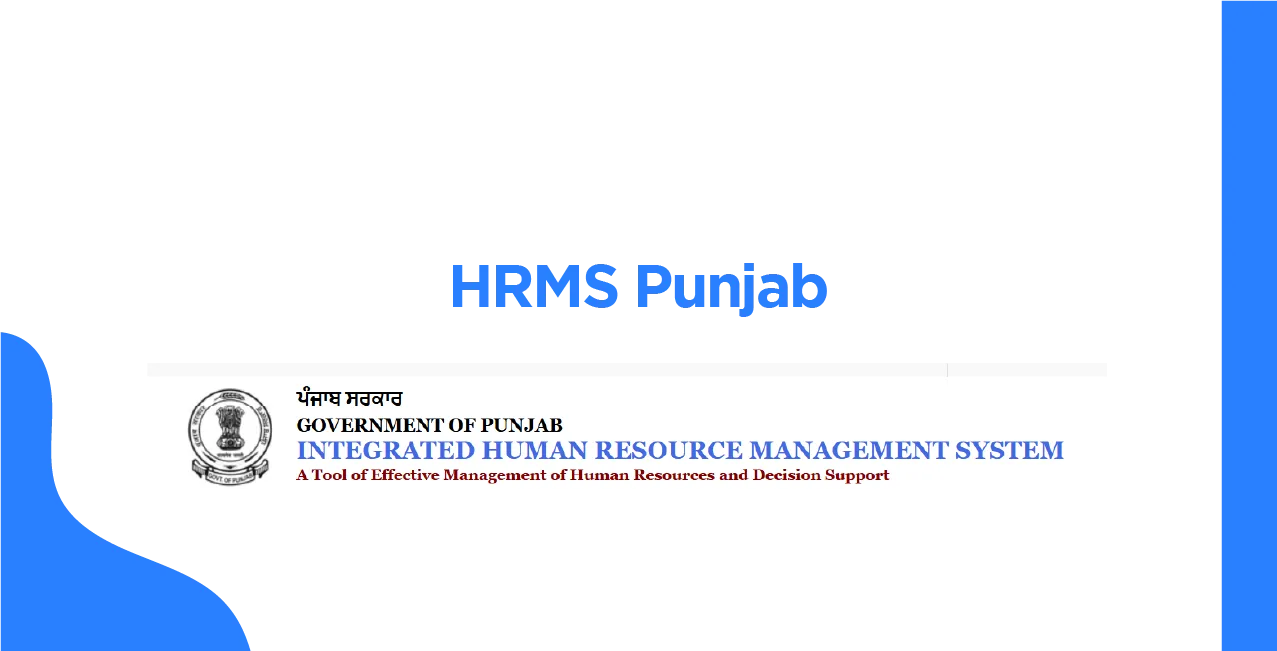
HRMS Punjab – Complete Guide to Login, Registration & Benefits
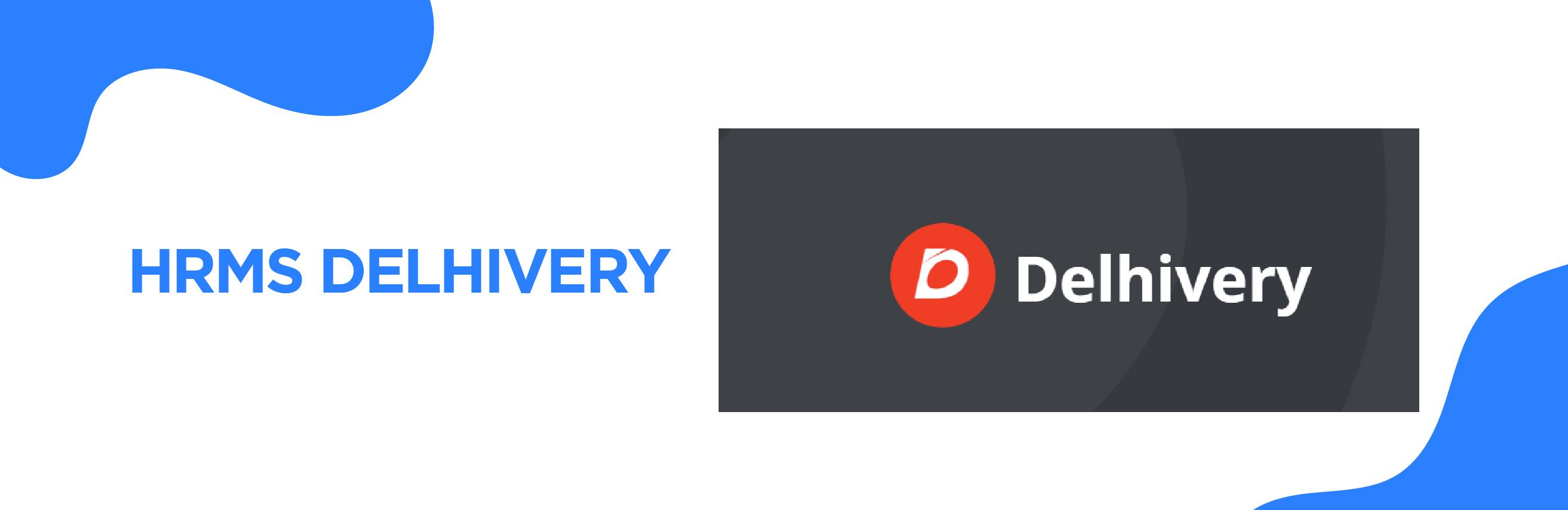
HRMS Delhivery: Efficient HR & Payroll Management Solutions for Businesses

Complete Guide to HRMS Police: Features, Benefits, and Usage
Recent Blogs
All Topics
Contents
Quick Apply Loan
Consolidate your debts into one easy EMI.
Takes less than 2 minutes. No paperwork.
10 Lakhs+
Trusted Customers
2000 Cr+
Loans Disbursed
4.7/5
Google Reviews
20+
Banks & NBFCs Offers
Other services mentioned in this article