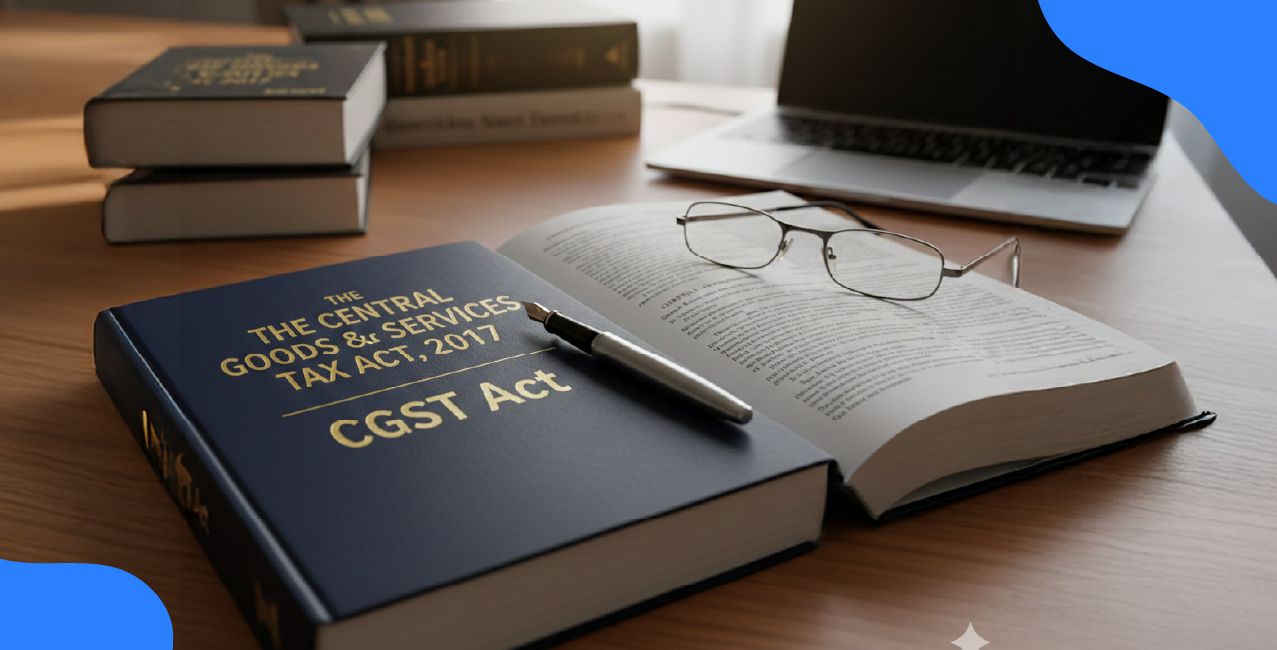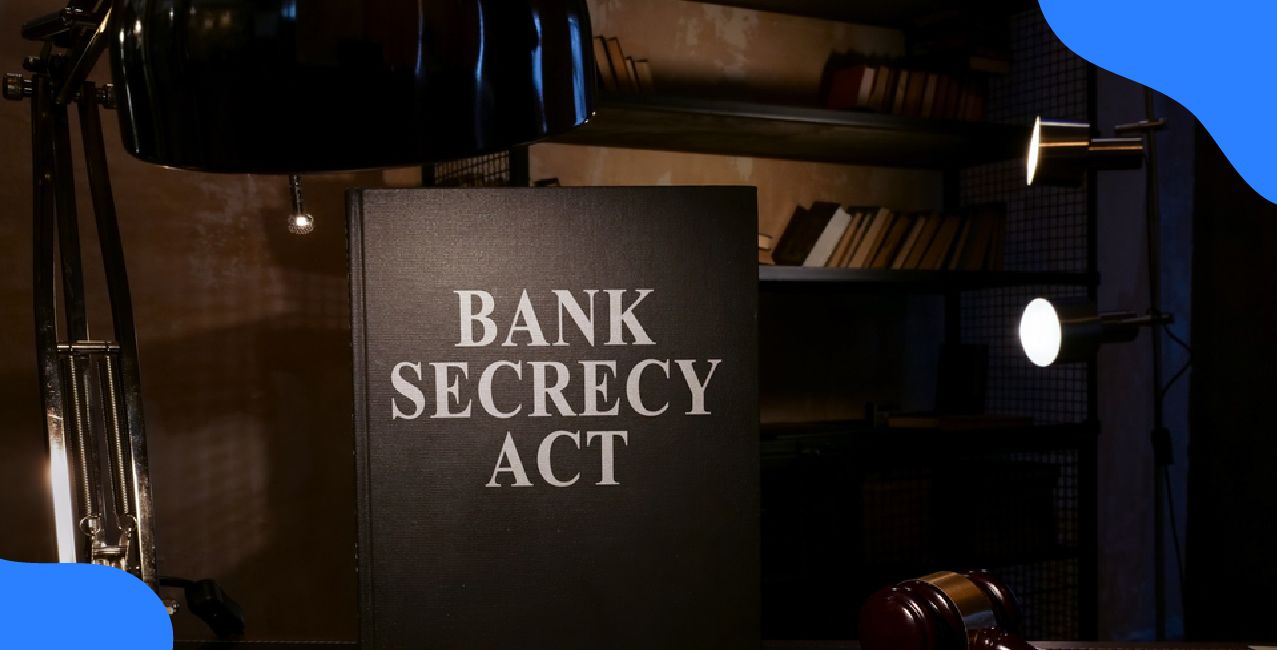HRMS Odisha – A Complete Guide for Odisha Government Employees
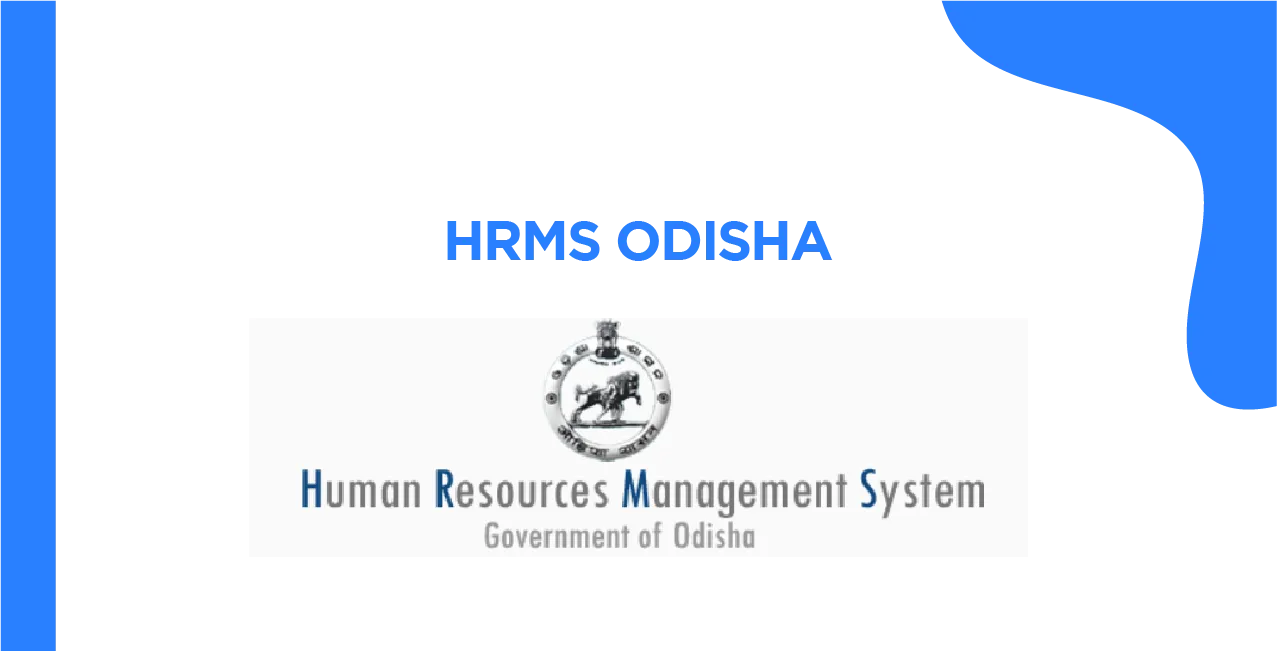
Check Your Loan Eligibility Now
By continuing, you agree to LoansJagat's Credit Report Terms of Use, Terms and Conditions, Privacy Policy, and authorize contact via Call, SMS, Email, or WhatsApp
Imagine you want to check your salary slips or you have to consider some important announcements. But this is your first time, so the process may seem difficult to you. Thanks to the Human Resource Management System (HRMS) Odisha, you just have to make a couple of mouse clicks to achieve everything in administration.
If you are a government agency worker in Odisha and unfamiliar with HRMS, you might wonder how it will work. HRMS refers to an online platform where people can rest easy, as it is an online address where different administrative jobs starting from leave, salaries, and service records can all be handled. It has been installed for human resource management in the state government so far.
The Human Resource Management System (HRMS) in Odisha has been built by the Center for Modernization of Government Initiative (CMGI). The system is dedicated to government employees to carry on with all the basic activities on the internet, ranging from filing leaves to checking pay slips or continuing with pension-related processes. If you are doing it for the first time, don’t worry. Just follow the guide through registration, login, or password reset.
What is HRMS Odisha?
HRMS Odisha is an integrated and online human resource management platform, an automated tool designed particularly for government employees to manage their HR processes. It falls under the government initiative of enhancing administration to bring it up to date through computerization.
Read More – Baroda Gujarat Gramin Bank Balance Check Number
It's accessed by government employees to perform certain functions like applying for leave, accessing payroll statements, obtaining service record history, and checking balances, recording and managing loans and pensions.
HRMS Odisha serves these functions
- Leave Management: Filing all types of LOAs, monitoring the balance of the worker, and getting the head approvals.
- Salary Management: View salary details for the month, check out pay slips, and keep an eye on changes in the accumulation of credits.
Service Records: Track your professional development and career progress by maintaining service book regulations.
- Loan Management: Management of loan application, refunding tracked, and repayment calculated.
- Pension Tracking: An employee who has retired can track the pension payments through the HRMS package.
How to Register for HRMS Odisha?
Both current and retired employees of the Odisha State Government are eligible to register for the HRMS Odisha portal.
Registration Process
- Credentials Provided at Joining:
Upon joining, employees are provided with login credentials for the HRMS Odisha portal. - Contact HR for missing credentials:
If you’ve misplaced your credentials, contact your department head or the HR department for support. - Required Documents
Ensure you have the following- ID proof (such as an Aadhaar card or employee ID)
- Address proof
- Registered email ID or mobile number
- ID proof (such as an Aadhaar card or employee ID)
Activation Steps
- Visit the HRMS Odisha portal.
- Click on “Personal Login/HRMS Login”.
- Enter the login credentials provided to you.
- Update your password and finalize the registration process.
Logging In to HRMS Odisha
Logging in to HRMS Odisha is easy, but it’s important to use the correct credentials to ensure you can access the platform without any issues. Follow the steps below to log in:
Steps to Log In
- Open the HRMS Odisha Login Page: Visit the HRMS Odisha portal by going. Click on “Personal Login/HRMS Login”. This will take you to the login screen.
- Enter Your User ID and Password: On the login page, you’ll see two fields: one for your User ID and another for your password.
- Click on the Login Button: Once you've entered your credentials, click the "Login" button. If your credentials are correct, you will be taken to your HRMS dashboard, where you can start accessing various features.
- Troubleshooting Login Issues: If you're unable to log in, make sure you
- Double-check that you’ve typed your User ID and password correctly (passwords are case-sensitive).
- Verify that you are using the correct login page (sometimes URLs may change due to system updates).
- Ensure you have an active internet connection.
- Double-check that you’ve typed your User ID and password correctly (passwords are case-sensitive).
Forgot Your Password?
If you forget your password, don’t worry—it’s easy to recover it using the password recovery feature available on the HRMS portal. Here’s how to reset your password
Steps to Recover Your Password:
- Click on the 'Forgot Password' Link: On the HRMS login page, and look for the “Forgot Password” link. It’s usually found near the login form.
- Enter Your User ID: After clicking on the “Forgot Password” link, you will be prompted to enter your User ID.
- Request a New Password: Once you enter your user ID, click on the “Submit” button. The system will send a new password to your registered mobile number or email address.
- Login Using the New Password: Once you receive the new password, return to the login page, enter the new credentials, and click on the “Login” button.
Key Features of HRMS Odisha
HRMS Odisha provides a variety of services that streamline the day-to-day tasks of government employees. Let’s take a look at the most commonly used features:
1. Viewing Your Service Book
Your service book is an official record of your career history, including personal information, promotions, transfers, and any other career-related updates. To view your service book.
- Login to HRMS
- Go to ‘My Service Book’: After logging in, find the "My Service Book" section, which is typically located in the “My Reports” menu.
- View or Print the Service Book: Click on “View Service Book” to access your complete service history. You can also download or print the document.
2. Checking Your Leave Balance
HRMS Odisha helps you manage your leave by allowing you to view your leave balance and apply for leave online. To check your leave balance
- Go to ‘My Leave Account’: On your dashboard, locate the “My Leave Account” section.
- View Leave Types: Select the leave type you wish to view (such as Casual Leave, Earned Leave, or Maternity Leave).
- Apply for Leave: To apply for leave, click the “Apply” button, fill in the leave form, and submit it for approval.
3. Accessing Payslips
HRMS makes it easy to view and download your monthly pay slips. Here’s how you can access your pay details
- Click on ‘My Payslip’: Navigate to the “My Payslip” section, usually found in the “My Reports” tab.
- Choose the Month: Select the month for which you want to view your pay slip.
- Download or Print the Pay Slip: You can either download the pay slip in PDF format or print it directly from the portal.
4. Submitting Leave Applications
To apply for leave through HRMS Odisha
- Navigate to ‘Apply Leave’: On your dashboard, locate the “Request or Apply” section and click on “Leave Application.”
- Fill Out the Leave Application Form: Select the type of leave, enter the leave dates, and provide any necessary documents (such as a medical certificate for sick leave).
- Submit for Approval: After filling out the form, click on the “Submit” button. The request will be sent to your supervisor or department head for approval.
Additional Features and Services for HR Managers
HRMS Odisha also provides several services for HR managers and administrative authorities to streamline personnel management. Some of the features include
- Approval and Monitoring of Leave Applications: HR managers can approve or reject leave applications submitted by employees.
- Employee Performance Reports: HRMS allows HR managers to track employee performance and appraisals, ensuring that evaluations are conducted on time.
- Payroll Management: HR managers can use HRMS to prepare and manage monthly salary bills, including allowances, bonuses, and deductions.
- Reports Generation: HRMS allows HR managers to generate detailed reports on various aspects of employee management, such as leave balances, salary payments, and loan status.
HRMS User Statuses
HRMS assigns various statuses to users, based on their role within the system. These statuses determine the level of access an employee or manager has to the platform’s features.
S No. | Group Status | Employee Deployment Status |
1 | Government | On Duty |
2 | Cadre Controlling Authority | Leave |
3 | Contractual Staff | Absent |
4 | New Recruitment | Medical Leave |
5 | Grievance Redressal Group | Off Duty |
Conclusion
Hrms Odisha is a real boon for the government employees in Odisha. It is like a center where you can deal in real time with various human resources services provided quicker and efficiently administratively. Any kind of leave application, checking of pay slip, or maintaining service record, admin is made easy through HRMS in a way secured and user-friendly. You have all it takes to integrate HRMS for the optimal and lucrative business life.
Also Read - Odisha Gramya Bank Balance Check Number
Don't let any kind of trouble stop you. Find out how to register, log in, and navigate in the platform, and you can use HRMS perfectly well with your work life and streamline your overhaul.
FAQs Related to HRMS Odisha
How do I register for HRMS Odisha?
Visit the HRMS Odisha portal and fill in the required personal details to create an account.
What should I do if I forget my HRMS password?
Use the "Forgot Password" link to reset your password via email or mobile.
How can I view my leave balance in HRMS Odisha?
Login to HRMS, go to the “My Leave Account” section, and check your leave balance.
How do I apply for leave in HRMS Odisha?
Navigate to the "Apply Leave" section, fill out the form, and submit it for approval.
Can I access my pay slip on HRMS Odisha?
Yes, you can view and download your pay slip from the “My Pay Slip” section after logging in.
Other HRMS Services
About the author

LoansJagat Team
Contributor‘Simplify Finance for Everyone.’ This is the common goal of our team, as we try to explain any topic with relatable examples. From personal to business finance, managing EMIs to becoming debt-free, we do extensive research on each and every parameter, so you don’t have to. Scroll up and have a look at what 15+ years of experience in the BFSI sector looks like.
Subscribe Now
Related Blog Post
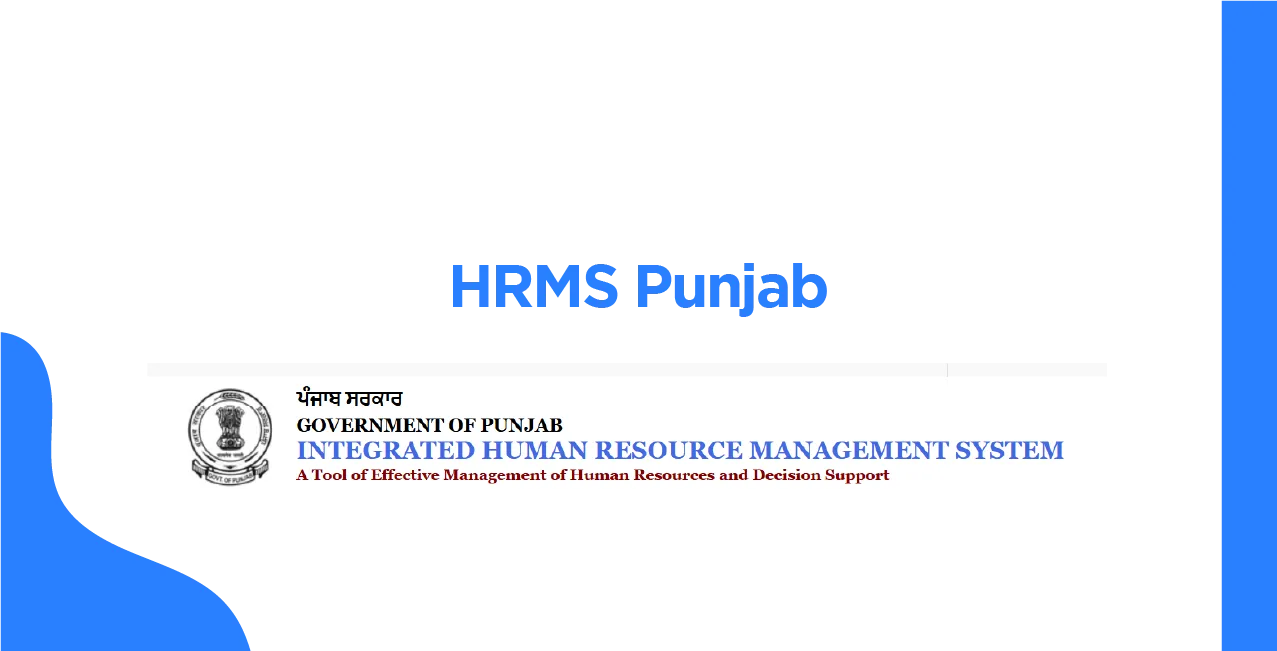
HRMS Punjab – Complete Guide to Login, Registration & Benefits
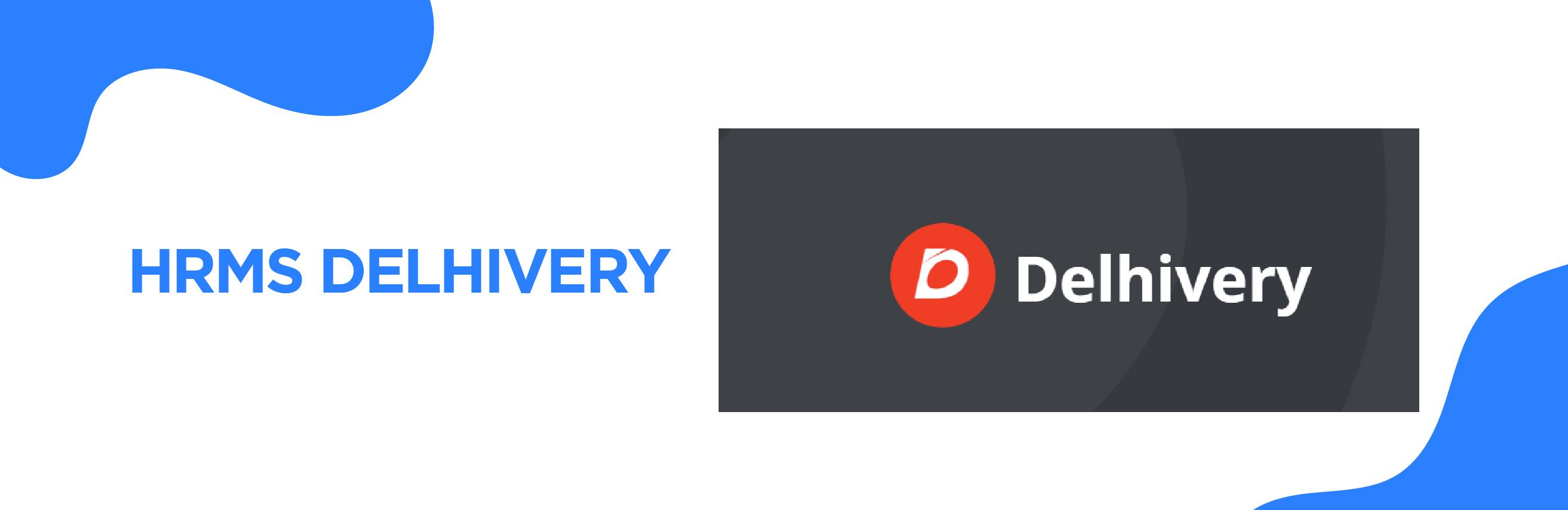
HRMS Delhivery: Efficient HR & Payroll Management Solutions for Businesses

Complete Guide to HRMS Police: Features, Benefits, and Usage
Recent Blogs
All Topics
Contents
Quick Apply Loan
Consolidate your debts into one easy EMI.
Takes less than 2 minutes. No paperwork.
10 Lakhs+
Trusted Customers
2000 Cr+
Loans Disbursed
4.7/5
Google Reviews
20+
Banks & NBFCs Offers
Other services mentioned in this article