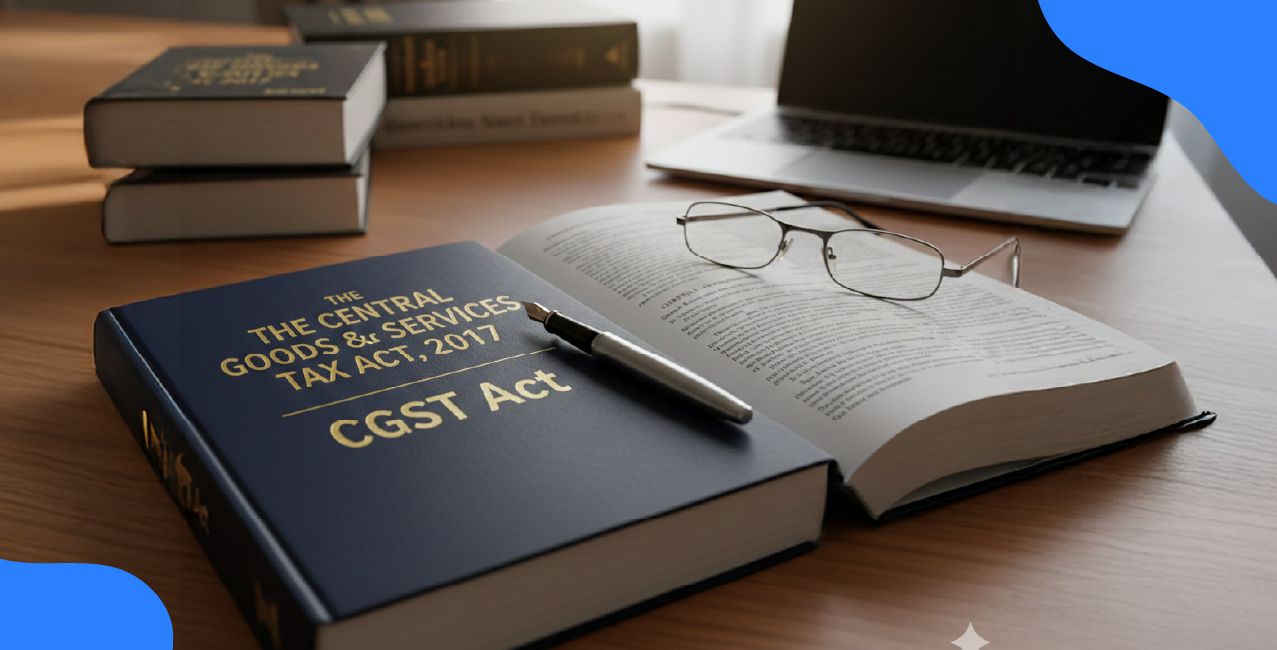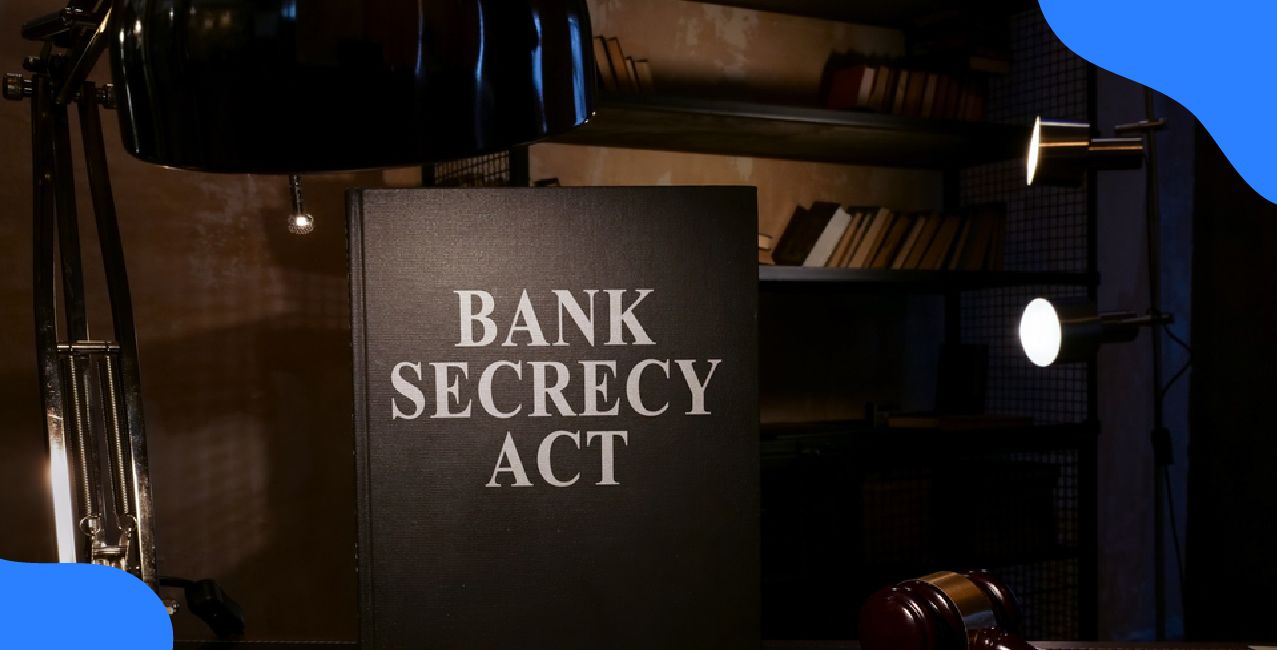Apar HRMS Portal: Your Gateway to Seamless Employee Management

Check Your Loan Eligibility Now
By continuing, you agree to LoansJagat's Credit Report Terms of Use, Terms and Conditions, Privacy Policy, and authorize contact via Call, SMS, Email, or WhatsApp
Imagine an Indian Railways employee named Rajesh. Every month, he had to visit his office just to collect his payslip. Applying for leave or checking his service records was equally cumbersome, requiring multiple visits and paperwork. However, with the introduction of Apar HRMS, Rajesh’s life became much simpler.
At present, the man can conduct his payroll, apply for leave, and even track his Annual Performance Appraisal Report (APAR) directly through his mobile phone or computer. Closing almost all loopholes in managing employee services and records is what HRMS is out for. It has been designed and developed by the Indian Railways to digitise and ease the whole HR-related model for its employees.
APAR in HRMS is quite significant for managing appraisals and performance evaluation in HR systems. This document seeks to help you with everything from understanding Apar HRMS and its applications to login processes and other important features.
What is Apar in HRMS?
APAR stands for Annual Performance Appraisal Report. This is an electronic record that contains the evaluation of the employee's performance for the year.
Why is APAR Important?
It is used for promotions, transfers, and appraisals.
Who Evaluates APAR?
The report is prepared and reviewed by supervisors based on performance metrics.
Read More - EPFO: Your Complete Guide to Provident Fund and Pension Services
Example: Rajesh, who consistently completes his projects on time and maintains good workplace behaviour, will receive a high APAR score. This score increases his chances of being promoted to a higher position.
What is the HRMS Application in Railways?
HRMS (Human Resource Management System) is a digital platform introduced by Indian Railways for managing employee services and records.
Purpose: To digitise and streamline HR processes.
Accessibility: Available online and via a mobile app.
Key Features: APAR, payroll, leave management, service records, and grievance redressal.
Why HRMS is a Game-Changer
- Eliminates paperwork and physical processes.
- Offers 24/7 access to employee services.
- Promotes transparency by allowing employees to view and manage their own records.
Example:
Before HRMS, employees had to physically visit their HR department to check their service records. With HRMS, they can now view these records instantly from their phones.
How to Open HRMS Login?
Accessing the HRMS platform is simple and user-friendly.
Steps to Login:
- Visit the Official Website:
Open your browser and go to the HRMS Login Portal. - Enter Credentials:
- Input your User ID (Employee ID).
- Enter your Password.
- Solve the CAPTCHA for verification.
- Input your User ID (Employee ID).
- Access the Dashboard:
Once logged in, you’ll see a dashboard with various services like APAR, payroll, and leave management.
Pro Tip: Save the website link or app for easy access in the future.
How to Register on HRMS?
If you are a new user, registration on the HRMS portal is a simple process:
- Download the HRMS App:
Go to the Google Play Store and download the HRMS app. - Enter Employee Details:
Provide your Employee ID, Date of Birth, and registered Mobile Number. - Set Your Password:
Choose a strong password that combines letters, numbers, and symbols. - Verify Details:
Complete the OTP verification sent to your mobile. - Start Using HRMS:
Once registered, log in to access all the services.
Example:
If your Employee ID is 123456, DOB is 10/01/1985, and mobile number is 9876543210, use these details to complete the registration.
How to Reset a Forgotten Password?
If you forget your password, don’t worry! HRMS offers an easy way to reset it.
Steps to Reset Password:
- Visit the HRMS Login Page:
Open the HRMS Login Portal. - Click ‘Forgot Password’:
Find and click the Forgot Password link below the login button. - Verify Your Identity:
Enter your Employee ID and registered Mobile Number. - OTP Verification:
An OTP will be sent to your mobile. Enter it to proceed. - Set a New Password:
Choose a new password and confirm it.
Pro Tip: Write down your password in a secure place to avoid future issues.
Services Offered by Apar HRMS
HRMS is packed with features that make it indispensable for railway employees. Here’s a closer look at its key services:
Service | Description |
APAR | Tracks annual performance appraisals for promotions and transfers. |
Leave Management | Allows employees to apply for and track leave status online. |
Payroll | View monthly payslips, salary structures, and deductions. |
Employee Records | Access personal information, employment history, and service records. |
Grievance Redressal | Submit complaints or issues directly through the portal for resolution. |
Promotions & Transfers | View promotion updates and transfer history for career planning. |
How to Use Apar HRMS?
Step-by-Step Guide:
- Login to Your Account:
Open the HRMS app or website and log in with your User ID and Password. - Navigate the Dashboard:
The dashboard provides access to various services like APAR, leave applications, and payroll. - Access APAR Records:
- Go to the APAR section to view or update your performance records.
- Supervisors and employees can review these records for accuracy.
- Go to the APAR section to view or update your performance records.
- Submit Leave Applications:
- Select the Leave Management section.
- Choose leave type (casual, medical, etc.), enter dates, and submit your request.
- Select the Leave Management section.
- Download Payslips:
Visit the Payroll section to view and download monthly payslips.
How APAR is Evaluated
The APAR system is designed to evaluate employees based on specific criteria:
Criteria | Weightage | Example |
Punctuality | 20% | Regular attendance and timely completion of assigned duties. |
Task Completion | 50% | Completing assigned projects and achieving targets efficiently. |
Behavior & Ethics | 30% | Maintaining professional conduct and teamwork in the workplace. |
Example:
Also Read - Pocket HRMS – Your Mobile HR Solution for Easy Workforce Management
Key Benefits of Apar HRMS
- Transparency in Performance:
Employees can view their APAR scores and understand the appraisal process. - Self-Service Features:
Access to leave applications, payroll, and service records without visiting the HR department. - Time-Saving:
Eliminates the need for manual paperwork, making processes faster. - Accessibility:
Employees can log in anytime, anywhere, using their phones or desktops. - Digital Transformation:
Promotes a paperless, environment-friendly approach to HR management.
Conclusion
The Apar HRMS system has transformed how Indian Railways employees manage their records and services. With features like APAR, payroll management, leave management, and grievance redressal, it has made HR processes more efficient and convenient.
From applying for leave to checking your performance appraisal and downloading your payslip, Apar HRMS ensures that everything can be done seamlessly. By following the applicable guide, employees can operate and utilise HRMS effectively.
Apar HRMS FAQs
What is Apar in HRMS?
Apar stands for Annual Performance Appraisal Report, a digital record of employee performance.
How can I register on HRMS?
Download the HRMS app, provide your Employee ID, DOB, and mobile number, and create a password.
How can I reset my HRMS password?
Click "Forgot Password" on the login page, verify your mobile number, and set a new password.
What is the HRMS portal URL?
The official HRMS portal can be accessed at HRMS Login.
Can I view my payslip on HRMS?
Yes, you can download monthly payslips from the Payroll section.
Is the HRMS app free to use?
Yes, the HRMS app is free and available on the Google Play Store.
Other HRMS Services
About the author

LoansJagat Team
Contributor‘Simplify Finance for Everyone.’ This is the common goal of our team, as we try to explain any topic with relatable examples. From personal to business finance, managing EMIs to becoming debt-free, we do extensive research on each and every parameter, so you don’t have to. Scroll up and have a look at what 15+ years of experience in the BFSI sector looks like.
Subscribe Now
Related Blog Post
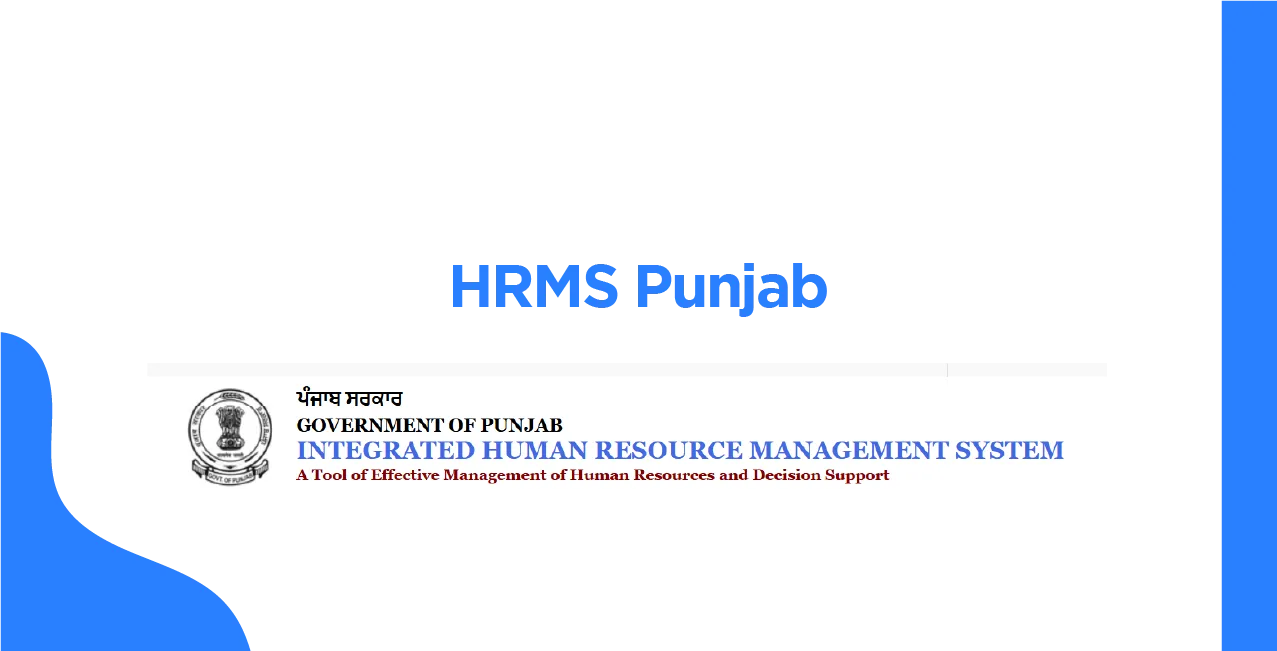
HRMS Punjab – Complete Guide to Login, Registration & Benefits
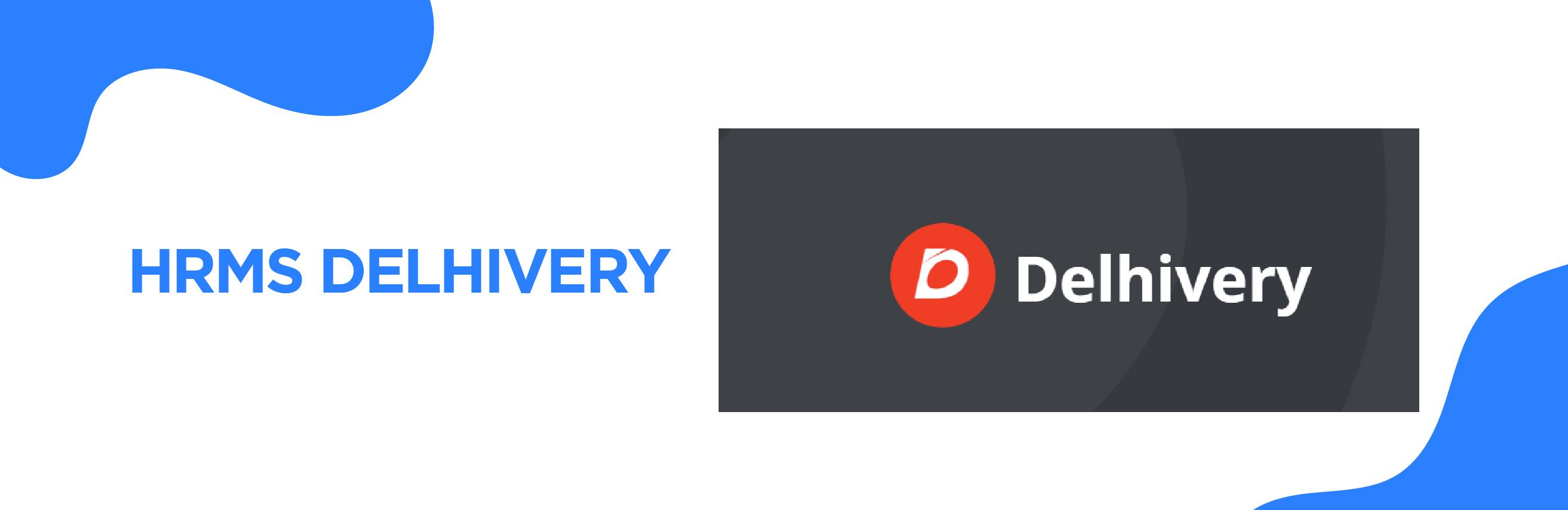
HRMS Delhivery: Efficient HR & Payroll Management Solutions for Businesses

Complete Guide to HRMS Police: Features, Benefits, and Usage
Recent Blogs
All Topics
Contents
Quick Apply Loan
Consolidate your debts into one easy EMI.
Takes less than 2 minutes. No paperwork.
10 Lakhs+
Trusted Customers
2000 Cr+
Loans Disbursed
4.7/5
Google Reviews
20+
Banks & NBFCs Offers
Other services mentioned in this article