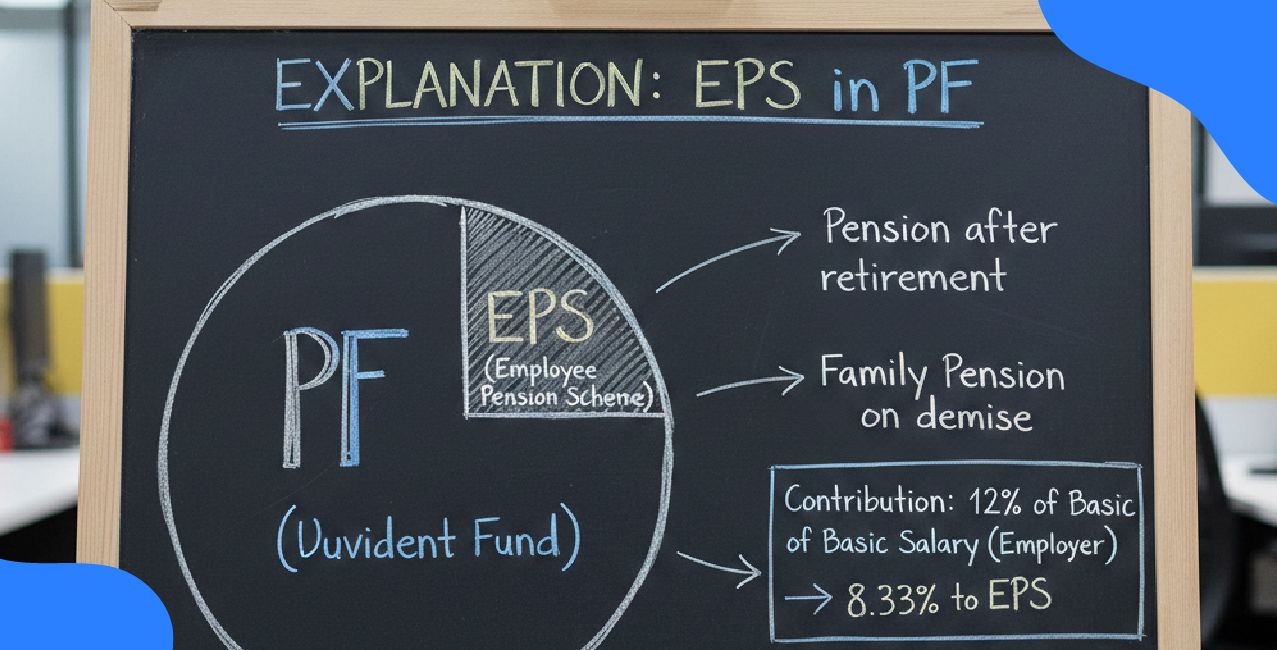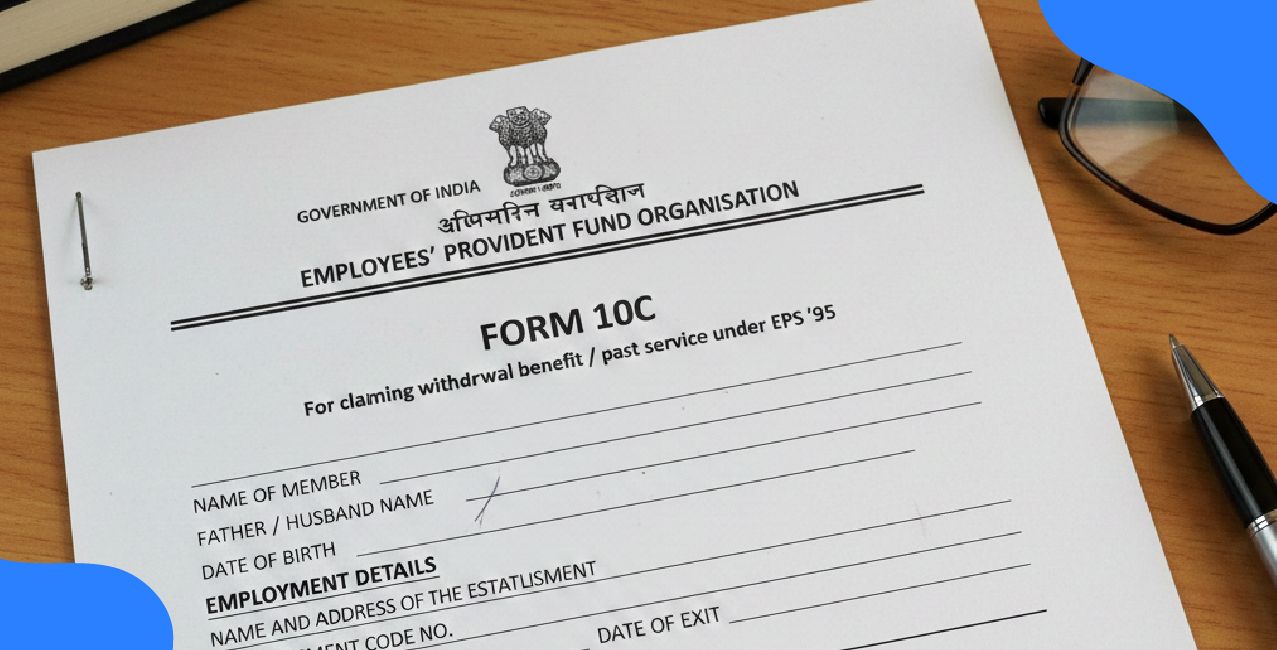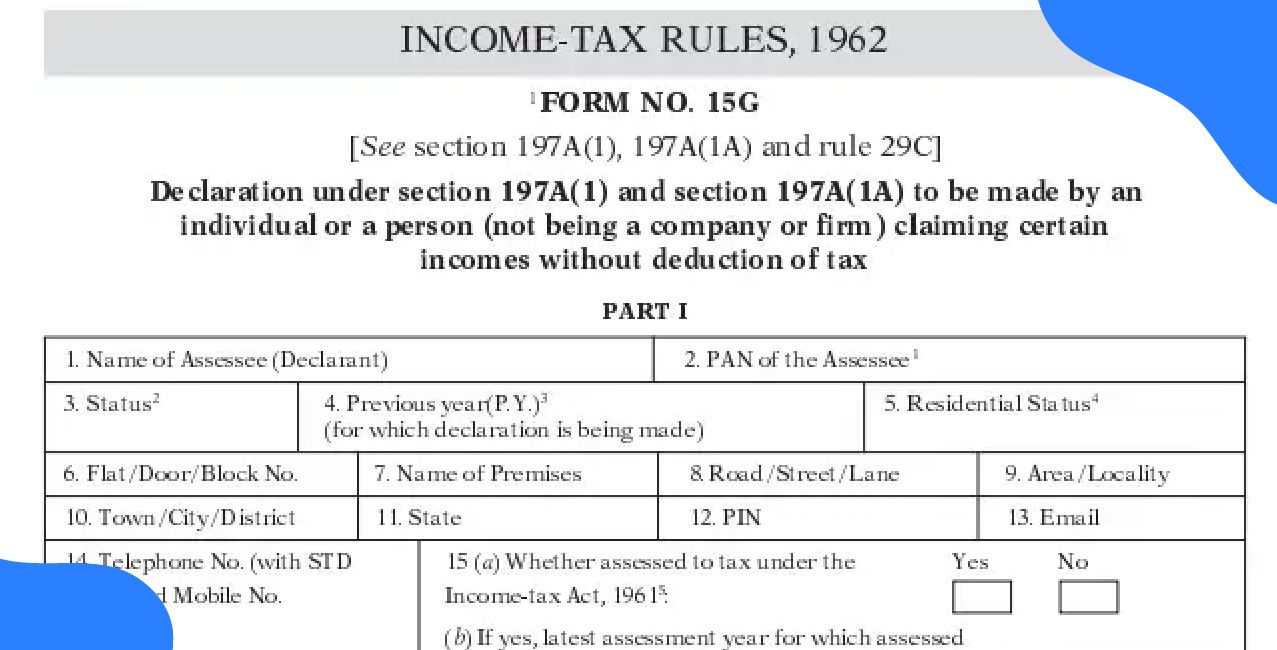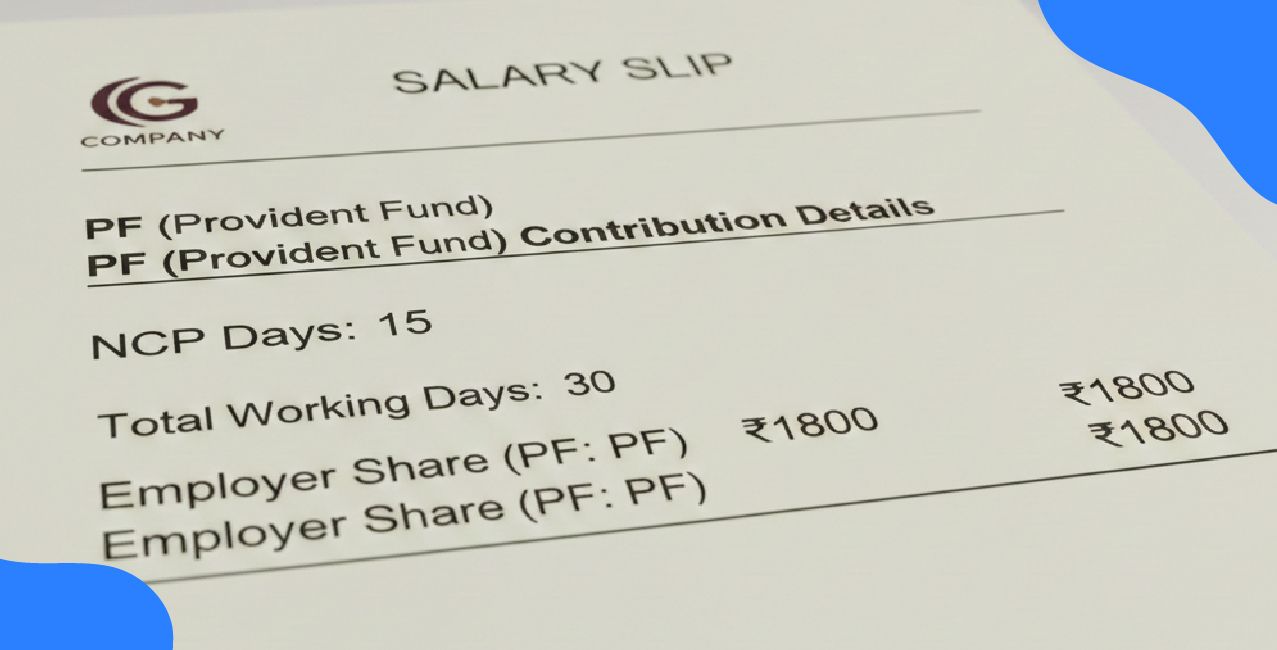How to Check FASTag History – View Your Recharge & Toll Records

Check Your Loan Eligibility Now
By continuing, you agree to LoansJagat's Credit Report Terms of Use, Terms and Conditions, Privacy Policy, and authorize contact via Call, SMS, Email, or WhatsApp
Ravi Sharma, a logistics manager from Nagpur, manages 12 trucks daily across Maharashtra. In March 2025, he noticed an unusual toll charge on one of his vehicles. On checking the FASTag transaction history via the NHAI’s official portal, he spotted a duplicate deduction of ₹160 at the Khalapur toll plaza.
Ravi raised a dispute immediately. Within 3 working days, the excess amount was refunded. Checking your FASTag history regularly helps avoid duplicate charges, track travel expenses, and ensure billing transparency, especially for fleet owners and frequent travellers.
What is FASTag History and Why Should You Check It?
FASTag is an electronic toll collection system that uses RFID (Radio Frequency Identification) technology. When your vehicle passes through a toll plaza, the RFID scanner reads the FASTag and automatically deducts the toll from your linked bank account or prepaid wallet.
Your FASTag history is a digital log of these toll deductions—recorded date-wise, vehicle-wise, and plaza-wise.
You can access your transaction history through:
- FASTag-issuing banks (ICICI, SBI, HDFC, Axis, etc.)
- Digital wallets like Paytm
- Official NHAI/IHMCL FASTag portal.
Example: As of early 2025, there are over 7.5 crore FASTag users in India. If each vehicle is charged ₹120/day, that adds up to nearly ₹900 crore/month in FASTag transactions. Even a 0.5% error rate means ₹4.5 crore/month could go unnoticed—unless users track their toll history.
How to Check FASTag Transaction History in India?
There are three primary ways to check your FASTag history:
Via NHAI FASTag Portal (IHMCL)
Official Website: https://fastag.ihmcl.com
Steps to Check:
- Visit the site and log in with your registered mobile number or email ID
- Visit "Transaction History"
- Select your vehicle and set the date range
- Download the statement in PDF or Excel format.
Example:
Sunita from Bhopal travelled frequently on NH 44 in January 2025. After logging in to the IHMCL portal, she found 26 toll deductions worth ₹2,960. This report helped her claim full reimbursement from her employer.
Sample FASTag History (NHAI Portal):
Date | Toll Plaza | Vehicle Number | Amount (₹) | Status |
05-Jan-25 | Khed Shivapur | MH12AB1234 | ₹120 | Success |
07-Jan-25 | Talegaon | MH12AB1234 | ₹150 | Success |
10-Jan-25 | Khalapur | MH12AB1234 | ₹160 | Failed |
Via FASTag Issuing Bank Portals,
Most banks have dedicated login portals for FASTag services.
Read More – How to Check FASTag Balance
Generic Steps (e.g., ICICI FASTag):
- Visit: https://fastaglogin.icicibank.com
- Log in using your credentials
- Click “View Transactions”
- Filter dates and download the statement.
Other Bank FASTag History Links:
Bank | Portal Link |
HDFC Bank | https://fastag.hdfcbank.com |
SBI | https://fastag.onlinesbi.com |
Axis Bank | https://etc.axisbank.com |
Kotak Mahindra | https://fastag.kotak.com |
Example:
Ritesh, who owns a small travel agency in Pune, used the ICICI FASTag portal to track tolls across 8 vehicles. In February 2025, he recorded 102 toll deductions. This helped him reconcile toll charges with customer trip bills and correct overcharges instantly.
Using the MyFASTag Mobile App
You can also track toll history using the MyFASTag app, available on both Android and iOS.
Steps:
- Download from the Google Play Store or the Apple App Store
- Log in with your registered mobile number
- Tap on “Transaction History”
- Select a vehicle or tag to view toll records
Example: Deepika from Hyderabad checked her FASTag on 10 March 2025 via the MyFASTag app. She noticed a ₹ 240 deduction for a toll plaza she never crossed. She raised a complaint directly through the app, and the amount was refunded in 2 days.
Ways to Check FASTag History in India
If you're wondering how to monitor your FASTag deductions, there are three easy and effective ways to access your FASTag transaction history in India—whether you're a daily commuter, a business traveller, or a fleet owner.
Via the Official NHAI FASTag Portal (IHMCL)
Website: https://fastag.ihmcl.com
The National Highways Authority of India (NHAI), through its IHMCL portal, provides a centralised way to track FASTag usage for all linked vehicles.
How to Check FASTag History on the NHAI Portal?
- Visit the portal and log in using your registered mobile number or email ID.
- Navigate to "Transaction History"
- Select your vehicle number and choose the desired date range
- Download or export the transaction report in PDF or Excel format.
Example: Sunita, a marketing executive based in Bhopal, frequently travels along NH 44. For January 2025, she logged into the NHAI FASTag portal and found 26 toll deductions amounting to ₹2,960. The report helped her file for accurate fuel reimbursement with her employer.
Sample FASTag History via NHAI Portal
Date | Toll Plaza | Vehicle Number | Amount (₹) | Status |
05-Jan-25 | Khed Shivapur | MH12AB1234 | ₹120 | Success |
07-Jan-25 | Talegaon | MH12AB1234 | ₹150 | Success |
10-Jan-25 | Khalapur | MH12AB1234 | ₹160 | Failed |
Via FASTag Issuing Bank Portals
If your FASTag is linked to a bank (like ICICI, SBI, HDFC, or Axis), you can also track transaction history through the bank's dedicated FASTag portal.
Steps to Check via ICICI FASTag Portal (Example):
- Visit https://fastaglogin.icicibank.com
- Log in with your registered credentials
- Click on “View Transactions”
- Apply the required date filter
- Download the statement as a PDF or Excel file.
Other Bank FASTag Login Links:
Bank | FASTag History Login Link |
HDFC Bank | https://fastag.hdfcbank.com |
SBI | https://fastag.onlinesbi.com |
Axis Bank | https://etc.axisbank.com |
Kotak Mahindra | https://fastag.kotak.com |
Example: Ritesh, who owns a travel agency in Pune, uses ICICI FASTag across eight vehicles. In February 2025, he accessed his ICICI FASTag portal and found 102 toll deductions. This helped him verify customer trip records and ensure that no overcharges occurred during route tracking.
Using the MyFASTag Mobile App:
The MyFASTag app, developed by NHAI/IHMCL, is a convenient way to check your toll charges anytime and anywhere.
Steps to Check FASTag History via MyFASTag App:
- Download the app from the Google Play Store or the Apple App Store.
- Log in using your registered mobile number.
- Select the “Transaction History” option.
- Choose your vehicle number or tag ID.
- View and scroll through the detailed toll records.
Example: Deepika, an HR executive from Hyderabad, used the MyFASTag app to review her toll history before submitting a fuel claim to her company. She discovered a ₹240 deduction on 10 March at a toll plaza she had never crossed. After raising a dispute via the app, the refund was processed within 48 hours.
How to Download and Analyse FASTag Statements?
Keeping a record of your toll expenses is more than just good financial practice—it’s essential for budgeting, auditing, and reimbursements.
Whether you're tracking for your car, a company vehicle, or an entire fleet, FASTag portals allow you to download monthly or weekly transaction reports.
Also Read - How to Recharge FASTag
What You Can Do with FASTag Statements?
- Reconcile travel or business expenses
- Validate toll charges per route or vehicle
- Highlight errors, duplicate charges, or failed transactions
- Maintain reports for income tax filings, company reimbursements, or fleet audits.
How does FASTag History Help Various Users?
User Type | Use Case | Realistic Example |
Transport Owner | Audit toll expenses across the fleet | 12 trucks incurring ₹32,000/month in tolls |
Working Individual | File travel allowance claims | ₹4,800 in January 2025 reimbursed by the employer |
Cab Aggregator | Spot route mismatches or fraud | ₹19,000 tracked in Feb 2025 across 6 cabs |
Example: If you own three commercial vehicles, and each crosses four toll booths per day with an average charge of ₹90, you’re spending approximately ₹1,080 per day or ₹32,400 a month. Downloading FASTag statements monthly ensures you have a complete record for verification and reconciliation.
FASTag Transaction Status: What Do They Mean?
When reviewing your FASTag history, you may notice different transaction statuses. Understanding them can help avoid confusion and take timely action if needed.
Common FASTag Transaction Statuses:
Status | Meaning |
Success | The toll was deducted successfully and payment confirmed |
Pending | Deduction initiated; confirmation awaited from the toll plaza |
Failed | Transaction unsuccessful; no money deducted from account |
Rejected | The tag is inactive, blacklisted, or has insufficient balance |
Example:
Amit from Nashik checked his Axis Bank FASTag history for 14 February. He found three tolls marked as “Pending.”Within a few hours, two were updated to “Success,” while one turned into “Failed.” If he hadn’t checked, he might have mistakenly assumed all were successful and miscalculated his toll costs for the week.
Conclusion:
To enjoy smooth travel and avoid problems, it's important to check your FASTag details regularly. With many easy options like bank websites, the MyFASTag app, and the NHAI site, you can quickly see your transaction history anytime. Make it a habit to review your FASTag statements often, this helps you stay informed, catch errors early, and manage your travel expenses better.
Frequently Asked Questions (FAQs)
1. Can I check my FASTag history without logging in?
No, accessing detailed transaction history requires logging into your FASTag account via the respective platform.
2. Are there any charges for checking the FASTag transaction history?
No, viewing your FASTag transaction history is free of charge.
3. How frequently is the FASTag transaction history updated?
Transaction histories are typically updated in real time or within a few minutes of the toll deduction.
4. Can I access transaction history for multiple vehicles under one account?
Yes, if multiple vehicles are linked to the same FASTag account, you can view individual transaction histories for each vehicle.
5. What should I do if I notice an incorrect toll deduction?
Immediately report the discrepancy through your FASTag issuer's portal, the MyFASTag app, or by contacting customer support.
About the author

LoansJagat Team
Contributor‘Simplify Finance for Everyone.’ This is the common goal of our team, as we try to explain any topic with relatable examples. From personal to business finance, managing EMIs to becoming debt-free, we do extensive research on each and every parameter, so you don’t have to. Scroll up and have a look at what 15+ years of experience in the BFSI sector looks like.
Subscribe Now
Related Blog Post
Recent Blogs
All Topics
Contents
Quick Apply Loan
Consolidate your debts into one easy EMI.
Takes less than 2 minutes. No paperwork.
10 Lakhs+
Trusted Customers
2000 Cr+
Loans Disbursed
4.7/5
Google Reviews
20+
Banks & NBFCs Offers
Other services mentioned in this article