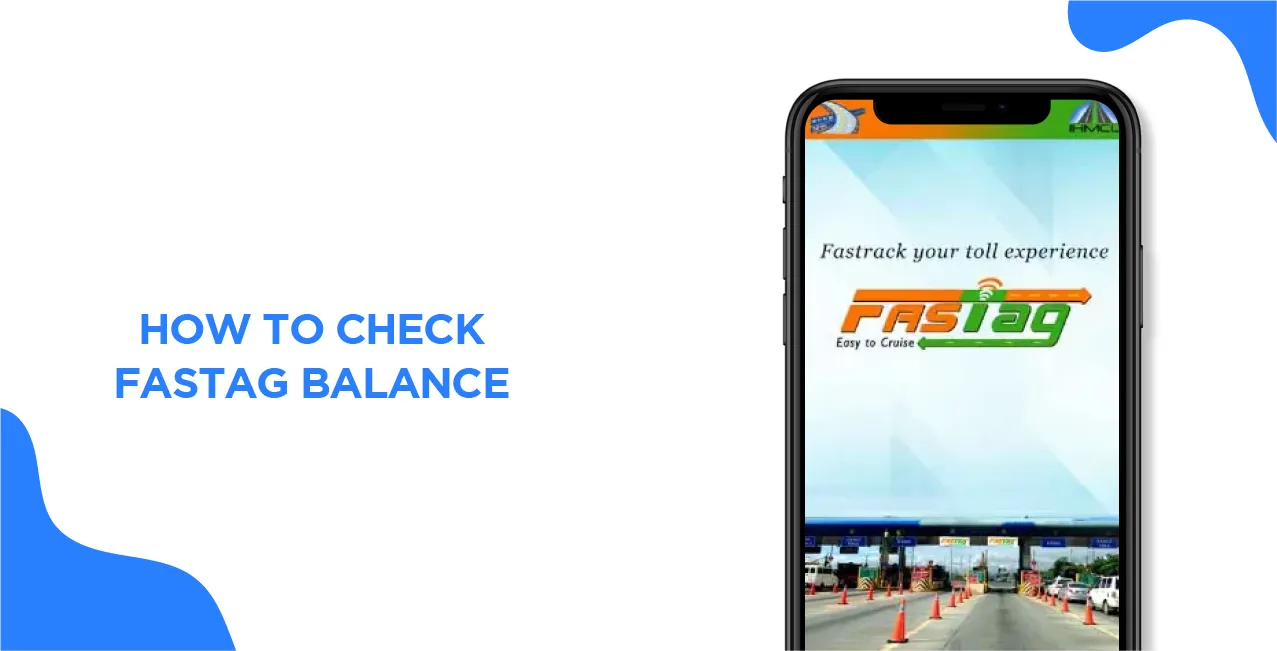
Author
LoansJagat Team
Read Time
5 Min
05 Jun 2025
How to Check FASTag Balance – Step-by-Step Guide
FASTag is a rechargeable electronic toll collection system that uses RFID technology to allow automatic deduction of toll charges when a vehicle passes through a toll plaza. Linked to the user's prepaid account, it ensures seamless travel on national highways.
Let’s say Ramesh is a sales executive based in Pune who frequently travels to Mumbai for work. To avoid long queues at toll plazas, he uses FASTag, which automatically deducts toll charges from his linked prepaid account. At the beginning of the week, he recharges his FASTag with ₹1,000.
He travels 3 times during the week and crosses several toll plazas. Let’s see how his FASTag balance changes after each trip and how to calculate the FASTag balance after every toll deduction.
Trip Details and Toll Deductions
Date | Route | Toll Plaza | Toll Charge (₹) | FASTag Balance Before (₹) | FASTag Balance After (₹) |
April 1 | Pune to Lonavala | Talegaon Toll | 120 | 1,000 | 880 |
April 3 | Pune to Mumbai (via Expressway) | Khalapur Toll | 160 | 880 | 720 |
April 6 | Mumbai to Pune (return trip) | Panvel Toll | 90 | 720 | 630 |
Different Ways to Check FASTag Balance
Let’s assume Anita, a frequent traveller, has a FASTag issued by ICICI Bank. Her FASTag account was initially loaded with ₹1,000. She has passed through two toll plazas this week and wants to know her current balance. Here’s how she can check it using different methods:
Method | How It Works | Steps | Additional Info | FASTag Balance Shown |
iMobile App | Use ICICI’s mobile banking app to check the FASTag balance for your vehicles. | Log in → ‘Bill Pay / Recharge / FASTag’ → Select ‘FASTag’ → View balance. | Works for all linked vehicles. | ₹760 |
ICICI Website | Check balance through Internet Banking. | Log in → ‘Payments & Transfer’ → ‘Buy / Recharge FASTag’ → View balance next to each vehicle | Internet Banking access is required. | ₹760 |
SMS Notifications | Receive automatic SMS after each toll deduction. | Registered users get messages like: “₹80 deducted. Balance: ₹920.” | Includes recharge and low balance alerts. | ₹760 |
Customer Care / Missed Call | Give a missed call or send an SMS to get your balance. | Missed call: 8010928888 SMS: Send ETCBAL <Vehical Number> 5676766 | Must use your registered mobile number. | ₹760 |
All these methods confirm that Anita's current FASTag balance is ₹760 after two tolls totalling ₹240. Using any of the options above ensures she stays informed and avoids disruptions at toll plazas.
Common Issues While Checking FASTag Balance and How to Solve Them
Understanding how to check FASTag balance is important for smooth and uninterrupted travel. However, many users face issues during the process due to incorrect information, technical glitches, or unregistered mobile numbers. Let’s take an example of a real-life user, Sunita, and walk through the common issues and practical solutions.
Issue | Problem | Solution | Tip |
Mobile Number Not Registered Properly | Sunita wasn’t getting SMS alerts after toll deductions. Her FASTag wasn’t linked to her current mobile number. | She updated her mobile number with the issuing bank, and SMS updates resumed. | Ensure your mobile number is registered correctly. It's essential for SMS-based methods how to check FASTag balance |
App Not Reflecting Updated Balance | Sunita’s bank app showed an outdated FASTag balance. | She switched to the My FASTag app, which connects directly with NHAI’s system for real-time updates. | If your bank app is slow, use the My FASTag app to reliably learn how to check your FASTag balance. |
Missed Call Not Returning SMS | She didn’t receive a balance SMS after giving a missed call to the toll-free number. | She found that the service only works with the registered mobile number. After updating it, the service worked. | Make sure you call from the registered number—critical for using missed calls to know how to check FASTag balance. |
Confusion Between Bank and Wallet FASTag | Sunita had two FASTags and checked the balance for the wrong vehicle. | She labelled accounts in her apps and bookmarks to easily identify the correct one. | If you use multiple FASTags, clearly organise them. It ensures accuracy when checking how to check the FASTag balance. |
Low Balance Alerts Not Enabled | She wasn’t notified when her balance dropped below the required amount. | She enabled low balance alerts in her bank’s FASTag settings. | Turn on all notification settings. It helps automate how to check the FASTag balance effortlessly. |
Tips to Maintain a Sufficient FASTag Balance:
Maintaining a sufficient FASTag balance is crucial for uninterrupted travel on national highways. It helps you avoid penalties, delays, and the embarrassment of being held up at toll plazas. Let’s understand some practical tips with the example of a frequent highway traveller.
Tip | What Rajesh Does | Pro Tip |
Set a Minimum Balance Threshold | Keeps at least ₹300 in his FASTag at all times to cover unexpected toll charges. | Maintain a buffer of ₹200–₹300. Knowing how to check the FASTag balance regularly helps track it |
Enable Low Balance Notifications | Activated alerts in ICICI Bank’s app for notifications below ₹200. | Use SMS or app alerts to automate how to check the FASTag balance effortlessly. |
Recharge on the Go | Uses the iMobile app with UPI setup to recharge while waiting in traffic or at stops. | Always keep a quick recharge option ready. Mobile apps simplify how to check the FASTag balance. |
Check Before Every Long Trip | Checks FASTag balance before trips, along with tyre pressure and fuel. | Add how to check FASTag balance to your pre-trip checklist to avoid surprises. |
How to Recharge FASTag Quickly If Balance Is Low?
For Example, Suresh is a small business owner from Jaipur who regularly delivers goods to nearby cities. One day, on the way to Kota, his vehicle was stopped at a toll booth due to an insufficient FASTag balance. He quickly opened his banking app, recharged his FASTag within minutes, and continued his journey without hassle.
Read More – Bandhan Bank FASTag – Step-by-Step Guide to Apply & Use
That incident taught Suresh two important things:
- Always know how to check the FASTag balance before starting a trip.
- Be ready to recharge FASTag quickly using the available options.
Recharge Methods – Suresh’s Experience
Recharge Method | Steps | Time Taken | FASTag Balance Check Tip |
Login → Go to FASTag section → Recharge using UPI/Netbanking | 2–3 minutes | Check the balance directly in the FASTag tab | |
My FASTag App | Open app → Enter vehicle details → Recharge via UPI | 2–3 minutes | Ideal if the bank app shows outdated data |
Google Pay / PhonePe | Select FASTag recharge → Enter vehicle/tag ID → Pay | 1-2 minutes | Check the last transaction details to estimate the balance |
NHAI Wallet Portal | Log in to the wallet portal → Recharge FASTag using the linked UPI/card | 3–4 minutes | Useful if FASTag is not linked to a bank |
Customer Care Recharge | Call support, follow IVR to recharge with saved card (if allowed) | 4–5 minutes | Ask the rep or IVR how to check FASTag balance post recharge |
Conclusion
Knowing how to check FASTag balance is essential for ensuring hassle-free travel through toll plazas. Whether you use a mobile app, SMS alerts, missed calls, or the official NHAI portal, staying updated on your FASTag balance helps you avoid unnecessary delays and penalties.
Also Read - Bandhan Bank Net Banking
By making it a habit to learn how to check FASTag balance before every trip and enabling alerts or using reliable apps, you can ensure a smooth and stress-free driving experience. But do not forget to be aware of how to check FASTag balance regularly is the first step toward smart and responsible highway travel.
FAQ’s
1. How to check FASTag balance through mobile apps?
You can check your FASTag balance using your bank's app or the My FASTag app. Simply log in, select FASTag, and view the balance. That’s how to check FASTag balance quickly and easily.
2. How to check FASTag balance without the internet?
To know how to check FASTag balance offline, give a missed call or call the toll-free number from your registered mobile number. That’s how to check FASTag balance instantly without internet access.
3. How to check FASTag balance using SMS alerts?
After every toll deduction, your registered number gets an SMS with the balance. That’s how to check FASTag balance automatically through text updates without needing an app.
4. How to check FASTag balance if you have multiple vehicles?
Use labelled accounts in apps like My FASTag or your bank’s portal. That’s how to check FASTag balance accurately for each vehicle without confusion or delay.
5. How to check FASTag balance in real-time?
Use the My FASTag app for real-time updates. It syncs directly with NHAI servers—that’s how to check FASTag balance with the most up-to-date information available.
Other How to Pages | ||
About the Author

LoansJagat Team
‘Simplify Finance for Everyone.’ This is the common goal of our team, as we try to explain any topic with relatable examples. From personal to business finance, managing EMIs to becoming debt-free, we do extensive research on each and every parameter, so you don’t have to. Scroll up and have a look at what 15+ years of experience in the BFSI sector looks like.

Quick Apply Loan
Subscribe Now


