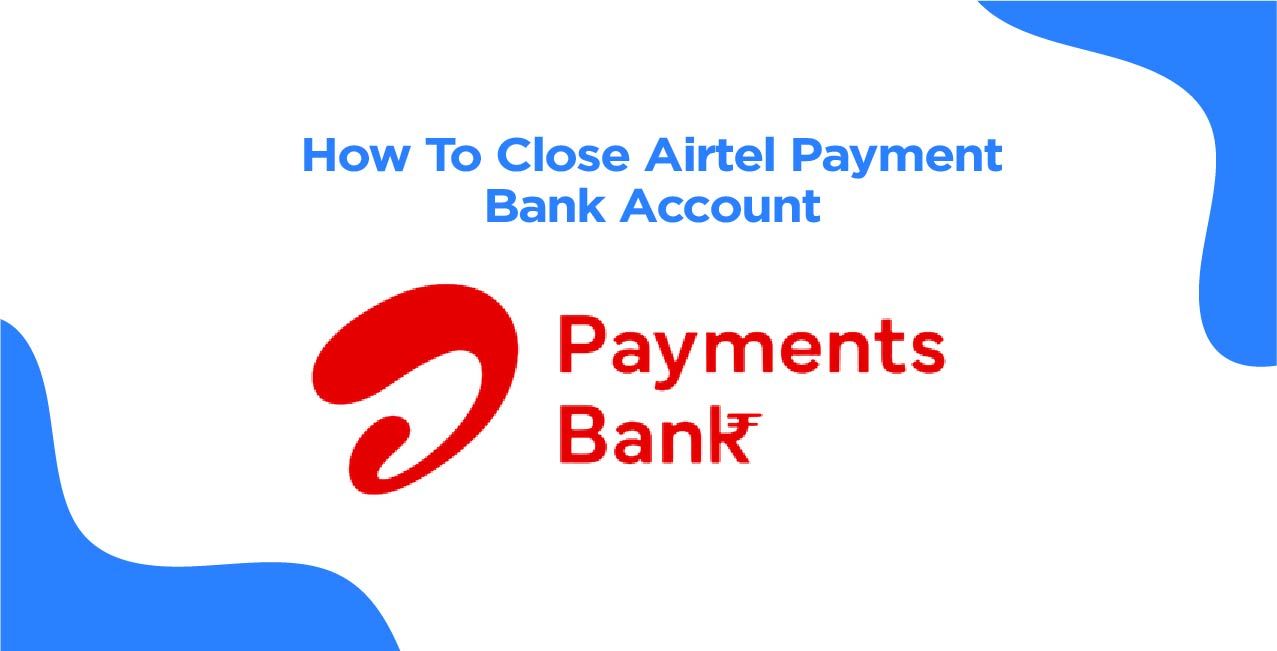
Author
LoansJagat Team
Read Time
13 Minute
14 Feb 2025
How to Close Airtel Payment Bank Account – Easy Steps to Deactivate
Sita, a Bangalore resident and student, initially found Airtel Payments Bank quite convenient for paying bills and recharges on the move. The Airtel Thanks app enabled her to pay bills without using cash, thus making her daily chores easier.
However, as Sita opened various accounts for different purposes, she gradually used the Airtel Payments Bank account less often.
She started getting frustrated with the emergence of hidden charges—grievous instances of rake-offs like charging ₹20 as a maintenance fee after six months of inactivity in the wallet transfer. Then, ₹20 was transferred during the movement of ₹2,000 to another bank account as a 1% charge.
With such fees and meagre transaction limits, the account was no longer relevant to her needs.
Sita's decision to close the Airtel Payments Bank account cannot be seen in isolation. Many account holders face similar issues with several accounts, soaking fees, and limited services. For some customers, Airtel Payments Bank services work precisely as intended, while for others—especially those who desire more free services and flexibility, it is just inappropriate.
What is an Airtel Payment Bank Account?
Launched in January 2017, Airtel Payments Bank is India's largest telecom company, and the government supports Bharti Airtel's cashless initiative. The bank is committed to revolutionising the face of banking in India, where banking is made easy, reachable, and customer-friendly.
Airtel Payments Bank will be committed to providing easy online and retail banking services with a customer-centric approach towards everything. It aspires to be a more inclusive and accessible banking system that respects all Indians so they can easily avail themselves of the hassle-free banking experience.
Key Points to Consider Before Closing Your Airtel Payment Bank Account
Before closing the Airtel Payments Bank account, transfer the balance, check the balance in the account, download your statements, cancel recurring payments, verify any closure charges, and update your payments with services concerning your Airtel Payments Bank account number.
Read More - Jio Payment Bank Customer Care Number
Before closing the Airtel Payments Bank account, ensure the following steps are followed:
- Transfer All Funds: All remaining balances are transferred to another bank account so that money is not left in the account.
- Downloading Account Statements: Download your last few account statements to review all transactions and ensure there are no discrepancies.
- Cancelling Recurring Payments: All auto-payments or standing instructions against the account must be cancelled.
- Check for Closure Charges: Is there any charge for closing the Airtel Payments Bank account?
- Update Payment Details: Inform services or platforms where your Airtel Payments Bank account is registered and update the payment details.
- Prepare for KYC Verification: Prepare the necessary KYC documents to be produced during the closing process.
Note: If you have any questions or need assistance, you can contact Airtel Payments Bank customer service for help by calling 400 from an Airtel number or 8800688006 from any number.
Documents required to close Airtel Payment Bank Account
Closing the account typically requires an Aadhaar card and registered mobile number. A PAN card or a signed account closure form is sometimes needed if the bank requests that. You can close your account online through the Airtel Thanks app or website.
Important Takeaways
- No physical documents required: In most cases, no physical documents are required for closing your account online. All you will need is the Aadhaar card details and your mobile number for verification.
- Contact customer care for assistance: If you have questions or your account closure situation is complicated, contact Airtel Payments Bank customer care to get help on the required documents.
Possible Situations Where Additional Documents May Be Required
- Closure of Inoperative Account: If an account has stayed inoperative for an extended period, you'll be asked for a PAN card, a photograph, and a signed account closure form.
- Closure of Joint Account: In a joint account scenario, all holders may be called upon to furnish their identification papers.
- Nominee-Related Closure: If the account holder has passed away, the nominee must produce a death certificate and proof of identification.
Airtel Payment Bank Account Closing Charges
The fee for closing an Airtel Payments Bank account is not defined. However, the bank may deduct the applicable charges for closing the account.
Additional Details
- Airtel Money Wallet (Minimum KYC): If a customer has not utilised his or her wallet for six months, the bank may deduct a maintenance charge of ₹20.
- Airtel Savings Bank Account: The account operation charge, along with 18% GST, is currently at a rate of ₹15 for each quarter.
- SSFB Sweep Account: The balance in the SSFB Sweep Account will be transferred to your Savings Account before both accounts are closed.
- Dormant Accounts: Accounts with no balance for over six months may be closed by the bank.
Reasons to close Airtel Payment Bank Account
- You can close your account if you're unsatisfied with Airtel Payments Bank's services.
- If you have an account, you no longer use, closing it will help streamline the management of your finances.
- Some consumers find the restrictions on low-value transactions by Airtel Payments Bank unsuitable for their requirements.
- Higher charges per transaction can be a reason for some users to close accounts.
How to Close an Airtel Payment Bank Account?
There are 3 ways to close your Airtel Payments Bank account online:
Method 1: By Calling Customer Care
- To start the process, call customer care at 400 or 8800688006. If you're calling from your Airtel number, the call is free of charge.
- A customer care executive will help you, and you might also be asked for your reasons for closing the account.
- Make sure there's no remaining amount in your account before doing that.
- The executive may ask for proof of your address and identification.
- It typically takes about 7 banking days for the closure process.
- You will then receive an SMS confirmation once the closure is confirmed.
Method 2: Through Email
- Write a closure request by email to wecare@airtelbank.com.
- Please specify the reason for closing your Airtel Payments Bank account.
- You will receive a reply email with further instructions.
- Address proof and ID proof (that can be an Aadhar Card or PAN Card).
- Submit scanned copies of the following documents.
- After processing, a closure confirmation will be sent through your registered email address.
Method 3: By Visiting an Airtel Payments Bank Point or Store
- Visit the nearest Airtel payment points or stores.
- Write an application regarding closing your account.
- You must provide a valid reason for closing your account in the application.
- Ensure no remaining funds are in your account before submitting the closure request.
- Apply along with the documents.
- They will verify your documents.
- The account closure process at an Airtel Payments Bank banking point also takes approximately 7 banking days.
- Once the closure is complete, you will receive a confirmation SMS on your registered mobile number.
How to Check the Status of Airtel Payment Bank Account Closure Request?
To check the status of your Airtel Payments Bank account closure, you can
- Log in to the Airtel Thanks app
- Visit the Airtel Payments Bank website
- Call customer care at 1800-23400
How to log into the Airtel Thanks App?
- Download the ‘Airtel Thanks: Recharge & Bank’ app from the Google Play Store or the Apple Play Store.
- Install the application on your device.
- Open the app and click on ‘Let’s Start.’
- Enter your mobile number and click on ‘Send OTP.’
- Enter the OTP received on your registered mobile number and click ‘Log in.’
- You’ll be redirected to the home page of the Airtel Thanks app.
What Happens to Your Airtel Money Wallet?
Consequently, if you decide to close your Airtel Payments Bank account, your Airtel Money Wallet will be closed. If the bank accounts remain inactive or dormant for a considerable time, they may be closed by the bank.
If your wallet is marked as inactive, the bank shall notify you with prior notification to reactivate it by completing the KYC details as per the instructions. Should the wallet remain inactive for over six months, the bank may close it again.
Services offered by Airtel Payment Bank Account
Here's the information presented in a table format for clarity
Service | Description |
Open Savings Account | Open a savings account at over 5 lakh Airtel Banking Points across India. |
Free Personal Accident Insurance | Free personal accident insurance coverage is available up to Rs. 1 lakh. |
Earn Interest | Earn up to 7.0% interest on your savings, helping your money grow. |
Online Debit Card | Receive a digital debit card to make online transactions. |
Deposit Cash | Deposit cash at any nearby Airtel Banking Point. |
Withdraw Cash | Withdraw cash easily at Airtel Banking Points or select bank ATMs. |
Buy Insurance | Purchase third-party insurance products offered by the bank. |
Money Transfers | Send money to any Indian bank account via IMPS or UPI. |
Recharge & Bill Payments | Recharge prepaid mobiles/DTH, and pay utility bills like electricity, water, gas, etc. |
Book Travel Tickets | Directly book bus and train tickets through the platform. |
Conclusion
Closing your Airtel Payments Bank account is simple but requires a few key steps. Whether transferring money, downloading statements, or cancelling standing orders, please stick to the protocol and avoid inconvenience. While convenient for some, recharges and easy banking may be some of the drawbacks for many, considering limitations, high fees, or the presence of multiple accounts.
Also Read - Airtel Payment Bank Balance Check Number
If and when the decision arises, account cancellation can be achieved through customer care, email, or simply walking into an Airtel store. Make sure to stay updated on your account for an easy closure.
FAQs Related to Airtel Payment Bank Account Closure
Q1: What is the Airtel Payments Bank maintenance charge?
The Airtel Payments Bank will charge a ₹20 wallet maintenance fee if, according to the Minimum KYC regulations, the Airtel Money Wallet holder does not carry out any transactions for 6 continuous calendar months. This fee will be deducted from the wallet's existing balance.
Q2: What is a dormant account?
A dormant account is an account that has not been selected, either for an extended period (currently more than a year) without any deposits or withdrawals or a period set by a court. An account shall be so marked dormant as a safeguard against the account holder's activities or any unauthorised individual should the holder forget the account.
Q3: Are there any annual charges in Airtel Payments Bank?
Yes, Airtel Payments Bank has introduced an account maintenance charge of ₹42 + 18% GST per quarter, effective from 1st July 2024. This charge merges the previous annual subscription fee and quarterly account operation charges into a single quarterly fee, which totals ₹198.24 per year.
Other Pages | |||
About the Author

LoansJagat Team
‘Simplify Finance for Everyone.’ This is the common goal of our team, as we try to explain any topic with relatable examples. From personal to business finance, managing EMIs to becoming debt-free, we do extensive research on each and every parameter, so you don’t have to. Scroll up and have a look at what 15+ years of experience in the BFSI sector looks like.

Quick Apply Loan
Subscribe Now


