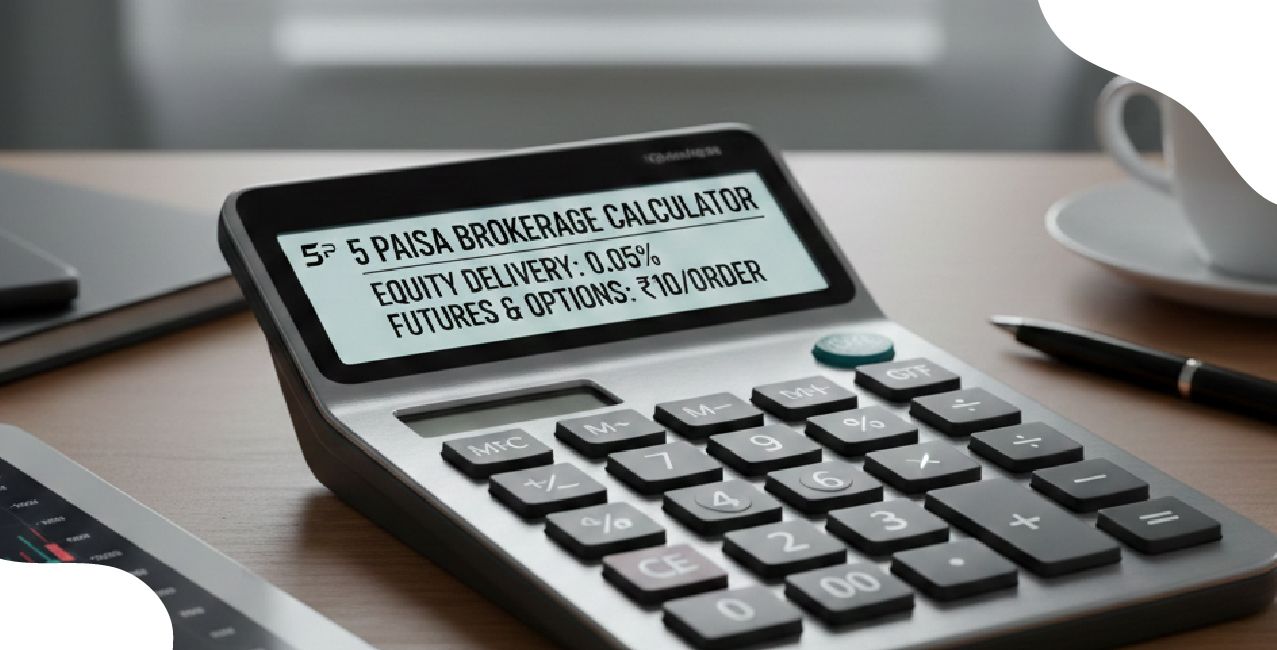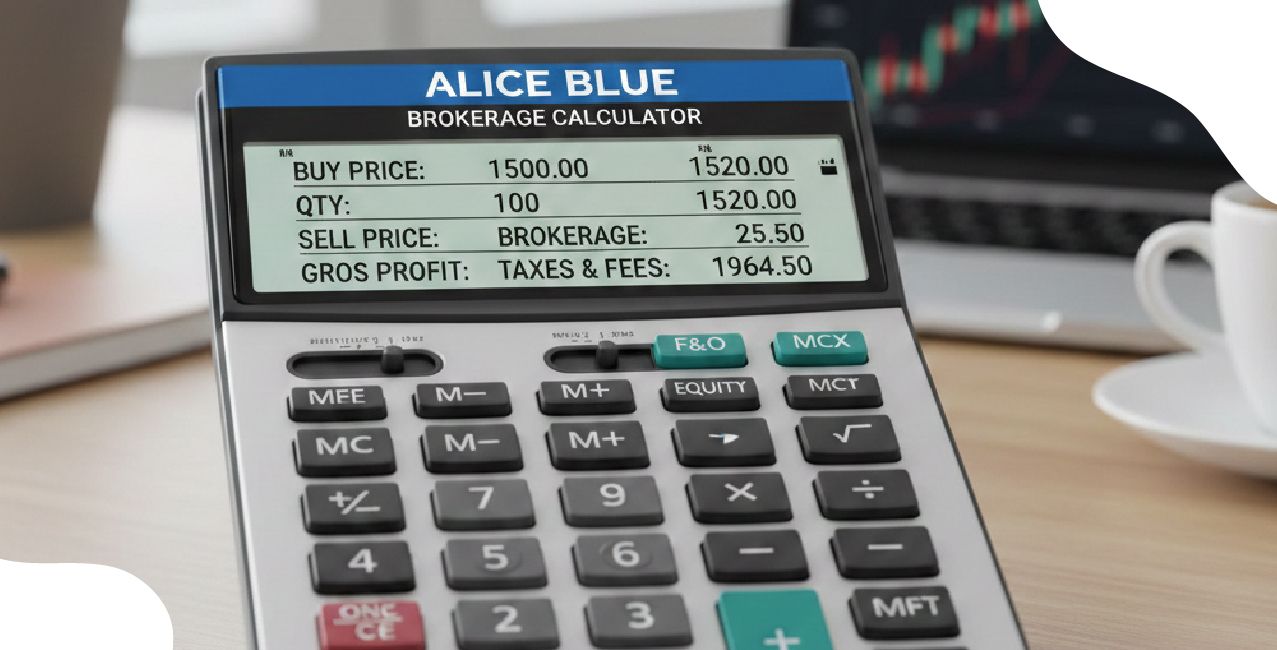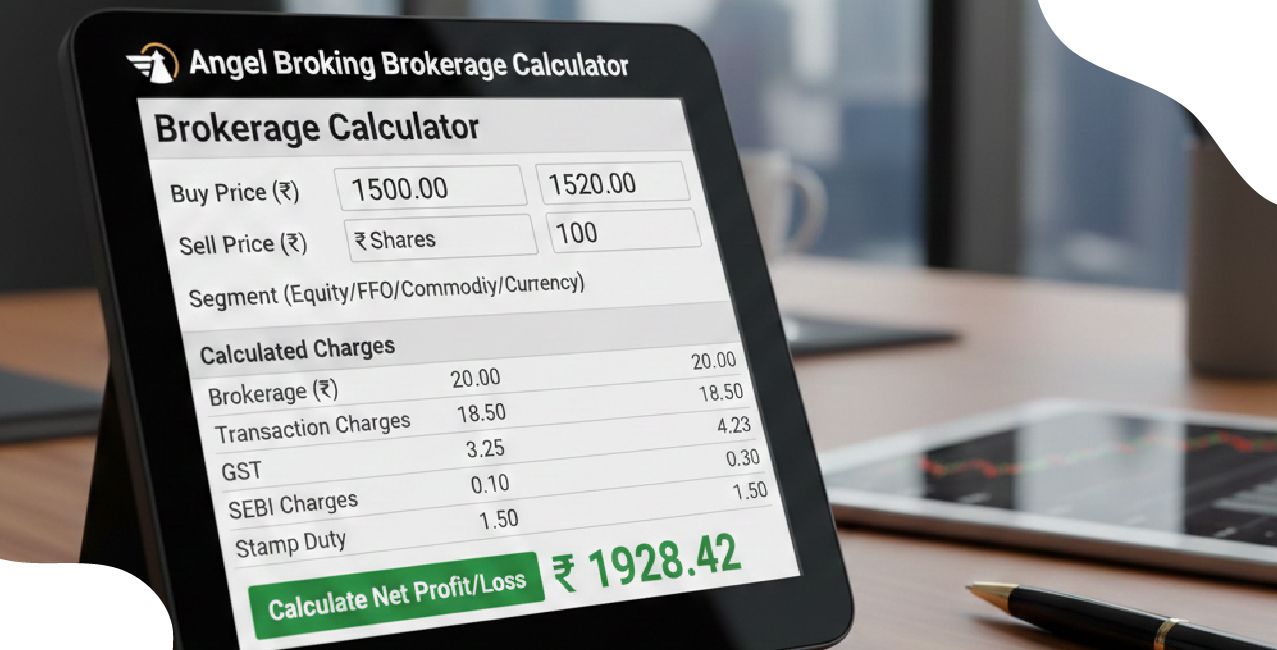How to Delete Google Pay Transaction History?
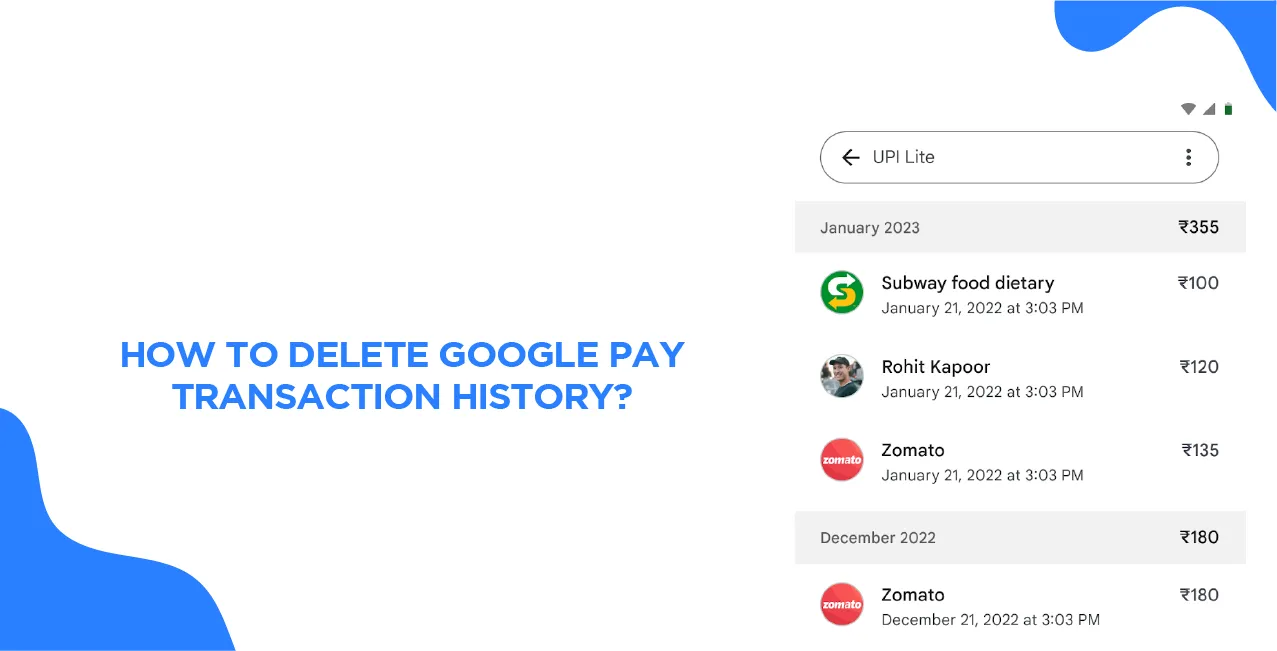
Check Your Loan Eligibility Now
By continuing, you agree to LoansJagat's Credit Report Terms of Use, Terms and Conditions, Privacy Policy, and authorize contact via Call, SMS, Email, or WhatsApp
Megha had used Google Pay for 237 transactions last year, including midnight snacks, movie tickets, and groceries. At 221, Anurag was not far behind. Anurag made the observation, "Google is tracking each ₹10 that we spend," one evening while he was checking his account.
Megha was surprised. "Includes the ₹ 50 I sent for coffee."
That sparked action.
After sitting down together, they deleted their transaction history in three easy steps:
- Visited myactivity.google.com
- Filtered by “Google Pay”
- Deleted all data using a custom date range
Their transaction logs were deleted in ten minutes. They also disabled Web & App Activity in their Google Account settings to safeguard their data going forward.
"It's not fear," Megha said with a smile. “It’s digital hygiene.”
Understanding Google Pay’s Data Retention Policy
The main reasons Google Pay keeps transaction data are for prevention of fraud, personalisation, and compliance. Although users have the option to remove certain information, regulatory requirements may require that some data be kept for a longer period.
1. Regulatory Compliance
Like all financial services, Google Pay is required by local legislation to keep payment records for a specific amount of time. This involves maintaining data for five to seven years in many areas.
Example:
If Megha paid ₹1,250 for a laptop via Google Pay on January 10, 2021, this transaction may be retained in Google's systems until at least January 10, 2026, even if she deletes it from her activity page. This ensures audit trails are available for financial reporting or fraud investigations.
2. Personalisation Settings
Google Pay provides individualised experiences, such as merchant suggestions or loyalty benefits, by utilising previous transaction data. This can be managed by users by turning off "Personalisation within Google Pay."
Example:
If Anurag frequently buys groceries at a local store using Google Pay, the app may show him relevant cashback offers from that merchant. However, if he turns off personalisation, these suggestions stop, though his transaction data (e.g., ₹3,400 in February 2024) still exists in the system.
3. Deleting Transaction History
Users can delete visible transactions from their Google account by visiting myactivity.google.com, but deletion only removes them from the user-facing activity log, it doesn't necessarily erase them from Google's secure servers.
Example:
Anurag deleted his transaction of ₹2,000 sent to a friend on March 15, 2024. The record disappears from his activity feed but may still be retained by Google internally for compliance.
4. Advertising and Data Sharing
Google clearly states that Google Pay data is not used for ad targeting and is not sold to third parties. This ensures privacy in financial activity.
Example:
If Megha buys a flight ticket for ₹12,600 using Google Pay, that transaction won’t be used to show her ads for hotels or vacation packages.
How to Delete Google Pay Transaction History via Mobile App?
Action | Details | Example |
Open the Google Pay App | Launch the app on your Android or iOS device. | Megha opens Google Pay on her Android phone at 9:00 PM. |
Go to Profile | Tap your profile picture in the top-right corner. | Anurag taps his profile to access account settings. |
Select 'Payments & Subscriptions' | From the profile menu, go to this section to manage transaction-related options. | Megha found a record of ₹2,500 paid to “Flipkart” on April 5, 2024. |
Tap on 'Manage Experience' | This section allows you to manage how your data is used and viewed. | Anurag selects this to change what Google Pay shows in his history. |
View Transaction History | Scroll to see a list of all payments, bills, and transfers. | Megha has seen 137 transactions listed for the past year. |
Delete Individual Transactions | Tap the three-dot icon next to any transaction and choose "Delete." | Megha deleted her ₹850 payment to a friend on March 18, 2024. |
Delete All Transactions (Optional) | If available, use the "Delete All" option to clear the visible history. | Anurag removes all 221 records from January 2023 to April 2024. |
Confirm Deletion | Google Pay may prompt you to confirm before final deletion. | “Are you sure you want to delete this activity?” – Confirmed. |
Important Notes
- Retention Policy: Even after deleting, Google may retain transaction records for 5–7 years to comply with financial regulations.
- Personalisation Impact: Deleting history may stop showing cashback offers or merchant suggestions based on past activity.
- Example Scenario:
- Megha deleted a ₹1,200 payment to Zomato from her app. Although it no longer appears in the UI, the transaction is still stored securely by Google for auditing and fraud protection.
Exporting Your Google Pay Transaction History Before Deletion
Google Takeout offers a simple method for exporting your Google Pay transaction history. Before making any deletions, you can use this to download your data for backup or record-keeping purposes.
Steps to Export Google Pay Transaction History:
Visit Google Takeout:
- Open your browser and go to Google Takeout.
Sign In:
- Sign in with your Google account credentials if prompted.
Select Data to Include:
- By default, all data is selected. Click on "Deselect all" to uncheck all services.
- Scroll down and find "Google Pay" in the list.
- Check the box next to "Google Pay" to include it in your export.
Choose File Format and Size:
- Click on "All activity and saved items included" to customise the data included.
- Ensure that all relevant data is selected.
- Click "Next step".
- Choose your preferred file format (e.g., .zip) and size.
- Select the delivery method (e.g., download link via email).
Create Export:
- Click on "Create export".
- Google will begin preparing your data. This may take some time depending on the amount of data
Download Your Data:
- Once the export is ready, you'll receive an email with a download link.
- Click on the link to download your Google Pay transaction history.
Notes:
- Data Retention: Even after exporting, Google may retain transaction records for a minimum period to comply with financial regulations.
- Data Usage: Exported data can be used for personal record-keeping, financial management, or compliance purposes.
- Deletion Impact: Exporting your data does not affect your ability to delete transaction history within the Google Pay app or via your Google account.
Clearing Google Pay App Cache and Data
Action | Details | Example |
Open Device Settings | Go to the Settings app on your Android phone. | Megha opens Settings at 7:45 PM on her Samsung Galaxy M13. |
Tap on “Apps” | Scroll to Apps or Apps & Notifications. | She sees a list of 112 installed apps. |
Select Google Pay | Tap on Google Pay from the list. | Megha locates Google Pay, which last used 285 MB of storage. |
Go to “Storage & Cache” | Tap to access storage settings for the app. | She sees Cache: 86 MB and App Data: 199 MB. |
Tap “Clear Cache” | Removes temporary files that don’t affect saved info. | The cache goes from 86 MB to 0 MB. |
Tap “Clear Storage” or “Clear Data” | Deletes all app data including settings and payment methods. | Her saved cards (3) and UPI IDs (2) are removed. |
Confirm & Restart | Confirm the action, then restart the phone for a clean app start. | Megha restarts her phone at 7:52 PM. |
What Happens After Clearing Cache vs. Data?
Action | Effect | Example |
Clear Cache | Removes temporary files only | Faster app loading, no change to saved UPI/card details |
Clear Data | Resets app to default state | Megha must re-add her Axis Bank UPI ID and Rupay card again |
Pro Tip:
Before clearing data, always make a backup of important transaction details if necessary. For instance, before deleting the app, Anurag noted down the details of his most recent rent payment of ₹7,850.
Alternative Privacy Measures for Google Pay Users
Measure | Description | Example | Benefit |
Turn Off Personalisation | Stops Google Pay from using your transaction data to offer targeted deals and suggestions. | Megha disabled personalisation after seeing 120+ promotional alerts in 3 months. | Fewer targeted ads, increased privacy. |
Exclude Specific Transactions | You can hide select payments from being used for personalisation. | Anurag excluded a ₹6,500 jewellery purchase from influencing his offer suggestions. | Keeps sensitive purchases private. |
Delete Transaction History | Delete specific transactions from the Google Pay activity log. | Megha deleted 27 transactions from February to April 2024 | Cleans up the digital footprint on the user interface. |
Use Virtual Account Numbers (Tokenisation) | Google replaces real card numbers with encrypted tokens during payments. | When Anurag paid ₹3,299 for headphones, his real card number wasn’t shared with the merchant. | Prevents card info from being exposed in transactions. |
Enable Screen Lock for App Access | Use PIN, pattern, or biometrics to lock the app. | Megha activated the fingerprint lock after a friend's phone was misused for a ₹9,000 UPI transfer. | Prevents unauthorised access to Google Pay. |
Use Find My Device | Lock or erase your device remotely if lost. | Anurag remotely locked his device after losing it in a cab with 3 cards linked to Google Pay. | Secures financial data even if the phone is lost. |
Avoid Screen-Sharing Apps | Do not use remote access apps while using Google Pay. | Megha uninstalled 2 screen-sharing apps after a scammer tried to view her ₹12,000 bank balance. | Blocks fraud attempts via screen mirroring. |
Risks can be significantly decreased by bringing even three or four of these privacy measures into action. For example, Megha noticed a 70% drop in unsolicited cashback offers and a complete stop to irrelevant UPI requests after updating her settings and clearing her activity history.
Conclusion
Google Pay has the option of deleting transaction history for privacy, although some of it may still be kept due to legal requirements. You may also export data using Google Takeout prior to deletion. Further changing personalisation settings increases privacy, with greater control over users' financial information.
FAQs
Q. Can I permanently delete my Google Pay transaction history?
No, deleted transactions may still be retained for legal purposes.
Q. How do I delete a specific transaction on Google Pay?
After tapping on the transaction, choose the "Delete" option from the menu.
Q. Can I export my Google Pay transaction history?
Yes, you can use Google Takeout to export your transaction data.
Q. Will deleting my Google Pay history affect my account or payments?
No, clearing your history does not affect your associated accounts or payment methods.
About the author

LoansJagat Team
Contributor‘Simplify Finance for Everyone.’ This is the common goal of our team, as we try to explain any topic with relatable examples. From personal to business finance, managing EMIs to becoming debt-free, we do extensive research on each and every parameter, so you don’t have to. Scroll up and have a look at what 15+ years of experience in the BFSI sector looks like.
Subscribe Now
Related Blog Post
Recent Blogs
All Topics
Contents
Quick Apply Loan
Consolidate your debts into one easy EMI.
Takes less than 2 minutes. No paperwork.
10 Lakhs+
Trusted Customers
2000 Cr+
Loans Disbursed
4.7/5
Google Reviews
20+
Banks & NBFCs Offers
Other services mentioned in this article